Top Hot and Warm Wallets for BSV - Electrum SV, Rockwallet and Hand Cash
Summary
TLDRIn this educational video, Marquez, the founder of bsvsearch.com, delves into the world of Bitcoin SV (BSV) wallets, focusing on transitioning from cold to warm wallets. He demonstrates using the Electrum SV wallet to activate a cold wallet, further showcasing Rock Wallet and Hand Cash for their unique features, including buying BSV with credit cards and app integration, respectively. Marquez explores functionalities like multi-signature security, transaction history export, and app ecosystems, offering viewers a comprehensive guide on receiving, storing, and sending BSV securely and efficiently.
Takeaways
- 💻 Public keys or Bitcoin addresses allow for the receipt of Bitcoin SV (BSV) tokens.
- 📱 Cold wallets, including paper wallets, securely store BSV without internet connection but cannot directly send BSV.
- 💳 To spend BSV from a cold wallet, one must set up warm or hot wallets, such as Electrum, Rock, or HandCash wallets.
- 💵 Electrum wallet facilitates activating cold wallets and sending BSV, with support for multi-signature security.
- 💲 Rock wallet offers the ability to buy BSV using credit cards and features practical for business transactions, including exporting transaction histories to CSV.
- 📈 HandCash wallet specializes in integration with apps for automatic transactions, using unique user handles instead of complex Bitcoin addresses.
- 📦 KYC (Know Your Customer) procedures are necessary for setting up and using some BSV wallets, ensuring user identification and security.
- 💰 Multi-signature wallets provide enhanced security by requiring multiple approvals for transactions, beneficial for both personal and business use.
- 📲 Sweeping a cold wallet to a warm or hot wallet involves transferring the balance to be spendable but may encounter technical issues in some wallets.
- 🚀 BSV wallets have unique features catering to different needs: Electrum for cold wallet activation and multi-signature, Rock for business transactions and buying BSV, HandCash for app integrations and ease of use.
Q & A
What is the purpose of the video?
-The main purpose of the video is to demonstrate how to activate and use a cold (paper) wallet to receive and send Bitcoin SV (BSV) tokens, as well as introduce different types of hot/warm wallets like ElectronSV, RockWallet, and HandCash.
What is a cold or paper wallet?
-A cold wallet, also known as a paper wallet, is a Bitcoin wallet that is not connected to the internet. It stores the private keys offline, usually printed on paper, making it one of the most secure ways to store cryptocurrencies.
How can you activate a cold wallet to make it a warm wallet?
-To activate a cold wallet and make it a warm wallet, you need to import the private key from the cold wallet into a hot/warm wallet software like ElectronSV or RockWallet. This process is known as 'sweeping' the cold wallet.
What is the purpose of using ElectronSV?
-ElectronSV is a lightweight SPV (Simplified Payment Verification) wallet that allows you to activate a cold wallet by importing the private key, view transaction history, send and receive BSV tokens, and create multi-signature wallets.
What are the advantages of using RockWallet?
-RockWallet allows you to buy BSV tokens using a credit card, export transaction history to CSV format for accounting/reporting purposes, and includes a 'memo' feature to add notes to transactions for better organization.
What is unique about HandCash?
-HandCash is a hot wallet that integrates with various BSV apps and websites, allowing you to transact BSV automatically within these apps without needing active approval for each transaction. It uses usernames (handles) instead of addresses.
How can you export transaction history from RockWallet?
-In RockWallet, you can go to the 'More' menu, select 'Export Transaction History to CSV', and then open the CSV file in a spreadsheet software like Excel or Google Sheets for accounting and reporting purposes.
What is the purpose of multi-signature wallets in ElectronSV?
-Multi-signature wallets in ElectronSV allow you to set up a wallet where every transaction requires a certain number of signatures (e.g., 2 out of 3 cosigners) for added security and practical business applications.
Can you buy BSV tokens directly through HandCash?
-No, at the time of the video, HandCash did not have the feature to buy BSV tokens directly using a credit card. You would need to transfer BSV from another wallet to your HandCash wallet.
What are some examples of BSV apps integrated with HandCash?
-Some examples of BSV apps integrated with HandCash mentioned in the video include PayPistol (for simultaneous payments), Boards (forum-like app), BSV2048 (puzzle game), RealWorldPodcasts, Lament (content monetization), and various games, social platforms, and monetization apps.
Outlines

This section is available to paid users only. Please upgrade to access this part.
Upgrade NowMindmap

This section is available to paid users only. Please upgrade to access this part.
Upgrade NowKeywords

This section is available to paid users only. Please upgrade to access this part.
Upgrade NowHighlights

This section is available to paid users only. Please upgrade to access this part.
Upgrade NowTranscripts

This section is available to paid users only. Please upgrade to access this part.
Upgrade NowBrowse More Related Video

How Marquez STOLE the SPOTLIGHT from Valentino Rossi! | MotoGP 2025

Copper CRM Review - Is Copper CRM Worth it? Top Features, Pros and cons, Walktrough
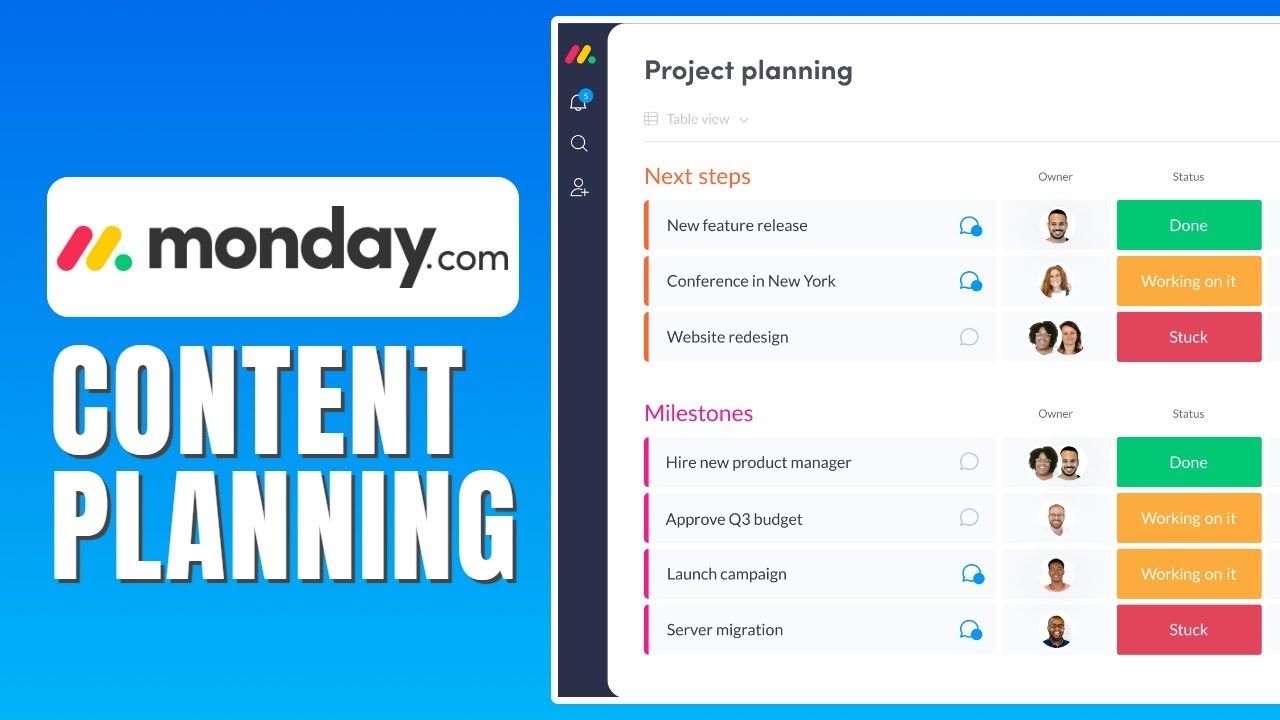
How To Use Monday.com For Content Planning - Monday.com Content planning Tutorial

Bezzecchi SE RÍE de Marc MARQUEZ en la presentación de su MOTOGP 😲

Menilik Perjalanan Panjang Repsol Honda di MotoGP

MOTOGP PANAS‼️ MARQUEZ TANTANG PECCO😱 PERINGATAN BOS DUCATI DI CUEKIN ?❌BONGKAR NEW RC213V JEREZ🔥
5.0 / 5 (0 votes)