Copper CRM Review - Is Copper CRM Worth it? Top Features, Pros and cons, Walktrough
Summary
TLDRIn this video review, Marquez introduces Copper CRM, praising its ease of use and functionality. The video covers Copper's pricing plans, which range from a free option to a professional plan at $129/month, offering features like workflow automation, reporting, and bulk email templates. Marquez also discusses the CRM's integration capabilities, noting that the basic plan lacks certain integrations and marketing tools. He demonstrates how to create companies, people, pipelines, and projects within Copper, highlighting its user-friendly interface and mobile app. Marquez mentions the ability to add Copper to Gmail for deal tracking and reporting, a feature he particularly likes. While acknowledging that Copper's pricing is on the higher side compared to competitors like Zoho CRM and Pipedrive CRM, Marquez concludes that the CRM is well-made and worth considering for small businesses. He suggests alternatives such as Hubspot CRM and encourages viewers to ask questions in the comments.
Takeaways
- 😀 Marquez reviews Copper CRM, praising its ease of use and integration with Google Workspace.
- 👀 Discusses various pricing plans, highlighting options for monthly and annual payments, ranging from $29 to $129.
- 🔧 Outlines the CRM's features such as project and task management, team collaboration, workflow automation, and bulk email capabilities.
- 📊 Reviews the professional plan as the most popular due to its advanced features like reporting and email templates.
- 📈 Compares Copper CRM's pricing with competitors like Zoho CRM and Pipedrive, noting that Copper is slightly more expensive.
- 🔄 Demonstrates how to add companies and contacts within the CRM, emphasizing its user-friendly interface.
- 🌐 Explains the process of creating pipelines and managing deals, showcasing the CRM's functionality in tracking sales stages.
- 🛠 Describes the task management feature, detailing how to assign and manage tasks related to specific contacts.
- 📚 Mentions the need for a premium account to access advanced reporting and settings features.
- 📝 Concludes with personal endorsements of Copper CRM's utility for small businesses, despite its higher cost.
Q & A
What is the name of the CRM system being reviewed in the video?
-The CRM system being reviewed is Copper CRM.
What are the two pricing options available for Copper CRM?
-The two pricing options available are monthly and annual versions.
What is included in the basic plan of Copper CRM?
-The basic plan includes a 2500 contact limit, Google Workspace integration, pipelines, content attachment, and team collaboration.
What additional features are available in the professional plan of Copper CRM?
-The professional plan offers workflow automation, reporting, bulk email, and email templates.
Which plan is recommended if you need advanced features like workflow automation and reporting?
-The professional plan is recommended for those needing advanced features.
What does the business plan of Copper CRM offer that the professional plan does not?
-The business plan offers website tracking, lead scoring, LinkedIn integration, and unlimited contacts.
How does the presenter feel about the pricing of Copper CRM compared to other CRM tools?
-The presenter feels that Copper CRM's pricing is a bit on the higher side compared to other CRM tools like Zoho CRM and Pipedrive CRM.
What is the presenter's opinion on the user interface of Copper CRM?
-The presenter likes the user interface of Copper CRM, stating that it is simple and well-designed.
What is one of the unique features that Copper CRM offers for Gmail users?
-Copper CRM can be added to Gmail as an extension, allowing users to track deals and manage projects directly from their email.
What are some alternatives to Copper CRM mentioned in the video?
-Some alternatives to Copper CRM mentioned are Zoho CRM, Pipedrive CRM, and Hubspot CRM.
What is the presenter's final verdict on Copper CRM?
-The presenter concludes that although Copper CRM is a bit pricey, it is still worth considering due to its simplicity and good design.
Outlines

This section is available to paid users only. Please upgrade to access this part.
Upgrade NowMindmap

This section is available to paid users only. Please upgrade to access this part.
Upgrade NowKeywords

This section is available to paid users only. Please upgrade to access this part.
Upgrade NowHighlights

This section is available to paid users only. Please upgrade to access this part.
Upgrade NowTranscripts

This section is available to paid users only. Please upgrade to access this part.
Upgrade NowBrowse More Related Video

DREAME AIRSTYLE (airwrap dupe?) | 3 hairstyles + honest review

Is the Nikon D3400 STILL Worth Buying in 2024?
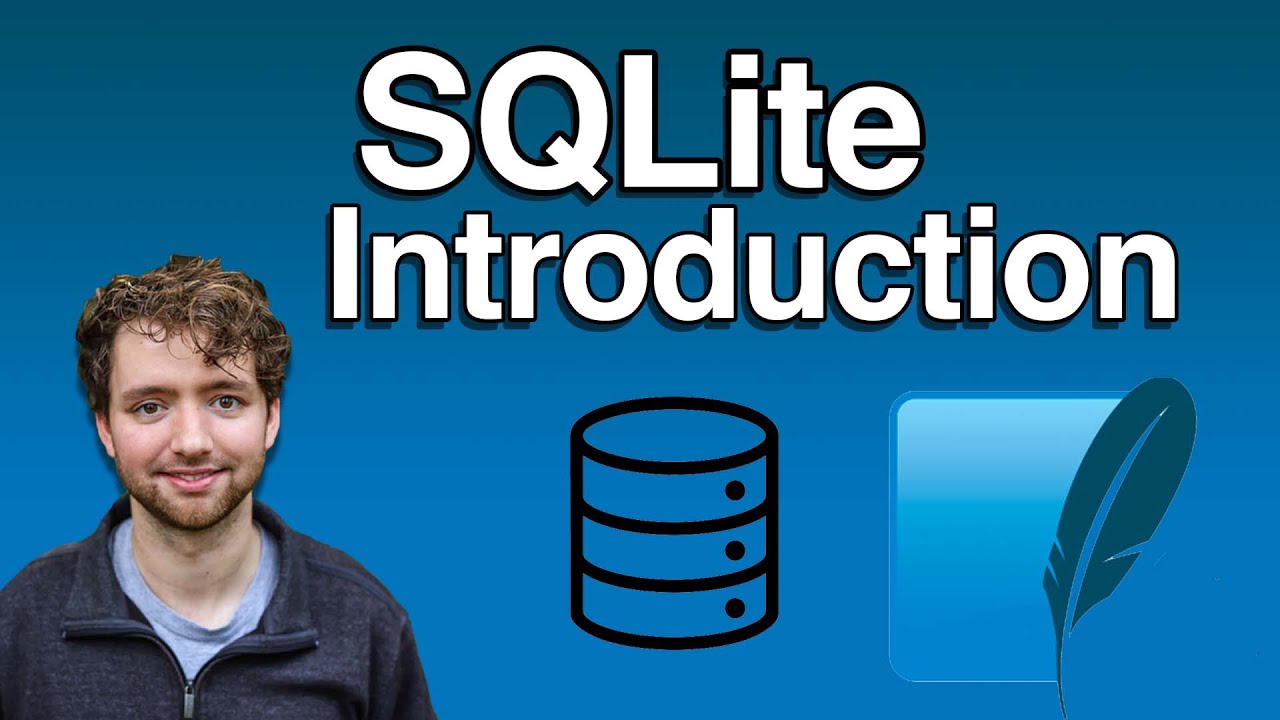
SQLite Introduction - Beginners Guide to SQL and Databases

Microfone Gamer USB Warrior Eloy / Review e teste / Custo benefício / bom e barato

Best CRM Software 2024 | Expert Analyst's Top CRM Comparison

FiFine AM8 Review / Test (vs. K688, GoMic, SM58, SM7b)
5.0 / 5 (0 votes)