When to use ng-content, ng-template, and ng-container | Advanced Angular | Hero to Superhero
Summary
TLDRIn this video, the presenter introduces advanced Angular concepts, focusing on ng-content, ng-container, and ng-template. The tutorial demonstrates how ng-content allows for content injection from a parent to a child component, ng-container helps group elements without affecting the DOM structure, and ng-template is used with structural directives like ngIf and ngFor. The presenter explains each concept with practical examples, showing how to use these tools effectively in Angular applications to enhance component flexibility and manage content rendering.
Takeaways
- 😀 Introduction to the Angular series 'Hero to Super Hero' focusing on advanced concepts for Angular developers.
- 😀 For beginners, the 'Zero to Hero' series covers basic Angular concepts, and the link is provided in the description.
- 😀 In this video, the main topics are ng-content, ng-template, and ng-container in Angular.
- 😀 ng-content allows the injection of HTML content from a parent component to a child component, which cannot be done via @Input decorator.
- 😀 ng-content directive is used in the child component to display the content injected from the parent.
- 😀 To project multiple contents with ng-content, a dummy attribute or class can be used along with the select property to target specific content.
- 😀 ng-container is useful for grouping elements without affecting styles or layout, as Angular does not include it in the DOM.
- 😀 With ng-container, you can use structural directives like ngIf or ngFor without creating additional DOM elements such as div, span, or p.
- 😀 The ng-template directive is used for creating templates that Angular doesn't render until needed, typically in conjunction with structural directives like ngIf and ngFor.
- 😀 When using ng-template with ngIf, the *ngIf syntax should not be used because it transforms the directive into ng-template with [ngIf].
- 😀 ng-template is commonly used to implement else conditions in ngIf, allowing different content to display based on a boolean condition.
Q & A
What is the purpose of the series 'Angular - Hero to Super Hero'?
-The series focuses on advanced concepts in Angular, catering to learners who have already grasped the basics of Angular. For beginners, there is another series titled 'Angular - Zero to Hero,' which covers the fundamentals.
What is ng-content used for in Angular?
-ng-content is used to inject HTML content from a parent component to a child component. It allows you to project content into the child component, which is not possible using the @Input decorator.
How can you project multiple contents using ng-content?
-To project multiple contents using ng-content, you can add a dummy attribute or class to the content elements in the parent component. Then, use the 'select' property in ng-content to target and display specific content.
What is the purpose of ng-container in Angular?
-ng-container is a structural directive used to group elements without affecting the layout or styles in the DOM. It allows you to use multiple structural directives without introducing extra elements in the DOM, which would otherwise interfere with styles.
Why can't we use multiple structural directives on a single DOM element?
-Angular does not allow multiple structural directives on a single DOM element because they manipulate the DOM in conflicting ways. For example, ngIf and ngFor can't be applied to the same element directly.
How does ng-container help in avoiding style interference?
-ng-container helps by grouping elements logically without adding extra HTML tags to the DOM. Since it doesn't appear in the DOM itself, it prevents any unwanted styles or layout changes that might occur if a div or span were used.
What is ng-template and how is it different from using *ngIf?
-ng-template is used in conjunction with structural directives like ngIf and ngFor to define a template that is not rendered until the condition is met. Unlike *ngIf, which automatically transforms to an ng-template, ng-template gives more control over rendering, particularly for the 'else' condition in ngIf.
How can you use ng-template with ngIf for an 'else' condition?
-To use ng-template with ngIf for an 'else' condition, you define the content you want to show when the ngIf condition is false inside an ng-template element, and then bind it to the 'else' property of ngIf.
What is the difference between ngIf and ngIf with ng-template?
-ngIf directly renders the content based on a condition, while ngIf with ng-template only renders the content when the condition is true. The ng-template structure is not rendered in the DOM unless the condition is satisfied.
What styling considerations should you keep in mind when using ngIf with other structural directives?
-When using ngIf with structural directives like ngFor, it's important to manage CSS styles carefully to avoid unintended styling issues caused by the extra wrapper elements (like div, span, or p tags). Using ng-container can help avoid these issues as it doesn't add extra elements to the DOM.
Outlines

This section is available to paid users only. Please upgrade to access this part.
Upgrade NowMindmap

This section is available to paid users only. Please upgrade to access this part.
Upgrade NowKeywords

This section is available to paid users only. Please upgrade to access this part.
Upgrade NowHighlights

This section is available to paid users only. Please upgrade to access this part.
Upgrade NowTranscripts

This section is available to paid users only. Please upgrade to access this part.
Upgrade NowBrowse More Related Video
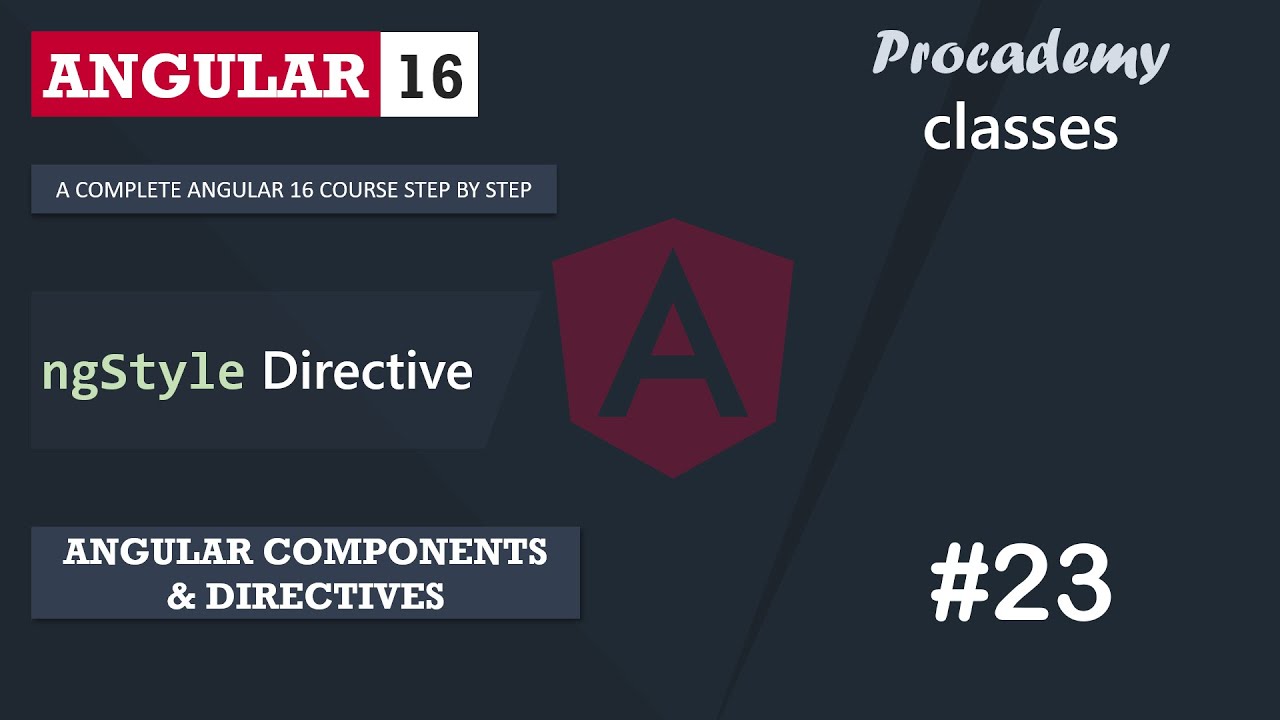
#23 ngStyle Directive | Angular Components & Directives | A Complete Angular Course
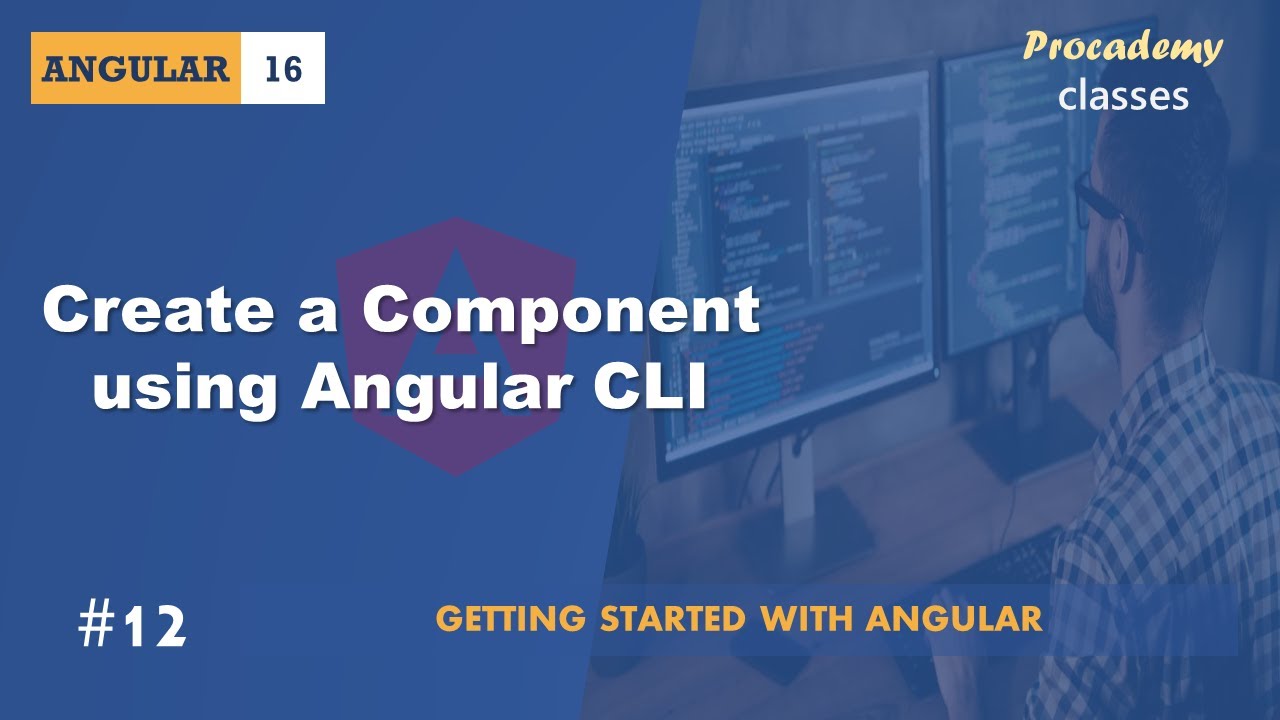
#12 Create Component using Angular CLI | Angular Components & Directives | A Complete Angular Course
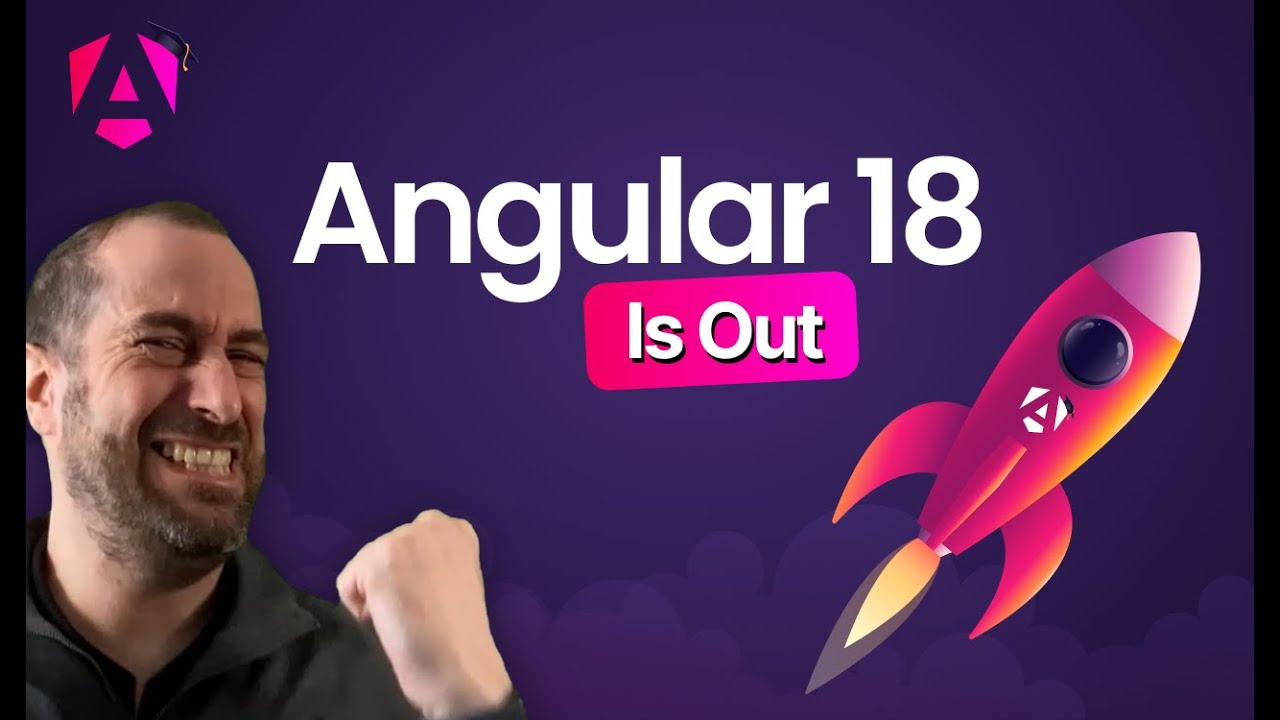
🚨 Angular 18 Is Out: Zoneless Upgrade (Step-By-Step)

#03 Editing the First Angular Project | Getting Started with Angular | A Complete Angular Course

#02 Creating a new Angular Project | Getting Started with Angular | A Complete Angular Course

HD 1080DPI 2 WiFi IoT Hacking Demo Guide
5.0 / 5 (0 votes)