#52 Property Binding in Directives | Creating & Using Custom Directive | A Complete Angular Course
Summary
TLDRThis lecture explains custom property binding in Angular directives, focusing on dynamically setting the background color and text color of host elements. The tutorial covers how to use input properties with the `@Input` decorator, allowing users to bind values from components. It demonstrates using directive aliases for more concise binding and discusses handling cases where properties may conflict with DOM elements. The final part shows how to bind multiple properties, such as `backColor` and `textColor`, using a single object. By the end, viewers will understand how to create flexible, user-controlled directives for styling components.
Takeaways
- 😀 The script explains custom property binding of directive properties in Angular.
- 😀 The set background directive is used to set the background color and text color of a host element dynamically.
- 😀 Initially, hardcoded values for background and text color are replaced by user-provided values through properties.
- 😀 Two properties, 'backColor' and 'textColor', are created to hold the background and text color values, respectively.
- 😀 These properties are decorated with the @Input decorator to allow binding from a component's template.
- 😀 The @Input decorator allows passing values for the background and text color from the component to the directive.
- 😀 Angular can bind directive properties dynamically by using property binding in the template, where values are set for 'backColor' and 'textColor'.
- 😀 It is possible to bind default values for properties in case the user does not provide specific values in the template.
- 😀 Angular checks for properties first in the directive before checking the DOM element when resolving property bindings.
- 😀 The script highlights a special case where you can assign values to a directive directly by using aliases, like setting the background color directly with the directive selector.
- 😀 The use of a single property (an anonymous object) can simplify the binding of multiple directive properties (e.g., backColor and textColor) in a single expression.
Q & A
What is the main purpose of the custom property binding in the script?
-The main purpose of custom property binding in the script is to allow users to dynamically set the background color and text color of the host element using input properties in the directive, instead of hardcoding these values.
How does the directive set the background color and text color initially?
-Initially, the directive uses hardcoded values for the background color (gray) and the text color (yellow).
What changes were made to allow users to provide values for the background and text colors?
-To allow users to provide values, two input properties, `backColor` and `textColor`, were created in the directive. These properties can now be bound to dynamically set the background and text colors of the host element.
What is the purpose of the `@Input()` decorator in the directive?
-The `@Input()` decorator is used to make the `backColor` and `textColor` properties input properties, which allows values to be passed from the component using the directive to the directive itself.
What error occurs if you try to bind the `backColor` and `textColor` properties without the `@Input()` decorator?
-If the `@Input()` decorator is not used, Angular will not recognize the `backColor` and `textColor` properties as input properties and will not allow them to be bound, causing an error.
What happens when you remove the `setBackground` directive from an element?
-When the `setBackground` directive is removed from an element, Angular no longer recognizes the properties `backColor` and `textColor` within the directive, which may lead to errors or default values being applied.
What is the significance of using square brackets `[]` when binding directive properties?
-Using square brackets `[]` around a directive allows property binding in Angular, where the value of the property is dynamically assigned from the component's context.
How can you bind multiple properties like `backColor` and `textColor` with a single directive in this case?
-To bind both `backColor` and `textColor` dynamically, the directive now uses a single input property, `changeTextAndBackColor`, which is an object containing both `backColor` and `textColor`. This object can then be assigned to the directive.
What are the steps to create the `changeTextAndBackColor` property in the directive?
-First, the `changeTextAndBackColor` property is created as an object with `backColor` and `textColor` properties. Then, the `@Input()` decorator is applied to this property, and it is bound to the directive in the component by passing an object with these two properties.
Why is there a need to specify the directive name as an alias for the `backColor` property?
-The alias for the `backColor` property is used to allow the directive to be bound with a single name. When the alias is set as the directive selector (e.g., `setBackground`), Angular recognizes it as the binding target for that property, simplifying property binding.
Outlines

This section is available to paid users only. Please upgrade to access this part.
Upgrade NowMindmap

This section is available to paid users only. Please upgrade to access this part.
Upgrade NowKeywords

This section is available to paid users only. Please upgrade to access this part.
Upgrade NowHighlights

This section is available to paid users only. Please upgrade to access this part.
Upgrade NowTranscripts

This section is available to paid users only. Please upgrade to access this part.
Upgrade NowBrowse More Related Video

#19 Understanding Directives | Angular Components & Directives | A Complete Angular Course

#17 Event Binding | Angular Components & Directives | A Complete Angular Course
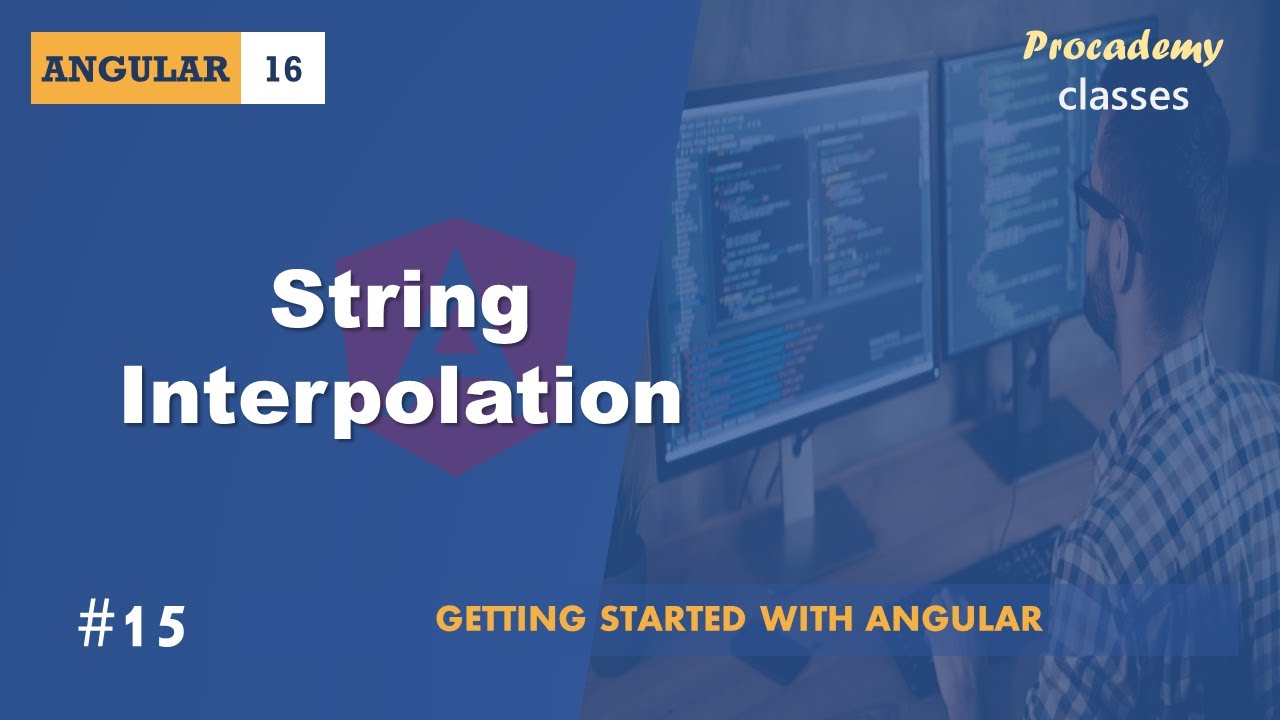
#15 String Interpolation | Angular Components & Directives | A Complete Angular Course
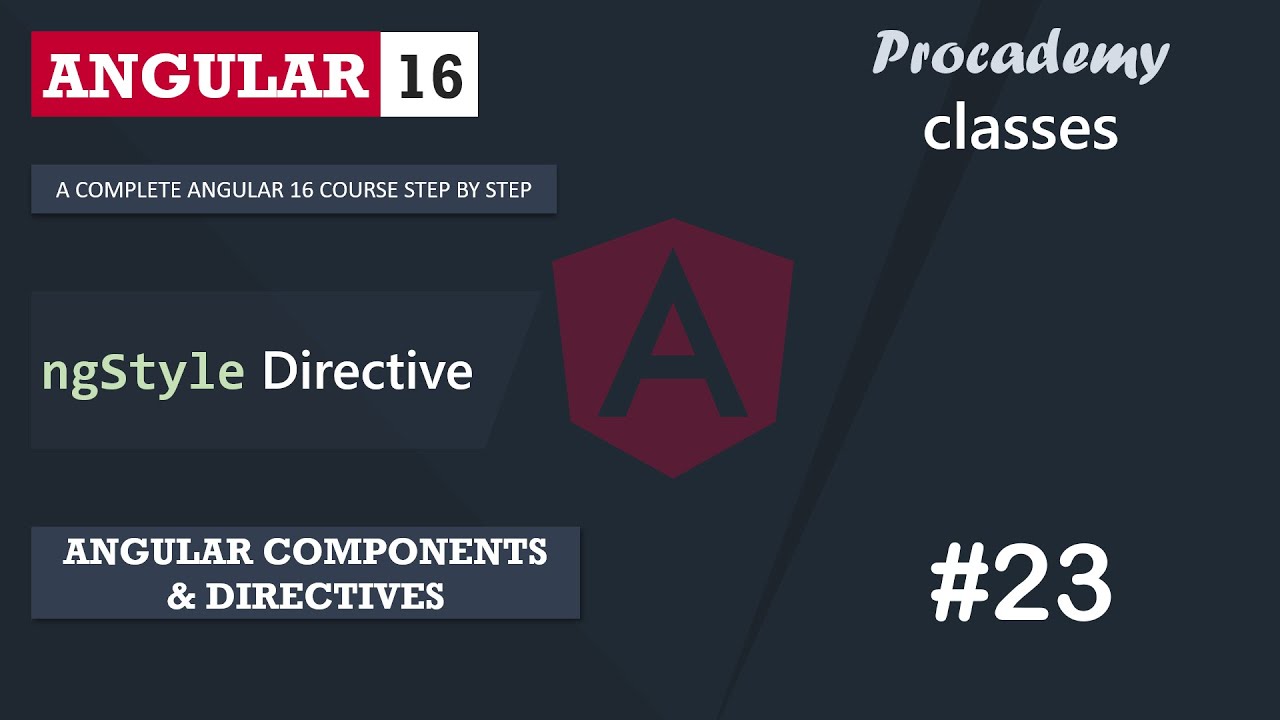
#23 ngStyle Directive | Angular Components & Directives | A Complete Angular Course
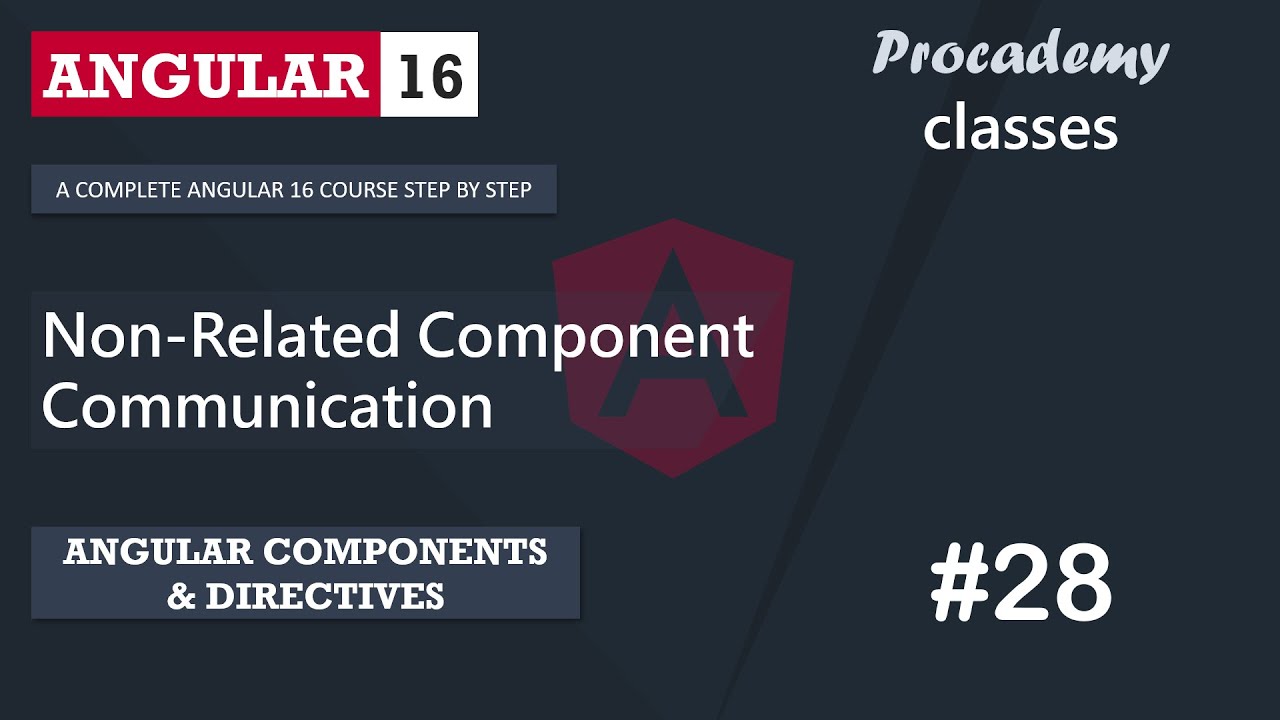
#28 Non-Related Component Communication | Angular Component & Directives | A Complete Angular Course

#16 Property Binding | Angular Components & Directives | A Complete Angular Course
5.0 / 5 (0 votes)