Chapter 1 - Lesson 5 (Part 2)
Summary
TLDRThe video discusses different types of data validation and verification techniques. It explains consistency checks, such as ensuring the gender matches the title on a form, and check digit checks, which use algorithms to verify the accuracy of identification numbers. Verification methods like visual checks and double entry are highlighted as ways to ensure data correctness. Visual checks involve comparing data entered with the original source, while double entry requires inputting data twice to compare for discrepancies. The video also points out limitations of these methods, such as incorrect data being verified if both entries are identical but wrong.
Takeaways
- 🔍 Consistency checks verify that data fields within a record are logically coherent, like ensuring the gender aligns with the title on a form.
- 🧩 An example of a consistency check is when a form prevents selecting 'F' for gender if 'Mr.' is chosen as the title, maintaining logical coherence.
- 📦 Consistency checks can also enforce sequential processes, such as not allowing an item to be marked as dispatched until it is packaged.
- 🔢 Check digit checks use algorithms to validate identification numbers by appending a redundant digit, which helps detect data entry errors.
- 📏 To calculate a check digit, a formula is applied to the primary number, with the result confirming the validity of the number.
- 🧾 Barcodes commonly use check digits, which are calculated using specific algorithms to ensure the accuracy of the product code.
- ✅ Verification ensures that entered data matches the original source, providing an additional layer of accuracy beyond validation.
- 👀 Visual checks are a verification method where users manually compare the data entered with the original source to confirm accuracy.
- 👥 Double-entry verification involves entering data twice and comparing the two entries; if they match, the data is verified.
- ⚠️ Verification methods like double-entry can still allow errors if incorrect data is entered consistently both times.
Q & A
What is a consistency check in data entry?
-A consistency check ensures that information entered into a system follows logical rules and relationships between fields. For example, entering 'Mr.' as a title and 'F' for female in the gender field would trigger a consistency check error because these values contradict each other.
Can you give an example of a consistency check involving product dispatching?
-Yes, a consistency check in product dispatching would prevent marking an item as 'dispatched' if it hasn’t been marked as 'packaged' first. The system ensures that steps follow a logical order.
What is a check digit and how is it used in data validation?
-A check digit is a number or letter added to the end of an identification number to help verify its accuracy. It's generated through a mathematical formula applied to the digits in the identification number and serves as a validation tool.
Can you explain the process of calculating a check digit using a barcode as an example?
-For a 13-digit barcode, you add all the digits in the even-numbered positions and multiply the result by 3. Then, add the digits in the odd-numbered positions. Add the two results together and divide by 10. The remainder is subtracted from 10 to get the check digit. If the result is 1, the barcode is valid.
What is the difference between validation and verification in data entry?
-Validation checks if the entered data meets certain criteria (e.g., an age field requiring a value ≥ 18). However, it doesn’t ensure the data is sensible. Verification ensures that the data matches the original source and is correct.
What are the two methods of verification in data entry?
-The two methods of verification are visual check and double entry. Visual check involves manually comparing entered data with the original source. Double entry involves inputting data twice, and the system checks for discrepancies.
What is the visual check method of verification?
-Visual check is when the user manually compares the data entered on a screen with the original source document. If they match, the data passes the verification process.
What are the limitations of visual check as a method of verification?
-The limitation of visual check is that it doesn't ensure the original data is correct. If the source document has errors, those errors will be carried into the system, even if they pass verification.
What is double entry in data verification?
-Double entry involves entering the same data twice. The system compares both entries, and if they match, the data is verified. If there's a discrepancy, one of the inputs must be incorrect.
What are the potential issues with double entry verification?
-If the same incorrect data is entered twice, double entry verification can still pass because both inputs match, even though the data is wrong. For example, if the caps lock is mistakenly left on during both entries, the system will see them as identical.
Outlines

This section is available to paid users only. Please upgrade to access this part.
Upgrade NowMindmap

This section is available to paid users only. Please upgrade to access this part.
Upgrade NowKeywords

This section is available to paid users only. Please upgrade to access this part.
Upgrade NowHighlights

This section is available to paid users only. Please upgrade to access this part.
Upgrade NowTranscripts

This section is available to paid users only. Please upgrade to access this part.
Upgrade NowBrowse More Related Video

Chapter 1 - Lesson 5 (Part 1)

Software Testing - Verification VS Validation
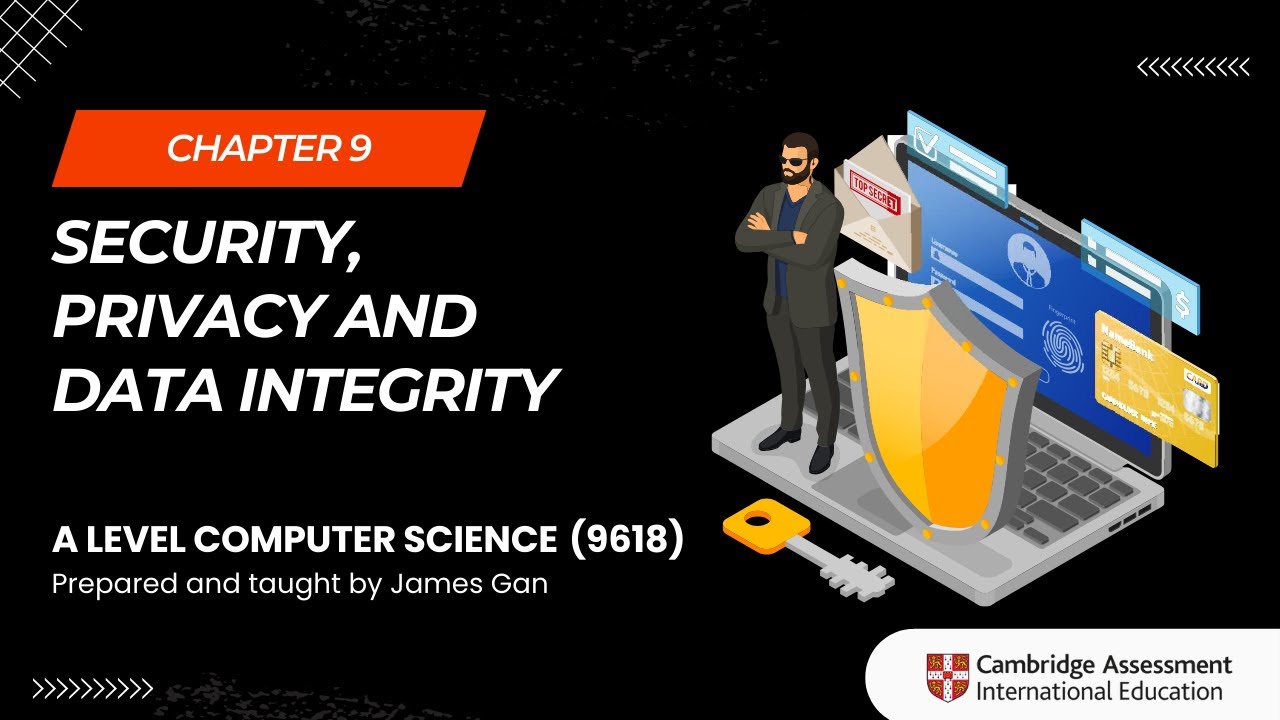
AS & A Level Computer Science (9618) - Chapter 9: Security, Privacy and Data Integrity

Software Testing Tutorial #27 - Verification and Validation in Software Testing

Hindi-Types Of Cross Validation In Machine Learning|Krish Naik

Materi Alat Verifikasi Pembayaran
5.0 / 5 (0 votes)