20+ Mods To Enhance Vanilla Minecraft That I Can't Live Without
Summary
TLDR在这段视频中,视频制作者分享了他日常使用的20多个适用于《我的世界》的原版友好型模组、资源包和数据包。他详细介绍了各种模组的特点,包括改进游戏视觉效果的“视觉性”和“粒子雨”,增强游戏体验的“鼠标微调”和“舒尔克工具提示”,以及为游戏增添更多探索乐趣的“所有怪物头颅”和“地牢与旅馆”数据包。此外,还提到了如何通过慈善活动为“bunge基金会”筹款,并为捐赠者提供在即将到来的极限系列中为其制作雕像的激励。
Takeaways
- 🎮 主播正在为Bunge基金会慈善活动筹集资金,活动中包含《命运2》和《我的世界》相关内容。
- 💰 捐款25美元或以上的支持者将在主播的《我的世界》极限系列视频中获得一座献给自己的雕像。
- 🔗 视频描述中提供了活动的链接,供感兴趣的观众了解详情。
- 📦 主播介绍了他日常使用的20多个原版友好的模组,包括资源包、着色器和各种小模组。
- 🎨 主播使用的资源包是“Vanilla Tweaks”的修改版,它有一些特别的视觉效果,如将下界合金头盔改回经典外观。
- 🖼️ 主播使用的着色器是较旧版本的“Complimentary Shaders”,并提供了设置链接,以便观众可以自定义。
- 🏃♂️ “Fresh Animations”模组让游戏中的生物看起来更加生动,是主播认为不可或缺的模组之一。
- 👤 “3D Skin Layers”模组让玩家的皮肤看起来更丰满,头发看起来更真实。
- 📊 “Better F3”模组提供了一个高度自定义的信息菜单,显示了游戏中的各种信息。
- 🔍 “Zoomify”模组允许玩家通过按键进行缩放,提供了更细致的观察体验。
- 🚢 “Ships”数据包为游戏中的船只添加了AI,使其可以在海洋中巡逻,并生成带有战利品的船只。
- 🏰 “Dungeons and Taverns”数据包在游戏中添加了大量随机生成的结构,增加了探索的乐趣。
Q & A
Bunge基金会慈善活动主要是关于什么的?
-Bunge基金会慈善活动主要是关于Destiny 2游戏的,但也提供了与Minecraft相关的激励措施,比如捐赠25美元或以上的人将在即将推出的硬核系列视频中被制作成雕像。
视频中提到的资源包有哪些特色改动?
-视频中提到的资源包是vanilla tweaks资源包的修改版本,特色改动包括将下界合金头盔改回经典纹理,金头盔改为皇冠纹理,去除营火下的灰烬,以及更小的准心和不同的床岩纹理等。
作者使用的Shader包是什么版本?
-作者使用的是较老版本的Complimentary Shaders,而不是最新的Complimentary Shaders Unbound或Complimentary Shaders Reimagined。
Fresh Animations资源包需要哪些额外的组件才能在Sodium上运行?
-为了在Sodium上运行Fresh Animations资源包,还需要Entity Model Features和Entity Texture Features这两个组件。
3D皮肤层模组有什么作用?
-3D皮肤层模组可以使玩家的皮肤看起来更加饱满,比如头发看起来像真实人物的头发,而不是默认的带有孔洞的非常薄的一层。
Better F3模组提供了哪些信息?
-Better F3模组提供了包括当前天数、游戏天数、潜影贝树干数量、怪物数量、生物数量、水生生物数量、坐标、FPS等在内的详细信息,并且这些信息可以根据个人喜好进行颜色编码和定制。
Blur模组的作用是什么?
-Blur模组的作用是在打开箱子时使屏幕上的其他元素模糊,从而让玩家的注意力更集中在当前打开的箱子上,增强视觉效果。
Falling Leaves模组如何改变游戏?
-Falling Leaves模组为游戏中的任何类型的树添加了落叶的粒子效果,增加了游戏的氛围,让玩家感觉更加真实。
Cave Dust模组是如何增强游戏内洞穴的氛围的?
-Cave Dust模组通过在洞穴中添加类似于下界三角洲的粒子效果,增强了洞穴的氛围,使玩家在探索时感觉更加沉浸。
Make Bubbles Pop模组有什么效果?
-Make Bubbles Pop模组使得游戏中的水泡泡能够像现实中那样破裂,增加了游戏的趣味性和真实感。
Mouse Tweaks模组如何帮助管理库存?
-Mouse Tweaks模组允许玩家通过按住Shift键并单击鼠标左键来移动物品到库存中,而不是传统的按住Shift键然后单击鼠标右键,这样简化了库存管理过程。
Outlines

This section is available to paid users only. Please upgrade to access this part.
Upgrade NowMindmap

This section is available to paid users only. Please upgrade to access this part.
Upgrade NowKeywords

This section is available to paid users only. Please upgrade to access this part.
Upgrade NowHighlights

This section is available to paid users only. Please upgrade to access this part.
Upgrade NowTranscripts

This section is available to paid users only. Please upgrade to access this part.
Upgrade NowBrowse More Related Video

Stable Diffusion Best Model For Interior Designing And Home designing | #stablediffusion Best Model

RVC, Style-Bert-Vits2, VCclientのつかいかた【AI音声生成】
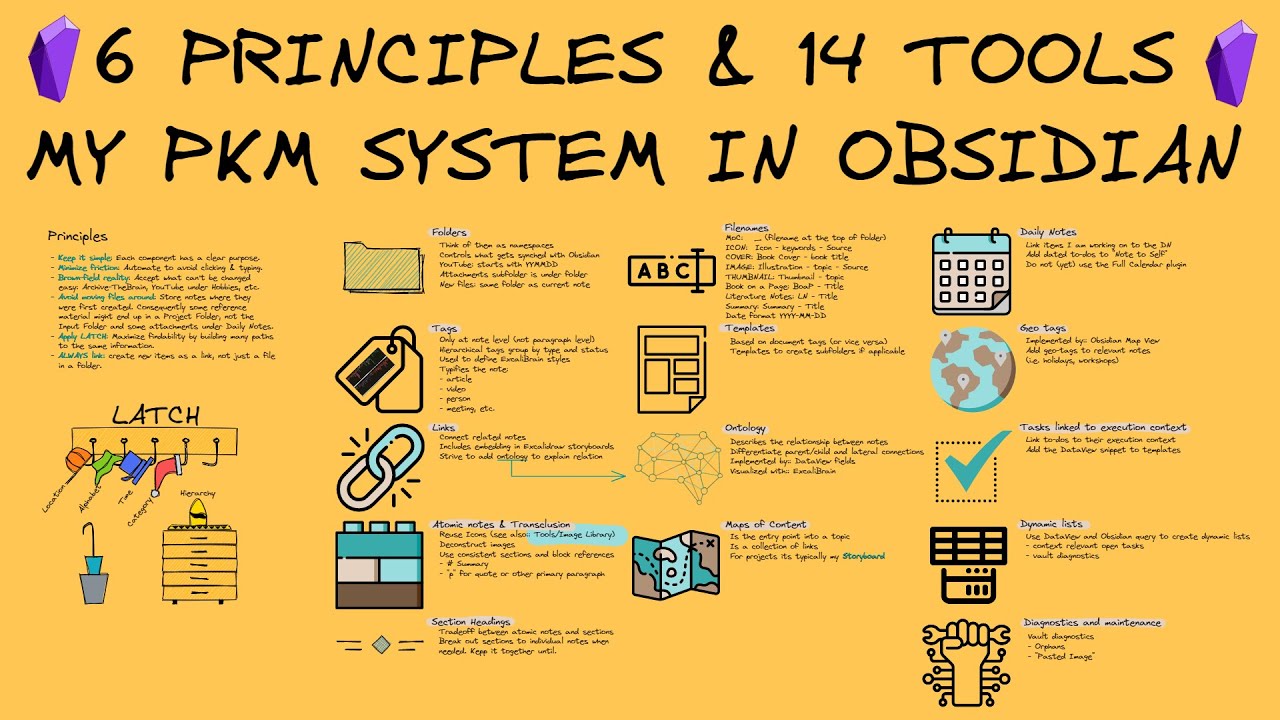
Rethinking MY PKM: How I Organize Everything In Obsidian
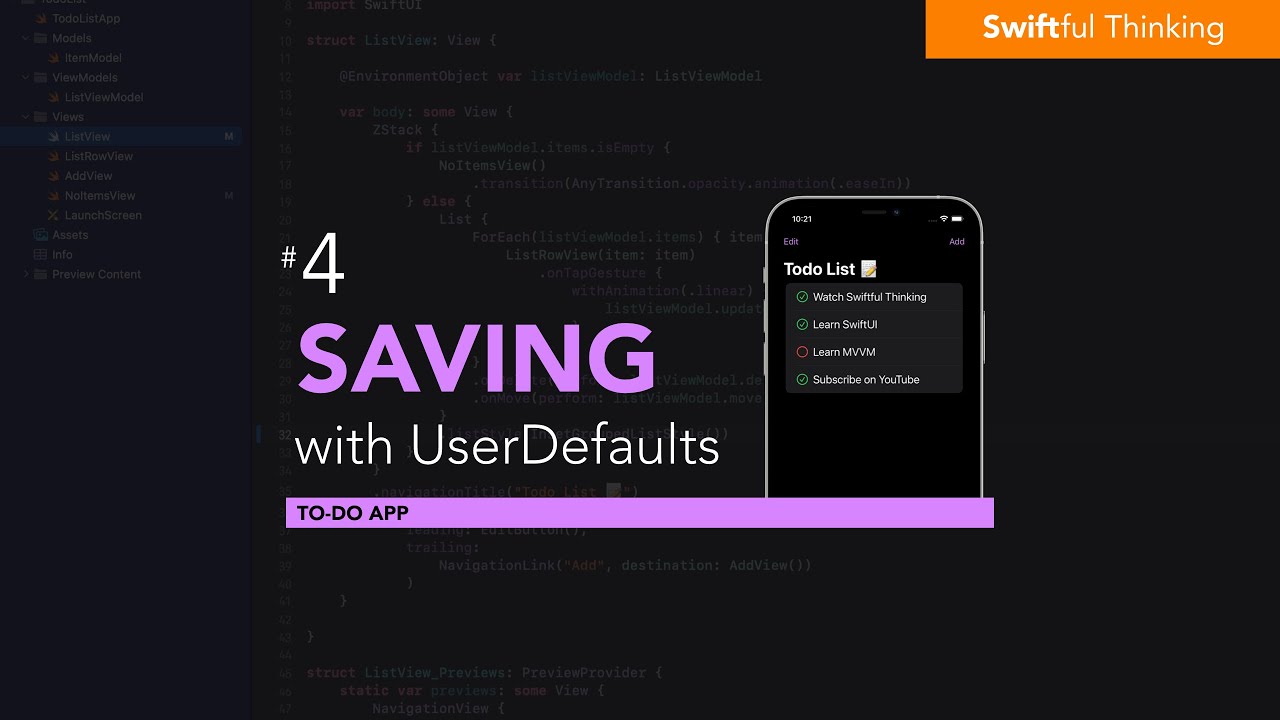
Save and persist data with UserDefaults | Todo List #4

How to use Microsoft Azure AI Studio and Azure OpenAI models
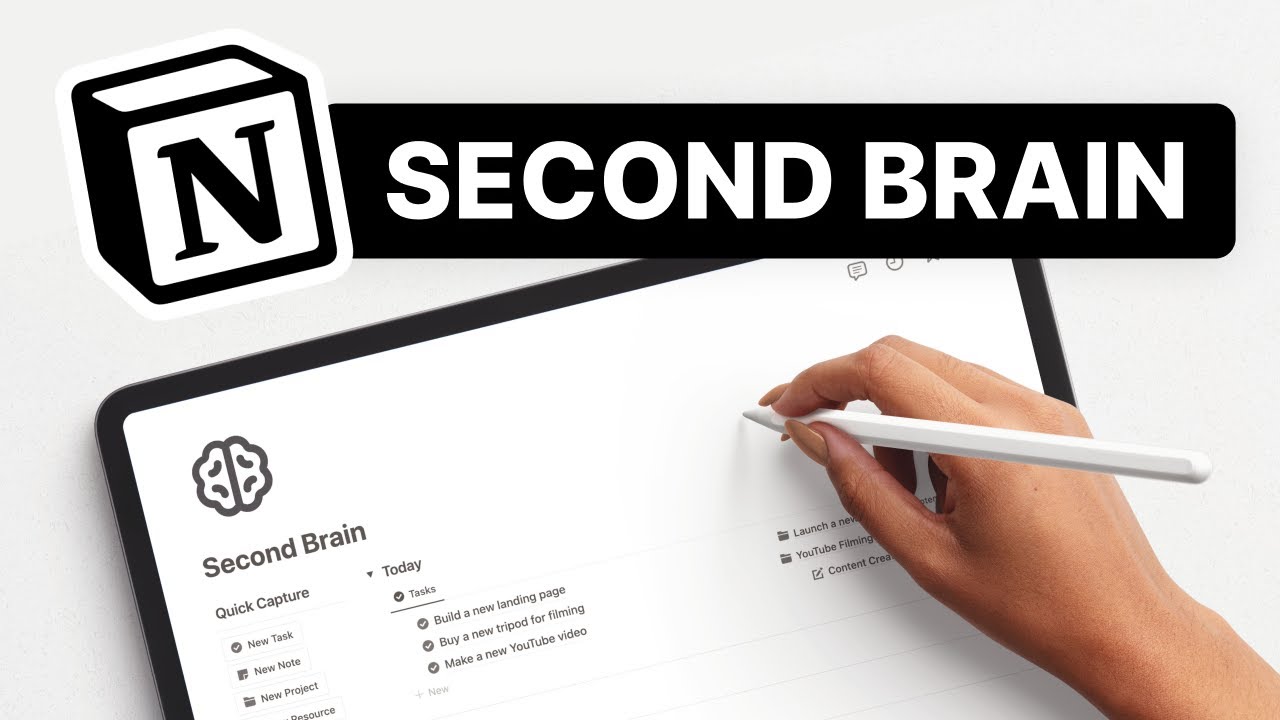
My Second Brain Setup in Notion
5.0 / 5 (0 votes)
