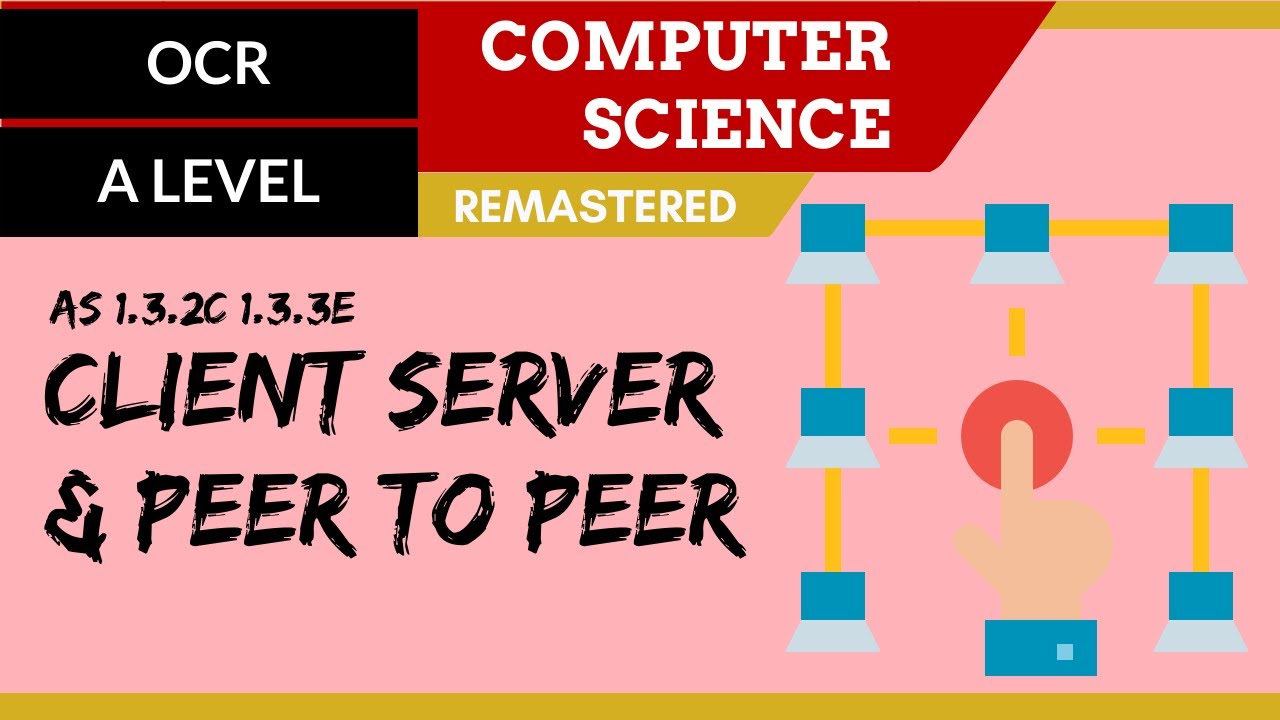The Easiest Way To Find New Grants (Peer Prospecting)
Summary
TLDRInstrumental introduces a new 'Peer Prospecting' feature to streamline identifying nonprofit peer organizations and their funding histories. This tool eliminates the need for manual searching by offering a dynamic 'peer list' that tracks potential funders and compares organizations. Users can easily add peer nonprofits, access insights on their 990s, compare key metrics, and review funding histories. An advanced filter helps identify high-ROI funders based on past support for peer groups. Instrumental aims to simplify developmental due diligence, enabling organizations to focus on growth. Feedback is encouraged for future improvements.
Takeaways
- 😀 Introduction of new functionality called 'Peer Prospecting' by Instrumental.
- 🔍 Peer Prospecting helps identify and track peer nonprofit organizations, saving time on manual searches.
- 📊 New tools streamline the process of uncovering potential funders aligned with an organization’s mission and geography.
- 📑 Pro users now have access to a 'Peer List' feature, located at the bottom left of the screen under projects.
- ✨ This peer list is a living tracker, automatically updating with new funding data as it becomes available.
- ➕ Adding a peer organization is simple: click the purple plus button and input information like name, location, and EIN number.
- 📈 Advanced recipient insights include organization comparisons, showing how an organization stacks up against peers.
- 📅 A funding history table reveals year-to-year or total fundraising data of selected nonprofits.
- 💡 A new filter allows users to find funders that have supported peer organizations, helping identify high-ROI potential funders.
- 📢 Instrumental encourages feedback on these new features and invites users to share how the tools can be improved.
Q & A
What is the new functionality introduced by Instrumental?
-The new functionality introduced by Instrumental is called 'peer prospecting,' which helps users identify peer nonprofit organizations and analyze their funding histories to uncover potential funders.
What problem does peer prospecting aim to solve?
-Peer prospecting aims to solve the time-consuming issue of manually searching for and tracking peer nonprofits and their funding histories, which often involves combing through tax documents.
Where can users find the peer list in the Instrumental interface?
-Users can find the peer list at the bottom left of their screen, underneath their projects in the Instrumental interface.
What is the purpose of the peer list?
-The peer list serves as a living tracker for peer organizations, helping users keep tabs on potential funders and measure their organization's activities compared to others.
How do users add a new peer organization to their list?
-Users can add a new peer organization by clicking a purple plus button, entering information such as the organization's name, location, and EIN number, and then selecting the desired organization.
What kind of insights can users get from the added peer organizations?
-Users can view a detailed breakdown of a peer organization's 990 form, including key metrics that compare their organization's activities with the peer organization, as well as a funding history table.
What is the purpose of the organization comparison feature?
-The organization comparison feature allows users to quickly highlight how their organization stacks up against a peer organization by pulling key metrics from their 990 forms.
What information does the funding history table provide?
-The funding history table shows the story of the selected nonprofit’s fundraising year-to-year or in total, including details about the average award to the recipient and when they last received an award from a fund.
What does the new filter on funder matches allow users to do?
-The new filter on funder matches allows users to filter results to see which foundations have given to organizations in their peer group, helping identify potential high ROI funders.
How can users provide feedback on the new features?
-Users can provide feedback on the new features by commenting or sending a message to the Instrumental team.
Outlines

This section is available to paid users only. Please upgrade to access this part.
Upgrade NowMindmap

This section is available to paid users only. Please upgrade to access this part.
Upgrade NowKeywords

This section is available to paid users only. Please upgrade to access this part.
Upgrade NowHighlights

This section is available to paid users only. Please upgrade to access this part.
Upgrade NowTranscripts

This section is available to paid users only. Please upgrade to access this part.
Upgrade NowBrowse More Related Video
5.0 / 5 (0 votes)