How To Securely Host a Website on AWS with a Custom Domain
Summary
TLDRThis video offers a comprehensive guide to securing custom websites and domains hosted on AWS, focusing on Amazon Route 53 DNS service. It explains DNS concepts, CNAME, and custom domain creation. The tutorial covers business use cases, AWS services like Route 53, CloudFront, and API Gateway for domain protection, and best practices for security, including AWS WAF, Shield, and ACM for SSL/TLS. It also discusses DNS record management, private vs. public hosted zones, and the importance of maintaining an active DNS registry to prevent dangling DNS issues.
Please replace the link and try again.
Q & A
What is Amazon Route 53 and why is it used?
-Amazon Route 53 is Amazon's DNS service that serves as a public registry of addresses for websites and other internet-accessible resources. It's used for routing users to the correct website or web application by translating human-friendly domain names into IP addresses.
What is the difference between a public and a private hosted zone in Route 53?
-A public hosted zone in Route 53 is accessible over the internet, while a private hosted zone is only accessible within an Amazon VPC. Public zones are used for domains that need to be accessible by the public, whereas private zones are used for internal applications within an organization.
Can you explain the concept of CNAME in the context of DNS?
-A CNAME (Canonical Name) record in DNS is an alias of one domain name that points to another domain name. It is used to map a domain name to another domain name, which is an alias, and is commonly used to alias subdomains to other hosts.
Why is securing a custom domain important?
-Securing a custom domain is important to protect it from various security vulnerabilities such as Distributed Denial of Service (DDoS) attacks, unauthorized access, and data breaches. It ensures that the domain is safe for users and maintains the integrity and reputation of the website or web application.
What is AWS Shield and how does it protect web applications?
-AWS Shield is a managed Distributed Denial of Service (DDoS) protection service provided by AWS that safeguards applications running on AWS infrastructure. It includes AWS Shield Standard, which is included at no additional charge, and AWS Shield Advanced, which offers more advanced protection and features for a fee.
What is a custom domain and why would someone register one?
-A custom domain is a unique web address registered by an individual or organization, such as 'example.com'. People register custom domains to have a personalized and memorable web address for their website or web application, which can be more trustworthy and professional than a subdomain on a shared domain.
What is the process of creating a custom domain in AWS?
-Creating a custom domain in AWS involves registering the domain through Route 53, creating a hosted zone with the domain name, and then configuring records within that zone to route traffic to the appropriate resources, such as web servers or load balancers.
What is a DNS firewall and how does it relate to Route 53?
-A DNS firewall is a security solution that monitors and filters DNS traffic to prevent unauthorized access to resources and protect against DNS-based attacks. In the context of Route 53, a DNS firewall can be configured to apply rules and filter DNS queries for domains within a hosted zone.
What is a dangling DNS record and why is it a security concern?
-A dangling DNS record occurs when a DNS entry points to a resource that no longer exists. This can happen if an AWS resource is deleted but the corresponding DNS record is not updated. It's a security concern because it can lead to unauthorized access or misdirection of traffic, potentially damaging a company's brand reputation.
How can AWS Certificate Manager (ACM) be used with Route 53?
-AWS Certificate Manager (ACM) can be used with Route 53 to provision and manage SSL/TLS certificates for custom domains. This enables HTTPS for websites, providing secure connections and ensuring data privacy and authentication.
What are some security best practices for using Route 53?
-Security best practices for using Route 53 include using ACM for SSL/TLS certificates, enabling AWS Shield for DDoS protection, using AWS WAF for web application firewall protection, maintaining a strict access control policy, regularly auditing DNS records, and using AWS Config to monitor and maintain the state of DNS records.
Outlines

This section is available to paid users only. Please upgrade to access this part.
Upgrade NowMindmap

This section is available to paid users only. Please upgrade to access this part.
Upgrade NowKeywords

This section is available to paid users only. Please upgrade to access this part.
Upgrade NowHighlights

This section is available to paid users only. Please upgrade to access this part.
Upgrade NowTranscripts

This section is available to paid users only. Please upgrade to access this part.
Upgrade NowBrowse More Related Video

Install Medplum on AWS

Inside the AWS DynamoDB Outage: What Really Went Wrong in us-east-1

How To: Custom Domain For EC2 Web Server (3 Min) | AWS Route 53 | Using A DNS Record In Hosted Zone

How To Host S3 Static Website With Custom Route 53 Domain (4 Min) | AWS | Set Alias To S3 Endpoint

How To: Custom Domain Name In Elastic Beanstalk (2 Min) | AWS | Using Route 53 Routing
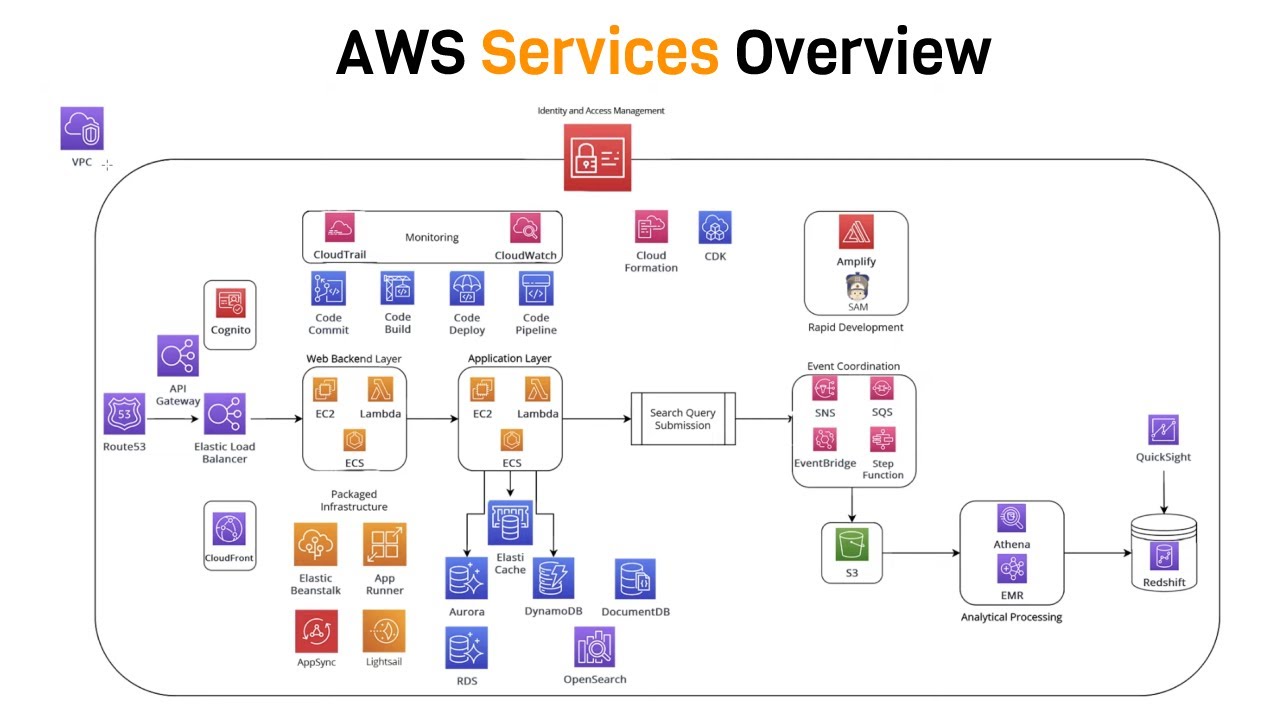
Intro to AWS - The Most Important Services To Learn
5.0 / 5 (0 votes)