100% FREE Time Tracking Software | Walkthrough
Summary
TLDRJibble is a comprehensive time tracking software for businesses, offering features like payroll, attendance, timesheet management, and project tracking. Users can track time via web, mobile, or kiosk, with options to clock in/out, switch activities, and take breaks. The dashboard provides real-time insights, and time entries can be viewed, edited, and exported. Jibble also supports live location tracking, customizable time off management, detailed reports, and integrations with other software. It's free for unlimited users, with advanced features available on a 14-day trial.
Takeaways
- 📱 Jibble allows time tracking via web browsers, mobile apps, and a shared kiosk tablet.
- ⏱️ Users can clock in, track activities, take breaks, and clock out, creating time entries viewable on the timesheets page.
- 📊 The dashboard provides a visual summary of tracked time and real-time data on team members' attendance and breaks.
- 🗺️ The location map shows authorized locations and who is currently present at those locations.
- 🗓️ Timesheets can be viewed daily, weekly, or monthly, and users can view and edit detailed time entries for each activity or project.
- 🛠️ Managers can add time entries manually, export data to CSV/XLS, and set pay periods to track and approve timesheets for payroll.
- 🌍 Live location tracking shows team members' routes during work hours, offering real-time insights.
- 🚦 Time tracking settings include customizable restrictions on clocking in/out times, device usage, and work schedules.
- 🏝️ Managers can manage leave requests, create custom time-off policies, and view holidays via Google Calendar integration.
- 📈 Detailed attendance and productivity insights, including absences and time violations, are available with customizable reports and filters.
Q & A
What platforms can Jibble be used on for time tracking?
-Jibble can be used on web browsers, mobile apps, and a shared tablet device known as a kiosk for time tracking.
How does time tracking work in Jibble?
-Users log in, clock in, and choose an activity or project to track. They can switch activities, take breaks, and clock out, all of which create time entries that can be viewed on the timesheets page.
What information does the Jibble dashboard provide?
-The dashboard provides a visual summary of tracked time, including real-time data on who is clocked in, on break, or clocked out. It also shows charts of total hours tracked and time spent on activities and projects.
How can time entries be reviewed and modified in Jibble?
-Time entries can be reviewed on the timesheets page by day, week, or month. Users can click on specific time entries to view details of activities and projects worked on, and can modify them if necessary.
What features does Jibble offer for tracking live locations?
-Jibble offers live location tracking, where users can see the current locations of team members, view authorized locations, and track routes traveled while on the clock.
How can data from Jibble be exported?
-Data can be exported in CSV or XLS format. Users can select the data range, tracked hours, groups, and schedules to customize the export.
What options does Jibble provide for approving timesheets and managing payroll?
-Jibble allows users to set pay periods for team members and approve timesheets for payroll. Users can review and approve time entries for specific pay periods.
What types of reports can Jibble generate regarding team attendance and productivity?
-Jibble generates track time reports and attendance insights reports, offering breakdowns of hours worked per activity or project, as well as data on absences, late clock-ins, early clock-outs, and break violations.
How does Jibble manage employee roles and permissions?
-Jibble allows for the assignment of different roles, such as admins, managers, and normal members. Users can also manage billable rates, time zones, and permissions from each member's profile.
What options are available for customizing time tracking policies in Jibble?
-Jibble offers device and time clock restrictions, including presets or custom rules for clocking in and out. It also provides options for automatic clock-out reminders and restrictions based on work schedules.
Outlines

This section is available to paid users only. Please upgrade to access this part.
Upgrade NowMindmap

This section is available to paid users only. Please upgrade to access this part.
Upgrade NowKeywords

This section is available to paid users only. Please upgrade to access this part.
Upgrade NowHighlights

This section is available to paid users only. Please upgrade to access this part.
Upgrade NowTranscripts

This section is available to paid users only. Please upgrade to access this part.
Upgrade NowBrowse More Related Video

Pengenalan Produk Talenta dan Demo Fitur Software HR #1 di Indonesia

Aplikasi Penggajian Dan Absensi Karyawan Berbasis Web

Flowace Live Demo with Paramount Schools of Excellence #timetracking #productivity
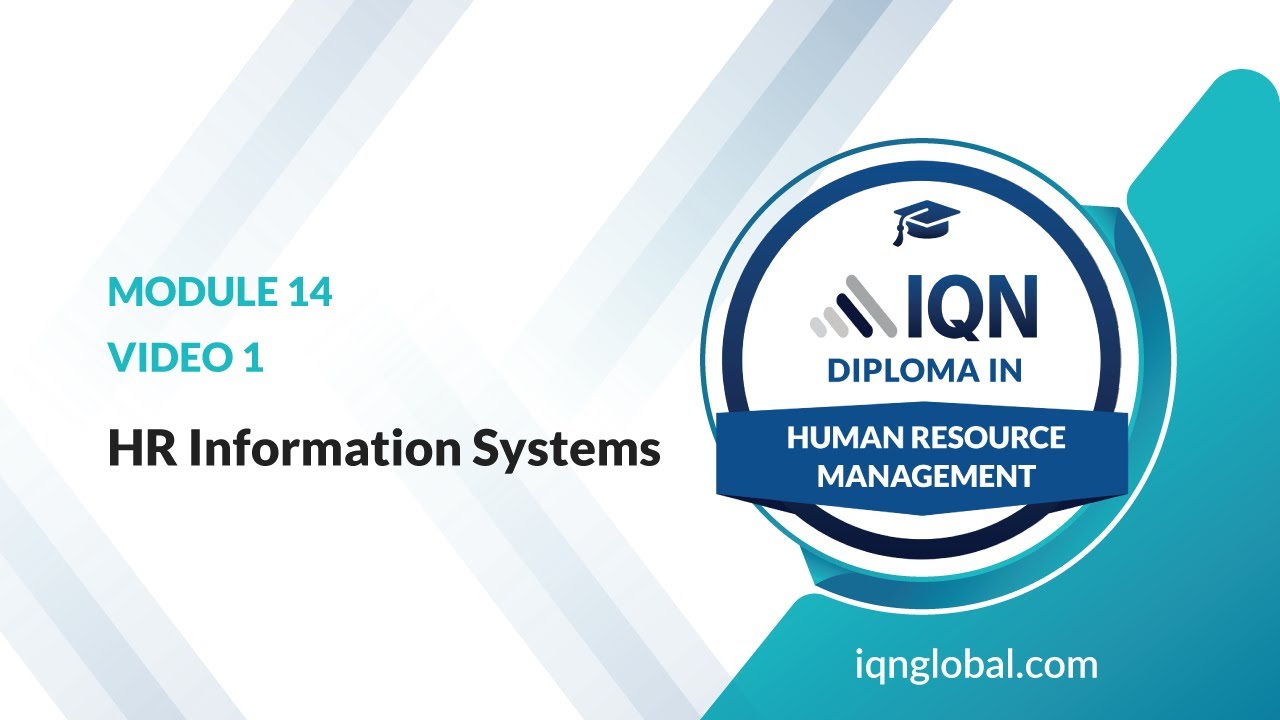
Module 14 - Video 1 - HR Information Systems

Total ERP software demo

PERBEDAAN PAKET PREMIUM DAN PRO DI OLSERA POS
5.0 / 5 (0 votes)