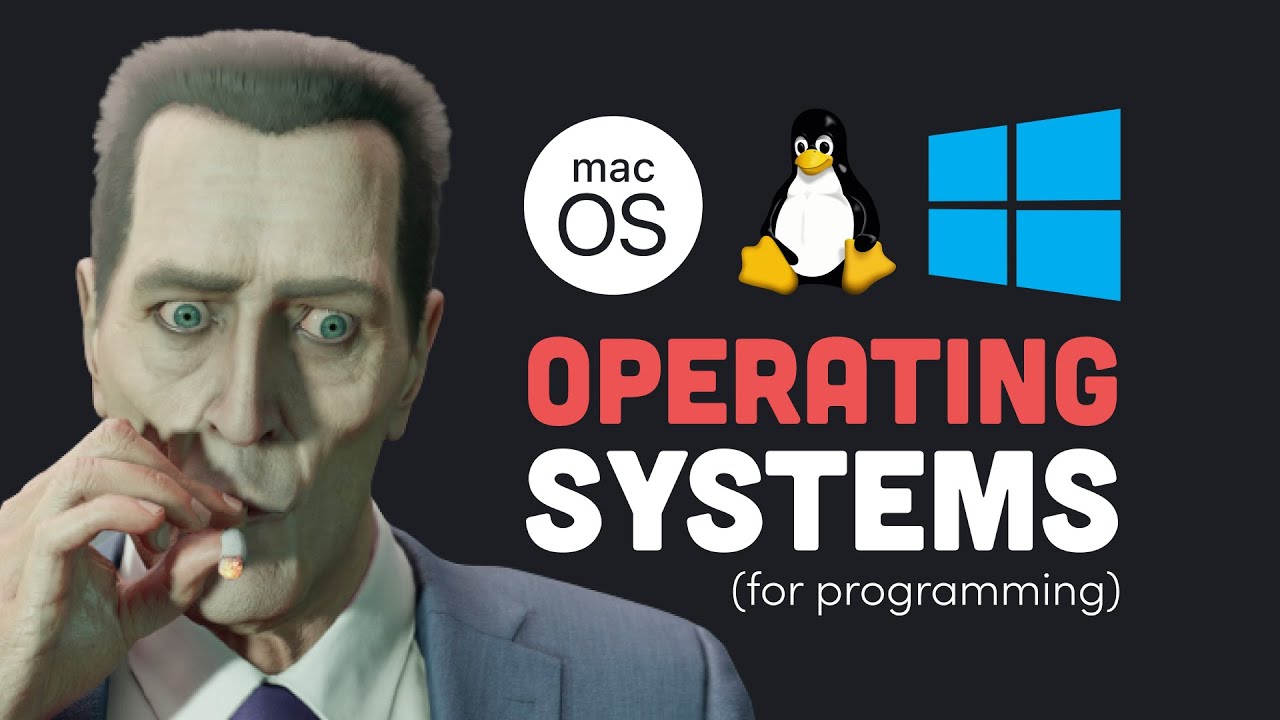Flowace Live Demo with Paramount Schools of Excellence #timetracking #productivity
Summary
TLDRThe demo showcases Flo, a time-tracking tool that runs on multiple platforms (Mac, Windows, Linux). It features privacy mode, offline syncing, and automatic task tracking, allowing admins to monitor team productivity. Key features include customizable activity categorization, time tracking per task/project, and detailed data analytics. Users can access individual or team reports, including productive vs. unproductive hours. The software provides seamless project/task management, real-time data syncing, and cost tracking. The pricing model is flexible, with a trial period available for users to evaluate the tool before subscribing.
Takeaways
- 😀 Flo can be installed on Mac, Windows, and Linux systems, offering a seamless cross-platform solution for tracking work activities.
- 😀 The privacy mode feature allows users to temporarily stop tracking, and administrators can configure whether users can toggle this setting on/off.
- 😀 Flo ensures persistent tracking, automatically restarting if terminated, and works even when offline, syncing data when internet connectivity is restored.
- 😀 The system allows users to manually sync data if needed, though automatic syncing happens in batches every 20 minutes for efficiency.
- 😀 The dashboard provides a comprehensive view of active hours, with automatic deduction of idle time based on configurable parameters like no mouse or keyboard activity for 10 minutes.
- 😀 Users can track time spent on specific apps and websites, with categories such as 'productive,' 'neutral,' and 'unproductive' to analyze productivity.
- 😀 Managers can view detailed reports on team members' work, including daily, weekly, or monthly breakdowns of active and unproductive hours.
- 😀 The system supports customizable categories for different work activities, and administrators can modify the categories and app URLs to fit their needs.
- 😀 Time tracking data can be visualized through summary reports, activity percentage graphs, and cost-per-hour calculations to track resource allocation effectively.
- 😀 Users and administrators can track project and task-level time allocations, with options to assign specific tasks or projects to team members and monitor their contributions individually.
- 😀 The software works in the background once logged in, automatically tracking time without requiring repeated logins. It also allows for easy task switching and time tracking per project.
Q & A
What is the purpose of the privacy mode feature in the software?
-The privacy mode feature allows users to stop tracking their activities intentionally. When enabled, no data is captured, and the user can choose to activate or deactivate it depending on whether they need to take a break or perform private tasks.
Can administrators control who can use the privacy mode feature?
-Yes, administrators can configure which users are allowed to use the privacy mode feature. This can be managed at the user level, allowing administrators to decide whether certain users can activate it or not.
What happens if the tracking process is accidentally stopped by a user?
-If the tracking process is accidentally stopped, the software will automatically restart the process without the need for manual intervention. This ensures that tracking remains persistent even if interrupted.
How does the software handle syncing when the user is offline?
-The software supports offline working by syncing data in batches of 20 minutes. When the user regains internet connectivity, the data is automatically synced without requiring any manual input.
Is it possible to manually sync data if it's urgent?
-Yes, users can manually trigger a sync if they need their data updated urgently. This can be done through the user interface, allowing real-time syncing.
How does the software calculate and display active working time?
-Active working time is calculated by tracking the user's mouse and keyboard activity. If there's no activity for a predefined idle period (e.g., 10 minutes), the time is considered idle and not counted as productive.
Can the software track the productivity of individual team members?
-Yes, the software provides detailed reports on how much time individual team members spend on productive, neutral, and unproductive tasks. This is shown for both individual users and entire teams.
How can time be tracked against specific tasks or projects?
-Users can assign their time to specific projects or tasks by selecting them in the software interface. This allows managers to track time spent on various tasks or projects, even when the user is working on multiple tasks simultaneously.
Can the software differentiate between productive and unproductive apps or websites?
-Yes, the software categorizes apps and websites into productive, neutral, and unproductive categories. These categories are fully configurable, and the software automatically tracks time spent on each.
What happens if users need to switch tasks or projects during the day?
-Users can easily switch tasks or projects by logging into the system and selecting the new task. Once the switch is made, their time will be tracked under the new project, ensuring accurate time reporting for each task.
Outlines

This section is available to paid users only. Please upgrade to access this part.
Upgrade NowMindmap

This section is available to paid users only. Please upgrade to access this part.
Upgrade NowKeywords

This section is available to paid users only. Please upgrade to access this part.
Upgrade NowHighlights

This section is available to paid users only. Please upgrade to access this part.
Upgrade NowTranscripts

This section is available to paid users only. Please upgrade to access this part.
Upgrade NowBrowse More Related Video
5.0 / 5 (0 votes)