C_13 Operators in C - Part 1 | Unary , Binary and Ternary Operators in C | C programming Tutorials
Summary
TLDRThis video lecture introduces operators in C programming, explaining their significance and classification. It distinguishes between unary, binary, and ternary operators with examples. The lecture covers arithmetic, relational, logical, bitwise, and assignment operators, and delves into the conditional (ternary) operator. The instructor also promotes an academy's course for CSIR NET exam preparation, offering a discount code for viewers.
Takeaways
- 📘 The lecture series is transitioning from discussing data types to operators in the C programming language.
- 🔍 The lecturer will provide detailed explanations of each operator, including examples and their outputs.
- 🏫 The lecture is sponsored by an academy that offers courses for the CSIR NET exam, covering the complete syllabus in multiple batches.
- 💻 The academy's life sciences batch starts on January 8th, with classes in Hindi and notes in English.
- 💰 A discount code (JKL10) is offered for a paid subscription to the academy's course.
- 🔢 An operator in C is defined as a symbol that directs the compiler to perform specific operations on data.
- 🔑 Operators can be classified based on the number of operands they require: unary (one), binary (two), and ternary (three).
- 🔄 Unary operators include the minus sign, increment/decrement, logical NOT, address-of, and sizeof operators.
- 🔄 Binary operators encompass arithmetic, relational, logical, bitwise, equality, and assignment operators.
- 🔄 Ternary operators are conditional, requiring three operands and using a question mark syntax for execution.
- 📚 The next video will delve into types of operators based on operations, promising an in-depth exploration of each type.
Q & A
What is the main focus of the lecture series?
-The main focus of the lecture series is learning programming in C, specifically starting with operators in C after covering all the data types.
What will be covered in the lectures about operators?
-The lectures will cover every type of operator in detail, with examples and programs showing how to use them, when to use them, and what output to expect.
What is the purpose of the operators in C?
-Operators in C are used to manipulate variables or data, allowing mathematical or logical manipulations to be performed on the operands.
What is an expression in the context of C programming?
-An expression is a sequence of operators and operands that gives a single value after processing.
What are the three categories of operators based on the number of operands?
-The three categories of operators based on the number of operands are unary (one operand), binary (two operands), and ternary (three operands).
What is a unary operator and can you give an example?
-A unary operator is an operator that requires only one operand. An example is the unary minus operator, which changes the sign of a number.
How does the increment operator work in both prefix and postfix forms?
-The increment operator (++) can be used in prefix form (before the variable) or postfix form (after the variable). The prefix form increments the variable first, then returns the value, while the postfix form returns the value first, then increments the variable.
What is the logical NOT operator and what does it do?
-The logical NOT operator (!) is used to reverse the logical state of its operand. It converts true to false and false to true.
What does the sizeof operator return and how is it used?
-The sizeof operator returns the size in bytes of the operand or data type specified. It is used to find out the memory size of any data type or variable.
How is the ternary operator different from other operators?
-The ternary operator is unique because it takes three operands and is also known as the conditional operator. It evaluates one of two expressions based on a condition.
What is the syntax for using the ternary operator?
-The syntax for using the ternary operator is: condition ? expression_if_true : expression_if_false. It evaluates the expression_if_true if the condition is true, otherwise, it evaluates the expression_if_false.
Outlines

This section is available to paid users only. Please upgrade to access this part.
Upgrade NowMindmap

This section is available to paid users only. Please upgrade to access this part.
Upgrade NowKeywords

This section is available to paid users only. Please upgrade to access this part.
Upgrade NowHighlights

This section is available to paid users only. Please upgrade to access this part.
Upgrade NowTranscripts

This section is available to paid users only. Please upgrade to access this part.
Upgrade NowBrowse More Related Video
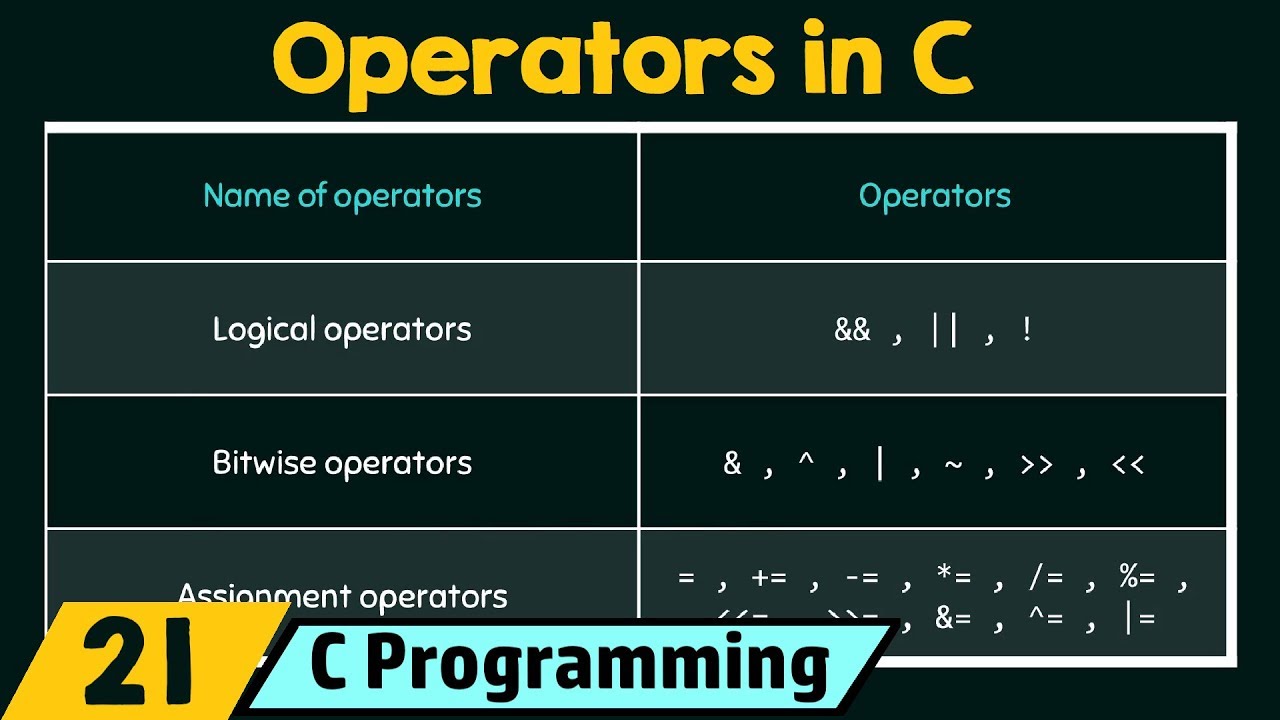
Introduction to Operators in C
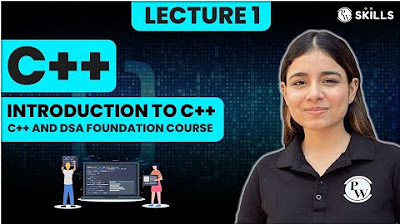
Introduction to C++ | Lecture 1 | C++ and DSA Foundation Course
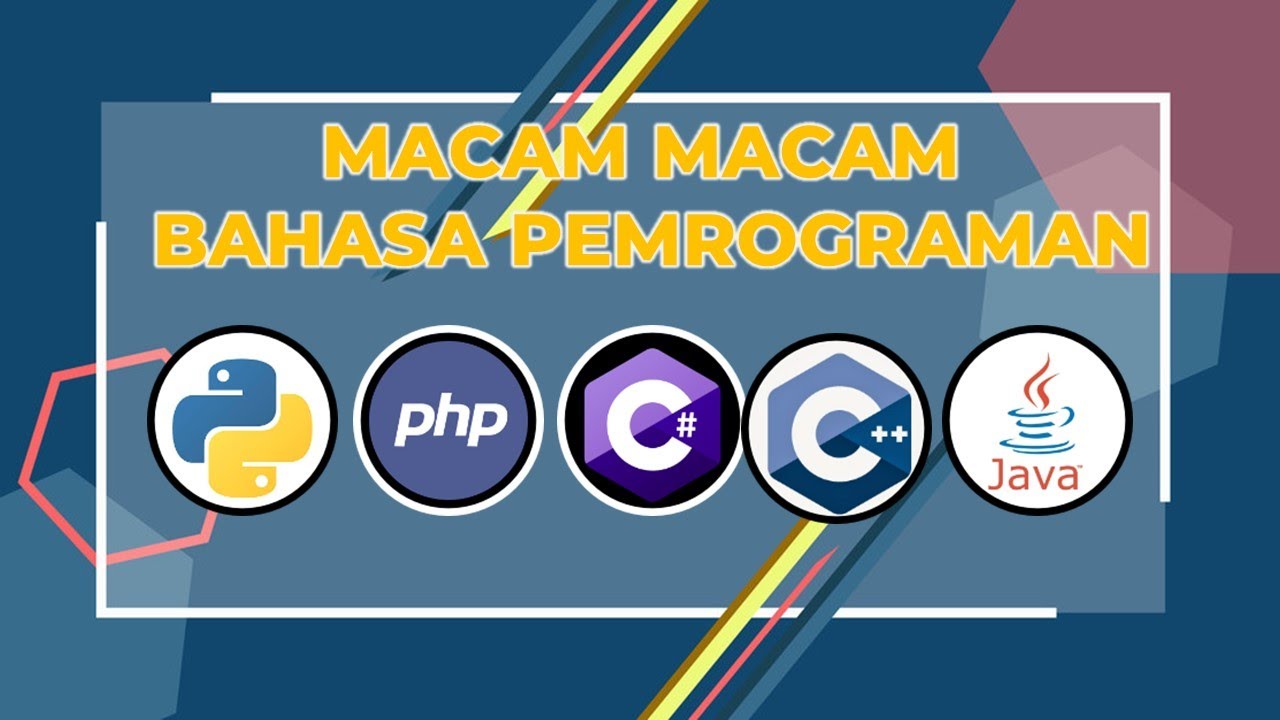
Macam macam bahasa pemrograman | Perangkat lunak bahasa pemrograman | 99 tutorial
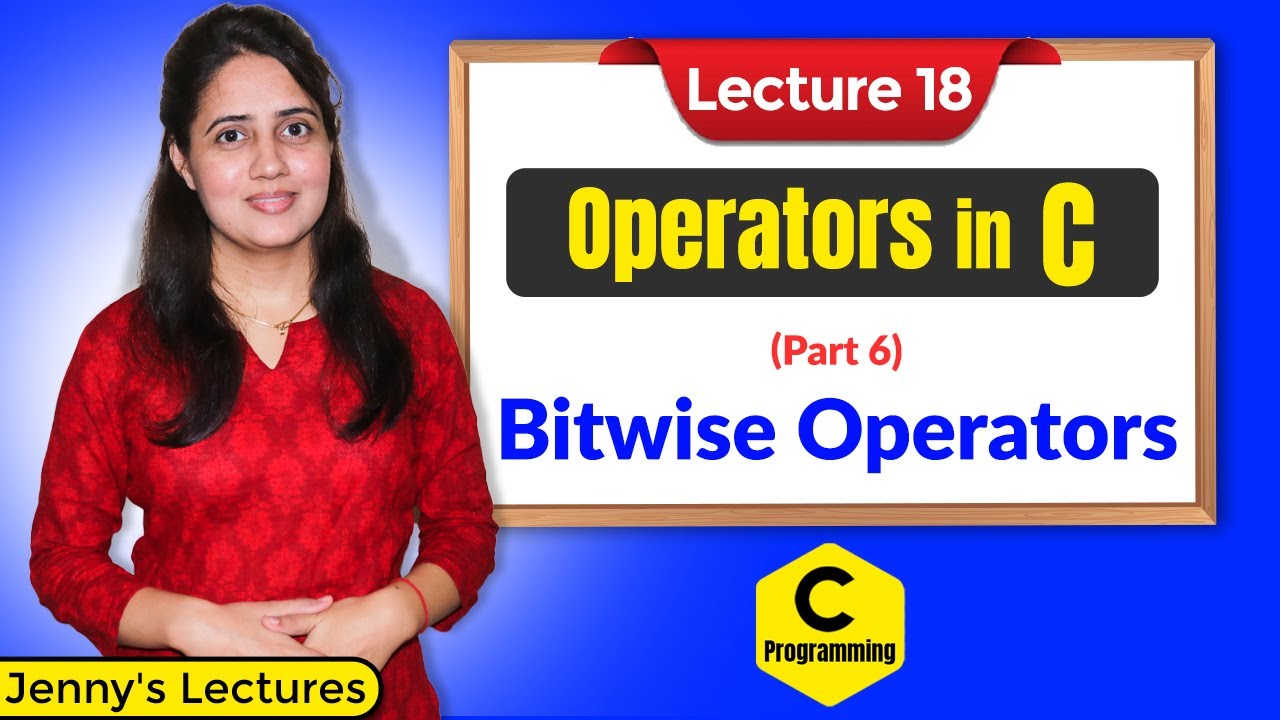
C_18 Operators in C - Part 6 | Bitwise Operators | C Programming Tutorials

Mutation Testing Mutation for integration

COS 333: Chapter 9, Part 3
5.0 / 5 (0 votes)