Manually Curated Datasets | LangSmith Evaluations - Part 3
Summary
TLDRこの動画スクリプトは、lsmith評価システムの第3回目の動画で、EVエルの重要性と興味深い点、およびLang Smith Primitivesの基礎について説明しています。作成者は、lsmith.comでアカウントを作成し、APIキーを設定しています。また、データセットの作成方法を説明し、pandasデータフレームを使用して質問と回答のペアを整理しています。lsmith SDKを使用してデータセットを作成し、編集、バージョン管理を行ったり、UIからCSVファイルを使用してデータセットを生成したりする方法も紹介しています。
Takeaways
- 🌟 動画は、lsmith評価システムについての第三部の紹介です。
- 📌 第1回の動画では、EVエルの重要性と興味深い点について説明しました。
- 📌 第2回の動画では、扱っているLang Smith Primitivesについて説明しました。
- 👨💻 今回は実際にコードを触れ、lsmith評価システムを使ってみることに焦点を当てています。
- 🔧 smith.comにアクセスして、まだ登録していない方は登録する機会があります。
- 🛠️ 既に登録している方は、自分のワークスペースを表示し、後で説明される予定です。
- 📦 pipを使ってlsmithとopen AIO Lamaをインストールし、Lang chainは使用しません。
- 🔑 APIキーを設定し、トレースを有効にする環境変数を設定しました。
- 💼 新しいプロジェクト「test」を設定し、その中で作業することになります。
- 📝 データセットの作成方法について説明し、例として、ブログ記事に基づく質問-回答ペアのデータセットを作成しました。
- 🔄 データセットの編集、バージョン管理、UIからのデータセット作成など、lsmith SDKを使ったデータセットの管理方法を紹介しました。
- 🚀 手動でキュレートされたデータセットの作成から、次回の動画でさらに進展的な話題に移ることで、開発者にとって基盤となる機能を紹介しています。
Q & A
EV Elsは何であり、なぜ重要ですか?
-EV Elsは評価のための要素と言えますが、スクリプトからは具体的な説明がありません。重要なのは、EV Elsがデータセット、評価者、タスクなどの要素を包括していることから、効果的なデータ管理と評価システムの構築に役立つと推測されます。
Lang Smith Primitivesとは何ですか?
-Lang Smith Primitivesは、スクリプトの文脈では明確な定義がありませんが、おそらくデータセットの作成や評価システムの構築に使用される基本的な要素や機能のことを指していると思われます。
smith.comにアクセスして何ができるのですか?
-smith.comにアクセスすることで、アカウントの登録、既存のアカウントへのログイン、プロジェクトの作成や管理、データセットのアップロードや編集などが可能です。
pip installを使用して何をインストールしましたか?
-pip installを使用して、lsmith open AIO Lama no Lang chainというパッケージをインストールしました。これは、Lang Smithフレームワークと関連ライブラリをインストールするコマンドであると考えられます。
新しいプロジェクトを作成する方法はどのようになっていますか?
-新しいプロジェクトを作成するには、smith.comにログインし、プロジェクトの作成オプションを選択して名前と説明を入力します。その後、プロジェクト内で作業するためのデータセットを作成・管理・評価を行います。
データセットを作成する際に必要な手順は何ですか?
-データセットを作成するためには、まずManually Curated Data Setを作成し、必要な質問と回答を指定します。次に、lsmithのクライアントを使用してデータセットを作成し、必要な入力と出力を設定します。
データセットの編集やバージョン管理はどのように行われますか?
-データセットの編集は、 smith.comのUIから直接行えます。また、データセットにはバージョン管理があり、編集履歴や変更を追跡することができます。
データセットの作成時に考慮すべき点は何ですか?
-データセットの作成時に考慮すべき点は、データセットの目的と使用方法、入力と出力を正確に定義すること、データの質と正確性を確保することです。また、データセットのバージョン管理や編集履歴を追跡するためのシステムを整えることも重要です。
lsmithのAPIキーを設定する目的は何ですか?
-lsmithのAPIキーを設定することは、smith.comのサービスをプログラムで自動化し、データセットの作成や管理を自動的に行えるようにするためのものです。
lsmithのUIからデータセットをどのように操作できますか?
-lsmithのUIから、データセットの作成、編集、バージョンの確認、評価結果の表示などを行うことができます。また、データセットの具体的な質問と回答を確認したり、更新したりすることも可能です。
CSVファイルを使用してデータセットを作成する方法はどのようになっていますか?
-CSVファイルを使用してデータセットを作成するには、入力と出力を表す列を持つCSVファイルを用意します。その後、lsmithのクライアントを使用して、CSVファイルを読み込んでデータセットを作成します。
Outlines

This section is available to paid users only. Please upgrade to access this part.
Upgrade NowMindmap

This section is available to paid users only. Please upgrade to access this part.
Upgrade NowKeywords

This section is available to paid users only. Please upgrade to access this part.
Upgrade NowHighlights

This section is available to paid users only. Please upgrade to access this part.
Upgrade NowTranscripts

This section is available to paid users only. Please upgrade to access this part.
Upgrade NowBrowse More Related Video

Custom Evaluators | LangSmith Evaluations - Part 6

Eval Comparisons | LangSmith Evaluations - Part 7

Evaluation Primitives | LangSmith Evaluations - Part 2
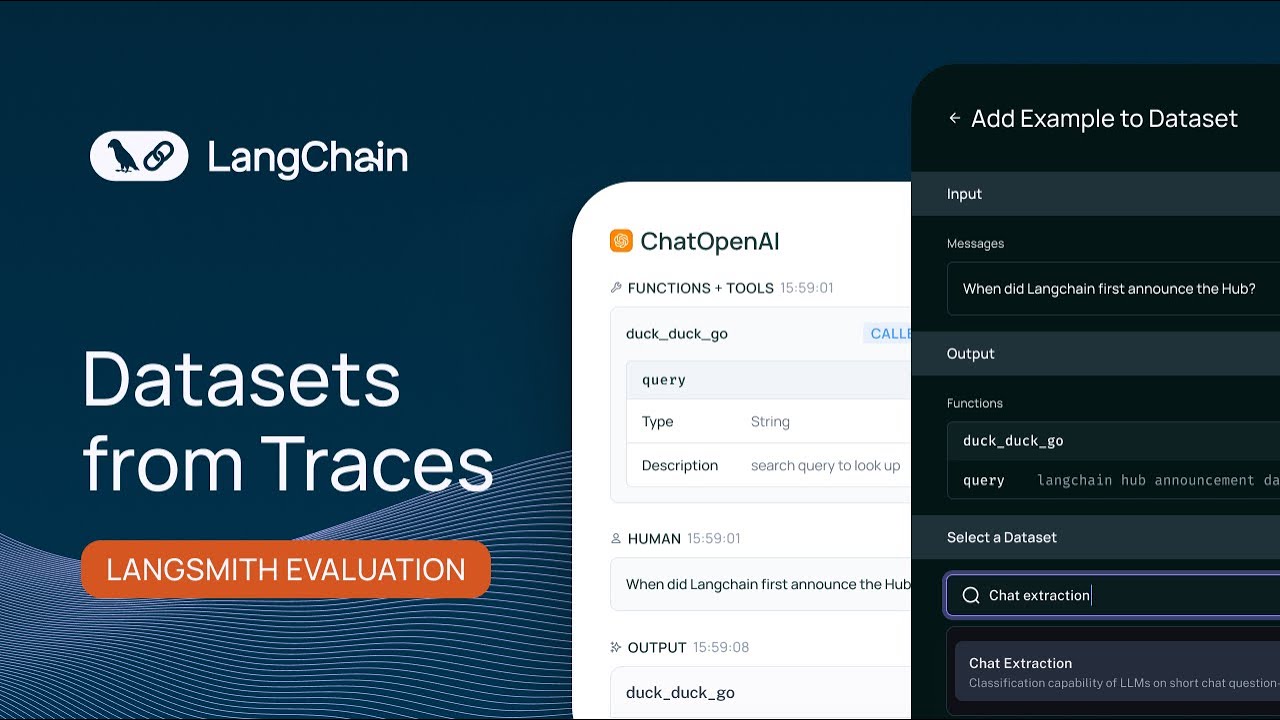
Datasets From Traces | LangSmith Evaluations - Part 4

Pre-Built Evaluators | LangSmith Evaluations - Part 5

【CCNA合格講座】「ネットワーク」とは?を解決する初心者入門講座【インフラエンジニア基礎入門】#1
5.0 / 5 (0 votes)
