Scrum vs Kanban - What's the Difference?
Summary
TLDRThe video script offers a comprehensive comparison between Scrum and Kanban, two Agile methodologies for software development. It explains the roles of the Product Owner, Scrum Master, and Agile Coach, and how they facilitate value delivery and feedback incorporation. The script highlights the pull system in both methodologies, with Scrum utilizing sprints and a Scrum Board, while Kanban operates continuously with work in progress limits. Both systems include daily stand-ups, stakeholder demos, and retrospectives, emphasizing continuous improvement and adaptation to what works best for the team.
Takeaways
- 📝 Agile methodologies like Scrum and Kanban are designed to deliver value to customers in small increments and gather feedback for continuous improvement.
- 🔧 The Product Owner in Agile development is responsible for organizing customer and stakeholder input into a prioritized list of features and user stories known as the Product Backlog.
- 👥 Distinct roles in Scrum and Kanban facilitate the process; the Scrum Master in Scrum and the Agile Coach in Kanban help maintain good habits within the team.
- 🔄 Both Scrum and Kanban are pull systems, ensuring work moves from the Product Backlog to the Customer in the shortest time and uncovering bottlenecks for process optimization.
- 🏃♂️ Scrum operates in sprints, typically two weeks long, with a Sprint Planning Meeting to select high-priority items for the Sprint Backlog.
- 📋 A Scrum Board (also known as an Agile Board or Kanban Board) is used daily to track the team's progress and identify any blockers during a 15-minute stand-up meeting.
- 🎯 At the end of each Sprint, the work completed is reviewed in a Sprint Review and reflected upon in a Sprint Retrospective to improve the next Sprint's efficiency and effectiveness.
- 🔄 Kanban differs from Scrum in being a continuous process without sprints, utilizing Work In Progress limits on the Kanban board to manage the flow of work.
- 🚀 Pull system in Kanban is activated by moving tickets through columns on the board, signaling when to start new work and when to pull items from the Product Backlog.
- 💡 Both Scrum and Kanban are flexible systems that can be adapted by high-performing teams to suit their specific needs and contexts.
Q & A
What are the two Agile software development methodologies discussed in the video?
-The two Agile methodologies discussed are Scrum and Kanban.
How does value get delivered to the customer in Agile software development?
-Value is delivered to the customer in small increments with continuous feedback gathered and integrated into the process.
What is the role of the Product Owner in Agile development?
-The Product Owner takes input from customers and stakeholders to organize a prioritized list of features and user stories known as the Product Backlog.
What distinguishes Scrum from Kanban in terms of their routines and rituals?
-Scrum uses Sprints with a Scrum Master, while Kanban is a continuous process with an Agile Coach.
How does the pull system function in Scrum?
-The pull system in Scrum is facilitated through Sprints, where the Development Team selects high-priority items from the Product Backlog to commit to delivering within a single Sprint.
What is the term for the selected items from the Product Backlog in Scrum?
-The selected items are known as the Sprint Backlog.
How does the pull system work in Kanban?
-The pull system in Kanban operates through Work In Progress limits on the Kanban board, signaling when to pull new tickets from the Product Backlog based on capacity.
What is the purpose of the daily Scrum meeting?
-The daily Scrum meeting is a 15-minute stand-up where the team discusses progress and identifies any blockers.
What are the two main rituals at the end of a Scrum Sprint?
-The Sprint Review and the Sprint Retrospective are the two main rituals, focusing on demonstrating new functionality and examining improvements for the next Sprint.
How do Scrum and Kanban teams ensure that the next iteration is more efficient?
-Through the Sprint Retrospective in Scrum and similar reflective practices in Kanban, teams aim to improve efficiency and effectiveness.
What is the key takeaway regarding the flexibility of Scrum and Kanban?
-Neither Scrum nor Kanban are prescriptive; high-performing teams adapt and flex the systems to suit their needs.
How can one access additional information and a cheat sheet on Scrum and Kanban?
-Additional information and a cheat sheet can be found on the speaker's blog.
Outlines

This section is available to paid users only. Please upgrade to access this part.
Upgrade NowMindmap

This section is available to paid users only. Please upgrade to access this part.
Upgrade NowKeywords

This section is available to paid users only. Please upgrade to access this part.
Upgrade NowHighlights

This section is available to paid users only. Please upgrade to access this part.
Upgrade NowTranscripts

This section is available to paid users only. Please upgrade to access this part.
Upgrade NowBrowse More Related Video
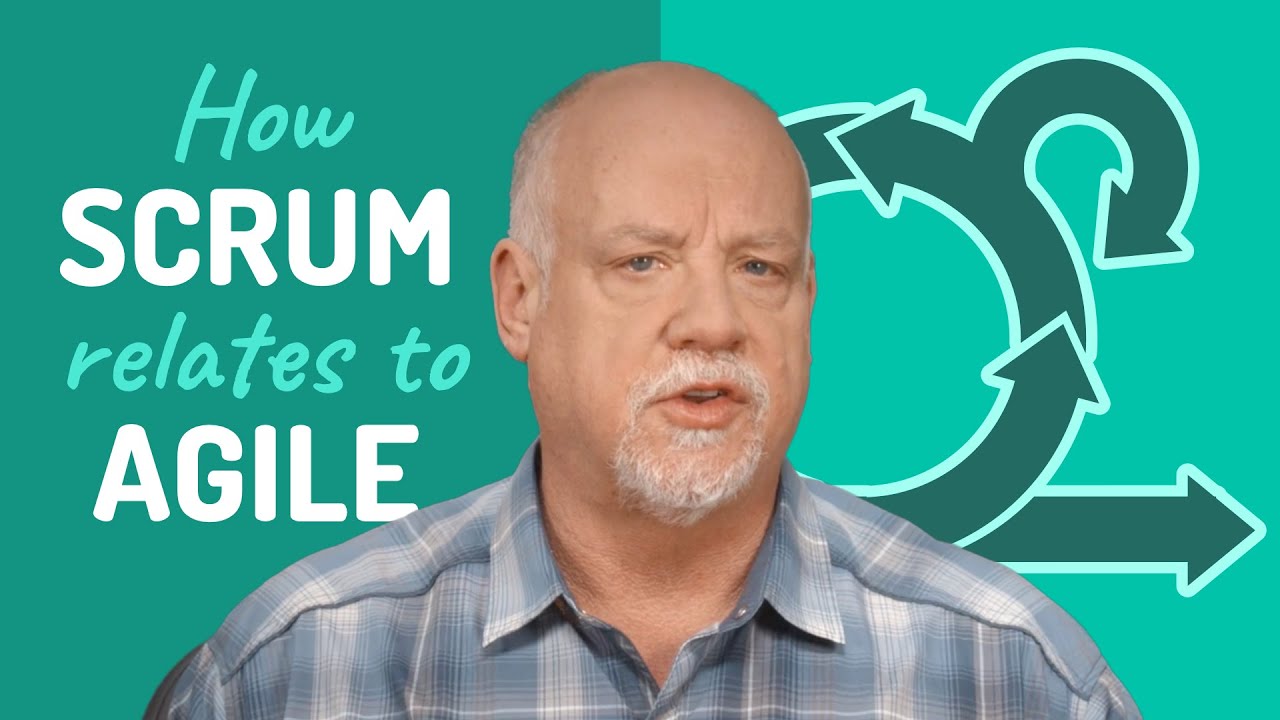
What's the Difference Between Scrum and Agile?

Sprints - The Biggest Mistake Of Software Engineering
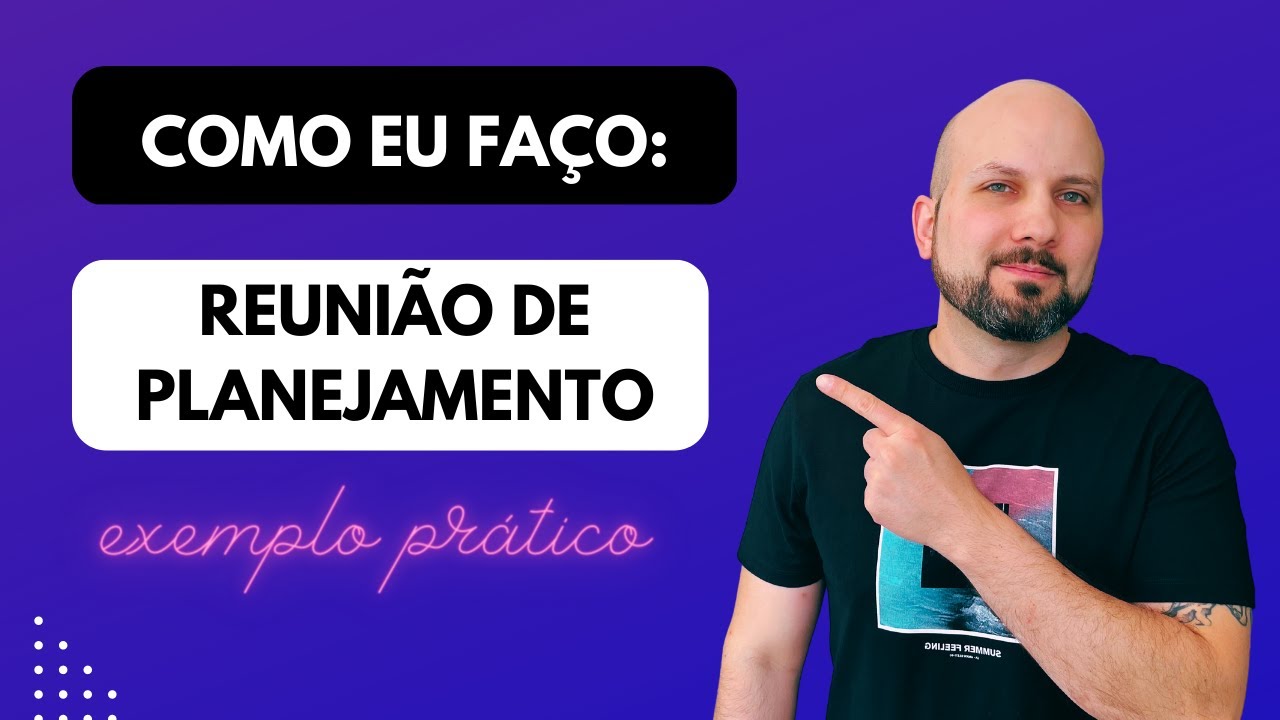
Como eu faço Reunião de Planejamento (Planning) - Product management
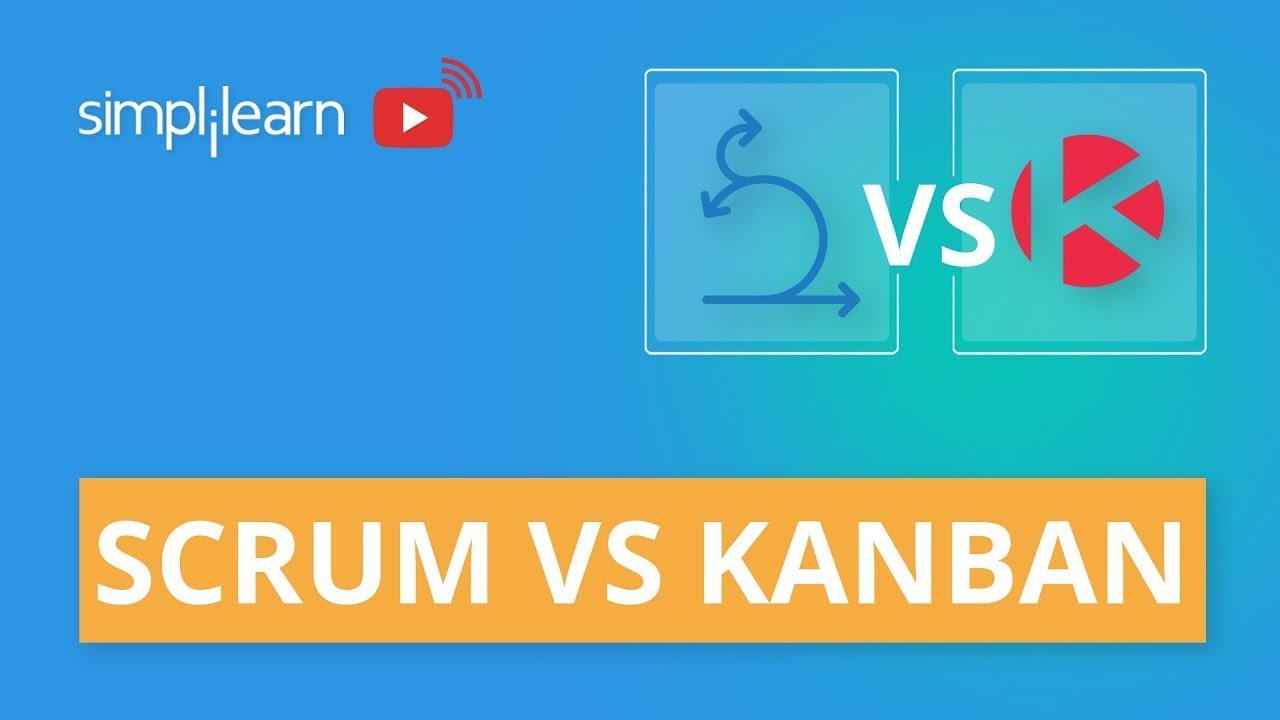
Scrum vs Kanban | Difference Between Scrum And Kanban | Agile Methodology | Simplilearn

Da filosofia à prática: por dentro das metodologias ágeis
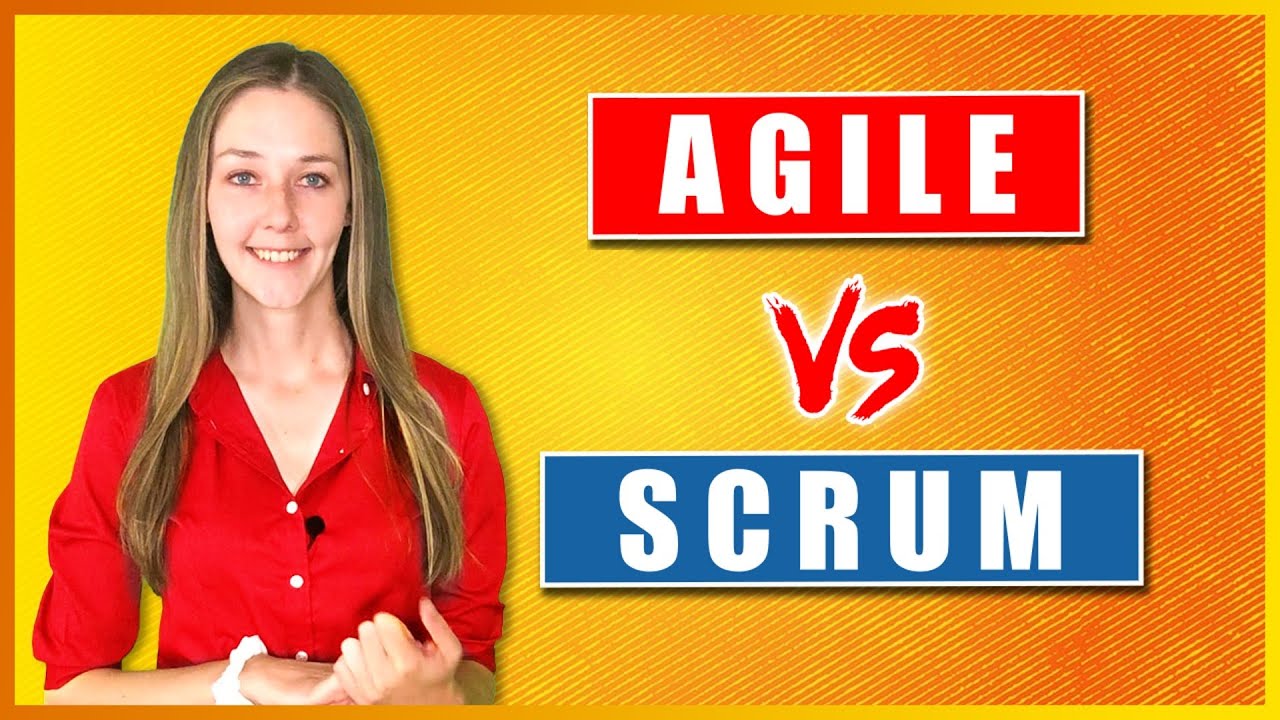
What's the difference between Agile and Scrum?
5.0 / 5 (0 votes)