How do SQL Indexes Work
Summary
TLDRIn this educational video, Venkat explains the functionality of SQL indexes, focusing on clustered and non-clustered types. He uses an Employees table example to illustrate how a clustered index on the primary key speeds up query performance by organizing data in a sorted, tree-like structure. Venkat demonstrates the inefficiency of searching without an index and shows how creating a non-clustered index on the 'Name' column improves search efficiency. The video includes a practical SQL script example and execution plan analysis, highlighting the significant performance impact of using indexes.
Takeaways
- 🔍 Indexes are crucial for improving SQL query performance by allowing the database engine to quickly locate data.
- 🌐 There are two types of indexes: clustered and non-clustered, each serving different purposes in data retrieval.
- 📚 A clustered index sorts and physically stores data rows in a tree-like structure based on the index key.
- 📈 The script provides a practical example using an Employees table with EmployeeId as the primary key, which by default creates a clustered index.
- 🔑 The root node of a clustered index contains index rows with key values and pointers to data pages or leaf nodes.
- 📊 A non-clustered index, on the other hand, stores key values and row locators, but does not physically sort the data rows.
- 🚀 The video demonstrates the efficiency of using an index by showing how SQL Server quickly finds a specific employee row using a clustered index.
- 📉 Without an index on a column, SQL Server must perform a full table scan, which is inefficient and slow, especially with large datasets.
- 🛠️ The script includes a SQL script example that creates an Employees table, inserts a large amount of test data, and demonstrates the use of indexes.
- 💡 SQL Server provides recommendations for missing indexes to improve query performance, as shown when searching by employee name without an index.
- 📈 The video concludes with a comparison of estimated subtree costs with and without an index, highlighting the significant performance benefits of using indexes.
Q & A
What is the main topic of the video by Venkat?
-The main topic of the video is explaining how indexes work and how they improve the performance of SQL queries, focusing on both clustered and non-clustered indexes.
What is a clustered index and how does it affect data storage?
-A clustered index determines the physical order of data in a table. In the example, EmployeeId is the primary key, and thus a clustered index is created on it, sorting and storing the employee data rows by EmployeeId.
How does the database engine use a clustered index to find a specific row?
-The database engine starts at the root node and follows pointers through intermediate nodes to the leaf nodes, which contain the actual data rows sorted by the key column, allowing quick data retrieval.
What is the difference between data pages and leaf nodes in the context of a clustered index?
-Data pages or leaf nodes are the bottom nodes of the tree structure in a clustered index that contain the actual data rows. They are where the sorted data is physically stored.
How many rows does SQL Server have to read to find an employee with EmployeeId 1120, given the clustered index?
-SQL Server only has to read 3 rows (root node, intermediate node, and leaf node) to find the employee with EmployeeId 1120, thanks to the clustered index.
What happens when a query is made on a column that does not have an index?
-Without an index, SQL Server has to perform a full table scan, reading every record, which is inefficient and slow, especially with large datasets.
Why is creating a non-clustered index on the 'Name' column suggested in the video?
-Creating a non-clustered index on the 'Name' column is suggested to improve the performance of queries searching by employee name, as it allows the database engine to quickly locate the name in the index and then use the cluster key to find the actual data row.
How does a non-clustered index physically store data in the database?
-A non-clustered index stores key values and row locators. The key values are sorted, and the row locators point to the actual data rows, which are stored in a different order due to the clustered index.
What is the role of the clustered index when a non-clustered index is used to find an employee by name?
-When using a non-clustered index to find an employee by name, the clustered index is used in a subsequent step to locate the actual data row using the cluster key (EmployeeId) retrieved from the non-clustered index.
What is the impact of having an index on the 'Name' column as shown in the execution plan?
-Having an index on the 'Name' column changes the operation from a clustered index scan to an index seek, significantly reducing the estimated subtree cost and improving query performance.
What is the estimated subtree cost with and without an index on the 'Name' column?
-Without an index, the estimated subtree cost is 11.something, indicating a full table scan. With an index, it is 0.006, showing a dramatic improvement in performance.
Outlines

This section is available to paid users only. Please upgrade to access this part.
Upgrade NowMindmap

This section is available to paid users only. Please upgrade to access this part.
Upgrade NowKeywords

This section is available to paid users only. Please upgrade to access this part.
Upgrade NowHighlights

This section is available to paid users only. Please upgrade to access this part.
Upgrade NowTranscripts

This section is available to paid users only. Please upgrade to access this part.
Upgrade NowBrowse More Related Video

L-1.4: Types of OS(Real Time OS, Distributed, Clustered & Embedded OS)
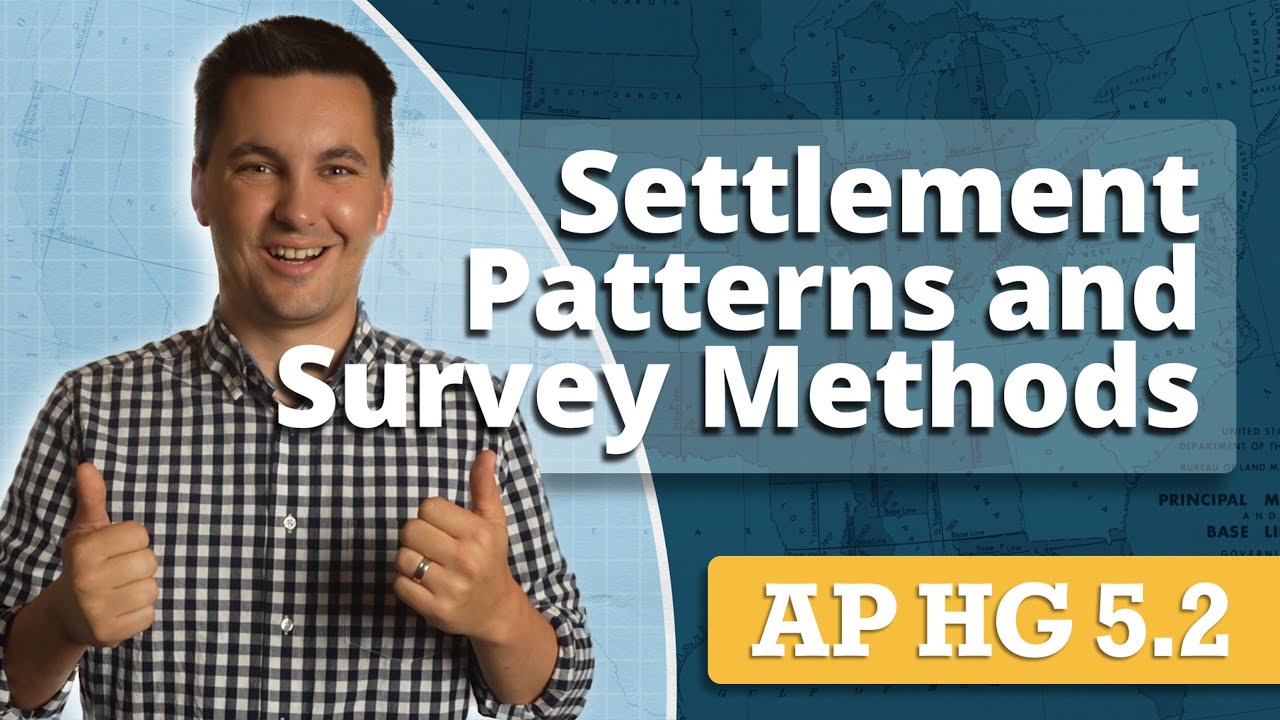
Settlement Patterns and Survey Methods [AP Human Geography Unit 5 Topic 2]

Statistics 101: Exploring measures of dispersion

SQL Index |¦| Indexes in SQL |¦| Database Index

ÍCONE, ÍNDICE E SÍMBOLO (TIPOS DE SIGNO) | Resumo de Português para o Enem

SPATIAL CONCEPTS! [AP Human Geography Review—Unit 1 Topic 4]
5.0 / 5 (0 votes)