How I redesigned 3 McKinsey slides (and made them better!)
Summary
TLDRIn this video, Paul from Analyst Academy demonstrates how to enhance presentation slides from a prestigious consulting firm, focusing on improving slide flow, removing distractions, and emphasizing key messages. He critiques and revises three slides, addressing issues like unnecessary images, chart clarity, and title prominence. Techniques such as adjusting text size, reorganizing content, and using color strategically are employed to make the slides more audience-friendly and visually appealing.
Takeaways
- 📈 Paul, an instructor at Analyst Academy, critiques slides from a prestigious consulting firm to demonstrate how to enhance presentation slides.
- 🔍 The first slide analyzed is from McKinsey about the mining industry, discussing the potential for technology to increase productivity and revenue.
- 🗑️ Distractions such as unnecessary images should be removed to keep the audience focused on the message.
- 📐 The flow and structure of slides should support a top-to-bottom, left-to-right reading pattern, which aligns with how people typically read.
- 🔑 Titles should be prominent, using size and boldness to command attention and set the context for the rest of the slide.
- 📊 Legends in charts can be confusing and may be better presented directly next to their categories for easier understanding.
- 📝 Text-heavy slides can be made more readable by formatting text to guide the audience's eye through the information.
- 🎯 Emphasize key data points by adjusting font sizes and making the most important information stand out.
- 🧩 For complex slides with much text, consider using icons or other visual elements to break up the content and aid comprehension.
- 🌐 The second slide reviewed deals with global goods and data flows, focusing on recommendations for digitalization.
- 📋 Recommendations should be clear and concise, avoiding clutter, and guiding the audience through the content logically.
Q & A
What is the main focus of the video presented by Paul?
-The main focus of the video is to demonstrate how to improve the effectiveness of presentation slides by enhancing clarity, reducing distractions, and improving the overall flow and structure.
What is Analyst Academy and what do they offer?
-Analyst Academy is an educational platform where Paul is an instructor. They teach people and teams how to build better presentations based on best practices from the consulting industry, offering courses at TheAnalystAcademy.com.
Why does Paul suggest removing the picture from the first slide?
-Paul suggests removing the picture from the first slide because it does not contribute to the slide's message and serves only as a distraction for the audience.
What is the issue with the original title of the first slide according to Paul?
-The issue with the original title of the first slide is that it is not large or bold enough to command attention, which is crucial for the audience to grasp the overall message of the slide.
How does Paul address the problem of the legend distracting from the main message on the first slide?
-Paul moves the legend closer to the chart it refers to and suggests simplifying it by placing labels directly next to the categories in the chart to reduce cognitive load on the audience.
What change does Paul make to the text size and emphasis in the column chart on the first slide?
-Paul changes the text size by making the font for the less important numbers smaller and the font for the number that connects with the title bigger to emphasize the main message.
Why does Paul recommend adjusting the alignment and formatting of text on the slides?
-Paul recommends adjusting the alignment and formatting of text to improve readability and ensure that the audience's attention is directed appropriately according to the slide's message.
What is the main challenge Paul identifies with the second slide about goods and data flows?
-The main challenge with the second slide is that it has a straightforward list of recommendations but lacks visual appeal and clarity, which can make it difficult for the audience to process the information.
How does Paul improve the visual structure of the second slide?
-Paul improves the visual structure of the second slide by removing the gradient fill, adjusting the size and boldness of the title, and spacing out the recommendations to make them more readable.
What is the key message that Paul wants the audience to focus on in the third slide about the mining industry?
-The key message that Paul wants the audience to focus on in the third slide is the expectation of a 4% revenue growth due to companies planning for the future with technology in mind.
How does Paul simplify the third slide to reduce visual clutter?
-Paul simplifies the third slide by removing unnecessary lines and callouts from the chart, adjusting the legend to be more intuitive, and clarifying the distinction between historical and projected data.
Outlines

This section is available to paid users only. Please upgrade to access this part.
Upgrade NowMindmap

This section is available to paid users only. Please upgrade to access this part.
Upgrade NowKeywords

This section is available to paid users only. Please upgrade to access this part.
Upgrade NowHighlights

This section is available to paid users only. Please upgrade to access this part.
Upgrade NowTranscripts

This section is available to paid users only. Please upgrade to access this part.
Upgrade NowBrowse More Related Video

HOW TO WRITE ACTION TITLES - Action Titles for PowerPoint management presentations (consulting)
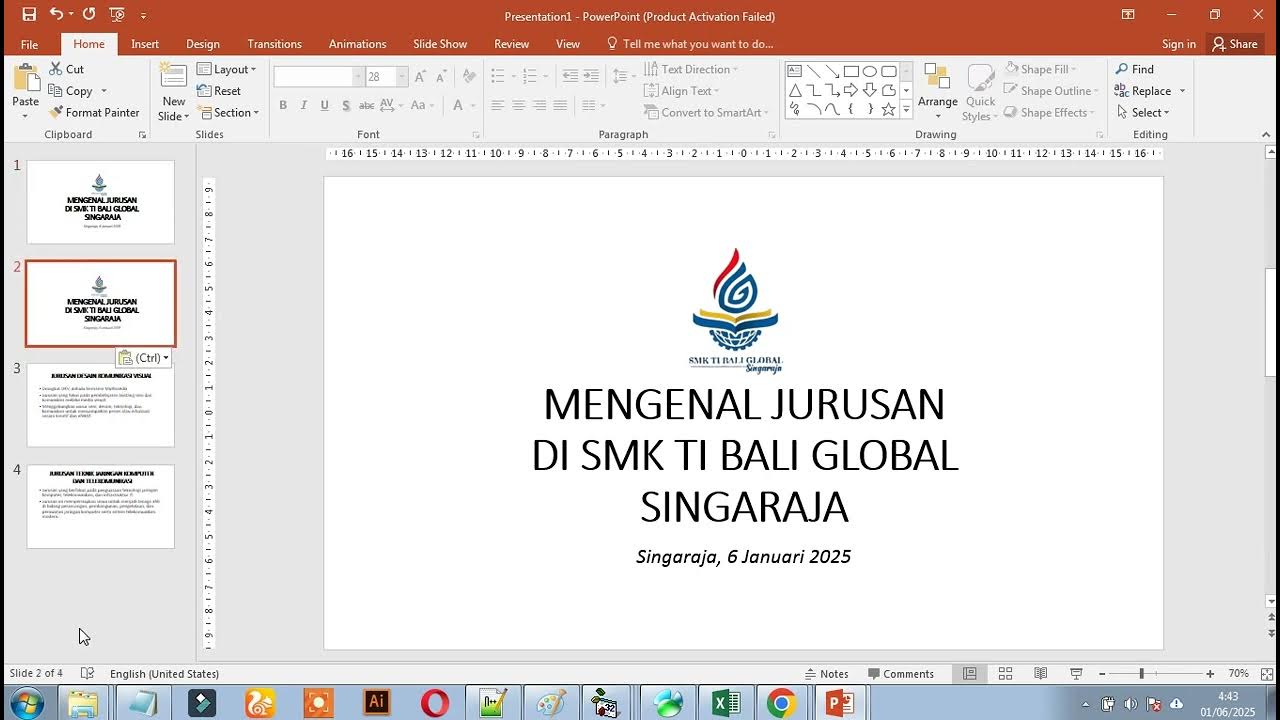
01 How to Manage and Navigate Slide

A GENIUS Way to use ChatGPT for Presentations!
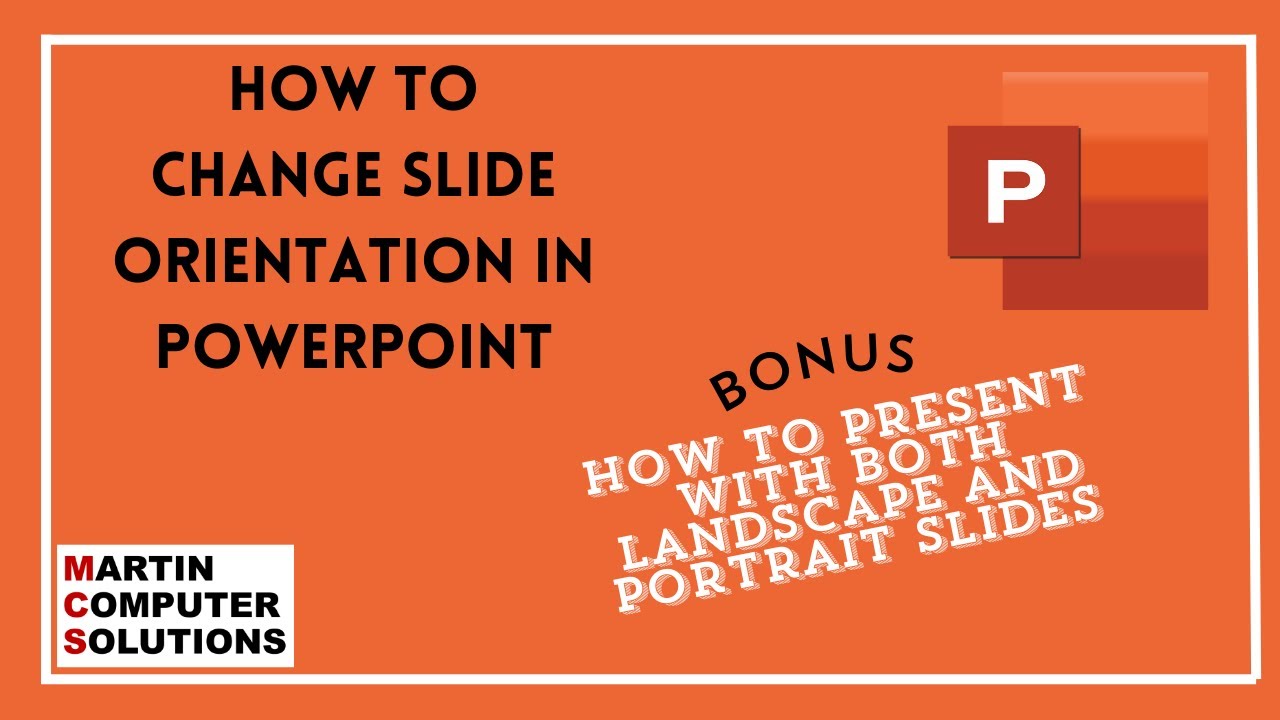
How to change slide orientation in PowerPoint and present with both landscape and portrait slides

Tự Động Hóa TẠO MỚI Slide Thuyết Trình (step by step) | Generate Slides With AI | Làm Bạn Với AI EP4
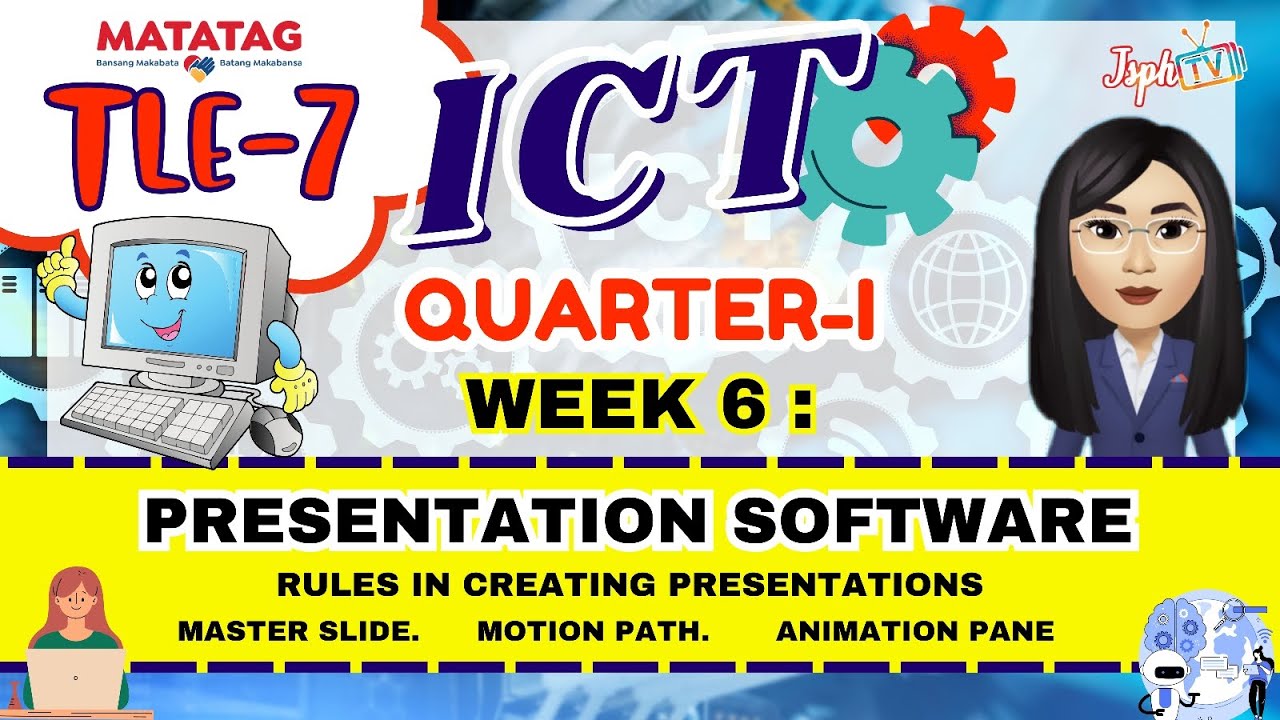
MATATAG TLE7 ICT: WEEK 6 PRESENTATION SOFTWARE (Animation Pane Tutorial End of video)
5.0 / 5 (0 votes)