Pythons Object Reference
Summary
TLDRThis video tutorial builds on the previous lessons in the series, demonstrating how variable assignment works in Python. The instructor explains a simple program where a number is assigned to a variable and then copied to another. The video contrasts two models: one showing how data is transferred between memory locations and another demonstrating how object references and memory addresses function during program execution. It encourages viewers to understand both approaches, especially when dealing with integers and objects. Viewers are also prompted to explore additional resources and subscribe for updates.
Takeaways
- 🎬 The video assumes you have watched the previous two videos in the playlist.
- 💡 First, a simple program statement assigns the value 2 to a variable named 'first number'.
- 📊 A rectangular box represents the variable in the model, showing how the value is placed in the variable.
- 📥 The next statement copies the contents of 'first number' to a new variable, 'number copy'.
- 🔄 The animation shows how the value 2 moves from 'first number' to 'number copy', a straightforward process.
- ⚙️ Execution space is generated during program execution, containing both object references and objects.
- ➡️ Object references have the same names as the variables and are bound to the object by an arrow representing the address.
- 🔗 Both 'first number' and 'number copy' share the same address in the execution space, pointing to the same object.
- 🧠 Two different models are presented: one considers memory areas, while the other focuses on object references and execution space.
- 📢 The video encourages viewers to explore both models and subscribe to the YouTube channel for updates on Python.
Q & A
What is the assumption made at the start of the video?
-The assumption is that the viewer has already watched the previous two videos in the playlist.
What does the first program statement do?
-The first program statement assigns the value 2 to the variable 'first number'.
What is happening when 'number copy' is assigned 'first number'?
-The content of 'first number' is copied into 'number copy', creating a new variable with the same value.
How is the variable assignment animated in the model?
-The animation shows the value 2 moving from 'first number' to 'number copy', indicating the assignment of the value to a new variable.
What does the execution space represent in the model?
-The execution space represents a memory area where object references and objects are stored during program execution.
What is the difference between an object reference and an object in the execution model?
-An object reference holds the address or location of the object in memory, while the object is the actual data stored at that address.
What happens when 'number copy' is assigned 'first number' in the execution model?
-An object reference for 'number copy' is created, and it shares the address of the object stored in 'first number', meaning both variables point to the same object in memory.
Why do both 'first number' and 'number copy' end up sharing the same object reference?
-Because in the execution model, the assignment operation results in both variables pointing to the same object in memory, not creating a new object.
What are the two models presented for understanding variable assignment?
-The first model considers variables as simple areas in memory where values are moved between them, while the second model focuses on object references and how they point to the same object in memory.
Which model should be used for understanding integer objects, according to the video?
-Both models are valid, but it's recommended to understand the object reference model for a deeper understanding of how memory and variables interact, especially with integer objects.
Outlines

This section is available to paid users only. Please upgrade to access this part.
Upgrade NowMindmap

This section is available to paid users only. Please upgrade to access this part.
Upgrade NowKeywords

This section is available to paid users only. Please upgrade to access this part.
Upgrade NowHighlights

This section is available to paid users only. Please upgrade to access this part.
Upgrade NowTranscripts

This section is available to paid users only. Please upgrade to access this part.
Upgrade NowBrowse More Related Video
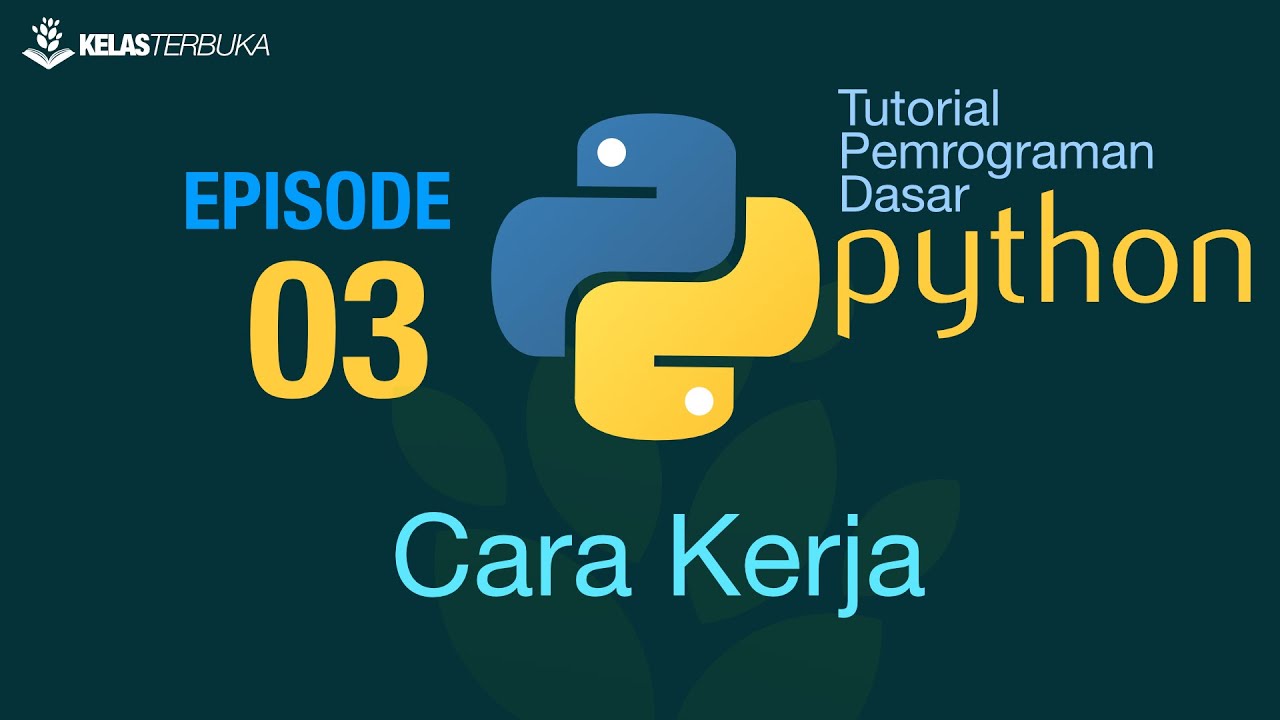
Belajar Python [Dasar] - 03 - Cara Kerja Program dan bytecode
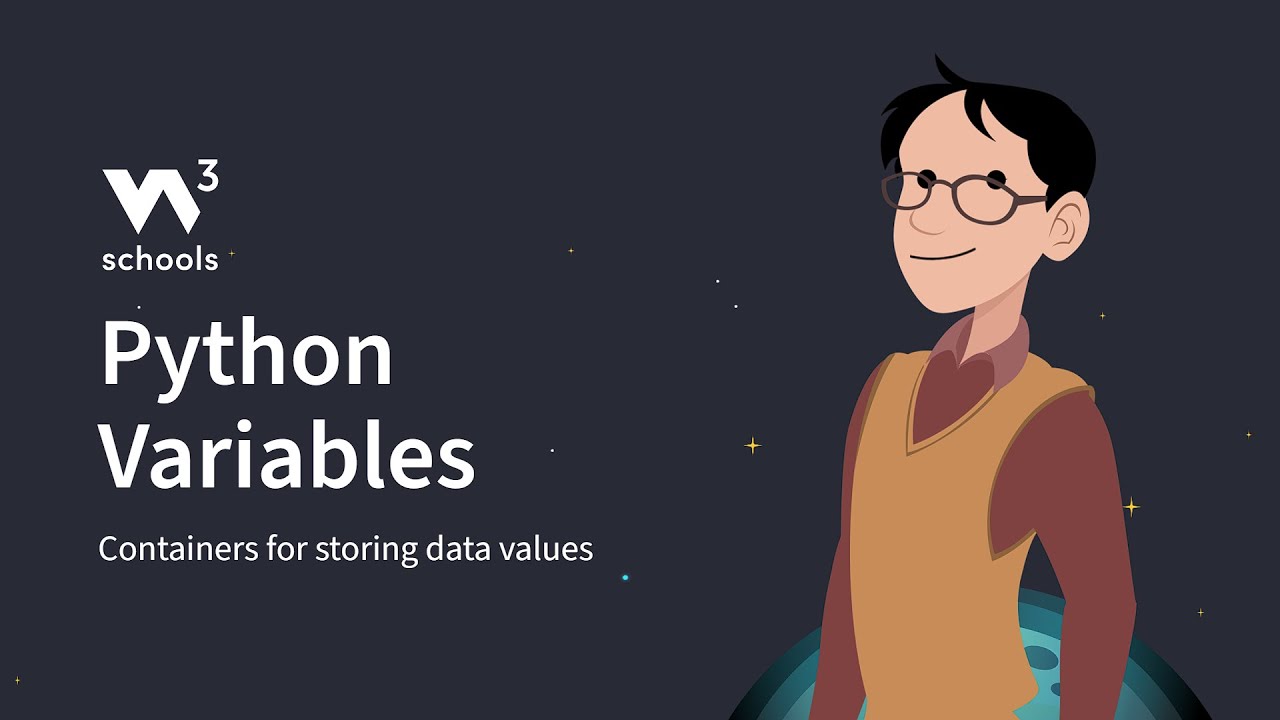
Python - Variables - W3Schools.com

Python Variables and Data Types

Learn Python in Less than 10 Minutes for Beginners (Fast & Easy)

#56 Python Tutorial for Beginners | Constructor in Inheritance

Python args and kwargs Tutorial: How to Use *args and **kwargs
5.0 / 5 (0 votes)