Python - Variables - W3Schools.com
Summary
TLDRThis video tutorial dives into the basics of Python variables, illustrating them as flexible data containers. It explains how variables are effortlessly created by assignment, can dynamically change types, and don't require explicit declaration. The video also covers type casting for control over variable types and the use of the 'type()' function to identify variable classes. Additionally, it touches on string declaration with both single and double quotes, emphasizing the importance of case sensitivity in Python. The tutorial is a beginner-friendly guide aimed at helping viewers grasp the fundamentals of Python variables and encouraging further practice.
Takeaways
- 📦 Variables in Python are used to store data values and are created by simply assigning values to them.
- 🔑 Python does not require a special declaration to create a variable; it is created when a value is assigned.
- 🔄 Python variables are dynamic, meaning they can change their data type after being set.
- 🎛️ Casting can be used in Python to explicitly specify or change the data type of a variable.
- 🔍 The `type()` function in Python can be used to determine the data type of a variable.
- 📝 Strings in Python can be declared using either single or double quotes, and both are functionally equivalent.
- 🆎 Python is case-sensitive, so 'a' and 'A' are considered different variables and can hold different values.
- 🔗 Variables can hold different data types; for example, 'x' can hold an integer, then be changed to hold a string.
- 📌 The video encourages practice and learning through W3Schools.com's interactive editor for coding exercises.
- 📢 The video is part of a series on coding tips and tricks, promoting further learning and engagement with the audience.
Q & A
What are variables in Python?
-Variables in Python are containers for storing data values. They can hold different types of data such as numbers, text, etc.
How do you create a variable in Python?
-In Python, you create a variable simply by assigning a value to it. There is no need for a special command to declare a variable.
What is the data type of the variable 'x' when it holds the number 5?
-When 'x' holds the number 5, it is an integer.
Can a variable in Python change its data type after being set?
-Yes, variables in Python are dynamic and can change their data type after being set.
How can you change the data type of a variable in Python?
-You can change the data type of a variable in Python by using casting, which allows you to control the data type of your variables.
What is the purpose of the 'type()' function in Python?
-The 'type()' function in Python is used to determine the data type of a variable. It returns the class of the data type.
How can you declare a string in Python?
-In Python, strings can be declared using either single or double quotes. Both methods are valid and it's up to the programmer's preference.
Are variable names in Python case-sensitive?
-Yes, variable names in Python are case-sensitive, which means 'a' and 'A' are considered as different variables.
What happens if you assign different values to 'a' and 'A' in Python?
-Assigning different values to 'a' and 'A' will create two separate variables. 'a' will hold the integer 4, and 'A' will hold the string 'Sally', without overwriting each other.
What is the recommended way to practice Python coding as suggested in the script?
-The script suggests practicing Python coding by trying out what you've learned in the interactive editor on W3Schools.com.
How can you stay updated with the latest coding tips and tricks as mentioned in the script?
-To stay updated with the latest coding tips and tricks, you can like and subscribe to the channel, and keep visiting W3Schools.com.
Outlines

This section is available to paid users only. Please upgrade to access this part.
Upgrade NowMindmap

This section is available to paid users only. Please upgrade to access this part.
Upgrade NowKeywords

This section is available to paid users only. Please upgrade to access this part.
Upgrade NowHighlights

This section is available to paid users only. Please upgrade to access this part.
Upgrade NowTranscripts

This section is available to paid users only. Please upgrade to access this part.
Upgrade NowBrowse More Related Video

Visual Scripting Crash Course | 3. Understanding Variables and Data Types
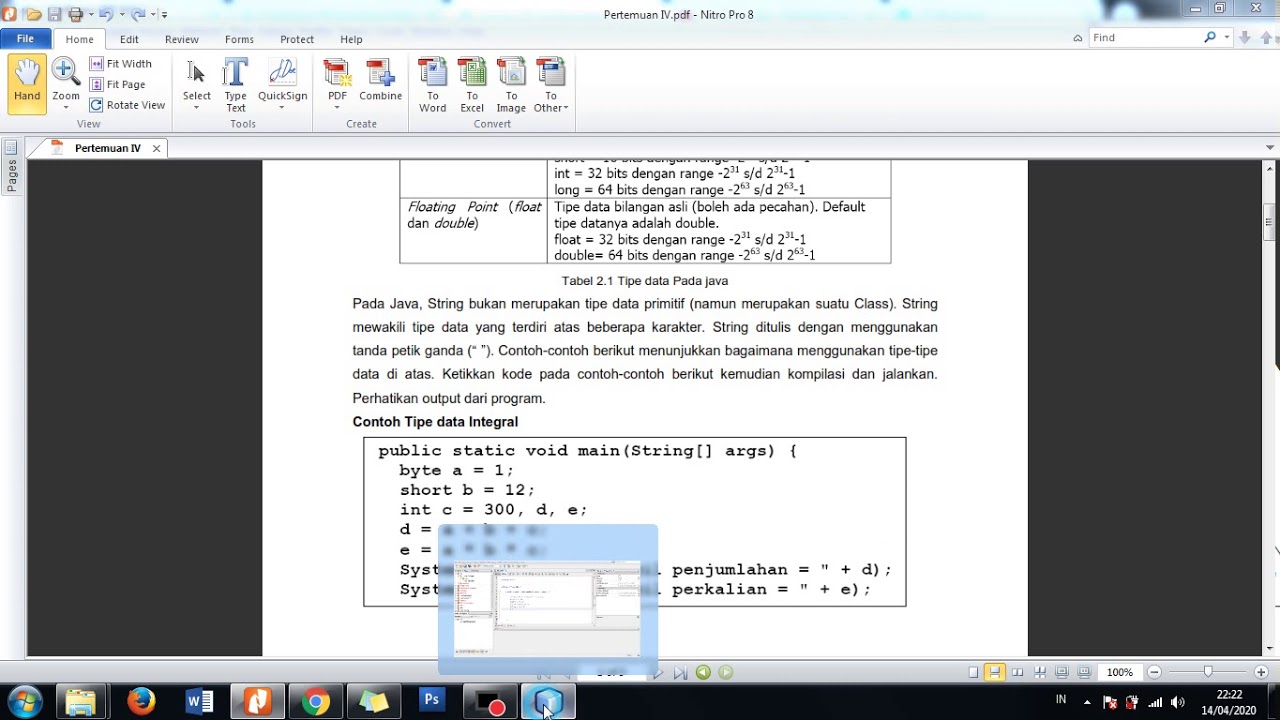
Praktek 2

Python Variables and Data Types

Tipe Data dan Variabel - Google Colab - Belajar Python Pemula - Eps.3
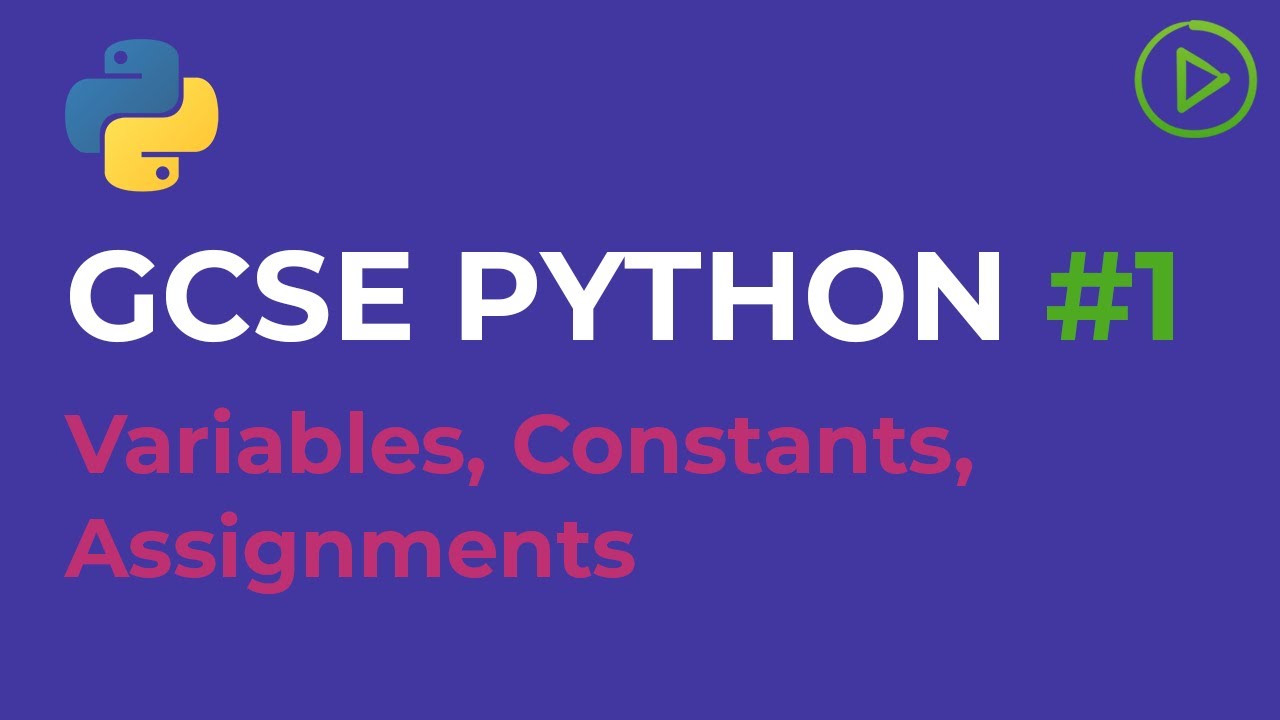
GCSE Computer Science Python #1 - Variables, Constants and Assignments

#4 Python Tutorial for Beginners | Variables in Python
5.0 / 5 (0 votes)