Top 4 Redbubble Settings You NEED to Enable to Increase Sales!
Summary
TLDRIn this video, the host offers a comprehensive guide for setting up a successful Redbubble shop, focusing on often-overlooked 'secret settings.' They discuss the importance of adjusting profit margins to maximize earnings, enabling Bubble Mail for better community engagement, organizing artwork into collections for a professional store appearance, and uncovering 'secret products' to increase sales opportunities. These tips are aimed at both new and experienced Redbubble users, aiming to enhance visibility and financial success on the platform.
Takeaways
- 😀 The video is aimed at Redbubble shop owners, both new and experienced, to help them optimize their shops with some lesser-known settings.
- 🔍 The presenter mentions 'secret settings' that can be adjusted to improve the shop's success on Redbubble.
- 💰 Tip #1 is to set custom profit margins from the start to avoid losing money and to potentially increase earnings.
- 📧 Enabling 'Bubble Mail' is Tip #2, which allows for direct communication with the community and customers, enhancing connection and motivation.
- 🎨 Tip #3 suggests organizing artwork into collections for a tidier and more user-friendly shop, which can also improve the store's appeal.
- 🔗 The fourth and final tip is about 'secret products', which are additional products within each category that can be enabled for more sales opportunities.
- 📈 The video emphasizes the importance of these settings for increasing sales and improving the financial success of the Redbubble shop.
- 📝 The presenter shares personal experiences and strategies, such as starting with lower margins and gradually increasing them.
- 📸 A reminder is given about the launch of Lightroom mobile presets for photography posted on platforms like Redbubble.
- 👍 The video encourages viewers to subscribe, like, and comment for more content related to Redbubble and print on demand.
- 🔄 The presenter expresses gratitude for community feedback that led to the discovery of some of the 'secret settings' discussed.
Q & A
What is the main focus of the video?
-The main focus of the video is to discuss various settings on Redbubble that can enhance a shop's success, including some that are often overlooked or 'secret'.
Why is setting custom margins important for Redbubble shop owners?
-Setting custom margins is important because it allows shop owners to increase their profit margins beyond the default settings, potentially leading to higher earnings from their sales.
What is the 'Bubble Mail' feature and how does it benefit Redbubble users?
-Bubble Mail is a direct messaging feature on Redbubble that allows users to connect with the community and their customers, fostering a closer relationship and providing a more personal touch to their interactions.
How can shop owners organize their artwork on Redbubble?
-Shop owners can organize their artwork into collections, which helps in maintaining an aesthetically pleasing store and makes it easier for customers to find specific types of art.
What are 'secret products' on Redbubble and why are they important?
-Secret products refer to additional products within each product category that can be enabled for an artwork. They are important because they increase the visibility and sales potential of an artist's work.
How can Redbubble shop owners enable secret products for their artwork?
-To enable secret products, shop owners need to go to their portfolio, select an artwork, click the gear icon to edit, and then manually check the boxes for the additional products they want to make available.
What is the significance of enabling all available products for an artwork on Redbubble?
-Enabling all available products for an artwork increases the chances of sales and exposure, as it allows more customers to find an item they are looking for in different product formats.
What is the role of collections in enhancing the user experience on a Redbubble shop?
-Collections play a significant role in enhancing the user experience by categorizing the shop's offerings, making it easier for customers to navigate and find items that interest them.
Why should Redbubble shop owners consider adjusting their profit margins?
-Adjusting profit margins allows shop owners to ensure they are earning a fair amount from their sales, which can be crucial for the financial sustainability and success of their shop.
How does the video suggest shop owners can find the right profit margins to set?
-The video suggests that shop owners should research what others in their niche are charging and set their margins accordingly, either in the middle or on the lower end to attract buyers.
What is the potential benefit of enabling additional features on Redbubble according to the video?
-Enabling additional features like Bubble Mail might make the shop owner more visible to the platform, potentially leading to优先展示他们的工作和可能的早期访问新功能。
Outlines

This section is available to paid users only. Please upgrade to access this part.
Upgrade NowMindmap

This section is available to paid users only. Please upgrade to access this part.
Upgrade NowKeywords

This section is available to paid users only. Please upgrade to access this part.
Upgrade NowHighlights

This section is available to paid users only. Please upgrade to access this part.
Upgrade NowTranscripts

This section is available to paid users only. Please upgrade to access this part.
Upgrade NowBrowse More Related Video

MY FIRST MONTH ON REDBUBBLE (i actually made sales???) // *tips and what i've learned*

7 Tips You Need BEFORE Starting Print on Demand

The COMPLETE TikTok For Business Marketing Strategy Guide (TikTok Ads Tutorial for Beginners)

Como GRAVAR Vídeos com OBS Studio | Vídeo Aula, Gameplay, Tutorial, Tela do PC (Grátis)

Terungkap !!! Teknik Budidaya Vanili di Perkotaan
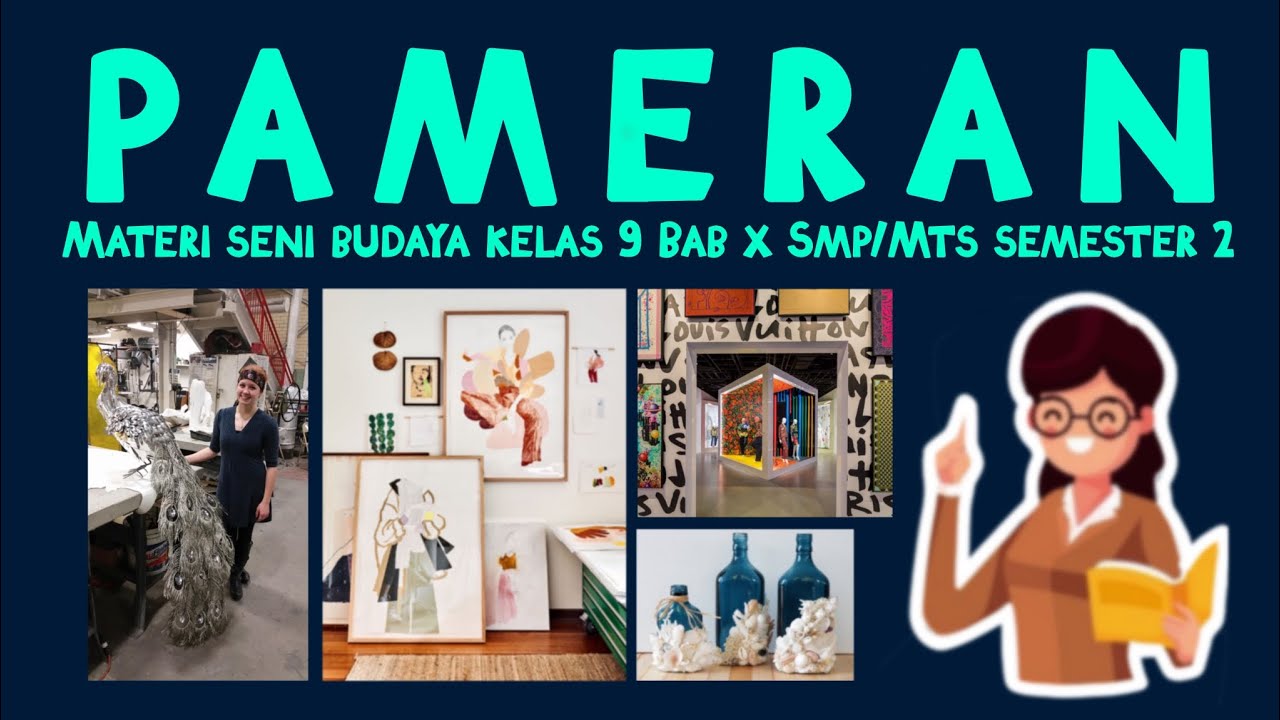
PAMERAN - MATERI SENI BUDAYA KELAS 9 BAB X SMP/MTS SEMESTER 2
5.0 / 5 (0 votes)