1.2 How Google Analytics collects and processes data - New for GA4 Analytics Academy on Skillshop
Summary
TLDRThis video script explains the process of integrating Google Analytics with a website or app to collect user data. By adding a Google Analytics tag, which can be done manually or via Google Tag Manager, the system captures user interactions like page views and form submissions. These interactions are sent as events to Google Analytics, where they're processed into insightful reports. The script also touches on using Firebase SDK for app data collection and creating custom events for specific business insights, emphasizing the importance of careful data collection setup.
Takeaways
- 🔗 To integrate with Google Analytics, a tag must be added to your website, which is a small piece of code that tracks user behavior and ad functionality.
- 🛠️ Tags can be manually inserted into website code or managed via systems like Google Tag Manager.
- 🏗️ The method of tagging depends on the website's construction, with details to be elaborated later.
- 📱 The Google Analytics tag collects user data including device type, geographic location, and interactions like page views and form submissions.
- 📈 As users engage with the website or app, their actions are sent to Google Analytics as events, many of which are automatically tracked.
- 📊 Google Analytics processes these events into reports, allowing users to analyze data for insights, such as comparing page visits or tracking purchases.
- 📈 For apps, the Firebase SDK is necessary to collect data, which is then processed into reports showing user activities like reaching game levels or in-app purchases.
- 💡 Custom events can be created to capture specific user actions that are significant for business analysis, such as newsletter sign-ups or level achievements in gaming apps.
- ⚠️ Once data is processed by Analytics, it becomes immutable, so it's crucial to configure the setup to include all potential data for future analysis.
Q & A
What is the purpose of adding a tag to a website for Google Analytics?
-The purpose of adding a tag to a website for Google Analytics is to measure user behavior and ad functionality by collecting data about users' interactions with the website or app.
How can tags be added to a website?
-Tags can be added directly to a website's code or through a tag management system like Google Tag Manager.
What kind of information does the Google Analytics tag collect about users?
-The Google Analytics tag collects information such as device type, geographic location, and how users interact with different pages, including page views and form submissions.
What are some examples of automatically collected events in Google Analytics?
-Examples of automatically collected events include first visit or first open events when a user visits the website or app, and outbound link click events when a user clicks a link to leave the site.
How are user interactions processed in Google Analytics?
-User interactions are sent to Google Analytics as events, processed, and then turned into information that can be viewed in reports.
What kind of insights can Google Analytics provide for a business?
-Google Analytics can provide insights such as the number of users visiting different product pages, like clothing versus housewares, or tracking purchases made on confirmation pages.
Why is it necessary to add the Firebase SDK to an app for data collection?
-The Firebase SDK is necessary to collect and send data from apps to Google Analytics, similar to how the Google tag works for websites.
How can custom events be used in Google Analytics?
-Custom events can be created to capture unique and important actions for a business, such as user sign-ups for newsletters, purchases, or reaching new levels in gaming apps.
What is the importance of careful configuration when setting up Google Analytics?
-It's important to set up Google Analytics configuration carefully because once data is processed, it cannot be changed, and excluding data might prevent future analysis.
How does the data collected by the Firebase SDK for apps differ from the Google tag for websites?
-The data collected by the Firebase SDK for apps is similar to that collected by the Google tag for websites, but it is tailored for app-specific interactions and behaviors.
What are some potential uses of the processed data in Google Analytics reports?
-Processed data can be used to understand user engagement levels in gaming apps, track in-app purchases, and analyze user behavior across different app functionalities.
Outlines

This section is available to paid users only. Please upgrade to access this part.
Upgrade NowMindmap

This section is available to paid users only. Please upgrade to access this part.
Upgrade NowKeywords

This section is available to paid users only. Please upgrade to access this part.
Upgrade NowHighlights

This section is available to paid users only. Please upgrade to access this part.
Upgrade NowTranscripts

This section is available to paid users only. Please upgrade to access this part.
Upgrade NowBrowse More Related Video

1.4 Set up website data collection for Google Analytics - New GA4 Analytics Academy on Skillshop
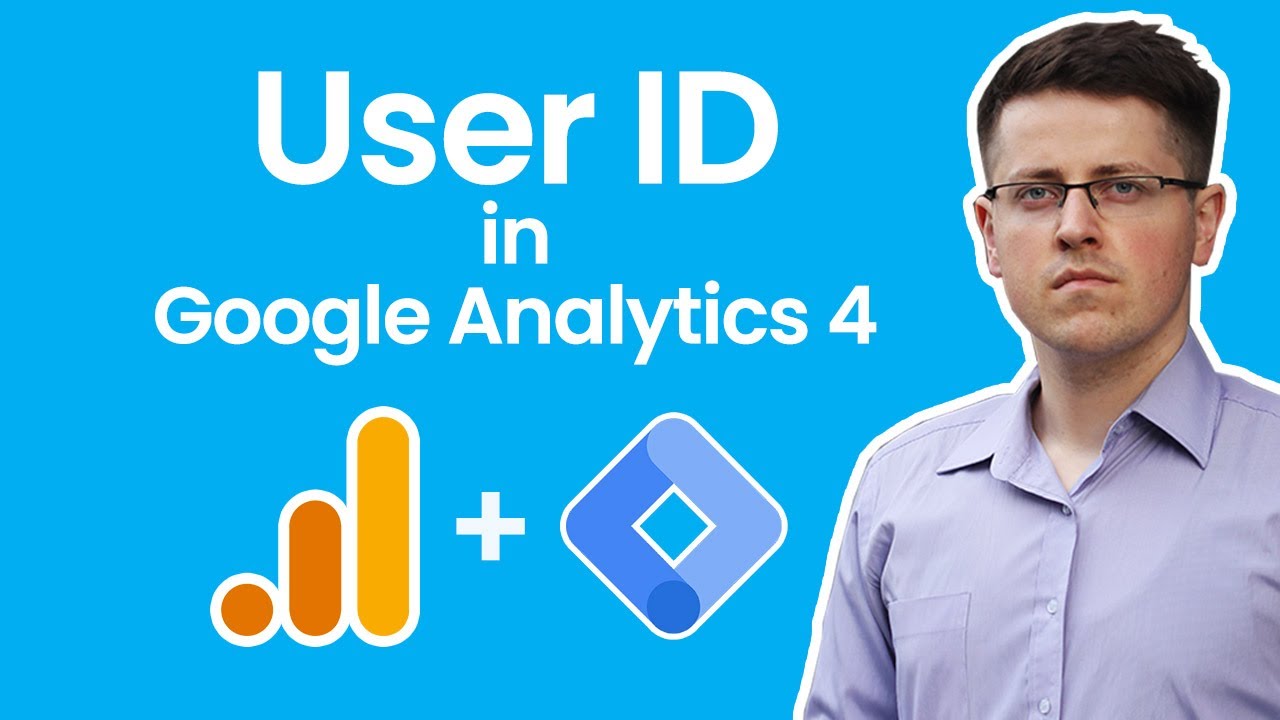
User ID tracking with Google Analytics 4 and Google Tag Manager

شرح جوجل سيرش كونسول - ١ : تعلم سيو بالعربي : نديم حدادين
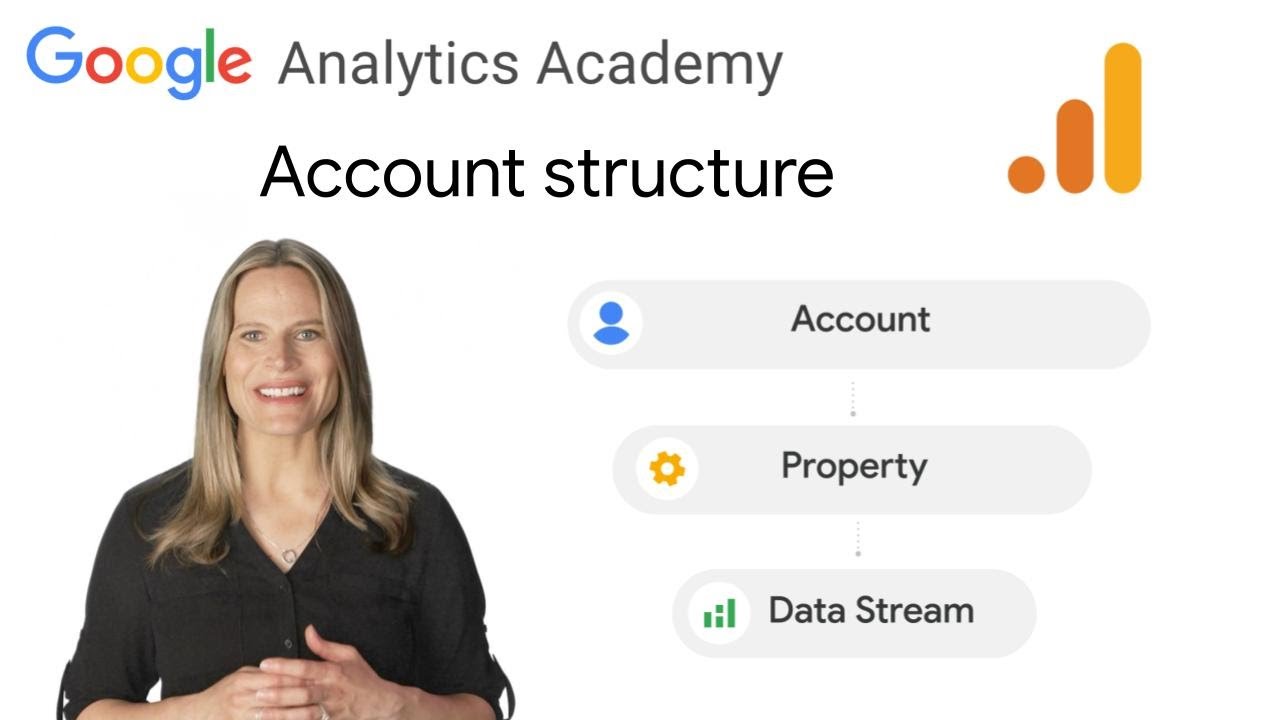
1.3 How to structure your Google Analytics account, property, and data streams - New on Skillshop

Sign in with Google on Android using Credential Manager and Supabase Auth

Créer un Site Internet / Web avec Google Site ? [100 % GRATUIT]
5.0 / 5 (0 votes)