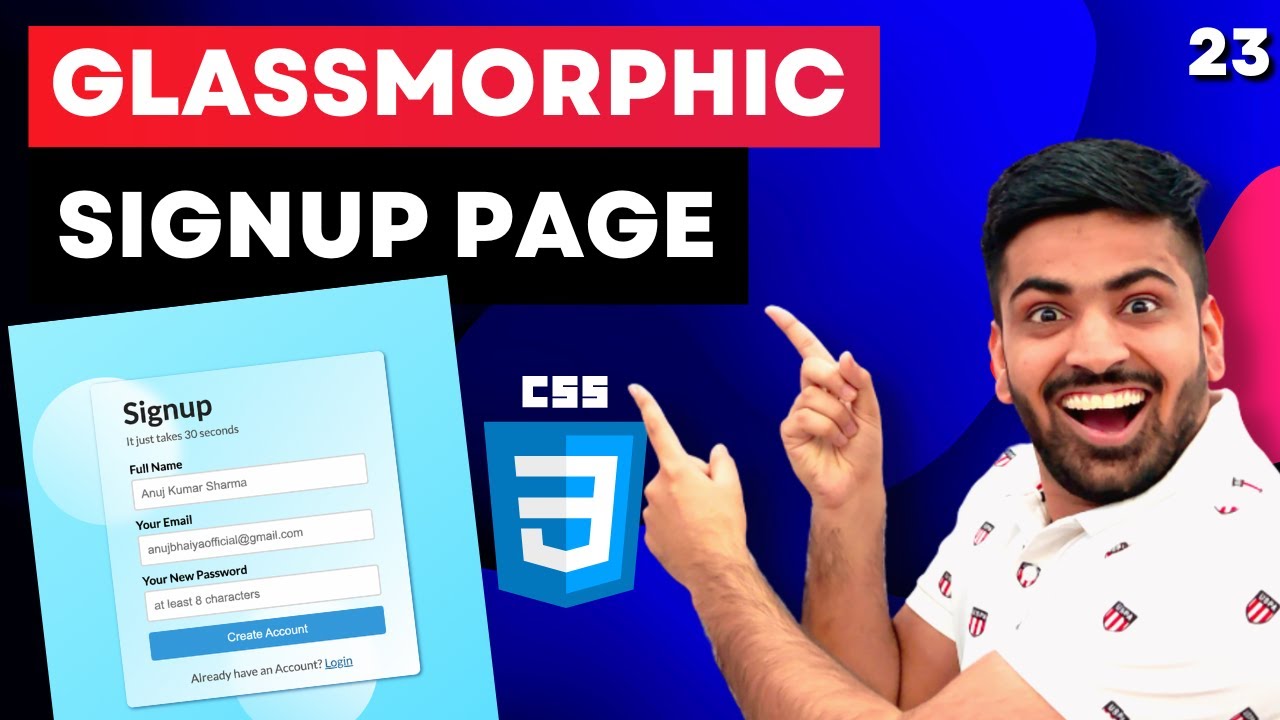Belajar Web Dasar [CSS] - Episode 05 - CSS Selector
Summary
TLDRIn this educational video, the host guides viewers through the basics of CSS selectors. They start by creating an HTML document featuring a weekly meal plan, then link it to a CSS file. The tutorial covers various selector types, including universal, type, class, ID, child, descendant, and general sibling selectors. Each selector's functionality is demonstrated through practical examples, such as changing text color and font family. The host also touches on the concept of CSS specificity and the impact of cascading styles, promising a deeper dive in the next session.
Takeaways
- 😀 The video is a tutorial focused on CSS selectors, aimed at teaching viewers how to apply styles to HTML elements using CSS.
- 🖥️ The instructor demonstrates how to create and link a CSS file to an HTML file, which is a fundamental step in styling web pages.
- 🌐 The universal selector (*) is introduced, which applies styles to all elements on a webpage, such as changing the font family to Arial.
- 📝 Type selectors are explained, allowing the targeting of elements by their type, like changing the color of all H1 elements to blue.
- 🎨 Class selectors are discussed, which enable the styling of elements with specific classes, such as changing the color of elements with the 'sarapan' class.
- 🆔 ID selectors are covered, used to target a single element with a unique ID, exemplified by changing the color of an element with the ID 'Makan_Senin'.
- 🔗 Child selectors are explained, showing how to select elements that are children of a specific parent, like making only 'B' elements within 'P' elements bold.
- 📚 Descendant selectors are introduced, which select all elements that are descendants of a specified parent, regardless of their depth.
- 📝 The 'adjacent sibling' selector is demonstrated, used to select elements that immediately follow another element, like changing the font family of all 'P' elements following an 'H2'.
- 🔄 The instructor mentions that CSS specificity and the cascade will be covered in a future lesson, which will explain why certain styles are applied over others.
Q & A
What is the main topic of the video?
-The main topic of the video is about learning CSS selectors.
What is the first step the video suggests to start with CSS?
-The first step suggested is to create a new CSS file and link it to the HTML file.
What is a universal selector in CSS, as mentioned in the video?
-A universal selector is a selector that applies to all elements on a webpage, represented by the asterisk (*) symbol.
How can you change the font family for all elements using CSS?
-You can change the font family for all elements by using the universal selector (*) and setting the 'font-family' property.
What is a type selector in CSS?
-A type selector in CSS targets elements based on their type, such as 'h1', 'p', 'div', etc.
How do you create a comment in a CSS file?
-You create a comment in a CSS file by using /* for the start of the comment and */ for the end.
What is a class selector in CSS and how is it used?
-A class selector in CSS is used to select elements with a specific class attribute. It is represented by a period (.) followed by the class name.
What is an ID selector in CSS and how is it represented?
-An ID selector in CSS targets an element with a specific ID. It is represented by a hash (#) followed by the ID name.
How can you select elements that are children of a specific parent element using CSS?
-You can select child elements of a specific parent using the child combinator, which is represented by the greater-than sign (>).
What is a descendant selector and how does it work?
-A descendant selector selects all elements that are descendants of a specified element. It is used by targeting the ancestor element followed by a space and then the descendant element.
What is the purpose of the adjacent sibling combinator in CSS?
-The adjacent sibling combinator (+) in CSS is used to select an element that is immediately preceded by a specific element.
What will be covered in the next video according to the script?
-The next video will cover the concept of CSS specificity and the cascade.
Outlines

This section is available to paid users only. Please upgrade to access this part.
Upgrade NowMindmap

This section is available to paid users only. Please upgrade to access this part.
Upgrade NowKeywords

This section is available to paid users only. Please upgrade to access this part.
Upgrade NowHighlights

This section is available to paid users only. Please upgrade to access this part.
Upgrade NowTranscripts

This section is available to paid users only. Please upgrade to access this part.
Upgrade NowBrowse More Related Video
5.0 / 5 (0 votes)