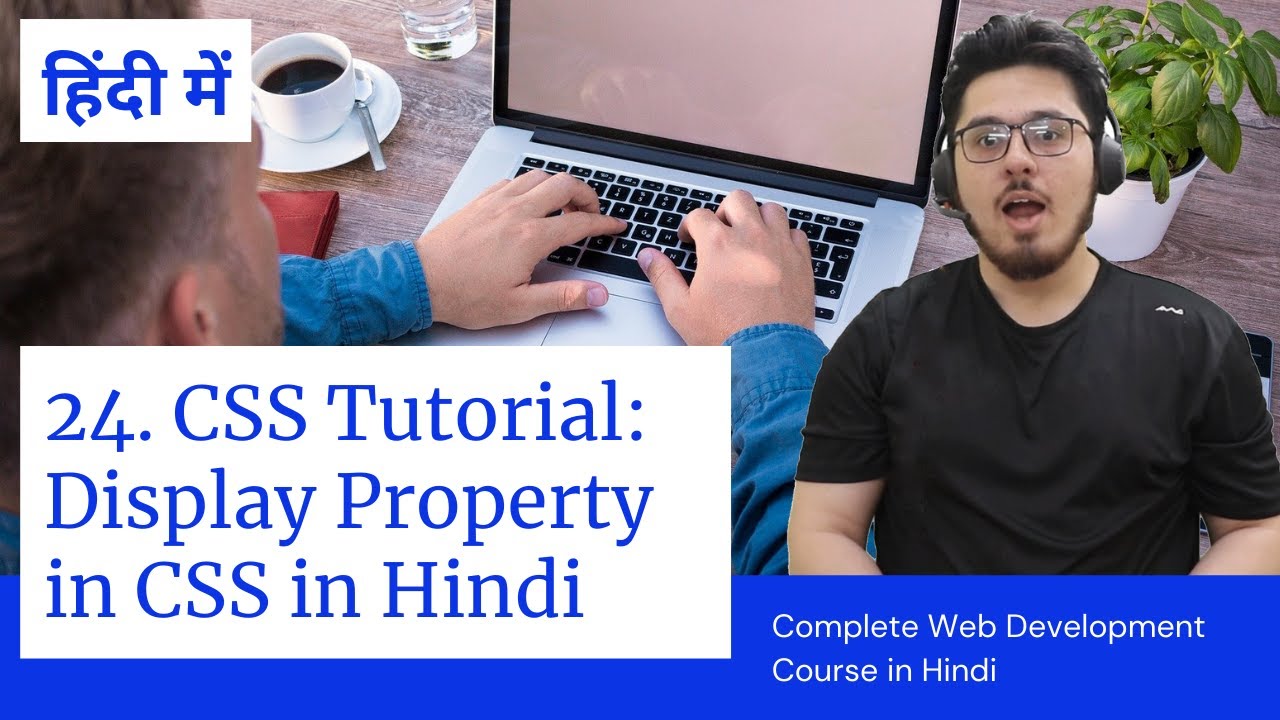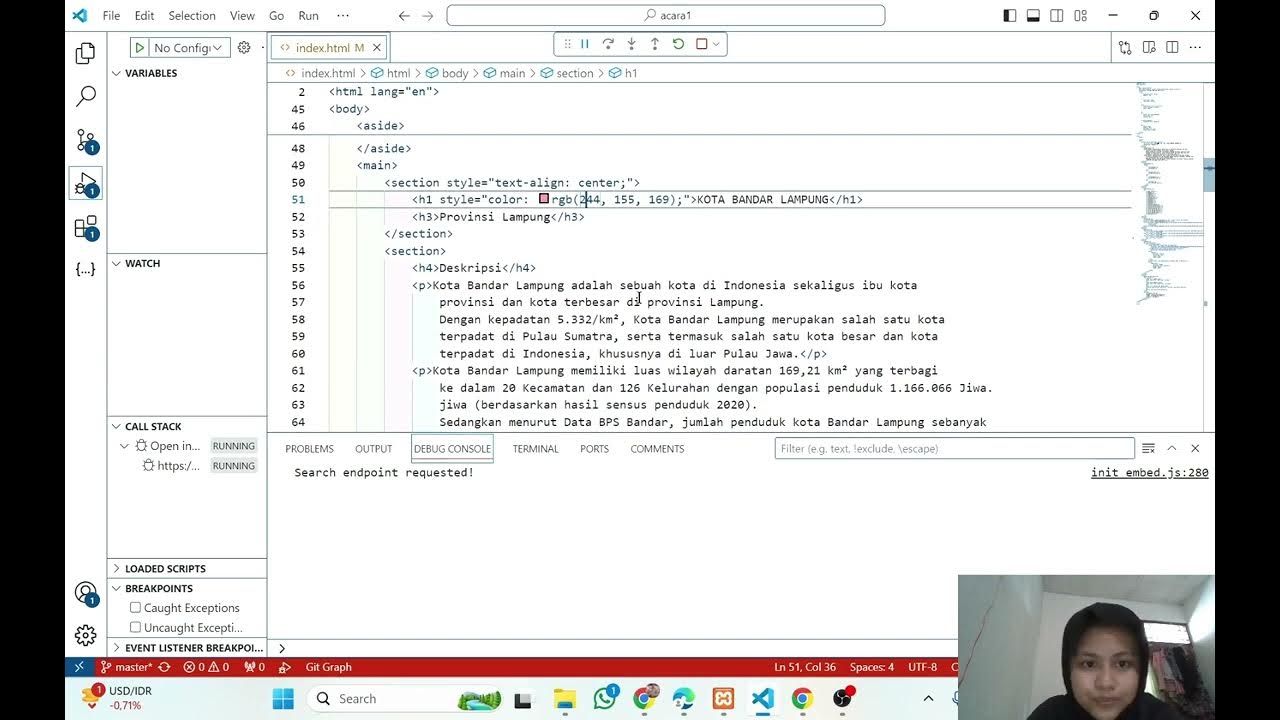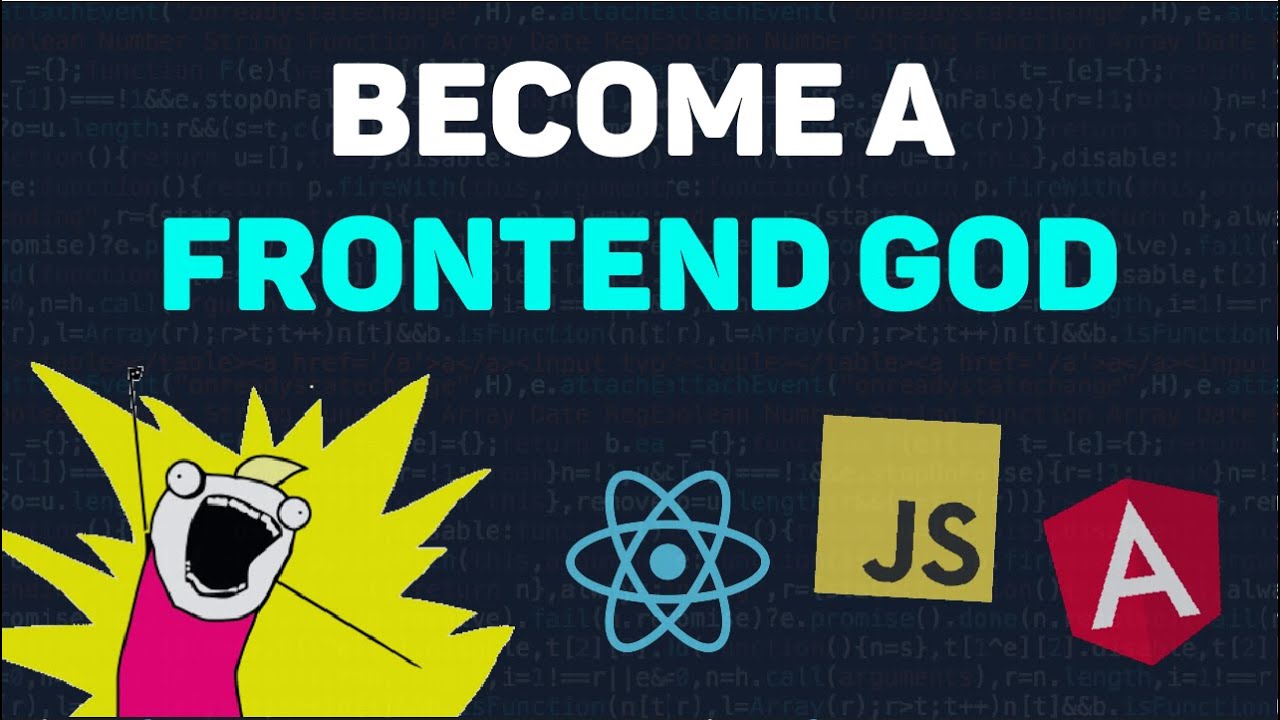CSS in 100 Seconds
Summary
TLDRThis video offers a concise introduction to Cascading Style Sheets (CSS), explaining how it transforms basic HTML into visually appealing web pages. Released in 1996, CSS allows for detailed customization of size, color, and layout through rules that include selectors and declaration blocks. Key concepts like cascading, specificity, and inheritance dictate which styles apply to elements. The video also touches on responsive design, box model properties, layout techniques like Flexbox and Grid, and the use of media queries and animations. It's a quick guide for anyone looking to understand the basics and applications of CSS.
Takeaways
- 😀 CSS is a stylesheet language that enhances the visual presentation of HTML, moving it from a basic black-and-white layout to a styled design.
- 😀 CSS was first released in 1996 and evolved into CSS3 by 1999, continuing to receive updates without a formal CSS4 version.
- 😀 A typical CSS rule starts with a selector, followed by a declaration block enclosed in braces, containing properties to style HTML elements.
- 😀 Stylesheets can contain multiple rules for the same element, and the specificity of these rules determines which styles are applied.
- 😀 CSS rules can inherit styles from parent elements, but this behavior varies depending on the element.
- 😀 To start using CSS, one can open a style tag in an HTML document and target elements using selectors such as type, class, or ID.
- 😀 HTML elements can be visualized as boxes that can be styled with properties like padding, margin, and border to control their layout.
- 😀 CSS tools like Flexbox and Grid allow for sophisticated control over how these boxes float and align within a web page.
- 😀 Pseudo-selectors like :hover enable detection of user interactions, enhancing interactivity on websites.
- 😀 CSS supports the use of variables and media queries to apply styles conditionally based on device characteristics and viewport size.
Q & A
What is CSS and its primary purpose?
-CSS, or Cascading Style Sheets, is a stylesheet language used to enhance the presentation of HTML documents, making websites visually appealing.
When was CSS first released and what is its latest version?
-CSS was first released in 1996, and it evolved into CSS 3 by 1999. The language continues to evolve with updates but there will not be a CSS 4.
What is a CSS rule and how is it structured?
-A CSS rule starts with a selector that targets an HTML element, followed by a declaration block enclosed in braces that contains properties to modify the element's appearance.
What does it mean that stylesheets 'cascade'?
-The term 'cascade' refers to how multiple CSS rules can apply to the same element, with more specific rules overriding less specific ones, creating a hierarchy of styles.
How do inheritance and specificity affect CSS styling?
-Inheritance allows some HTML elements to adopt styles from their parent elements, while specificity determines which rules take precedence when multiple rules apply to the same element.
What are the box model components in CSS?
-The box model in CSS consists of content, padding, border, and margin. Each of these areas can be customized to control the layout and spacing of HTML elements.
What tools does CSS provide for layout control?
-CSS offers layout control tools such as Flexbox and Grid layout, which help position elements in a sophisticated manner on a webpage.
What are pseudo-selectors in CSS?
-Pseudo-selectors are used in CSS to apply styles based on user interactions, such as ':hover' for when a user hovers over an element.
How can CSS adapt styles based on device characteristics?
-CSS can use media queries to apply styles conditionally based on the size or type of device, allowing for responsive design.
Can CSS handle animations, and if so, how?
-Yes, CSS can handle complex animations using properties like transitions and keyframes, enabling dynamic visual effects on web pages.
Outlines

This section is available to paid users only. Please upgrade to access this part.
Upgrade NowMindmap

This section is available to paid users only. Please upgrade to access this part.
Upgrade NowKeywords

This section is available to paid users only. Please upgrade to access this part.
Upgrade NowHighlights

This section is available to paid users only. Please upgrade to access this part.
Upgrade NowTranscripts

This section is available to paid users only. Please upgrade to access this part.
Upgrade Now5.0 / 5 (0 votes)