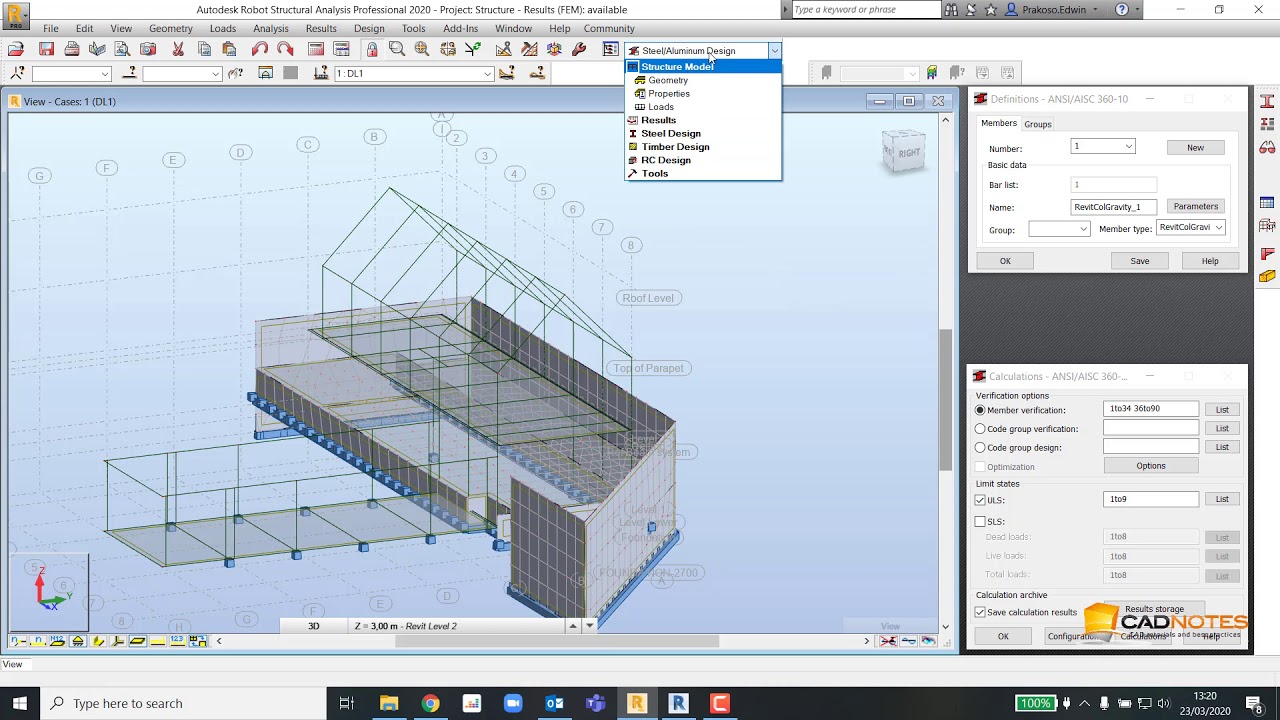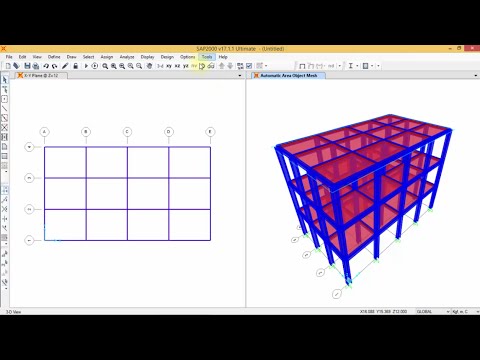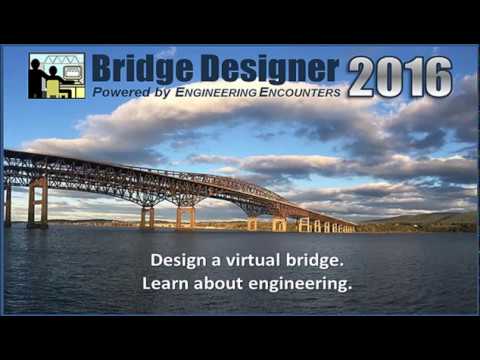Why IDEA StatiCa Connection?
Summary
TLDRIdeas Static Ax is a revolutionary engineering software designed to simplify the process of steel connection design and checking for structural engineers. With over 20 years of industry experience, the software offers a solution that integrates with existing CAE tools and focuses on the detail of joints and connections, which are often the weak points in structural design. It supports various joint types, provides quick design and checking in minutes, and is validated by extensive testing and real-world application. The software is user-friendly, with a free trial available, and offers both lifetime licenses and project-based subscriptions. It is widely used across the globe by design offices, fabricators, and construction companies, ensuring safety and efficiency in steel structure projects.
Takeaways
- 💻 IDEA StatiCa Connection is the first software globally dedicated to the design and code check of steel connections and joints, aiming to simplify the work of structural engineers.
- 📗 The software has been validated by both customers and universities worldwide, ensuring reliability and accuracy in steel connection design.
- 📚 It seamlessly integrates with existing CAE and finite element analysis programs like SAP2000 and STAAD.Pro, enhancing their capabilities, especially in joint and connection design.
- 🔧 IDEA StatiCa focuses solely on the detailed design of joints and connections, areas where CAE programs' calculation capacities are limited, thereby reducing overkill and saving time.
- 🔬 Engineers can design and check any topology and loading of steel joints and connections in minutes, streamlining the design process significantly.
- 📈 Utilizes the Component-Based Finite Element Model (CBFEM) method, a novel approach that combines finite element analysis with standard component checks for versatile and robust design capabilities.
- 👨💼 Offers both lifetime licenses and project-based subscriptions, making it accessible for a wide range of projects and financial plans.
- 🔍 Provides a BIM interface for easy data import from CAD programs like Tekla Structures and Autodesk Advance Steel, as well as CAE programs, enhancing workflow integration.
- 👍 No customers have returned the software, underscoring its value and effectiveness in the industry.
- 🚀 IDEA StatiCa is trusted and used by leading engineering offices and construction companies globally, with a strong emphasis on technical support and continuous improvement based on customer feedback.
Q & A
What is the primary function of Idea Static Connection software?
-Idea Static Connection is an engineering software designed for structural design and code check of joints, cross-sections, beams, and other details, specifically focusing on steel connection design.
How does Idea Static Connection address the limitations of CAE programs in structural engineering?
-While CAE programs like SAP2000 and STAD PRO are excellent for modeling structures as a whole, they have limited capabilities for detailed design of connections. Idea Static Connection fills this gap by focusing exclusively on joints and connections, allowing for safer and more efficient design processes.
What types of joints does Idea Static Connection support?
-Idea Static Connection supports the design and checking of all types of joints, including 2D and 3D frames, trusses, and footing and anchoring.
How does Idea Static Connection handle complex steel joints that are difficult to design?
-Idea Static Connection uses a Component-Based Finite Element Model (CB FEM) method, which combines finite elements for stress and strain analysis with standard checks from the component approach, allowing for the design of any topology and loading.
What are some of the analyses performed by Idea Static Connection in its design process?
-Idea Static Connection performs stress strain analysis, buckling analysis, stiffness analysis, member capacity design, and design joint resistance to ensure the safety and reliability of the connections and joints.
How does Idea Static Connection integrate with other industry software?
-Idea Static Connection can be used as a standalone program but also integrates with BIM interfaces to import data from CAD programs like Tekla Structures and Advanced Steel, as well as CAE programs like SAP 2000 and STAD Pro.
What kind of support does Idea Static Connection offer to its users?
-Idea Static Connection provides technical support from structural engineers, with the majority of tickets being resolved within days to ensure that projects are not halted due to complex steel joints.
How often does Idea Static Connection release new functionality?
-Idea Static Connection releases new functionality twice a year, in April and October, to continuously improve and adapt to the needs of its users.
What are the pricing options for Idea Static Connection?
-Idea Static Connection is available as a lifetime license for $3,990 with annual maintenance, or through project-based subscriptions starting at $594 for three months, which include maintenance.
What is the trial period offered for Idea Static Connection?
-A full version of Idea Static Connection is available for a 14-day free trial, allowing users to experience the software's capabilities before purchasing.
What is the money-back guarantee policy for Idea Static Connection?
-Idea Static Connection offers a two-month money-back guarantee for license purchases, ensuring customer satisfaction with the product.
How does Idea Static Connection ensure the accuracy and reliability of its design process?
-Idea Static Connection underwent rigorous testing, including comparisons with design guides, scientific program models, and live lab tests, to verify and validate its method. The software's approach has been published in various articles, benchmark studies, and a book, confirming its accuracy, safety, and reliability.
Outlines

This section is available to paid users only. Please upgrade to access this part.
Upgrade NowMindmap

This section is available to paid users only. Please upgrade to access this part.
Upgrade NowKeywords

This section is available to paid users only. Please upgrade to access this part.
Upgrade NowHighlights

This section is available to paid users only. Please upgrade to access this part.
Upgrade NowTranscripts

This section is available to paid users only. Please upgrade to access this part.
Upgrade Now5.0 / 5 (0 votes)