SAP 2000 - Analisa Struktur Baja (SNI)
Summary
TLDRThis tutorial provides a step-by-step guide on how to analyze and design a steel structure using SAP2000. It covers model creation, material definition, section properties, load patterns, and load combinations. The tutorial also explains how to input uniform loads, earthquake forces, and constraints, followed by structural analysis. Additionally, it demonstrates the process of checking the structural design against code requirements, performing a design check, and exporting results. The tutorial is aimed at teaching users to effectively model, analyze, and design steel frames using SAP2000 software.
Takeaways
- 😀 The user begins by defining the unit system in SAP2000, using kilogram-force, Celsius, and meters for length, and creates a new model with a 5x4x4 grid.
- 😀 Material properties for steel are defined, including the selection of ASTM A992 Grade 50 steel, and the material's properties (Fy = 240 MPa, Fu = 370 MPa) are input.
- 😀 Section properties for beams and columns are defined, using steel profiles with specific dimensions for beams (300x300mm) and columns (400x400mm).
- 😀 The user creates area sections for plates, with thicknesses of 0.15m, and uses a default material for the plates.
- 😀 Load patterns are defined, including dead load, live load, and earthquake load, with specific magnitudes and factors for each type of load.
- 😀 Load combinations are set, applying factors to various loads (e.g., 1.4 for dead load, 1.6 for live load) to cover different scenarios in the analysis.
- 😀 The user draws the structure in SAP2000, starting with columns and beams, utilizing the 'Quick Draw' and 'Replicate' tools for efficiency.
- 😀 The structure is replicated and positioned in 3D to create a complete frame with proper dimensions and load-bearing columns and beams.
- 😀 Plates are drawn using the 'Quick Draw' tool and replicated in both X and Z directions to complete the model, before adding boundary conditions and supports.
- 😀 The model is analyzed for structural performance, including applying earthquake loads to each floor and running the analysis to check the design compliance with standards like SNI 2002.
Q & A
What is the first step when starting a structural analysis in SAP2000?
-The first step is to create a new document in SAP2000 by selecting 'File' -> 'New'. Then, the unit system is chosen, such as Kilogram-Force and Celsius, and the grid settings are defined.
How do you define materials in SAP2000?
-To define materials, you navigate to the 'Define' menu and select 'Material'. You can use the default material or add a new material. In this case, 'Steel' is used, and the material is defined as ASTM A992 Grade 50, with specific values for yield strength (fy) and ultimate strength (fu).
What is the process to define the section properties for beams and columns?
-To define section properties, you go to 'Define' -> 'Section Properties' -> 'Frame Sections'. You can either import predefined sections or create custom ones. For example, a beam section is created with specific dimensions and material properties.
How do you define loads in SAP2000?
-Loads are defined by going to 'Define' -> 'Load Pattern'. You can define different load types such as dead load, live load, and seismic load by creating new load patterns and specifying their respective values.
What is the purpose of load combinations in SAP2000?
-Load combinations are used to combine various types of loads, such as dead load, live load, and seismic load, with specific factors to simulate different real-world conditions. These combinations ensure that the structure is designed to handle multiple loading scenarios.
How is the structure modeled in SAP2000?
-The structure is modeled by first defining the columns and beams at specific grid points. Using the 'Quick Draw' tool, you can rapidly draw frames and replicate them along the grid axes to build the model.
What is the significance of using the 'Replicate' tool in SAP2000?
-The 'Replicate' tool in SAP2000 allows for efficient duplication of structural elements, such as beams and columns, along specified axes. This tool speeds up the modeling process, especially for repetitive structures.
How do you apply boundary conditions (supports) to the structure in SAP2000?
-Boundary conditions, or supports, are applied by selecting the joints at the base of the structure and assigning the appropriate restraints, such as pinned or roller supports, from the 'Assign' menu.
How do you apply loads to the plates in SAP2000?
-Loads are applied to the plates by selecting the plates, then assigning area loads through the 'Assign' menu. Uniform loads like dead and live loads are specified with the correct values and directions.
How do you run the analysis and check the design results in SAP2000?
-To run the analysis, you go to the 'Analyze' menu and select 'Run Analysis'. After the analysis is complete, you can check the design results by selecting 'Design' -> 'Steel Frame Design' and reviewing the stress and capacity checks for each element.
Outlines

This section is available to paid users only. Please upgrade to access this part.
Upgrade NowMindmap

This section is available to paid users only. Please upgrade to access this part.
Upgrade NowKeywords

This section is available to paid users only. Please upgrade to access this part.
Upgrade NowHighlights

This section is available to paid users only. Please upgrade to access this part.
Upgrade NowTranscripts

This section is available to paid users only. Please upgrade to access this part.
Upgrade NowBrowse More Related Video
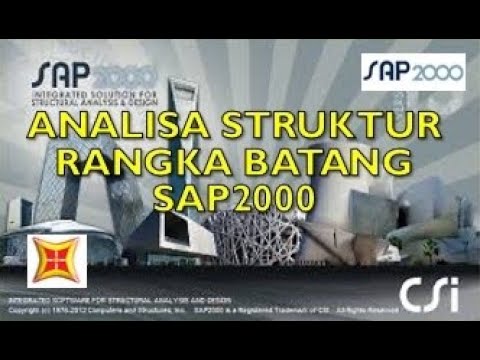
Metode Elemen Hingga #1 Analisa Rangka Batang Sederhana dengan SAP2000

Population genetics Analysis in STRUCTURE Software | Molecular Data| | Admixture|StudentsCanCreate
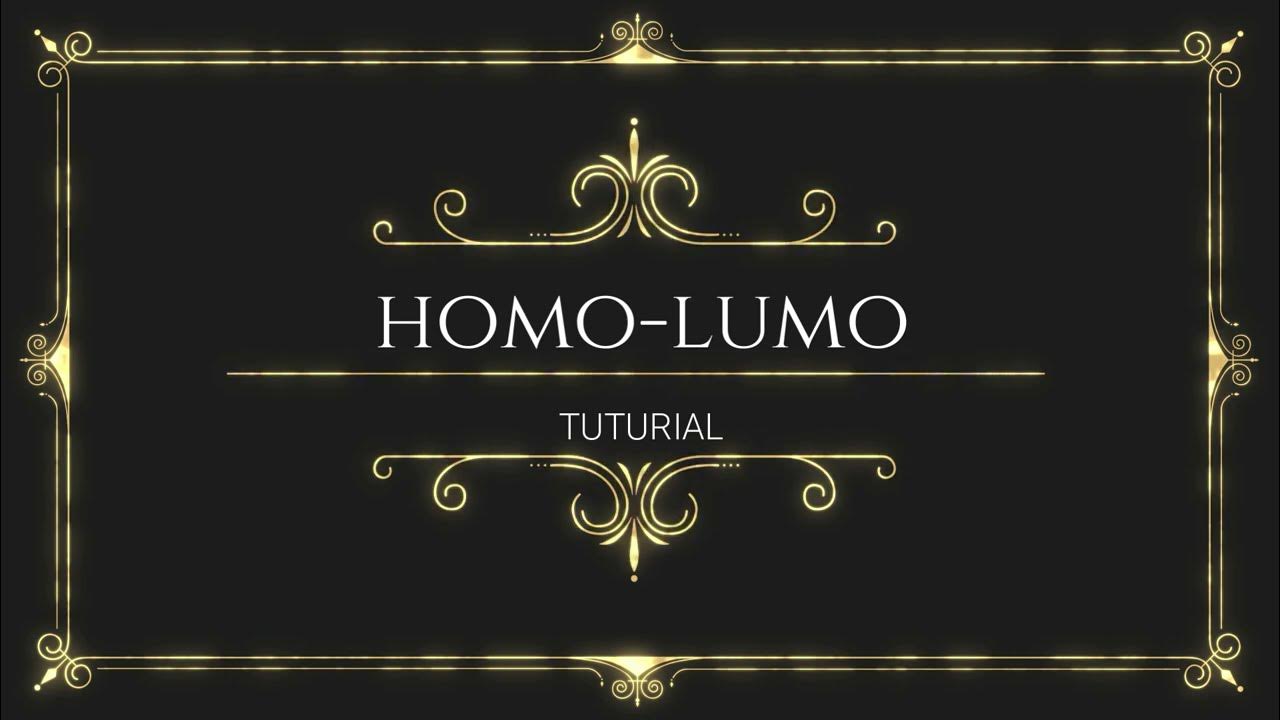
Tutorial Molecular Docking dan Mendapatkan Energi HOMO-LUMO

membuat tas anyaman mini

PEMODELAN HEC-RAS 1D : JEMBATAN/BRIDGE

LeetCode642DesignSearchAutoCompleteSystem -Solution to LeetCode642 Design Search AutoComplete System
5.0 / 5 (0 votes)