Aula 13 EAD II Prática Curve Tracer Parte 2
Summary
TLDRThe video script details a step-by-step guide on using an oscilloscope to compare two circuit boards, specifically an iPhone 13 board and a mirror board. It demonstrates how to save images of the boards onto an internal drive or USB, using a mouse for easier navigation. The process includes mapping connectors, setting up measurement parameters, and creating a database of images for comparison. The script also explains how to use a probe to measure specific pins and save the results, ultimately allowing for a detailed comparison between a good board and a faulty one, showcasing the oscilloscope's capabilities for cold testing electronic components.
Takeaways
- 📱 The video discusses working with two circuit boards, one from an iPhone 13 and another as a mirror board, to compare and save images for diagnostic purposes.
- 🖥️ The presenter mentions using a USB port on an oscilloscope to save images to a pen drive for record-keeping.
- 🖱️ A mouse is connected to the oscilloscope for easier navigation and saving of images during the diagnostic process.
- 🔌 The video explains how to use the probe of an oscilloscope, with positive and negative tips, to test different points on the circuit boards.
- 🔍 The process of mapping a 'good board' by identifying and saving the electrical characteristics of specific connectors, like the battery connector, is demonstrated.
- 💾 The importance of setting the correct voltage and time divisions on the oscilloscope for accurate comparison and saving of electrical signals is highlighted.
- 📁 The presenter shows how to create and save a database of electrical traces directly to the oscilloscope's internal memory or a pen drive.
- 🔗 The video covers the creation of a universal database that can be shared among peers for collaborative diagnostic work.
- 🔎 The process of comparing the electrical traces of a 'good board' with a 'bad board' to identify faults is explained.
- 🛠️ The video concludes by emphasizing the utility of an oscilloscope for cold testing of circuit boards, which allows for non-destructive fault detection.
Q & A
What is the purpose of comparing two circuit boards in the script?
-The purpose is to identify any discrepancies between a working iPhone 13 board and a mirror board, which can help diagnose issues in the faulty board.
How can one store images of the circuit boards for later comparison?
-Images of the circuit boards can be stored in the internal memory or on a USB drive connected to the oscilloscope.
What is the benefit of using a mouse to interact with the oscilloscope?
-Using a mouse simplifies the process of saving images and navigating the oscilloscope's interface, making it easier to work with the equipment.
What does the term 'ground' refer to in the context of the script?
-In the script, 'ground' refers to the common point in an electrical circuit where all other points are measured relative to, often connected to the earth or a common reference point.
Why is it useful to create a 'double鳄鱼夹' (double alligator clip) setup?
-Creating a double alligator clip setup allows for easier connection of both the negative and positive probes to the same ground point, reducing the need to switch connections frequently.
What is meant by 'mapeamento' in the script?
-Mapeamento refers to the process of mapping or correlating the points on the good board to the points on the faulty board to create a database for comparison.
How does the script suggest saving the images of the circuit board?
-The script suggests saving the images by naming them according to the component and pin number, such as 'CN 10.000 pin1', and storing them directly on the oscilloscope's internal memory or a connected USB drive.
What is the significance of the XY mode in the oscilloscope as mentioned in the script?
-The XY mode in the oscilloscope is significant because it allows for the use of the curve tracer function, which is useful for comparing the electrical characteristics of different points on the circuit board.
Why is it important to maintain consistent settings when comparing images from a database?
-Consistent settings such as volts per division and time in milliseconds are important when comparing images to ensure that the measurements are comparable and accurate.
How can one compare the images of the circuit boards to identify faults?
-One can compare the images by loading the saved images from the database and overlaying them onto the current measurements from the faulty board to identify any discrepancies.
What does the script suggest as a method for sharing the created database?
-The script suggests sharing the created database by saving the images on a USB drive, uploading them to a cloud service, or sharing them with friends who have a compatible oscilloscope for further analysis.
Outlines

This section is available to paid users only. Please upgrade to access this part.
Upgrade NowMindmap

This section is available to paid users only. Please upgrade to access this part.
Upgrade NowKeywords

This section is available to paid users only. Please upgrade to access this part.
Upgrade NowHighlights

This section is available to paid users only. Please upgrade to access this part.
Upgrade NowTranscripts

This section is available to paid users only. Please upgrade to access this part.
Upgrade NowBrowse More Related Video

Arduino - Aula 22 - Experimento 9 - Motor elétrico

Bootloader and upload to Atmega328P-AU
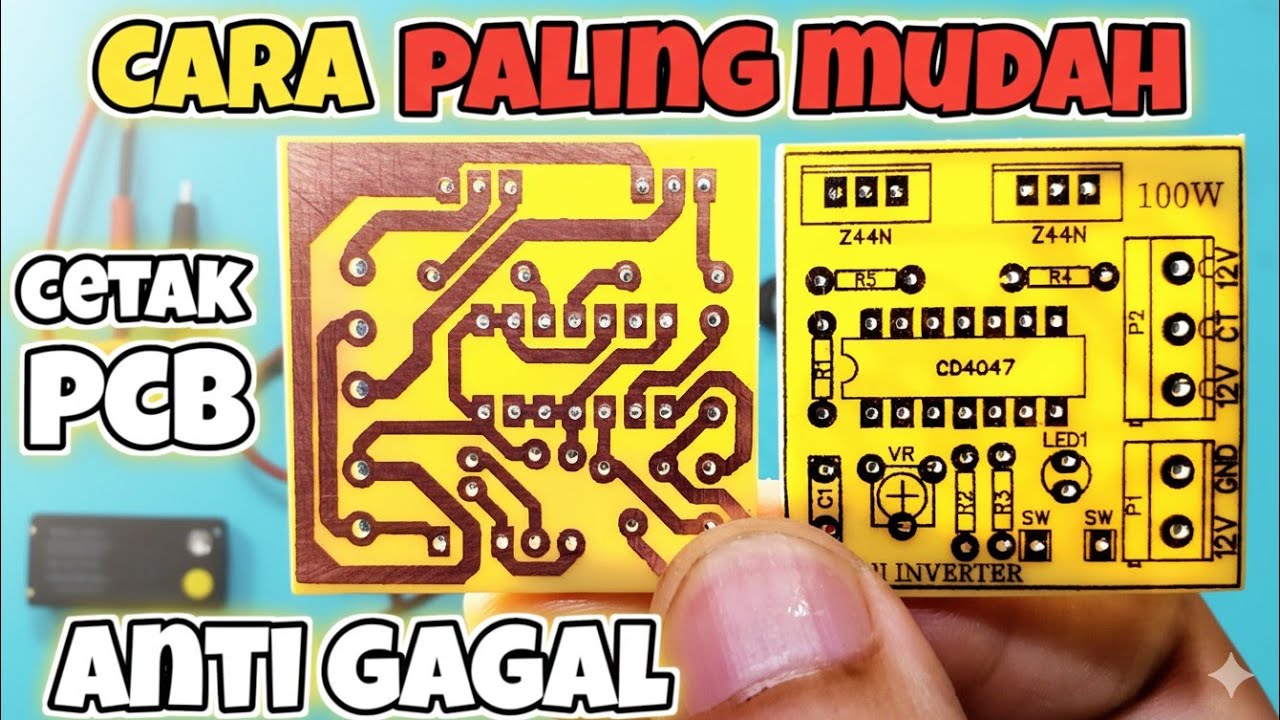
CARA CETAK PCB MANUAL Paling mudah anti gagal

Arduino in 100 Seconds

Electronic project // Simple Door Security alarm System // New Electrical project // Buzzer project.

BEGINNER - First use of the board - Duotone Academy
5.0 / 5 (0 votes)