HISTOGRAM CHART IN MATPLOTLIB - Learn HISTOGRAM PLOT IN MATPLOTLIB | Python Matplotlib Tutorial
Summary
TLDRThis video script appears to be a tutorial on creating a histogram plot using a metro traffic plan as an example. The speaker guides viewers through the process of plotting data, adjusting parameters, and utilizing functions like 'beta' and 'title' for customization. They also discuss handling large amounts of data, saving plots, and making them visually appealing with color and style adjustments. The tutorial is interactive, encouraging viewers to participate by subscribing and engaging with the content.
Takeaways
- 😀 The video discusses creating a histogram plot for metro traffic planning using a specific program.
- 🔍 It explains how to plot a histogram and the function used for this purpose, including parameters that can be adjusted.
- 📈 The tutorial covers how to set maximum values for large amounts of data and how to adjust the beta for better visualization.
- 📊 The presenter demonstrates adding a title, labels, and other descriptive elements to enhance the histogram's clarity.
- 🛠️ The script includes instructions on modifying the histogram's color, style, and orientation to suit different preferences and data presentations.
- 📋 The video provides a step-by-step guide on how to import data, manipulate it, and ensure it aligns with the histogram's requirements.
- 🔗 It discusses the use of specific functions like 'apply' and 'plot' to create and customize the histogram effectively.
- ✅ The tutorial emphasizes the importance of data validation and ensuring the histogram accurately represents the data set.
- 🔧 The script mentions troubleshooting tips, such as fixing issues with data not updating correctly or parameters not behaving as expected.
- 🎯 The video concludes with tips on finalizing the histogram, including adding a legend, adjusting line properties, and exporting the final plot.
Q & A
What is the main topic of the video?
-The main topic of the video is discussing the Metro Traffic Plan, specifically how to plot a histogram and the functions and parameters involved in the process.
What programming language or tool is being referenced for plotting histograms?
-The programming language or tool being referenced for plotting histograms is not explicitly mentioned, but it appears to be a programming environment where one can plot histograms using functions and parameters.
What is the function mentioned that is used for plotting?
-The function mentioned for plotting is 'plot', which is used to create a histogram.
What does the term 'beta' refer to in the context of the video?
-In the context of the video, 'beta' seems to refer to a parameter or a setting within the histogram plotting function.
What does the speaker suggest doing with large amounts of data?
-The speaker suggests setting a maximum limit for large amounts of data using the 'max' parameter to manage the data effectively.
What is the 'PM' mentioned in the script?
-The 'PM' mentioned in the script could be an abbreviation for 'Parts per Million', often used in data analysis, but the context is not clear enough to be certain.
What does the speaker mean by 'duplicate' in the context of the script?
-The speaker is referring to creating a duplicate of an existing plot or data set, possibly to make changes or comparisons.
What does the speaker discuss regarding the 'range' of the histogram?
-The speaker discusses setting the 'range' parameter to define the limits of the data that will be displayed on the histogram.
What is the purpose of the 'title' function mentioned in the script?
-The 'title' function is used to add a title to the histogram plot, providing a description or label for the data being displayed.
What customization options are available for the histogram according to the video?
-The video discusses customization options such as changing the color of the histogram, adjusting the style and orientation of the bars, and modifying the labels and parameters to better represent the data.
What does the speaker suggest at the end of the script for further actions?
-The speaker suggests subscribing to the channel for more updates and possibly following along with the tutorial to apply the discussed techniques in their own data analysis.
Outlines

This section is available to paid users only. Please upgrade to access this part.
Upgrade NowMindmap

This section is available to paid users only. Please upgrade to access this part.
Upgrade NowKeywords

This section is available to paid users only. Please upgrade to access this part.
Upgrade NowHighlights

This section is available to paid users only. Please upgrade to access this part.
Upgrade NowTranscripts

This section is available to paid users only. Please upgrade to access this part.
Upgrade NowBrowse More Related Video

VLAN Explained

Lecture 93: Shortest Path in Undirected Graphs || C++ Placement Series

Basic Things You Need To Know To Start With MATHEMATICA | Tutorial-1(ENG)

Cara menentukan histogram dan poligon data kelompok

The 3 Secrets Of Success
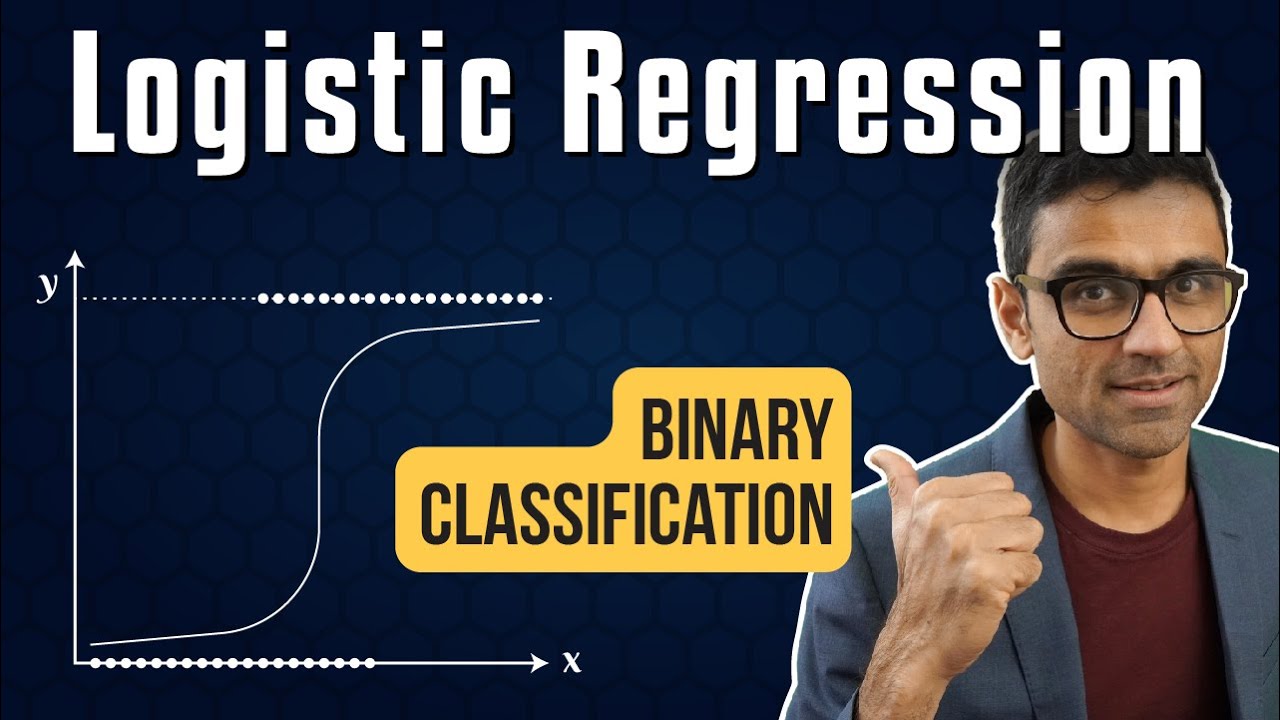
Machine Learning Tutorial Python - 8: Logistic Regression (Binary Classification)
5.0 / 5 (0 votes)