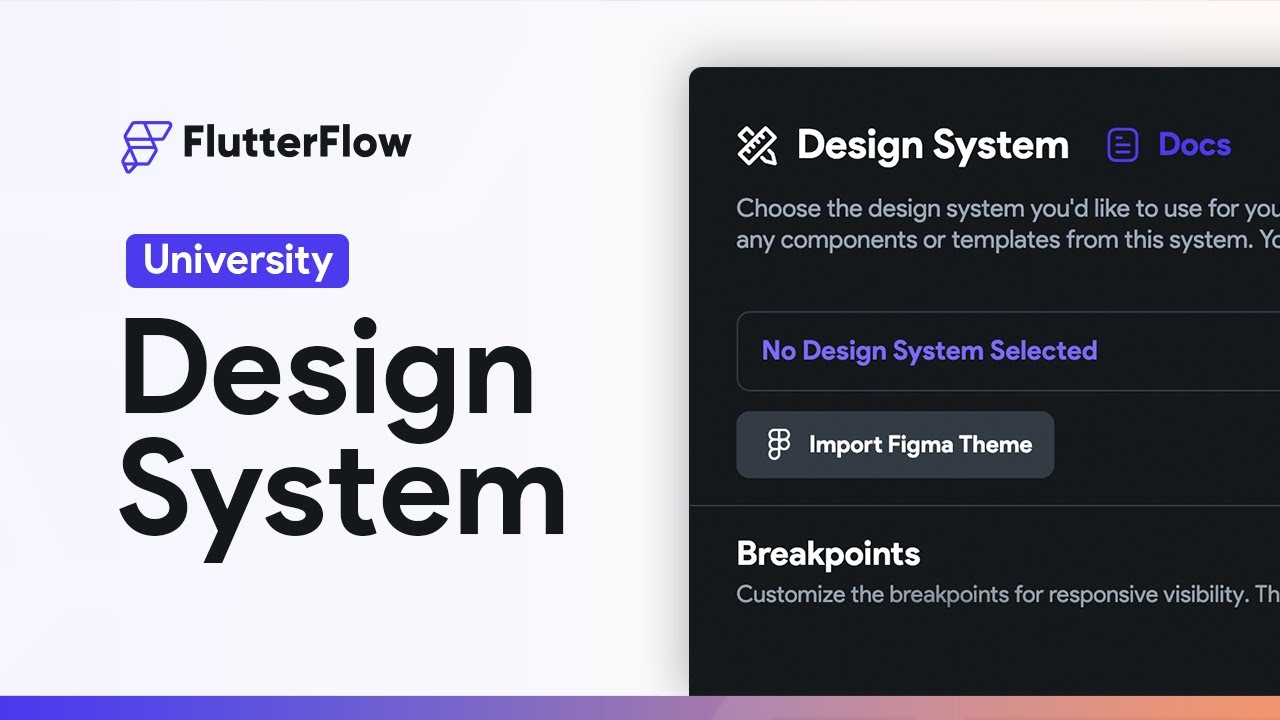How to use the PARA method in your notes
Summary
TLDR本视频介绍了由Thiago Forte开发的PARA方法,这是一种高效的笔记整理系统。PARA代表项目(Projects)、区域(Areas)、资源(Resources)和档案(Archives)。通过创建这四个主要类别并为每个类别添加自定义表情符号,用户可以轻松地组织和连接他们的笔记。视频还展示了如何通过标签和反向链接来关联不同项目和生活领域,以及如何将完成的项目移动到档案中。这种方法不仅有助于保持笔记的整洁有序,还便于用户定期回顾和更新内容。
Takeaways
- 📚 PARA方法是由Thiago Forte开发的,代表项目(Projects)、区域(Areas)、资源(Resources)和档案(Archives)。
- 🖇️ 使用PARA方法可以有效地对笔记进行分类和组织,便于连接和管理不同类别的信息。
- 🎯 首先创建四个主要类别:项目、区域、资源和档案,并为每个类别设置自定义表情符号以便快速识别。
- 📋 在项目笔记中列出所有正在进行的项目,并为每个项目创建详细笔记,如增长想法、个人FAQ和目标跟踪。
- 🏷️ 为笔记添加标签,如‘项目’,以便能够通过搜索标签快速找到相关笔记。
- 🔗 利用链接功能将笔记连接到相应的项目或区域,形成信息网络。
- 🌟 区域类别涵盖生活中想要关注的各个方面,如健康、财务、家庭维护等。
- 📚 资源类别主要包含与项目或区域相关的在线链接,如文章、推文等。
- 🗃️ 档案类别用于存放已完成或终止的项目或区域,便于归档和回顾。
- 🔄 定期回顾和更新笔记,确保信息的时效性和准确性。
- 📈 利用网络笔记的优势,通过链接和标签形成信息地图,便于可视化管理和理解。
Q & A
PARA方法是由谁开发的?
-PARA方法是由Thiago Forte开发的。
PARA代表什么?
-PARA代表项目(Projects)、区域(Areas)、资源(Resources)和档案(Archives)。
如何在自己的笔记中设置PARA方法?
-首先创建四个主要类别:项目、区域、资源和档案,并为每个类别分配自定义表情符号以便识别。
项目笔记中通常包含哪些内容?
-项目笔记中通常包含正在工作的项目列表、增长点子、个人FAQ、目标和跟踪等。
如何使用标签来关联项目笔记?
-在项目相关的笔记中添加'项目'标签,并确保笔记链接到对应的项目,以便通过搜索标签快速找到所有相关笔记。
区域笔记的作用是什么?
-区域笔记用于关注个人生活中的特定领域,如健康、财务、家庭维护等,并记录与这些领域相关的目标、计划和记录。
资源笔记中通常包含哪些类型的链接?
-资源笔记中通常包含从网上保存的文章、推文等,这些资源可能与当前的项目或生活领域相关。
档案笔记是用来做什么的?
-档案笔记用于存放已完成或终止的项目和区域,以便将来需要时可以回顾。
如何确保PARA方法中的笔记保持更新和有序?
-定期(如每周或每月)检查每个类别下的笔记,更新信息并回顾以前的笔记,确保资源得到重新访问,以防遗忘。
PARA方法与网络笔记有何关联?
-PARA方法常与网络笔记结合使用,通过网络笔记的链接功能可以清晰地看到不同笔记之间的关系和结构。
使用PARA方法的好处是什么?
-使用PARA方法可以帮助用户以简单直观的方式组织和分类笔记,无论是捕捉新信息、头脑风暴还是处理个人项目和生活领域。
Outlines

This section is available to paid users only. Please upgrade to access this part.
Upgrade NowMindmap

This section is available to paid users only. Please upgrade to access this part.
Upgrade NowKeywords

This section is available to paid users only. Please upgrade to access this part.
Upgrade NowHighlights

This section is available to paid users only. Please upgrade to access this part.
Upgrade NowTranscripts

This section is available to paid users only. Please upgrade to access this part.
Upgrade NowBrowse More Related Video
5.0 / 5 (0 votes)