Intro to Design Systems | FlutterFlow University
Summary
TLDR本视频教程讲解了如何在Flutter Flow中构建应用的两种方法:随意尝试和系统地设置设计系统。强调了设计系统的重要性,它涵盖了从颜色和排版到表单或标题等大型元素的所有设计方面。视频指出,通过事先设置设计系统,可以显著提高开发速度和应用的可扩展性。设计系统允许开发者一次设计,多处使用,从而简化了开发流程。Flutter Flow的设计系统中心方法支持高效工作,使得设计和开发团队能够轻松协作,共享和重用API和代码库,从而实现快速和灵活的应用开发。
Takeaways
- 😊 设计系统可以提高应用程序的速度和可扩展性
- 😎 通过设计系统,可以预先设计组件并在整个应用程序中重用
- 📐 设置颜色、字体和组件可以创建一致的外观和感觉
- 🔨 Flutter Flow内置了设计系统,可以在任何地方引用
- ✏️ 设计系统不仅包括视觉元素,还包括整个API和代码库
- 🎨 设计系统使新增页面变得很容易
- 😀 Flutter Flow专为设计系统优先的方法而构建
- 🤝 设计系统随着团队规模的增长而扩展
- 🌈 可以为组织构建和引用多个设计系统
- 🌟 设置设计系统是构建实际应用程序的第一步
Q & A
设计系统的两个主要好处是什么?
-速度和可扩展性。设计系统可以重用设计元素,从而加快开发速度,并且随着应用程序的增长更容易扩展。
在 Flutter Flow 中,设计系统融入了哪些步骤?
-设计系统集成到了使用 Flutter Flow 构建应用程序的每一步。无论在哪里看到集成变量符号,都可以引用或绑定设计系统中的值。
设计系统不仅包括什么样的视觉元素?
-不仅包括颜色、字体和组件等视觉元素,还包括整个 API 和代码库。
Outlines

This section is available to paid users only. Please upgrade to access this part.
Upgrade NowMindmap

This section is available to paid users only. Please upgrade to access this part.
Upgrade NowKeywords

This section is available to paid users only. Please upgrade to access this part.
Upgrade NowHighlights

This section is available to paid users only. Please upgrade to access this part.
Upgrade NowTranscripts

This section is available to paid users only. Please upgrade to access this part.
Upgrade NowBrowse More Related Video

What Is Entity Relationship Diagram ( ERD ) | ER Model Explained In DBMS With Examples

Unreal Engine 5 RPG Tutorial Series - #9: Combat
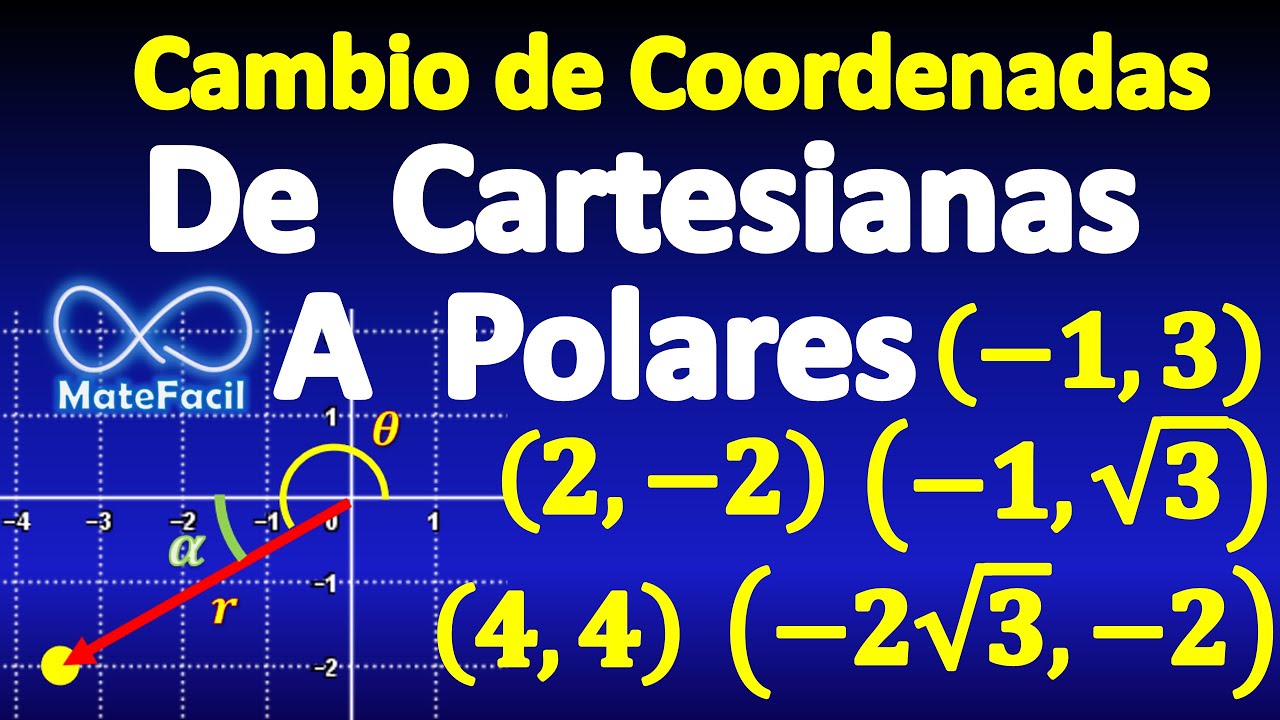
Convert Rectangular to Polar Coordinates, SOLVED EXAMPLES, All QUADRANTS

Figma Auto Layout Made Easy: Step-by-Step Tutorial 2024

Off Grid Power Solutions - Testing The Dabbsson DBS2300 Plus: Real Life Plug and Play Power
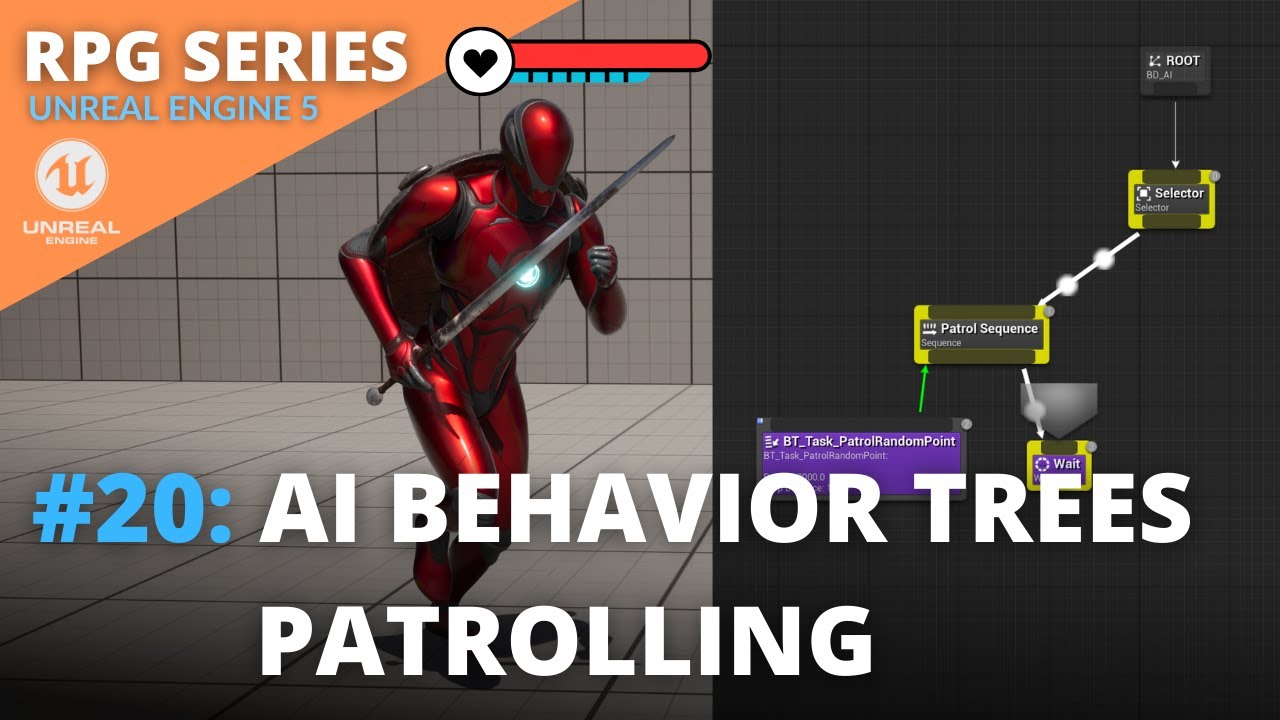
Unreal Engine 5 RPG Tutorial Series - #20: AI Behavior Trees Patrolling
5.0 / 5 (0 votes)
