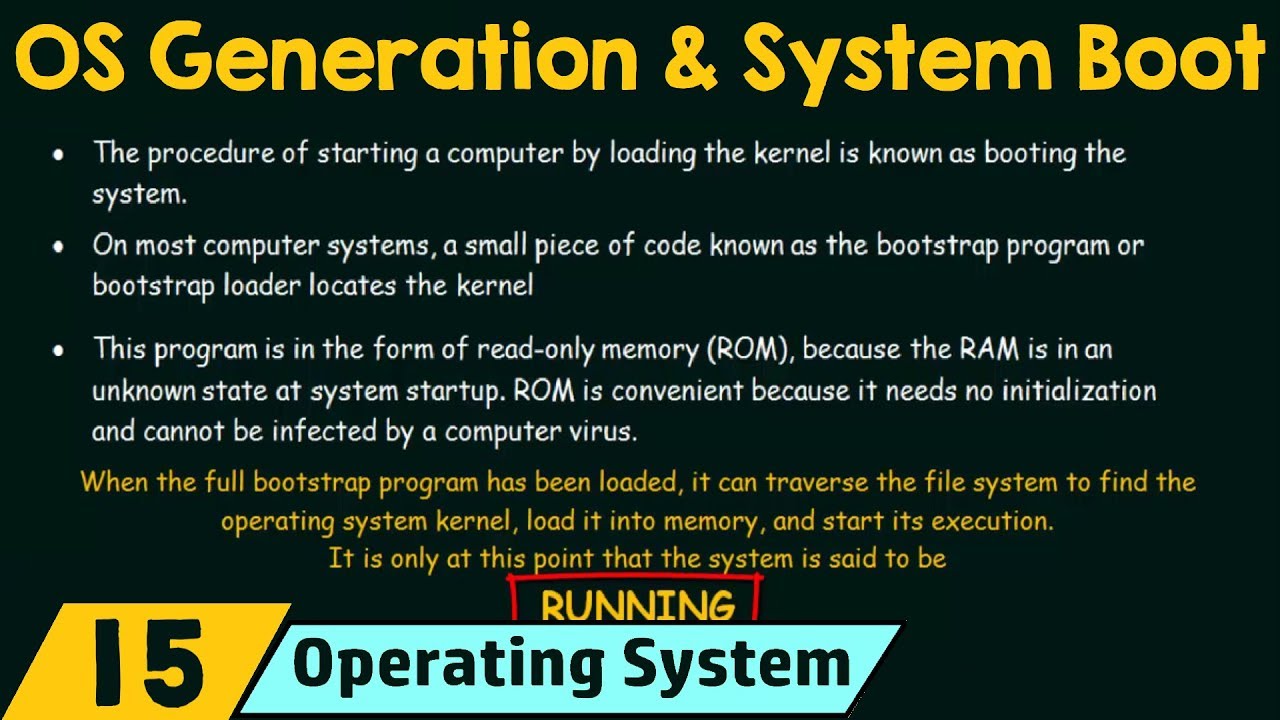What is Booting Process? | Types of Booting | Booting Devices
Summary
TLDRIn this video, Neha explains the booting process of a computer, highlighting the sequence of events that occur when a system is powered on. Starting with the activation of the motherboard, the video covers BIOS, POST tests, loading the operating system, and managing peripheral devices. Neha also distinguishes between cold booting (starting the system from scratch) and warm booting (restarting). Additionally, the video touches on booting devices like hard drives and USBs. The tutorial aims to provide viewers with a clear understanding of how computers initiate and run smoothly.
Takeaways
- 💻 The booting process refers to the start-up sequence of a computer.
- 🔌 When the power button is pressed, the motherboard receives power and initiates the booting process.
- 🛠️ BIOS, a read-only memory on the motherboard, contains POST (Power-On Self-Test) instructions that run to check the system's components.
- 🔍 POST tests all I/O devices, main memory, and hard drives for any errors, which might be indicated by audible or visual signals.
- 📢 Beep sounds during boot-up can indicate that a component is not responding as expected.
- 🔄 After testing, the booting process proceeds to load the operating system from the hard drive into the computer's main memory.
- 🖥️ Device drivers are loaded into the main memory to manage the functioning of peripheral devices.
- 🛠️ System utility programs, like antivirus software, are then loaded to maintain and configure the computer.
- 🔐 The booting process concludes with user authentication if a password has been set.
- 🔁 There are two types of booting: cold booting (starting from the power button) and warm booting (restarting the computer).
- 💿 Booting devices are hardware components that contain the necessary files to start a computer, such as hard drives, floppy disks, USBs, and CD/DVD drives.
Q & A
What is the booting process in a computer?
-The booting process in a computer refers to the series of steps that occur when the computer starts up, which includes powering on the motherboard, running POST (Power-On Self-Test), loading the operating system, and initializing all hardware components.
What role does the motherboard play in the booting process?
-The motherboard plays a crucial role in the booting process by distributing power to all the components and initiating the booting process through the BIOS (Basic Input/Output System).
What is BIOS and what does it do during the booting process?
-BIOS is a type of firmware stored on a chip on the motherboard. It contains the POST instructions that are executed when the computer is powered on, running a series of tests to ensure all components are working correctly.
What are the functions of POST during the booting process?
-POST (Power-On Self-Test) checks all I/O devices, main memory, and hard drives to ensure they are functioning properly. It can produce audible sounds or visual messages if any errors are detected.
What happens if an error is found during the POST?
-If an error is found during POST, the system will produce an audible beep sound or a visual message indicating that some component is not responding as expected.
How does the booting process proceed after POST?
-After POST, the booting process continues by loading the operating system from the hard drive into the main memory and then loading device drivers and system utility programs.
What is the difference between cold booting and warm booting?
-Cold booting, also known as hard booting, is when the computer is started from the power button. Warm booting, or soft booting, occurs when the computer is restarted, such as after installing software.
What are booting devices?
-Booting devices are any hardware components that contain files required to boot up a computer. Examples include hard drives, floppy disks, USB drives, CD-ROM drives, and DVD-ROM drives.
Why is it necessary to restart the computer after installing software?
-Restarting the computer after installing software is often necessary to implement changes to the system and ensure that the new software is properly loaded and configured.
What is the final step in the booting process?
-The final step in the booting process is user authentication, where the computer checks for any password set up by the user before allowing access to the system.
Outlines

This section is available to paid users only. Please upgrade to access this part.
Upgrade NowMindmap

This section is available to paid users only. Please upgrade to access this part.
Upgrade NowKeywords

This section is available to paid users only. Please upgrade to access this part.
Upgrade NowHighlights

This section is available to paid users only. Please upgrade to access this part.
Upgrade NowTranscripts

This section is available to paid users only. Please upgrade to access this part.
Upgrade Now5.0 / 5 (0 votes)