This AI Tool creates VIRAL LinkedIn posts in seconds (EasyGen Tutorial)
Summary
TLDRThis video tutorial offers a solution for those seeking to enhance their personal brand on LinkedIn but feel limited by their writing skills. The presenter introduces EasyGen.io, an AI tool that streamlines the creation of engaging LinkedIn posts, contrasting it with generic AI-generated content. The video demonstrates how EasyGen's Chrome extension can be utilized to craft posts that are not only well-written but also resonate with the audience, showcasing the tool's effectiveness through examples of high-performing posts. The speaker emphasizes the tool's potential to boost engagement and build a strong online presence without the need for extensive writing expertise.
Takeaways
- 😀 The video aims to help those who want to build a personal brand on LinkedIn but struggle with writing.
- 🔍 It addresses the common issue of AI-generated content appearing robotic and unnatural.
- 👀 The presenter showcases AI-written posts that blend seamlessly with human-written content.
- 🛠️ The video introduces 'EasyGen' as a tool to improve LinkedIn post quality, with a Chrome extension available.
- 💡 EasyGen is praised for its ability to generate engaging and professional-sounding content.
- 💼 The presenter guides viewers on setting up EasyGen, including choosing the industry, role, and writing style.
- 📈 The video demonstrates how to use EasyGen to create posts that are more likely to engage LinkedIn audiences.
- 📝 The presenter emphasizes the importance of adjusting AI-generated content to fit the 'how-to' and 'mistakes to avoid' formats preferred on LinkedIn.
- 📊 The video includes a walkthrough of the EasyGen interface and the process of generating and customizing posts.
- 💰 It mentions that EasyGen has a free trial and a pro version with additional features like post scheduling and saving.
- 📢 The presenter encourages viewers to try EasyGen and share their thoughts, emphasizing their personal endorsement rather than an affiliate relationship.
Q & A
What is the main issue the video aims to address?
-The video aims to address the challenge of creating high-quality LinkedIn posts efficiently, especially for those who struggle with writing capabilities.
How does the video suggest using AI to improve LinkedIn posts?
-The video suggests using AI to generate LinkedIn posts quickly, but it also highlights the importance of using the right tool to avoid the common pitfalls of AI-generated content that looks artificial.
What is the problem with AI-generated content as described in the video?
-The video describes AI-generated content as often appearing disjointed and overly repetitive, which can be easily identified as non-human written, leading to a lack of authenticity and engagement.
What tool does the video recommend for generating LinkedIn posts?
-The video recommends a tool called EasyGen.io for generating LinkedIn posts, which is said to produce more natural and engaging content compared to other AI tools.
How can one access the EasyGen tool mentioned in the video?
-EasyGen can be accessed as a Chrome web extension by searching for it in the Chrome Web Store or by visiting EasyGen.io for early access.
What are the costs associated with using EasyGen as described in the video?
-EasyGen has a cost of $60 per month for its full version, but it also offers a free trial for users to test out its capabilities.
How does the video describe the process of setting up EasyGen?
-The video describes the setup process for EasyGen as involving a series of questions to tailor the AI to the user's industry, writing style, and goals, followed by a registration process.
What are the benefits of using EasyGen according to the video?
-The video outlines benefits such as improved writing style, the ability to generate engaging posts quickly, and the option to save, organize, and schedule posts for LinkedIn and other platforms.
How does the video suggest using EasyGen to create posts on specific topics?
-The video suggests using EasyGen by providing a brief on the topic or even pasting a competitor's tweet to generate a post that is then refined and formatted to the user's needs.
What is the difference between the free and pro versions of EasyGen as mentioned in the video?
-The free version of EasyGen allows for limited post generation, while the pro version offers more features such as saving and organizing posts, scheduling on LinkedIn, and using the content for other platforms like Twitter.
How does the video demonstrate the effectiveness of EasyGen?
-The video demonstrates the effectiveness of EasyGen by showing examples of posts generated by the tool that have received high engagement on LinkedIn, emphasizing the tool's ability to produce content that resonates with audiences.
Outlines

This section is available to paid users only. Please upgrade to access this part.
Upgrade NowMindmap

This section is available to paid users only. Please upgrade to access this part.
Upgrade NowKeywords

This section is available to paid users only. Please upgrade to access this part.
Upgrade NowHighlights

This section is available to paid users only. Please upgrade to access this part.
Upgrade NowTranscripts

This section is available to paid users only. Please upgrade to access this part.
Upgrade NowBrowse More Related Video

Linkedin Learning Review 2024 - Is LinkedIn Learning Worth it?

LINKEDIN LEARNING Review 2023: Is LinkedIn Learning Worth it?

Cara Membuat Akun Linkedin | Untuk SMA, Mahasiswa, Hingga Fresh Graduate

The Tech Job Market Is Hot Trash Right Now

How to get an Internship in 1st Year of College?
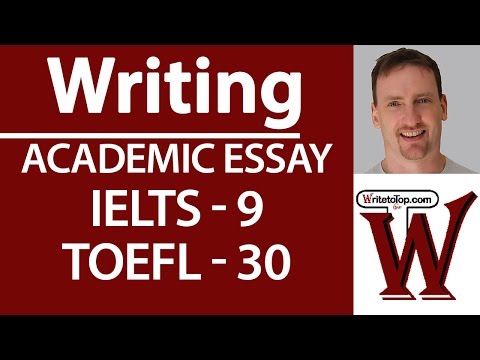
IELTS TOEFL Writing Full essay (high score)
5.0 / 5 (0 votes)