Cara Membuat Akun Linkedin | Untuk SMA, Mahasiswa, Hingga Fresh Graduate
Summary
TLDRThis video provides a step-by-step guide on how to create a professional LinkedIn account. It covers the basics of setting up an account on both desktop and mobile, from entering personal details like email and job status to customizing the profile with a professional photo, headline, and detailed work experience. The tutorial emphasizes the importance of filling out all sections, including skills, achievements, and certifications, to make the profile stand out. The video also offers tips for an attractive and engaging LinkedIn profile to help users enhance their online presence.
Takeaways
- 😀 LinkedIn is a popular professional social media platform used for job searching, business networking, and building connections.
- 😀 Having a LinkedIn profile is essential for students, fresh graduates, business owners, and professionals alike.
- 😀 LinkedIn profiles can function as online portfolios or CVs, showcasing skills, experience, education, and achievements.
- 😀 You can communicate and network with others through LinkedIn's various features.
- 😀 To create a LinkedIn account, visit LinkedIn.com, click 'Join now', and fill in your details such as email and password.
- 😀 After entering your details, select your country and postal code, then proceed to the next step.
- 😀 Depending on your current situation, select your profession or indicate that you're a student.
- 😀 Add a professional profile photo; it should be semi-formal but still approachable.
- 😀 Write a clear and concise headline about your current position or relevant experience to make your profile more discoverable.
- 😀 Fill out your 'About' section with skills, qualifications, and personal characteristics, using a friendly and engaging tone.
- 😀 Don't forget to detail your work experience, volunteer roles, and any significant achievements, including certifications and courses you've completed.
Q & A
What is LinkedIn, and why is it important for users?
-LinkedIn is a professional social media platform that allows users to search for jobs, start businesses, and network with others. It is essential for students, fresh graduates, and business owners, as it serves as a digital portfolio or CV.
What types of users should create a LinkedIn profile?
-Everyone from students, fresh graduates, professionals, to business owners can benefit from creating a LinkedIn profile. It helps users showcase their skills, education, experience, and achievements.
How can you sign up for LinkedIn using a computer?
-To sign up for LinkedIn on a computer, visit the official website at linkedin.com, click 'Join Now', and fill in your email and password. After agreeing to the terms, you'll need to provide your country and postal code, then complete your profile details.
How do you complete your LinkedIn profile on the website?
-On the LinkedIn website, you can add personal details such as your job experience, education, achievements, interests, and a professional profile picture to complete your profile.
What is the LinkedIn profile setup process like on the mobile app?
-Setting up a LinkedIn profile on the mobile app follows the same basic steps as on the website. After downloading the app, you fill in your details and complete your profile to make it appealing to visitors.
What tips are recommended for a professional LinkedIn profile?
-To make your profile professional, use a semi-formal photo that is friendly yet professional, fill in your headline with your current job or experience, and complete the 'About' section with your skills and character traits in a conversational tone.
What should be included in the 'headline' section of your LinkedIn profile?
-The 'headline' section should include your current job position or a summary of your professional experiences. It is crucial for attracting attention and increasing the chances of people viewing your profile.
How should you write the 'About' section on LinkedIn?
-In the 'About' section, write a detailed and engaging description of yourself, including both your soft and hard skills, and your personal traits. It’s essential to communicate in a friendly, approachable tone.
What should be included in the work experience section of LinkedIn?
-In the work experience section, you should include detailed descriptions of your job positions, years of experience, and specific tasks or accomplishments. You can also include relevant organizational experience.
Why is it important to include achievements and certifications on LinkedIn?
-Including achievements, such as competition results, projects, or certifications, enhances your profile by showcasing your qualifications and expertise. It helps build credibility and gives potential employers or collaborators proof of your skills.
Outlines

This section is available to paid users only. Please upgrade to access this part.
Upgrade NowMindmap

This section is available to paid users only. Please upgrade to access this part.
Upgrade NowKeywords

This section is available to paid users only. Please upgrade to access this part.
Upgrade NowHighlights

This section is available to paid users only. Please upgrade to access this part.
Upgrade NowTranscripts

This section is available to paid users only. Please upgrade to access this part.
Upgrade NowBrowse More Related Video

Cara Membuat Instagram Bisnis untuk Jualan - #desapreneur01

LinkedIn Profile Scraper - Scrape data from any LinkedIn profile
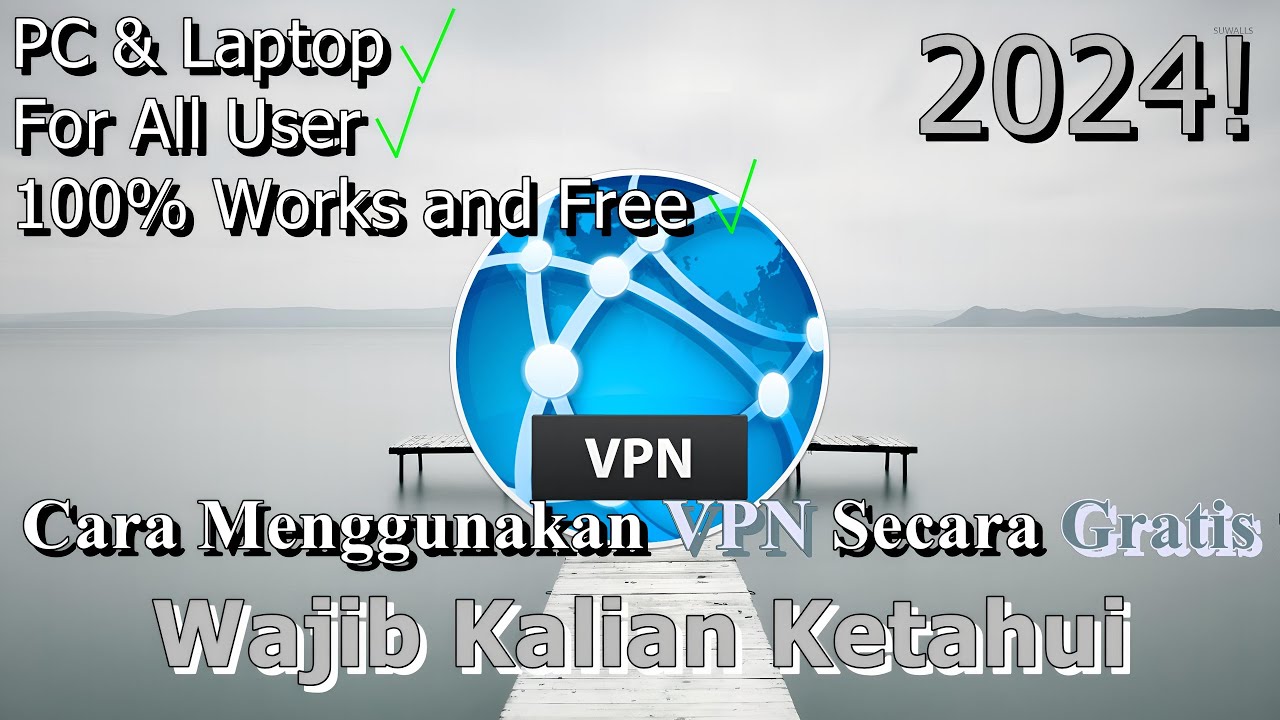
🔧Cara Menggunakan VPN Secara Gratis Pada PC & Laptop ✅ Wajib Kalian Ketahui | 2024! (Updated)

How To Create PayPal Account - Full Guide

How to Create a Professional LinkedIn Profile Photo with Midjourney

Como CRIAR UMA PÁGINA no FACEBOOK para ANÚNCIOS (GUIA DEFINITIVO)
5.0 / 5 (0 votes)