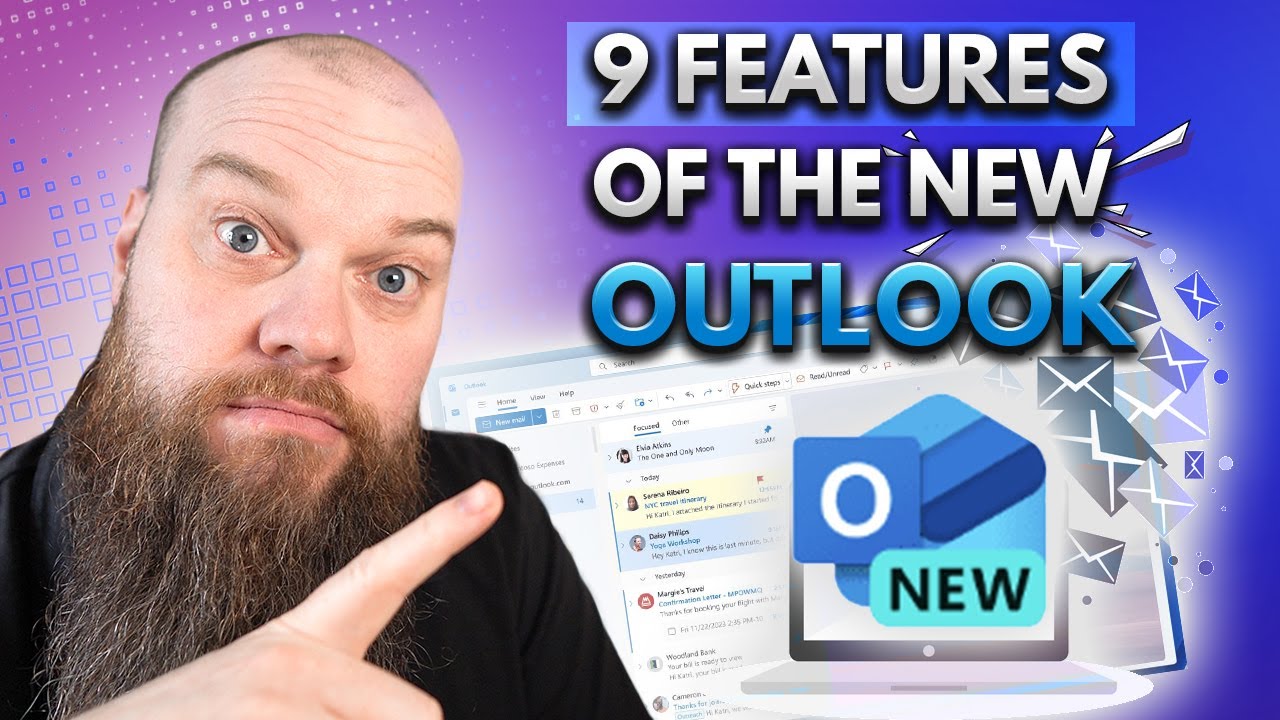Ga Nyangka! WhatsApp Bisa Kirim Pesan Ke Diri Sendiri | Message Yourself
Summary
TLDRIn this video, the host Stephen introduces a new WhatsApp feature that allows users to send messages to themselves. This is particularly useful for saving important messages or files that one might need to revisit later. The tutorial explains step-by-step how to forward messages to one's own chat, creating a personal space within WhatsApp for storing essential communications. The feature simplifies the process of accessing and reviewing crucial information without having to search through various chats or start new ones.
Takeaways
- 📢 WhatsApp has introduced a feature that allows users to send messages to themselves.
- 🗂️ This feature is useful for saving important messages or notes within WhatsApp without cluttering other chats.
- 👤 Users can forward messages to their own contact within the app by holding the message and selecting 'Forward'.
- 🔍 To send a message to oneself, search for one's own name in the contacts and select the option to send a message to oneself.
- 📬 A chat with oneself is created, serving as a personal space for storing important messages and files.
- 📲 The process of sending messages to oneself is straightforward and can be done by accessing the contacts and selecting the personal chat.
- 📸 Users can send various types of content, including photos, audio, video, and chat messages, to their personal chat.
- 💡 This feature simplifies the process of revisiting important messages without having to search through different chats.
- 📈 It provides a more organized way to keep track of essential communications, enhancing user experience on the platform.
- 🔔 The video encourages viewers to subscribe to the YouTube channel, like videos, and turn on notifications for updates.
Q & A
What is the new feature introduced by WhatsApp according to the video?
-The new feature introduced by WhatsApp allows users to send messages to themselves.
Why would someone want to send messages to themselves on WhatsApp?
-Users can send important messages to themselves to have a personal space for saving and noting down important information that they want to keep within WhatsApp.
How can you send a message to yourself on WhatsApp?
-To send a message to yourself, you can long press the message you want to forward, tap on 'forward', search for your own name, and select the option to 'send message to yourself'.
Is there a dedicated chat space for this feature within WhatsApp?
-Yes, WhatsApp provides a dedicated chat space where users can send messages to themselves, acting as a personal note-taking area within the app.
Can you access the chat with yourself directly from the contacts list?
-Yes, you can access the chat with yourself by going to the contacts list, searching for your own name, and selecting the option to 'send message to yourself'.
What types of content can be sent to oneself using this feature?
-Users can send various types of content to themselves, including photos, audio, video, and important chat messages from others.
How does this feature help in organizing important messages or files?
-This feature helps in organizing important messages or files by providing a personal space within WhatsApp where users can save and access these items easily without having to search through different chats.
What is the advantage of having a personal chat space for important messages?
-Having a personal chat space allows for quick access and review of important messages or files, making it more convenient when users need to revisit them.
Does this feature replace the need to search through other chats for important messages?
-Yes, this feature reduces the need to search through other chats for important messages, as users can directly send them to their personal chat space within WhatsApp.
What is the host of the video suggesting at the end for viewers who are not subscribed?
-The host, Stephen, is encouraging viewers who are not subscribed to subscribe to his YouTube channel, watch and like his videos, and turn on notifications to get updates on new content.
How can viewers share the video with others according to the video's suggestion?
-Viewers can share the video with others by using the share feature provided on the platform where the video is hosted.
Outlines

This section is available to paid users only. Please upgrade to access this part.
Upgrade NowMindmap

This section is available to paid users only. Please upgrade to access this part.
Upgrade NowKeywords

This section is available to paid users only. Please upgrade to access this part.
Upgrade NowHighlights

This section is available to paid users only. Please upgrade to access this part.
Upgrade NowTranscripts

This section is available to paid users only. Please upgrade to access this part.
Upgrade Now5.0 / 5 (0 votes)