5 great tips for new WhatsApp features!
Summary
TLDRIn this video, the creator shares five recent WhatsApp features that improve communication. These include personalized lists for organizing chats, the ability to pin important messages within chats, a new document scanning feature, and direct access to ChatGPT via WhatsApp. Additionally, the video highlights a new security feature for WhatsApp Web, allowing users to set up a password to lock the app for added privacy. These tips aim to help users make the most of WhatsApp's evolving features and enhance their user experience.
Takeaways
- 😀 WhatsApp has been evolving rapidly, with frequent updates and new features that enhance communication.
- 😀 Users can now create custom lists to organize conversations, making it easier to manage both individual and group chats.
- 😀 You can filter chats in WhatsApp by unread messages, groups, or favorites for better navigation.
- 😀 WhatsApp allows pinning messages within individual or group chats, with up to three pinned messages per chat, improving organization.
- 😀 Pinned messages can be set to remain at the top for a specified duration, such as 24 hours, for better focus on important info.
- 😀 Group admins have control over whether only they or all members can pin messages in group chats.
- 😀 WhatsApp now supports document scanning directly within the app, making it easier to share PDFs instead of regular photos.
- 😀 iPhone users benefit from optimized document scanning features, which automatically detect the paper’s borders and optimize the scan.
- 😀 You can interact with ChatGPT directly within WhatsApp by using the number 1800 242 8478, with a daily limit on interactions.
- 😀 WhatsApp Web now includes a feature that lets you lock the app with a password after a set period of inactivity, enhancing security.
Q & A
What is the main theme of the video script?
-The main theme of the video script revolves around new features and tips available in WhatsApp, aimed at enhancing user communication and functionality. It introduces several updates, including customized lists, pinned messages, document scanning, chatting with ChatGPT, and securing WhatsApp Web with a password.
What are customized lists in WhatsApp, and how do they work?
-Customized lists in WhatsApp allow users to create tailored groupings of their chats, both individual and group-based, for easier management. You can create a list by selecting specific conversations, and it appears at the top of your chat screen for quick access. Users can also manage, add, or remove chats from these lists as needed.
How can you pin messages in WhatsApp, and why is this feature useful?
-WhatsApp allows users to pin messages within individual or group chats. This feature is helpful when you need to highlight important information, such as event locations or schedules. You can pin up to three messages per chat, and set them to remain at the top of the chat for a specific period, such as 24 hours.
How does the document scanning feature work on WhatsApp?
-WhatsApp has integrated a feature that lets you scan documents directly from the app. When you choose to send a document, you can opt to scan it instead of sending a regular photo. The app automatically detects the document’s edges, optimizes it, and converts it into a PDF that you can send to your contacts.
What is the new way to interact with ChatGPT through WhatsApp?
-WhatsApp now allows users to communicate with ChatGPT directly through a specific WhatsApp number (1800 242 8478). This feature enables users to ask questions and receive responses from ChatGPT within the WhatsApp interface, though the daily interaction limit is slightly lower than the free version available on the web.
How can you secure WhatsApp Web with a password?
-WhatsApp Web now includes a feature that allows users to set a password to secure their account when using it through a browser. By navigating to the privacy settings, users can activate this option and define a password, ensuring that the app is locked after a set period of inactivity.
What is the importance of the newly introduced pinned messages feature in groups?
-The pinned messages feature in WhatsApp groups ensures that important messages, such as event details or key updates, remain visible at the top of the chat for easy reference. This feature is especially useful in large groups where important messages might otherwise get lost in a sea of regular chat.
Can WhatsApp users set the duration for which pinned messages remain visible?
-Yes, users can set a specific duration for pinned messages to stay at the top of the chat. For example, you can pin a message for 24 hours, after which it will automatically unpin. This feature offers flexibility in managing important messages without cluttering the chat permanently.
How does WhatsApp’s document scanning feature improve user experience?
-The document scanning feature improves user experience by eliminating the need for third-party apps or manual scanning tools. It allows for quick and efficient document digitization directly within WhatsApp, making it easier to send important documents without compromising on quality or format.
What is the significance of WhatsApp’s recent evolution in terms of new features?
-WhatsApp's continuous evolution, with the introduction of features like customized lists, pinned messages, and direct document scanning, reflects the app's effort to stay competitive in the rapidly growing communication space. These updates enhance user convenience and communication efficiency, solidifying WhatsApp’s position as one of the most popular messaging platforms globally.
Outlines

This section is available to paid users only. Please upgrade to access this part.
Upgrade NowMindmap

This section is available to paid users only. Please upgrade to access this part.
Upgrade NowKeywords

This section is available to paid users only. Please upgrade to access this part.
Upgrade NowHighlights

This section is available to paid users only. Please upgrade to access this part.
Upgrade NowTranscripts

This section is available to paid users only. Please upgrade to access this part.
Upgrade NowBrowse More Related Video

Whatsapp Communities | What are they and how do you use them?

COME IMPOSTARE AL MEGLIO LO SMARTPHONE! - [FUNZIONI NASCOSTE]

افجر نسخه في المجال | افجر نسخه 2025😂♥ | اقوي نسخه في المجال | افجر نسخه حرفيا | 2025 افجر واتساب 🤯♥

COMO VENDER PELO WHATSAPP TODOS OS DIAS PASSO A PASSO
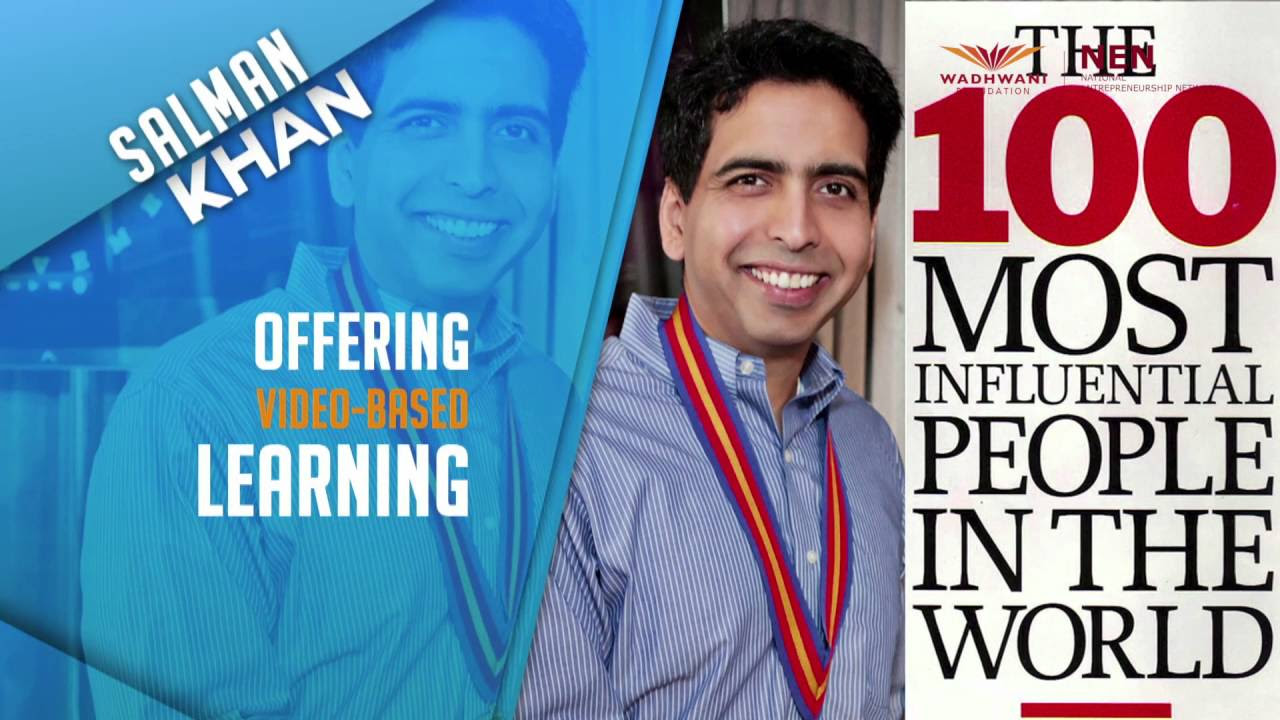
How Has Entrepreneurship Changed the World

CARA JUALAN LARIS DI WHATSAPP BISNIS | WHATSAPP MARKETING 2023
5.0 / 5 (0 votes)