AutoGen Studio 2.0 Tutorial - Skills, Multi-Agent Teams, and REAL WORLD Use Cases (NO CODE)
Summary
TLDRIn this tutorial, the creator introduces a new version of Autogen Studio, showcasing its enhanced capabilities. They guide viewers through the process of building an agent team that can fetch a YouTube video transcript and transform it into both a blog post and a tweet thread. The video highlights the installation of Autogen Studio, creating a new environment, defining models, and developing skills. It also demonstrates the creation of agents, agent teams, and workflows, concluding with a live test that, despite minor setbacks, successfully generates content from a YouTube URL.
Takeaways
- 🆕 The video introduces a new version of Autogen Studio with enhanced features and functionalities.
- 🛠️ The creator shares a personal experience of troubleshooting database issues when upgrading from an older version of Autogen Studio.
- 💻 The video demonstrates how to install Autogen Studio from scratch and create a new conda environment for it.
- 🔧 The creator walks through the process of fixing issues by uninstalling and reinstalling Autogen Studio, including manual deletion of folders.
- 🎯 The main project goal is to build an agent team that can take a YouTube URL, extract its transcript, and convert it into a blog post and a tweet thread.
- 🔑 The tutorial includes a step-by-step guide on setting up API keys for OpenAI and handling potential errors related to API key configuration.
- 📝 The script details the creation of a 'fetch YouTube transcript' skill using chat GPT and the installation of necessary libraries.
- 🤖 The video showcases the creation of agents and agent teams, highlighting the ability to have more than two agents in the new version of Autogen Studio.
- 🔍 The creator discusses the process of creating a workflow in Autogen Studio, including setting up a group chat with multiple agents.
- 📈 The video concludes with a live test of the agent team, demonstrating the process of fetching a YouTube transcript and generating content, despite encountering and resolving an API key error.
Q & A
What is the main purpose of the new Autogen Studio version discussed in the video?
-The main purpose of the new Autogen Studio version is to build an agent team that can take a YouTube URL, grab the transcript, and convert it into a compelling blog post and a tweet thread.
What issue did the presenter encounter when upgrading to the new version of Autogen Studio?
-The presenter encountered database issues and errors when upgrading to the new version of Autogen Studio, which was resolved by uninstalling the older version and manually deleting the Autogen Studio folders from the python site-packages.
How does one create a new conda environment for Autogen Studio as per the video?
-To create a new conda environment for Autogen Studio, one should use the command 'conda create -n AG python=3.11' and then activate it using 'conda activate AG'.
What is the new feature in Autogen Studio that allows for more than two agents in a team?
-The new feature in Autogen Studio that allows for more than two agents in a team is called 'agent groups', which enables the grouping of multiple agents in addition to the user proxy.
How does the presenter plan to create a skill for fetching YouTube transcripts?
-The presenter plans to create a skill for fetching YouTube transcripts by using Chat GPT to write the script, which will accept a YouTube URL as a parameter, get the transcript via the YouTube API, and return the transcript.
What is the role of the 'transcript getter' agent in the agent team?
-The 'transcript getter' agent in the agent team is responsible for taking a YouTube URL and getting the transcript from the video using the 'fetch YouTube transcript' skill.
What is the role of the 'content writer' agent in the agent team?
-The 'content writer' agent in the agent team is responsible for taking the raw YouTube video transcripts and converting them into blog posts and tweet threads.
What issue did the presenter face with the API key in Autogen Studio?
-The presenter faced an issue where Autogen Studio did not recognize the API key set in the model and required setting it as an environment variable.
How does the presenter test the workflow in Autogen Studio?
-The presenter tests the workflow in Autogen Studio by going to the playground, creating a new session, selecting the 'YT script to content' workflow, and providing a YouTube URL to trigger the agents' actions.
What was the final outcome of the video in terms of the blog post and tweet thread creation?
-The final outcome showed that the agents successfully fetched the YouTube transcript and created a blog post structure and tweet thread, although the UI did not display the final output, which was visible in the terminal.
Outlines

This section is available to paid users only. Please upgrade to access this part.
Upgrade NowMindmap

This section is available to paid users only. Please upgrade to access this part.
Upgrade NowKeywords

This section is available to paid users only. Please upgrade to access this part.
Upgrade NowHighlights

This section is available to paid users only. Please upgrade to access this part.
Upgrade NowTranscripts

This section is available to paid users only. Please upgrade to access this part.
Upgrade NowBrowse More Related Video
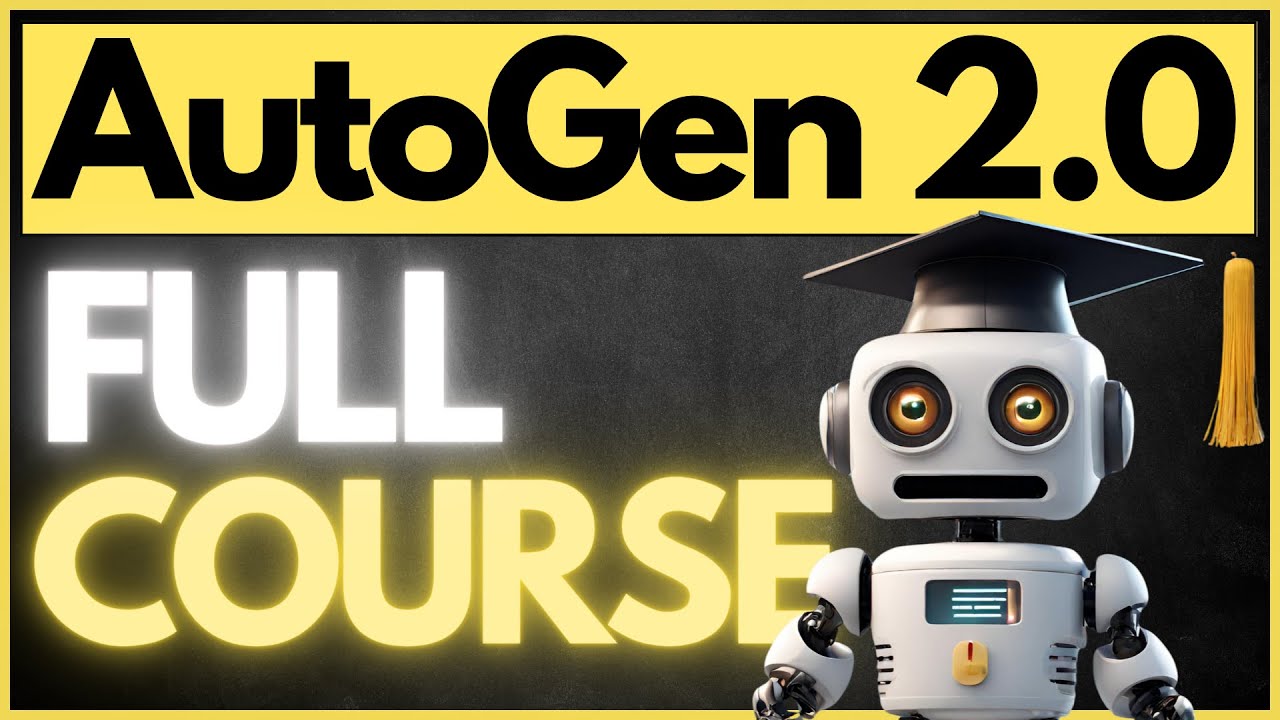
AutoGen Studio 2.0 Full Course - NO CODE AI Agent Builder

AUTOGEN STUDIO : The Complete GUIDE (Build AI AGENTS in minutes)

Ideogram 1.0 Review! FREE AI TShirt Designs with Text! New Major AI Art release

An overview of AutoGen Studio 2.0 in under 10 minutes!

AutoGen Studio Tutorial - NO CODE AI Agent Builder (100% Local)
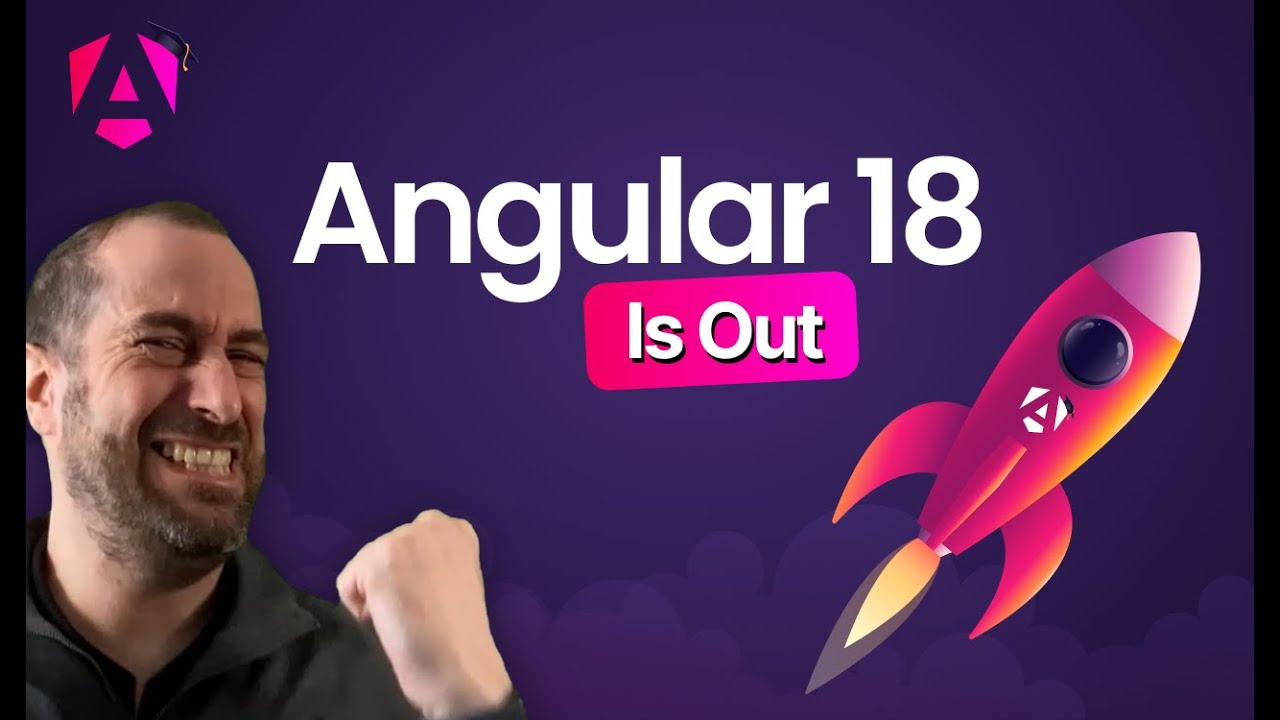
🚨 Angular 18 Is Out: Zoneless Upgrade (Step-By-Step)
5.0 / 5 (0 votes)