Hack WIFI using Kali Linux 100% working | Practical Demo | #makeeasy
Summary
TLDRDans cette vidéo éducative, l'hôte explique en détail comment pirater un réseau Wi-Fi à proximité en utilisant une méthode simple et efficace. Il démontre comment capturer un fichier de handshake avec un adaptateur USB Wi-Fi sous Kali Linux, puis comment décrypter ce fichier grâce à une attaque par force brute. Il fournit également des commandes pour mettre en place le mode monitor, capturer le fichier, puis utiliser un dictionnaire pour trouver le mot de passe. L'objectif est d'illustrer les processus techniques sans encourager d'activités illégales.
Takeaways
- 🚫 Ce canal n'encourage pas les activités illégales et se veut uniquement éducatif.
- 🔒 Le tutoriel montre comment pirater un Wi-Fi à proximité en utilisant une méthode simple et efficace.
- 💻 La connexion à un réseau Wi-Fi nécessite l'envoi d'un fichier de paquet de main (handshake) contenant les identifiants d'accès.
- 📡 Pour pirater, il faut capturer ce fichier de paquet de main et le décrypter, par exemple, par une attaque par force brute.
- 🛠️ Le tutoriel utilise des outils comme le connecteur USB Wi-Fi et le terminal de Kali Linux pour exécuter des commandes.
- 📡 L'outil 'aerodump-ng' est utilisé pour afficher les réseaux Wi-Fi disponibles et capturer le paquet de main.
- 💻 La commande 'aireplay-ng' est utilisée pour déconnecter les appareils d'un réseau Wi-Fi afin de capturer de nouveaux paquets de main.
- 🔐 Le paquet de main capturé doit être décrypté pour obtenir le mot de passe du Wi-Fi.
- 🔎 Le programme 'crack' est utilisé pour effectuer une attaque par force brute sur le fichier de paquet de main.
- 🗝️ Une fois le mot de passe trouvé, il est possible de se connecter au réseau Wi-Fi en utilisant ces informations.
- 👍 Le tutoriel encourage à créer sa propre liste de mots pour améliorer les chances de réussite de l'attaque par force brute.
Q & A
Quel est le but principal de ce tutoriel vidéo?
-Le but principal de ce tutoriel est de montrer comment pirater un Wi-Fi à proximité en utilisant une méthode simple et efficace.
Pourquoi le contenu fourni par le canal n'est-il pas destiné à encourager des activités illégales?
-Le contenu est destiné à des fins éducatives uniquement et n'est pas destiné à promouvoir ou encourager des activités illégales.
Quelle est la première étape pour pirater un Wi-Fi selon le tutoriel?
-La première étape est de vérifier si le Wi-Fi est connecté en mode monitor et de capturer le fichier de handshake.
Quels sont les commandes à exécuter pour vérifier si le Wi-Fi est en mode monitor?
-Les commandes à exécuter sont 'airmon-ng' pour vérifier si le Wi-Fi est en mode monitor.
Comment le tutoriel explique-t-il la capture du fichier de handshake?
-Il explique que pour capturer le fichier de handshake, il faut utiliser la commande 'aireplay-ng' avec les paramètres appropriés pour le BSSID et le canal du réseau cible.
Quelle est la signification de 'BSSID' dans le contexte du tutoriel?
-BSSID fait référence à l'adresse MAC du routeur ou de l'hotspot Wi-Fi, qui est nécessaire pour la capture du fichier de handshake.
Pourquoi est-il important de déconnecter les appareils d'un réseau Wi-Fi pour capturer le handshake?
-Il est important de déconnecter les appareils pour que les tentatives de connexion suivantes génèrent un nouveau handshake, ce qui permet de capturer le fichier de handshake nécessaire pour le piratage.
Quelle commande est utilisée pour déconnecter les appareils d'un réseau Wi-Fi?
-La commande utilisée est 'aireplay-ng' avec les options appropriées pour spécifier le nombre de tentatives de connexion et l'adresse MAC du routeur.
Quel est le but d'une attaque par force brute (Brute Force attack) dans le contexte du tutoriel?
-Le but d'une attaque par force brute est de déchiffrer le mot de passe du Wi-Fi en essayant de nombreux mots ou combinaisons de mots à partir d'une liste de mots.
Comment le tutoriel suggère-t-il de trouver le mot de passe du Wi-Fi?
-Le tutoriel suggère d'utiliser une attaque par force brute en utilisant la commande 'crack-wifi' avec le fichier de handshake capturé et une liste de mots pour trouver le mot de passe.
Quelle est la dernière étape du tutoriel pour connecter au Wi-Fi piraté?
-La dernière étape consiste à entrer le mot de passe trouvé dans le navigateur ou le système d'exploitation pour se connecter au réseau Wi-Fi.
Outlines

This section is available to paid users only. Please upgrade to access this part.
Upgrade NowMindmap

This section is available to paid users only. Please upgrade to access this part.
Upgrade NowKeywords

This section is available to paid users only. Please upgrade to access this part.
Upgrade NowHighlights

This section is available to paid users only. Please upgrade to access this part.
Upgrade NowTranscripts

This section is available to paid users only. Please upgrade to access this part.
Upgrade NowBrowse More Related Video
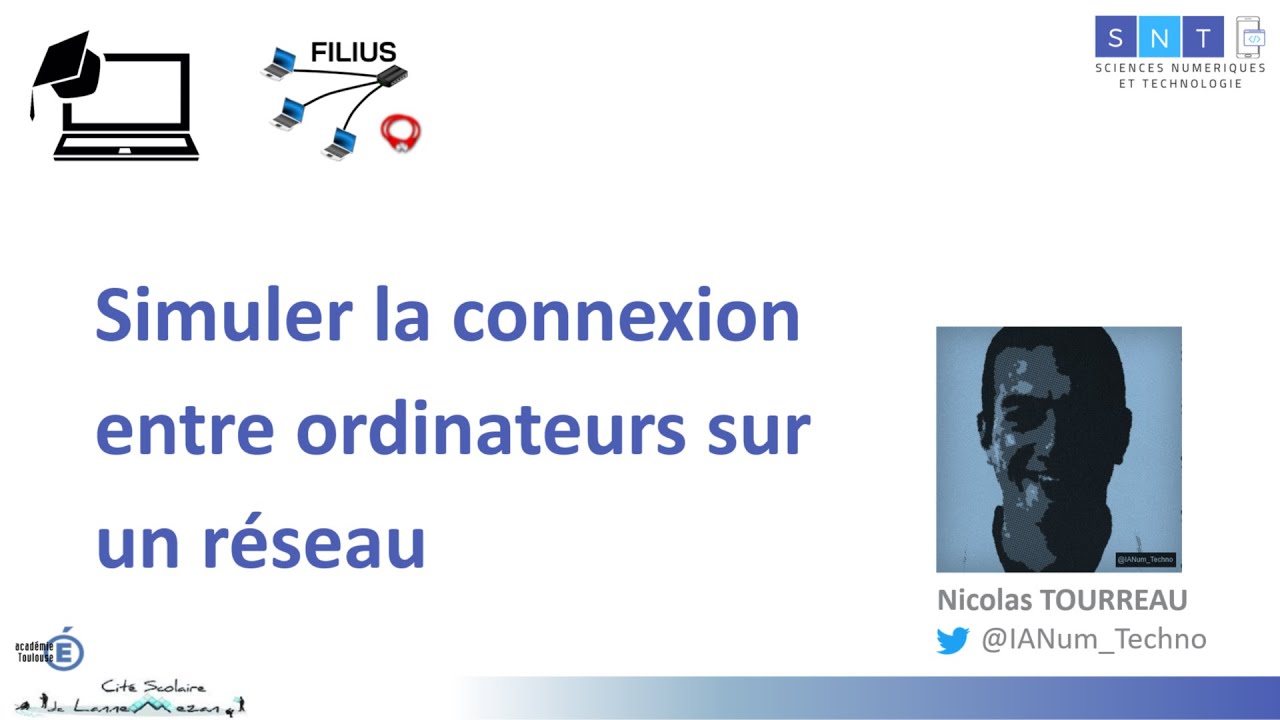
Simuler la connexion entre ordinateurs avec Filius

Calcul d'aire, Olympiade
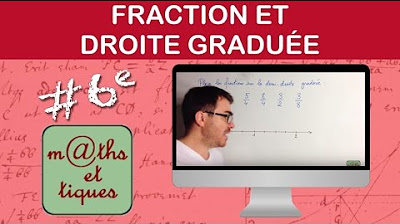
Placer une fraction sur une demi-droite graduée - Sixième

Passer de la fraction décimale à l'écriture décimale - Sixième

Import Outlook PST File in Microsoft Office 365 Mailbox Using Network Upload Method

Créer une to-do liste facilement avec Notion
5.0 / 5 (0 votes)
