The Power of MODIFIERS in Blender!
Summary
TLDRThis video delves into the transformative power of Blender's modifiers, showcasing their utility in enhancing modeling and animation workflows. The host explores various categories of modifiers, highlighting favorites like the weighted normal, Boolean, mirror, and subdivision surface modifiers. They demonstrate how to stack modifiers for complex modeling tasks, such as creating symmetrical objects or intricate shapes for pottery. The video also touches on the evolution of modifiers with the introduction of Geometry Nodes, offering a more flexible approach to array creation. Skillshare is mentioned as a resource for further learning, emphasizing the video's educational value for Blender enthusiasts.
Takeaways
- 😲 Modifiers in Blender are powerful tools that can transform and modify object geometry in various ways without altering the original mesh.
- 🔧 There are over 50 different modifiers available in Blender, categorized into four main groups: Subdivision, Generate, Deform, and Physics.
- 🎨 The Weighted Normal modifier is useful for fixing shading issues that can occur during modeling.
- ✅ The Boolean modifier is great for modeling complex shapes, and it can be enhanced with the built-in Bool Tool add-on for easier use.
- 🔄 The Mirror modifier allows for the creation of symmetrical objects by modeling only a portion of the mesh and mirroring it.
- 🔩 The Remesh modifier is perfect for converting non-quad topology into a cleaner quad layout, which is essential for smooth shading and animation.
- 🌀 The Screw modifier is ideal for creating cylindrical shapes while maintaining the flexibility to adjust the underlying curve.
- 🛡️ The Solidify modifier adds thickness to 2D models, turning them into 3D objects, which is particularly useful for creating things like bottles or walls.
- 🔼 The Subdivision Surface modifier smooths out surfaces by adding more geometry, but it requires proper topology to avoid shading issues.
- 📐 The Lattice modifier, used in conjunction with a lattice object, allows for complex mesh deformations while keeping the original model intact.
- 🔁 Modifier Stacks enable the combination of multiple modifiers for intricate modeling, with the order of application affecting the final result.
- 🎨 The Wave modifier creates a rippling effect on objects, which is highly customizable and useful for motion graphics.
- 🔄 The Array modifier, while powerful, has been somewhat replaced by the flexibility and functionality of Geometry Nodes for creating complex arrays.
Q & A
What are modifiers in Blender?
-Modifiers in Blender are non-destructive editing tools that can be applied to objects to transform and modify their geometry in various ways.
How many categories of modifiers are there in Blender?
-There are four categories of modifiers in Blender: Subdivision, Generate, Deform, and Physics.
What is the purpose of the Weighted Normal modifier?
-The Weighted Normal modifier is used to fix shading issues when modeling.
How does the Boolean modifier assist in modeling?
-The Boolean modifier is great for modeling and can be used through the built-in Bool Tool addon, which simplifies its use.
What is the Mirror modifier used for?
-The Mirror modifier is perfect for creating symmetrical objects and can be used on one, two, or three sides of a model.
Why is the Remesh modifier useful after converting text to a mesh?
-After converting text to a mesh, the Remesh modifier is used to turn the resulting bad topology into a decent quad topology.
How does the Screw modifier help in creating cylindrical shapes?
-The Screw modifier is used to create cylindrical shapes from curves while maintaining the flexibility to modify the curve shape.
What does the Solidify modifier add to a model?
-The Solidify modifier adds thickness to models, saving time in creating interiors for objects.
Why is the Subdivision Surface modifier considered a best friend for modeling?
-The Subdivision Surface modifier adds additional geometry and smooths surfaces, making it essential for creating detailed models with proper topology.
How can the Wireframe modifier be used to enhance a mesh?
-The Wireframe modifier turns any mesh into a cool wire model, which is perfect for certain visual effects.
What is the significance of Modifier Stacks in Blender?
-Modifier Stacks in Blender allow for the stacking of multiple modifier effects on a single model, which is crucial for creating intricate models and saving time.
How does the order of modifiers in a stack affect the final result?
-The order of modifiers in a stack is built in a top-down manner in Blender, meaning the modifier on top is applied first, and the order can significantly affect the final result.
What is the alternative to the Array modifier with the introduction of Geometry Nodes?
-With the introduction of Geometry Nodes, the Array modifier became somewhat obsolete as Geometry Nodes offer a more flexible and functional alternative for creating arrays.
How can you apply a modifier permanently in Blender?
-To apply a modifier permanently in Blender, you can hover over the modifier in the modifier stack and hit Ctrl+A or click on the arrow and select 'Apply'.
Outlines

This section is available to paid users only. Please upgrade to access this part.
Upgrade NowMindmap

This section is available to paid users only. Please upgrade to access this part.
Upgrade NowKeywords

This section is available to paid users only. Please upgrade to access this part.
Upgrade NowHighlights

This section is available to paid users only. Please upgrade to access this part.
Upgrade NowTranscripts

This section is available to paid users only. Please upgrade to access this part.
Upgrade NowBrowse More Related Video

Mastering Hard Surface Modeling in Blender Essential Tips for Beginners
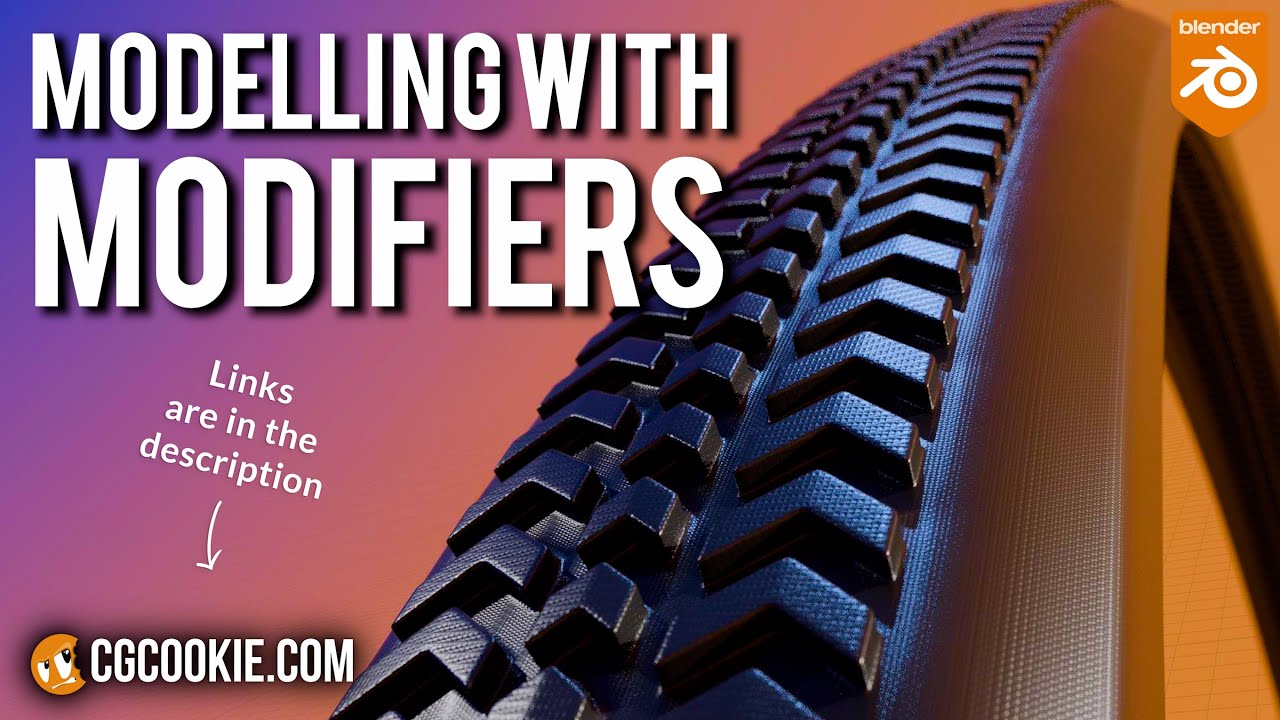
Make A Bike Tire in Blender With A Non-Destructive Modelling Workflow

Tutorial Blender Pemula - Membuat Karakter Sederhana dan Rigging

Free Blender Addons that even the PROs USE!

Why The Blender Conference Blew My Mind AGAIN!

The Nuts and Bolts of Blender's animation system
5.0 / 5 (0 votes)