Free Blender Addons that even the PROs USE!
Summary
TLDRThis script offers an extensive list of free Blender addons, meticulously curated from various platforms to enhance users' 3D modeling and animation experience. It highlights tools for realistic car rigging, vegetation scattering, animation, and shading, among others. The speaker emphasizes the value of these addons, including RBC for car physics, Biome Reader for vegetation, and Real Sky for atmospheric effects, while also suggesting practical installation tips to maintain Blender's performance.
Takeaways
- 🛠️ The RBC addon is a physics-based car-rigging tool that is both effective and easy to set up, with the free version being sufficient for most daily car rigging needs.
- 🌿 The Biome Reader and Plant Library by bd3d offer over 170+ high-quality vegetation assets and a scattering addon, providing professional and realistic plant and vegetation options for free.
- 🎮 The Gscatter addon complements the Plant Library with additional high-quality grass assets and advanced scattering capabilities, all available at no cost.
- 🔄 The Wiggle Bones addon is essential for animators, simplifying the addition of secondary motion to rigs and also useful for rope and jiggle physics.
- 🌅 The Real Sky and Alt+Tab Ocean addons are designed to create realistic skies and oceans with various customization options and pre-made materials.
- 🌲 The Blender Mossify Addon is praised for its high-quality moss effects, being easy to use and free, despite being based on geometry nodes.
- 🦴 Blenrig6 is a rigging tool used in many Blender open movies, featuring an interactive Rigging Assistant Guide that automates over half of the rigging process.
- 🔗 Quicksnap is a handy alignment tool that allows for quick snapping of objects to faces, vertices, and edges without entering edit mode.
- 💥 The Cracks and Damage Maker addon enables the quick addition of cracks and damage to models with procedural noise generation.
- 🖌️ Grunge it adds procedural grunge and dirt to materials with adjustable nodes for custom dirt and imperfection effects.
- 🌐 Deep Bump is a crucial shading tool that generates normal and height maps for image textures lacking them, enhancing material realism.
Q & A
What is the purpose of the video?
-The video aims to provide a comprehensive list of free Blender addons found on BlenderMarket, Gumroad, and ArtStation, which the creator found and compiled.
Why is the node wrangler addon not included in the list?
-The node wrangler addon is not included because it is already a well-known and widely used addon, and the creator wanted to highlight other addons.
What is the RBC addon and what does it do?
-The RBC addon is a physics-based car-rigging tool that allows users to rig 4-wheelers and control the car to follow the terrain's topology.
What are the features of the Biome Reader and Plant Library addons?
-The Biome Reader and Plant Library addons provide over 170+ vegetation assets and a scattering addon with presets for adding realistic plants and vegetation to Blender scenes.
What is the Wiggle Bones addon used for?
-The Wiggle Bones addon is used for adding secondary motion to rigs, rope physics, and jiggle physics, making animations more dynamic and realistic.
How does the Real Sky addon enhance Blender scenes?
-The Real Sky addon allows users to create realistic skies with options to adjust the sun's position based on time, date, and location, as well as add different types of clouds.
What functionality does the Alt+Tab Ocean addon provide?
-The Alt+Tab Ocean addon simplifies the ocean modifier, offering presets for creating oceans, lakes, and ponds, along with pre-made materials for ocean meshes.
What is the Blender Mossify addon and how is it used?
-The Blender Mossify addon is a geometry nodes-based tool for adding high-quality moss to scenes. It is easy to use and functional, despite not being a traditional addon.
What benefits does the Blenrig6 addon offer for rigging in Blender?
-The Blenrig6 addon provides an interactive rigging assistant guide that automates over 50% of the rigging process, making it easier to rig models for animation projects.
How does the ImagePaste addon improve workflow in Blender?
-The ImagePaste addon allows users to paste images directly from the clipboard into Blender as planes, streamlining the process of adding image textures to scenes.
What does the 'Drop It' addon do?
-The 'Drop It' addon allows users to easily place objects exactly above other objects without mesh clipping, ensuring accurate positioning with a single click.
What is the purpose of the EasyHDRi addon?
-The EasyHDRi addon lets users quickly access and test different HDRI lighting setups from the N panel, making it easier to find the best lighting for a scene.
What are some of the materials libraries mentioned in the video?
-The video mentions several material libraries, including the Substance 3D addon, Realtime Materials by Ducky3D, Sanctus Library, Poliigon addon, and BlenderKit addon.
What is the Geocables addon used for?
-The Geocables addon is a geometry nodes-based tool for adding hanging cables or wires to scenes, with various sliders for customization.
Why should users install the Screenspace Global Illumination version of Blender?
-The Screenspace Global Illumination version of Blender provides realistic environment-based bounce lighting, which is not available by default in Blender's Eevee renderer.
How does the Sketchfab addon simplify model importation?
-The Sketchfab addon allows users to import models directly into Blender by pasting the model's link into the addon, saving time and effort in mapping textures manually.
What does the Camera Shakify addon provide?
-The Camera Shakify addon offers various camera shake presets, making it easy to add dynamic camera movements to scenes.
What is the UV Squares addon used for?
-The UV Squares addon helps users convert their UVs into perfect squares, making UV mapping more manageable and efficient.
What advice does the creator give about installing addons?
-The creator advises installing addons on a separate older version of Blender to keep the main Blender version optimized, only keeping daily-used addons installed on the main version.
What is the purpose of the Quicksnap addon?
-The Quicksnap addon allows users to quickly snap objects to faces, vertices, and edges of other objects in the scene, streamlining the alignment process.
Outlines

This section is available to paid users only. Please upgrade to access this part.
Upgrade NowMindmap

This section is available to paid users only. Please upgrade to access this part.
Upgrade NowKeywords

This section is available to paid users only. Please upgrade to access this part.
Upgrade NowHighlights

This section is available to paid users only. Please upgrade to access this part.
Upgrade NowTranscripts

This section is available to paid users only. Please upgrade to access this part.
Upgrade NowBrowse More Related Video

How YOU Should Learn Blender In 2024!
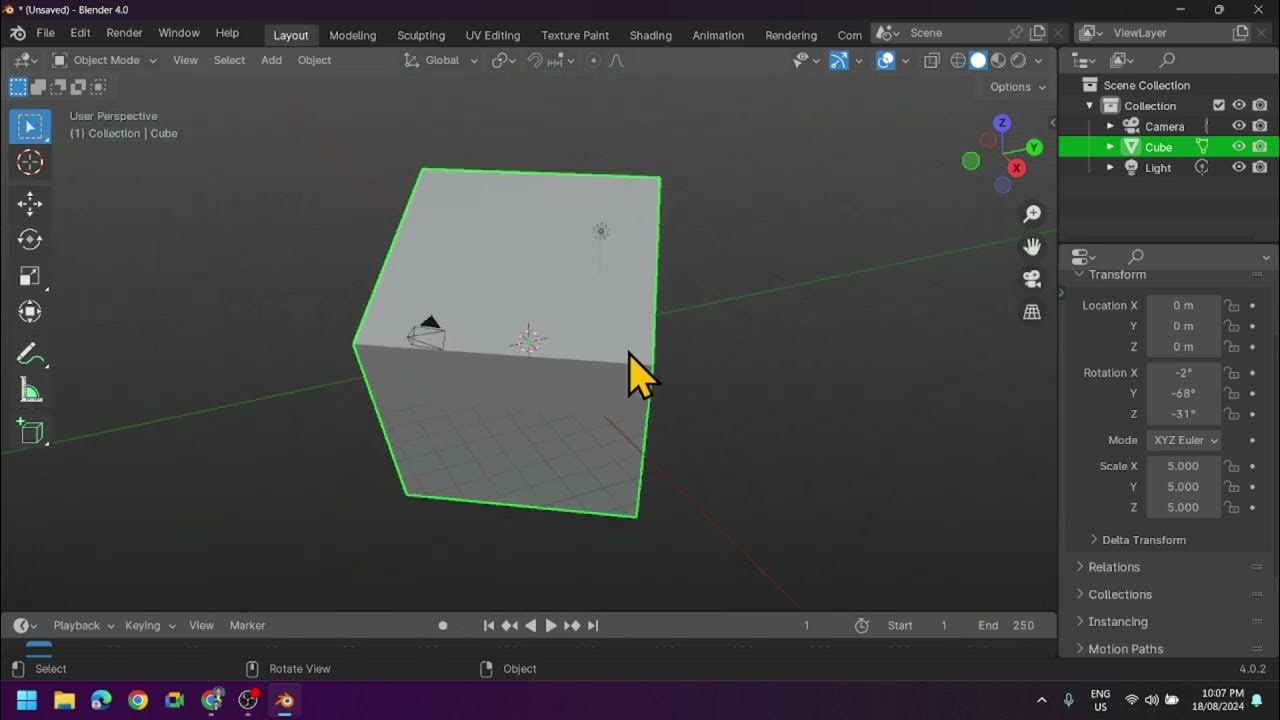
Introduction to Blender 3D: Getting Started with the Interface & Essential Tools in Blender

10 Free Best Addons for Blender 2024

Workspaces - Blender 2.80 Fundamentals

Every Skyrim Mod You Should Be Using in 2024

Modeling & Animasi Tangan | tutorial Hand Animation in Blender | Indonesia
5.0 / 5 (0 votes)