Blender Sculpting Tutorial Penguin
Summary
TLDRIn this Blender tutorial, the creator guides viewers through the process of sculpting a penguin character using various tools. Starting with a basic blockout model, the tutorial covers creating body parts, refining shapes, applying modifiers, and using sculpting brushes like grab, inflate, and smooth. Key techniques such as remeshing, applying symmetry, and auto-masking are discussed to refine details. The tutorial also touches on vertex painting to add color and visualizing materials. It provides helpful tips for working with Blender's sculpting tools, along with options to customize shortcuts and workflows for efficiency.
Takeaways
- 😀 Start the tutorial by creating a penguin character in Blender using sculpting tools, ideal for both beginners and advanced users.
- 😀 Begin by selecting the default cube, applying subdivision modifiers, and adjusting its shape for the penguin body.
- 😀 Duplicate and position objects like the arms, feet, and beak using transformation tools, and use mirror modifiers for symmetry.
- 😀 Utilize the 'Auto Masking' feature in Blender to limit sculpting to specific areas of the model.
- 😀 Use sculpting brushes like 'Grab Move' to refine the body shape and 'Inflate' to adjust the eye sockets and beak.
- 😀 After creating base shapes, apply transformations (rotation, scale) to prevent sculpting issues and organize objects in collections.
- 😀 Activate X-symmetry for synchronized sculpting across the model's mirrored parts.
- 😀 Remesh the objects as needed to maintain a clean mesh topology and smooth transitions between the body and additional parts.
- 😀 Use shortcuts for quicker brush access and navigation, including the 'W' key for brush pop-ups and 'F4' for wireframe view.
- 😀 For finer details, use brushes like 'Pinch' for sharper features and the 'Flatten' brush for smooth feet and leg adjustments.
- 😀 Finish the sculpting by refining the legs, combining all objects (arms, feet, body), and remeshing the model to finalize its details.
Q & A
What is the first step in creating the penguin character in Blender?
-The first step is to select the default Cube and apply a three-level subdivision using control 3. After that, apply the modifier and shade smooth the object.
How do you ensure the objects align properly during the modeling process?
-You can use Shift + D to create a copy of the object. Right-click as you move the copy so it snaps back, remaining aligned with the original object.
What is the purpose of using the Mirror Modifier in this tutorial?
-The Mirror Modifier is used to create symmetrical objects, such as the arms and feet, by mirroring one side to the other. This helps ensure that changes on one side automatically apply to the other.
How does the Auto Masking feature improve the sculpting process?
-Auto Masking allows sculpting to be applied only to specific parts of the model. For instance, when sculpting the body and head, you can limit the effect to only one part by enabling the Typology property.
Why is it important to apply rotation and scale using Ctrl + A?
-Applying rotation and scale ensures that the transformation properties are reset, preventing any sculpting issues caused by incorrect object scales or rotations.
How do you control which parts of the model are affected by the sculpting brushes?
-You can use the 'Auto Masking' and 'View Normal' settings to limit brush effects to either one side of the object or specific areas that are visible, preventing unwanted alterations.
What technique is used to refine the shape of the body and other parts?
-The Grab Move Brush is used to refine the shape of the body, arms, feet, and head. A low strength value is applied to control the sculpting process more precisely.
How do you handle issues with brush effects on both sides of the object?
-To prevent brush effects from impacting both sides, enable the 'View Normal' setting in the Auto Masking menu. This limits the brush effect to the visible side only.
What is the significance of using the 'Remesh' operation during sculpting?
-The 'Remesh' operation helps create a cleaner mesh topology, improving sculpting results by ensuring the geometry is evenly distributed. It also merges parts of the model smoothly, like the head and body.
How do you paint and add colors to the sculpted penguin model?
-To add colors, use the Vertex Painting method. Select the desired brush, set a color and strength, and start painting on the model. Additionally, materials like for the eyes and beak can be assigned separate colors in the Shader editor.
Outlines

This section is available to paid users only. Please upgrade to access this part.
Upgrade NowMindmap

This section is available to paid users only. Please upgrade to access this part.
Upgrade NowKeywords

This section is available to paid users only. Please upgrade to access this part.
Upgrade NowHighlights

This section is available to paid users only. Please upgrade to access this part.
Upgrade NowTranscripts

This section is available to paid users only. Please upgrade to access this part.
Upgrade NowBrowse More Related Video

How to make a Character in Blender - My Full Process in 10 Minutes

Tutorial animasi 3D blender 2.8 bahasa indonesia Pt 4 - Sculpting dan Material

Tutorial Sculpt untuk pemula
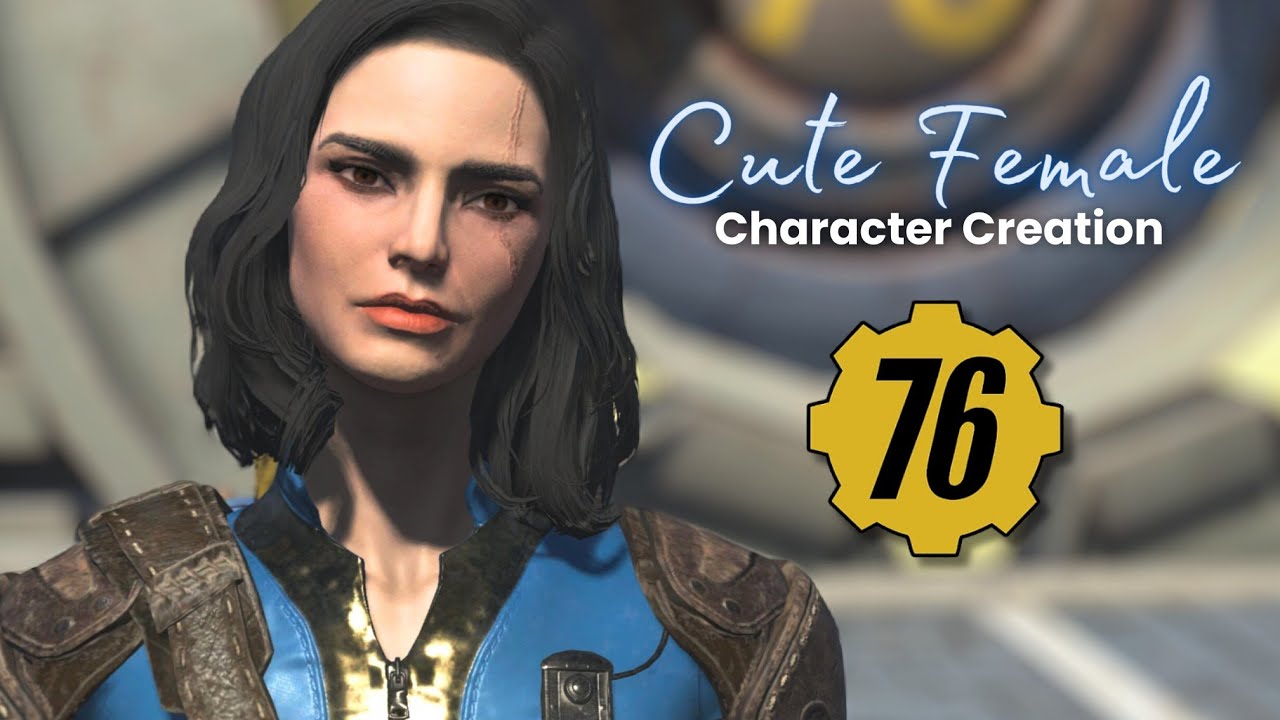
Fallout 76 | Cute Female Character Creation Tutorial
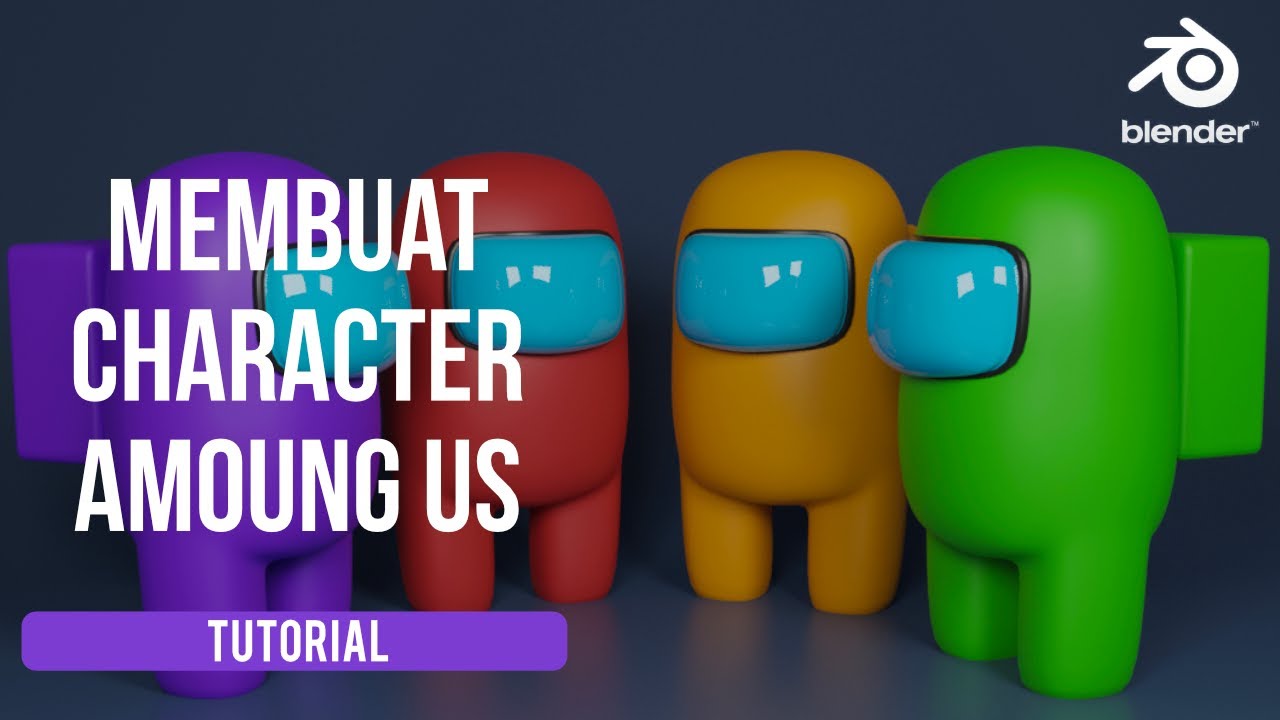
Blender 3D Tutorial Membuat Karakter Game Amoung Us! 3D Modeling, (Pemula) Blender 2.90

How to Make an "Avoid Falling Objects" Game in Scratch
5.0 / 5 (0 votes)