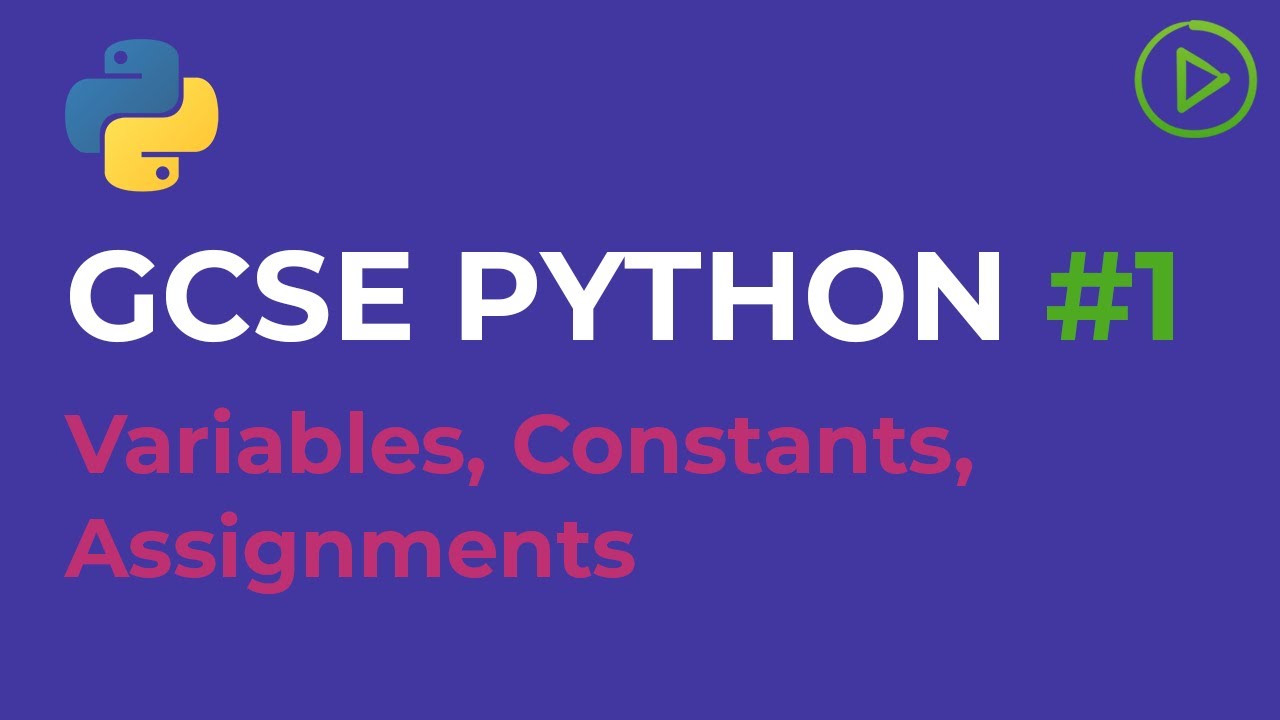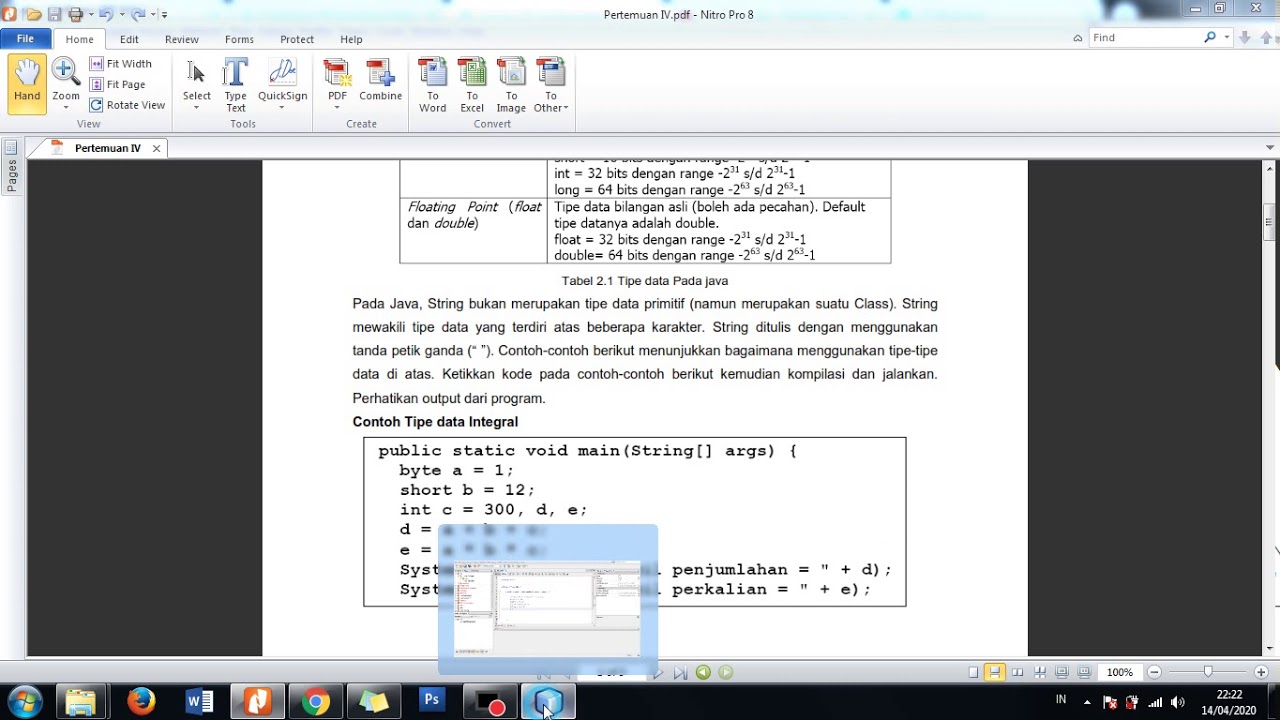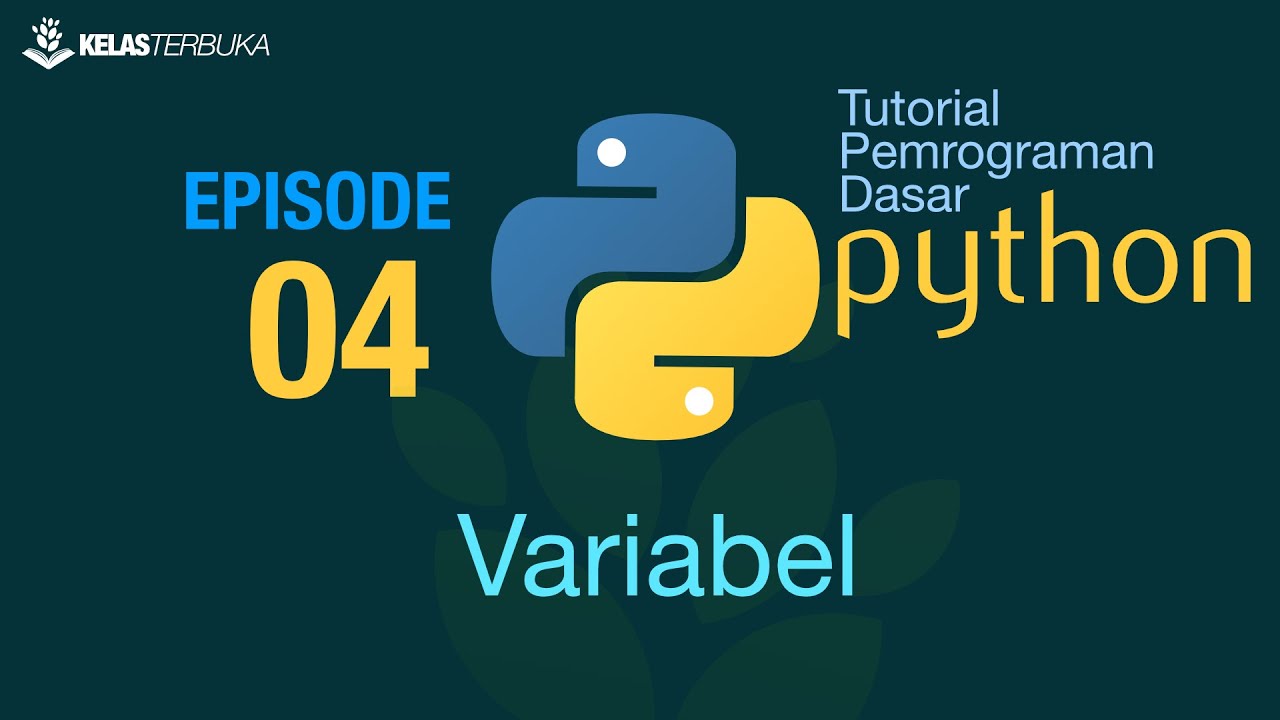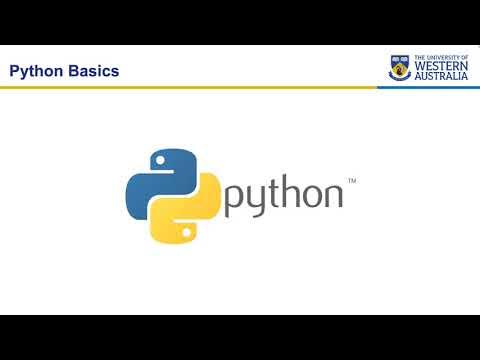Data Types Variables And Operators In Python | Python Fundamentals | Great Learning
Summary
TLDRThis tutorial introduces the fundamentals of Python programming, focusing on data types, variables, and operators. It explains how variables act as temporary storage for data, which can be manipulated using different types of operators. The video covers arithmetic, relational, and logical operators, providing examples of each. Additionally, it highlights the importance of understanding data types such as integers, floating-point numbers, booleans, and strings. The tutorial is aimed at beginners and promotes a free learning platform called Great Learning Academy, offering courses in various fields.
Takeaways
- 😀 The tutorial emphasizes the importance of learning Python fundamentals before moving on to complex topics.
- 🔑 Understanding data types, variables, and operators is crucial for mastering Python.
- 📚 Variables in Python are used to store data temporarily and can be changed multiple times.
- 📝 String values, denoted by quotes, are a type of data that can be stored in variables.
- 🔢 Data types in Python include integers, floating-point numbers, booleans, and strings.
- 🧮 Arithmetic operators such as +, -, *, and / are used to perform basic mathematical operations on variables.
- 🔍 Relational operators like <, >, ==, and != help compare values and return boolean results.
- 🤖 Logical operators AND (&&) and OR (||) are used to combine boolean values and determine complex conditions.
- 💡 The tutorial introduces the concept of comments in Python, which are ignored by the interpreter and used for notes.
- 🌐 Great Learning Academy offers free courses on various topics, including Python, to enhance learning opportunities.
Q & A
What is the first step in learning Python according to the script?
-The first step in learning Python is to understand the fundamentals, which includes learning about data types, variables, and operators.
What is the purpose of a variable in Python?
-A variable in Python serves as a temporary storage space where data can be stored and changed as needed. It holds a value that can be manipulated throughout the program.
How can you change the value of a variable in Python?
-You can change the value of a variable in Python by assigning a new value to it using the assignment operator (=) followed by the new value.
What are the four main data types mentioned in the script?
-The four main data types mentioned in the script are integers, floating-point numbers, booleans, and strings.
What is the difference between a single and double equal sign in Python?
-In Python, a single equal sign (=) is used for assignment, while a double equal sign (==) is used for comparison to check if two values are equal.
What is a comment in Python and how is it written?
-A comment in Python is a piece of code that is not executed by the Python interpreter. It is written using the hash symbol (#) followed by the comment text.
What are arithmetic operators and how are they used in Python?
-Arithmetic operators in Python are used to perform mathematical operations like addition, subtraction, multiplication, and division. They include the plus (+), minus (-), multiplication (*), and division (/) symbols.
What are relational operators and what do they help to determine?
-Relational operators are used to compare two values and determine their relationship. They include less than (<), greater than (>), equal to (==), and not equal to (!=) symbols.
What are logical operators in Python and give an example of each?
-Logical operators in Python are used to combine conditional statements and include 'and' and 'or'. 'and' returns True if both conditions are True, while 'or' returns True if at least one of the conditions is True.
What is a complex data type in Python and how is it represented?
-A complex data type in Python is used to represent complex numbers which have a real part and an imaginary part. It is represented with the real part followed by 'j' for the imaginary part, for example, '3 + 5j'.
What is the Great Learning Academy and what does it offer?
-The Great Learning Academy is a free learning platform mentioned in the script that offers access to free courses such as AI and digital marketing.
Outlines

This section is available to paid users only. Please upgrade to access this part.
Upgrade NowMindmap

This section is available to paid users only. Please upgrade to access this part.
Upgrade NowKeywords

This section is available to paid users only. Please upgrade to access this part.
Upgrade NowHighlights

This section is available to paid users only. Please upgrade to access this part.
Upgrade NowTranscripts

This section is available to paid users only. Please upgrade to access this part.
Upgrade NowBrowse More Related Video
5.0 / 5 (0 votes)