Polling vs WebSockets vs Socket.IO (Simple Explanation) - Chat App Part11
Summary
TLDRThis video provides an insightful overview of various communication protocols essential for building a chat application. It begins with explaining the limitations of the HTTP request/response model for real-time chat applications, introducing concepts like short polling and long polling as workarounds for these limitations. The discussion then shifts to WebSockets, highlighting its bi-directional, real-time communication capabilities, distinct from traditional HTTP. Furthermore, it touches on Socket.IO, a JavaScript library that facilitates real-time web applications by intelligently handling WebSocket connections or falling back to HTTP polling when necessary. The video concludes with an introduction to Flask-SocketIO, promising to delve deeper into its workings in the next episode.
Takeaways
- 💻 Most of the internet operates over the HTTP request/response model, where a client's request initiates server response.
- 🔁 In the traditional HTTP model, servers can't push data to clients without an initial request, posing challenges for real-time applications like chat.
- 🔄 Short polling is a workaround where the client periodically checks with the server for new data at predefined intervals.
- 🕓 Long polling improves upon short polling by having the server hold requests until new data is available, reducing unnecessary data checks.
- 🌐 WebSockets establish a bi-directional, permanent connection between client and server, allowing real-time data exchange without the need for polling.
- ✉️ With WebSockets, servers can proactively push new data to clients, making it ideal for real-time applications such as chat.
- 🔌 Socket.IO is a JavaScript library that facilitates real-time web applications by enabling bi-directional communication between clients and servers.
- 🔄 Socket.IO can dynamically switch between WebSocket protocol and HTTP polling methods, optimizing connectivity based on what's available.
- 🔧 Flask-SocketIO integrates Socket.IO with Flask applications, simplifying the development of real-time web applications.
- 📚 The importance of understanding underlying protocols like HTTP, WebSockets, and libraries like Socket.IO for building effective real-time web applications.
Q & A
What is the primary communication model used by the internet?
-The primary communication model used by the internet is the HTTP request/response model.
Why is the HTTP model not suitable for chat applications?
-The HTTP model is not suitable for chat applications because the server cannot push new messages to the client without the client first making a request.
What is short polling in the context of web applications?
-Short polling is a technique where the client periodically sends requests to the server at predefined intervals to check for new data.
How does long polling improve upon short polling for real-time applications?
-Long polling improves upon short polling by having the server hold onto a client's request until new data is available, instead of the client repeatedly checking at set intervals. This can provide a more efficient real-time experience.
What are WebSockets, and how do they differ from the traditional HTTP request/response model?
-WebSockets establish a permanent, bi-directional connection between the client and server, allowing both to send and receive messages simultaneously, unlike the traditional HTTP model which is unidirectional and requires the client to initiate communication.
Why are WebSockets ideal for a chat application?
-WebSockets are ideal for a chat application because they allow the server to proactively push new messages to all connected clients in real-time, without waiting for a request from the clients.
What is Socket.IO, and how does it differ from WebSockets?
-Socket.IO is a JavaScript library that enables real-time web applications by providing bi-directional communication between clients and servers. It differs from WebSockets, which is a protocol, by automatically handling the upgrade or downgrade of connections to use WebSockets when available or fallback to HTTP polling methods otherwise.
How does Flask-SocketIO integrate with Flask applications?
-Flask-SocketIO is an extension that integrates Socket.IO with Flask applications, enabling easy setup of bi-directional communication between the client and server within a Flask web application framework.
Why might a developer choose to use Flask-SocketIO in their project?
-A developer might choose Flask-SocketIO for its ability to seamlessly integrate Socket.IO with Flask, facilitating real-time communication in web applications without worrying about the underlying protocol (WebSocket or HTTP polling).
What guarantees the use of WebSockets in modern browsers?
-Almost every modern web browser supports WebSockets, so if you have updated your browser in the last seven or eight years and are not using Opera Mini or Internet Explorer 9, it's very likely your browser supports WebSockets.
Outlines

This section is available to paid users only. Please upgrade to access this part.
Upgrade NowMindmap

This section is available to paid users only. Please upgrade to access this part.
Upgrade NowKeywords

This section is available to paid users only. Please upgrade to access this part.
Upgrade NowHighlights

This section is available to paid users only. Please upgrade to access this part.
Upgrade NowTranscripts

This section is available to paid users only. Please upgrade to access this part.
Upgrade NowBrowse More Related Video

Types Of Network Protocol | TCP | IP | UDP | POP | SMTP | FTP | HTTPS |Computer Networks|Simplilearn

Common Network Ports - CompTIA A+ 220-1101 - 2.1

Networking For Hackers! (Common Network Protocols)

TCP/IP Protocol Explained | What Is TCP/IP Address? | TCP/IP Configuration Tutorial | Simplilearn
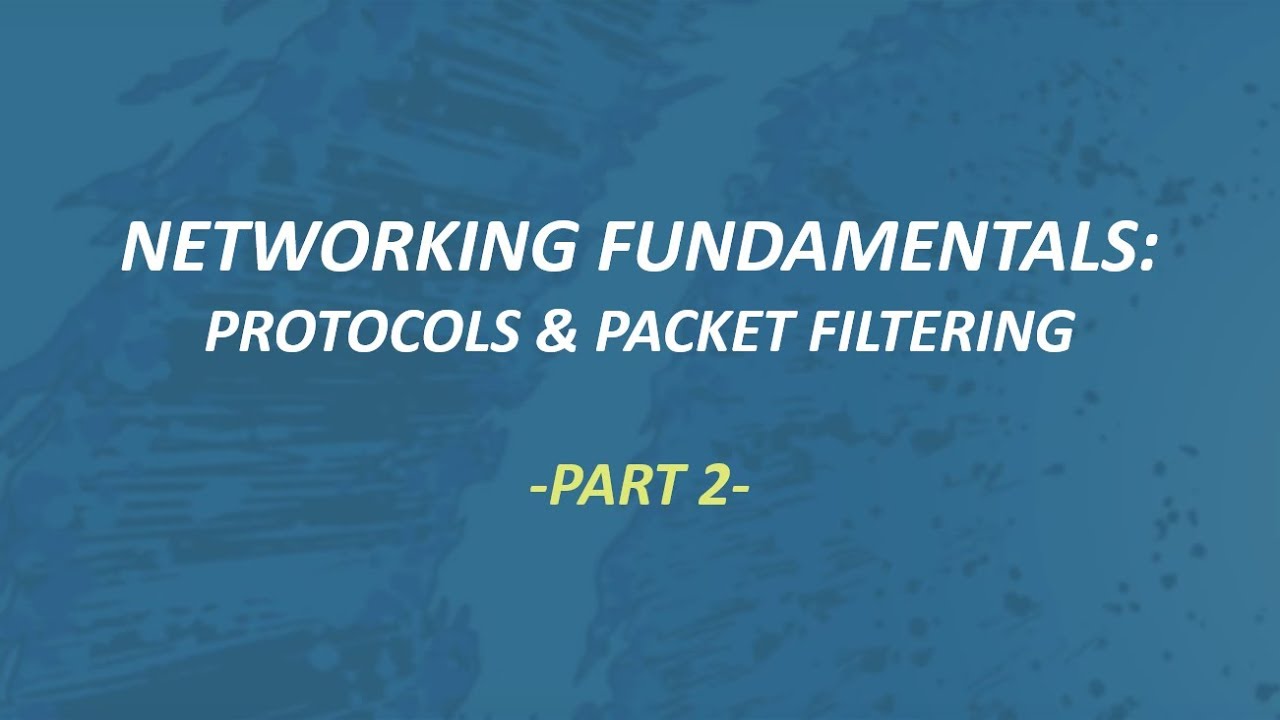
6.Protocols & Packet Filtering - Part2

20 System Design Concepts Explained in 10 Minutes
5.0 / 5 (0 votes)