Common Network Ports - CompTIA A+ 220-1101 - 2.1
Summary
TLDRThis video provides an in-depth overview of various port numbers and the protocols associated with them, essential for network communication. It covers protocols like FTP, SSH, Telnet, SMTP, DNS, DHCP, HTTP/HTTPS, IMAP/POP3, SMB, SNMP, LDAP, and RDP. The video explains how each protocol functions, their respective port numbers, and how they facilitate communication between devices. It also emphasizes the importance of understanding these port numbers for network management, security, and effective troubleshooting, making it a valuable resource for anyone working in or studying networking.
Takeaways
- 😀 Well-known port numbers are essential for server-client communication and for firewalls to control traffic.
- 😀 FTP (File Transfer Protocol) uses TCP ports 20 for data transfer and 21 for controlling transfers.
- 😀 SSH (Secure Shell) uses TCP port 22 for encrypted remote terminal connections, while Telnet uses port 23 but without encryption.
- 😀 SMTP (Simple Mail Transfer Protocol) uses TCP port 25 for sending emails between servers and clients.
- 😀 DNS (Domain Name System) resolves domain names into IP addresses and commonly uses UDP port 53.
- 😀 DHCP (Dynamic Host Configuration Protocol) uses UDP ports 67 and 68 to automatically assign IP addresses to devices.
- 😀 HTTP (HyperText Transfer Protocol) uses TCP port 80, while HTTPS (its secure version) uses TCP port 443 for encrypted communication.
- 😀 POP3 (Post Office Protocol version 3) uses TCP port 110 for receiving emails, while IMAP (Internet Message Access Protocol) uses port 143 for better synchronization.
- 😀 SMB (Server Message Block) protocol is commonly used by Windows for file and printer sharing, using TCP ports 139 and 445.
- 😀 SNMP (Simple Network Management Protocol) uses UDP port 161 for querying devices and UDP port 162 for traps (alerts).
Q & A
What is the purpose of well-known port numbers in networking?
-Well-known port numbers are used to ensure that both the server and the client know exactly which port number to use for communication. These port numbers are essential for firewalls to make decisions about allowing or blocking traffic.
What are the two port numbers used by FTP, and what is each used for?
-FTP uses TCP port 20 for data transfers and TCP port 21 for controlling the data transfer. Port 21 is used for the commands and management of the connection, while port 20 handles the actual file transfer.
Why is SSH considered more secure than Telnet?
-SSH is more secure than Telnet because it encrypts all communication sent over the network, including usernames, passwords, and data, whereas Telnet sends all data in plain text, making it vulnerable to interception.
What is the role of SMTP in email communication?
-SMTP, or Simple Mail Transfer Protocol, is used to send email messages between mail servers and from mail clients to servers. It commonly operates over TCP port 25.
What is the difference between SMTP and the protocols used for receiving emails, like IMAP and POP3?
-SMTP is used for sending emails, while IMAP and POP3 are used for receiving emails. IMAP allows for email synchronization across multiple devices, while POP3 retrieves email for a single client, often downloading and removing messages from the server.
How does DNS help when connecting to websites?
-DNS (Domain Name System) translates domain names like www.professormesser.com into IP addresses, allowing devices to find and connect to servers using human-readable names instead of numeric IP addresses. DNS commonly uses UDP port 53.
What is the purpose of DHCP and its common port numbers?
-DHCP (Dynamic Host Configuration Protocol) automatically assigns IP addresses to devices on a network. It uses UDP port 67 for the server-to-client communication and UDP port 68 for the client-to-server communication.
What is the difference between HTTP and HTTPS?
-HTTP (Hypertext Transfer Protocol) is used for non-encrypted communication between a browser and a web server, typically on TCP port 80. HTTPS (Hypertext Transfer Protocol Secure) is the secure version, using encryption for secure communication over TCP port 443.
What does SNMP do, and what are its associated port numbers?
-SNMP (Simple Network Management Protocol) is used to monitor and manage network devices by querying them for performance metrics. It operates over UDP port 161 for queries, and UDP port 162 is used for receiving alert traps from devices.
What is RDP, and on which port does it operate?
-RDP (Remote Desktop Protocol) allows remote access to Windows devices, providing full control or application-specific access. It commonly uses TCP port 3389.
Outlines

This section is available to paid users only. Please upgrade to access this part.
Upgrade NowMindmap

This section is available to paid users only. Please upgrade to access this part.
Upgrade NowKeywords

This section is available to paid users only. Please upgrade to access this part.
Upgrade NowHighlights

This section is available to paid users only. Please upgrade to access this part.
Upgrade NowTranscripts

This section is available to paid users only. Please upgrade to access this part.
Upgrade NowBrowse More Related Video

The Top 15 Network Protocols and Ports Explained // FTP, SSH, DNS, DHCP, HTTP, SMTP, TCP/IP

Common Ports - CompTIA Network+ N10-009 - 1.4
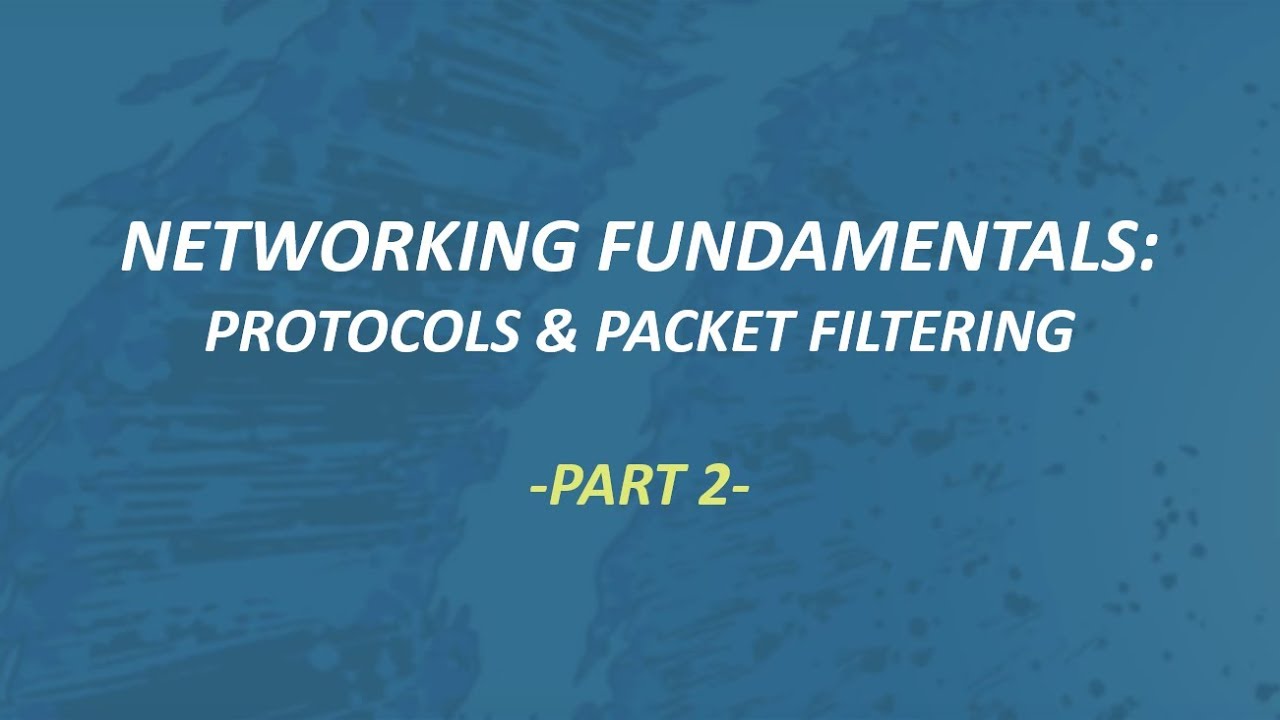
6.Protocols & Packet Filtering - Part2
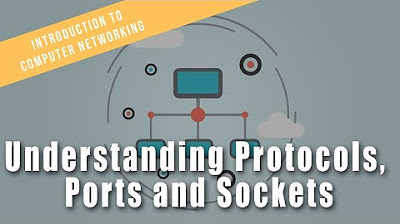
Understanding Protocols, Ports and Sockets | Intro to Computer Networks Course Preview

CompTIA Network+ Memorize Port Numbers With Flashcards

Materi Jaringan Komputer - Informatika
5.0 / 5 (0 votes)