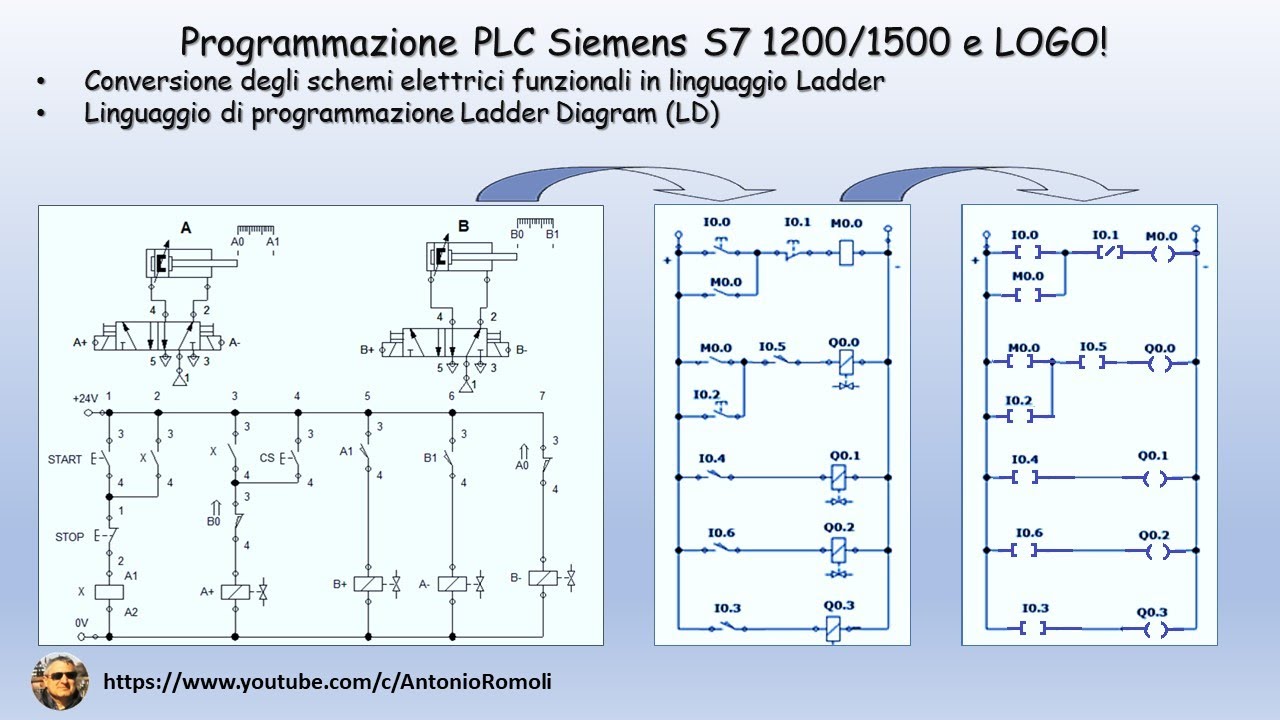Introduction to IPO Diagrams
Summary
TLDRThis script introduces IPO diagrams as a visual tool to represent the input, process, and output of a system in a tabular format. It explains that inputs are data entries, processes are steps transforming input into output, and outputs are the final information provided by the system. The script suggests starting with desired outputs to work backward to determine necessary inputs and processes. Using a calculator example, it illustrates how to apply IPO diagrams to understand system requirements and user needs.
Takeaways
- 📊 IPO diagrams represent the Input, Process, and Output of a system in a tabular format.
- 🔍 Input refers to data entered into the system, either by a user or from another system location.
- 🛠️ Process is a sequence of steps applied to the input data to convert it into the desired output.
- 📈 Output is the transformed data that becomes useful information after processing.
- 🔗 IPO diagrams help to understand the relationship between input, process, and output in a system.
- 💡 Sometimes it's beneficial to define the expected output first and then work backward to determine the necessary inputs and processes.
- 🔑 The input column outlines what data is needed for processing.
- 🔄 The process column details the operations to be applied to the input data.
- 📝 The output column specifies the expected result after processing.
- 🔍 An example of an IPO diagram is given using a basic calculator program, illustrating how inputs (two numbers and an operation) lead to an output (the result of the calculation).
- 📚 The video script provides a clear understanding of how IPO diagrams can be used to plan and understand system requirements and processes.
Q & A
What is the purpose of an IPO diagram?
-An IPO (Input-Process-Output) diagram is used to visually display the input, processes, and expected outputs of a system in a tabular format, helping to understand the system's functionality and the relationship between its components.
What does 'Input' in an IPO diagram represent?
-In an IPO diagram, 'Input' represents the data that is entered into the system, which can come from a user or another location within the system.
Can you explain the 'Process' in an IPO diagram?
-'Process' in an IPO diagram refers to a series of steps applied to the input data in order to convert it into the desired output.
What is considered as 'Output' in the context of an IPO diagram?
-'Output' in an IPO diagram is the data that has been turned into information after processing, which is the end result or the desired information that the system provides to the user.
How do IPO diagrams help in understanding the system's relationship between its elements?
-IPO diagrams show the path of data flow from input to processing and finally to output, illustrating the relationship and the transformation of data within the system.
Why might it be beneficial to write the output first when planning an IPO diagram?
-Writing the output first can be beneficial because it helps to identify the end goal or desired information upfront, which then guides the determination of necessary inputs and processes to achieve that output.
Can you provide an example of how to use an IPO diagram for a basic calculator program?
-For a basic calculator, the output would be the result of the calculation. The inputs would be two numbers entered by the user, and the process would involve selecting an operation (add, subtract, multiply, or divide) and performing the calculation to produce the output.
What is the significance of the 'algorithmic mindset' mentioned in the script?
-The 'algorithmic mindset' refers to the approach of planning the relationship between inputs, processes, and outputs systematically, which is essential for designing effective systems and programs.
How does the script suggest we link the inputs to the processing in an IPO diagram?
-The script suggests that we identify what data needs to be entered for processing in the input column and then determine what operations need to be applied to that data in the processing column to achieve the expected output.
What is the final step in creating an IPO diagram according to the script?
-The final step is to define the expected result in the output column, which is what we want to see after processing the inputs through the defined processes.
How does the script describe the interlinking of inputs, processes, and outputs in an IPO diagram?
-The script describes the interlinking by stating that inputs are linked to processing, processes are applied to the data from inputs to turn it into the expected output, and the output is the result we want to see after processing.
Outlines

This section is available to paid users only. Please upgrade to access this part.
Upgrade NowMindmap

This section is available to paid users only. Please upgrade to access this part.
Upgrade NowKeywords

This section is available to paid users only. Please upgrade to access this part.
Upgrade NowHighlights

This section is available to paid users only. Please upgrade to access this part.
Upgrade NowTranscripts

This section is available to paid users only. Please upgrade to access this part.
Upgrade NowBrowse More Related Video
5.0 / 5 (0 votes)