Introdução ao Diagrama de Máquina de Estados UML
Summary
TLDRIn this video, Fábio from Boss Training introduces the State Machine Diagram, a tool used to model the behavior of objects within a system. He explains how these diagrams represent states, state transitions, and the actions triggered by events. The video covers key elements like simple and composite states, transitions, events, actions, and conditional elements. Fábio provides a detailed example of a gym membership payment process, showcasing how states change as the user interacts with the system. The tutorial concludes by emphasizing the importance of understanding and creating State Machine Diagrams for system modeling.
Takeaways
- 😀 A state machine diagram represents an object’s states and how it transitions from one state to another during a process execution.
- 😀 It is used primarily to model the behavior of objects in systems, such as user interfaces, use cases, and reactive systems.
- 😀 A simple state is represented by a rounded rectangle and shows a situation where the object is performing an activity or waiting for an event.
- 😀 Initial and final states are represented by a filled circle and a target-shaped circle, respectively, marking the beginning and end of the diagram.
- 😀 A composite state contains sub-states and is used when the system moves through intermediate states while in a particular state.
- 😀 Transitions represent the movement from one state to another, often triggered by an event, and are shown as arrows between states.
- 😀 An event is a stimulus that triggers a state transition, and it can be either internal (within the system) or external (e.g., a mouse click).
- 😀 Actions and activities are crucial: actions are atomic, completing a task within a state, while activities can span across multiple states.
- 😀 Conditional branches in state transitions are modeled using choice pseudo-states, allowing the system to take different paths based on conditions.
- 😀 Forks and joins in state diagrams enable parallelism, allowing the system to handle multiple states simultaneously or merge multiple states into one.
- 😀 The process of creating a state diagram involves defining the initial and final states, identifying all possible states and transitions, and labeling events and conditions.
Q & A
What is a state machine diagram?
-A state machine diagram, also known as a state transition diagram, represents the states or conditions of an object at a specific point during the execution of a process, as well as how the object transitions between states based on events or stimuli.
What is the main purpose of a state machine diagram?
-The main purpose of a state machine diagram is to model the behavior of objects within a system, especially in systems that are reactive, responding to external stimuli or events. It is often used in modeling user interfaces, use cases, and reactive systems.
What are the primary elements of a state machine diagram?
-The primary elements of a state machine diagram are states, transitions, events, actions, activities, and pseudo-states. States represent the conditions of an object, while transitions show how the object moves between states based on events.
What is the difference between a simple state and a composite state?
-A simple state is a single condition or situation that an object can be in, while a composite state contains sub-states, meaning the object is in a more complex condition that consists of multiple simpler states.
What are transitions in a state machine diagram?
-Transitions in a state machine diagram represent the movement from one state to another, triggered by an event. They are typically represented by arrows between states and may include a description of the event that causes the transition.
What are events in the context of state machine diagrams?
-An event is any occurrence that triggers a transition between states. Events can be internal, generated within the system, or external, such as user actions like mouse clicks.
What is a guard condition in a state machine diagram?
-A guard condition is a conditional evaluation that occurs during a transition between states. It determines the path the system will take based on the outcome of the condition, often represented by a decision node or diamond shape in the diagram.
How do activities differ from actions in state machine diagrams?
-An action is a single, atomic operation that alters the state of an object, while an activity is a series of actions that can span multiple states, involving more complex processes.
What are the roles of 'entry' and 'exit' actions in a state machine diagram?
-'Entry' actions are executed when an object enters a state, while 'exit' actions occur when the object leaves a state. Both are used to define specific operations that should take place during state transitions.
What is the significance of pseudo-states like 'choice' and 'fork'?
-Pseudo-states like 'choice' and 'fork' introduce decision-making and parallelism into a state machine diagram. 'Choice' represents a conditional decision point where the system chooses one path, while 'fork' splits the process into multiple parallel states.
Outlines

This section is available to paid users only. Please upgrade to access this part.
Upgrade NowMindmap

This section is available to paid users only. Please upgrade to access this part.
Upgrade NowKeywords

This section is available to paid users only. Please upgrade to access this part.
Upgrade NowHighlights

This section is available to paid users only. Please upgrade to access this part.
Upgrade NowTranscripts

This section is available to paid users only. Please upgrade to access this part.
Upgrade NowBrowse More Related Video
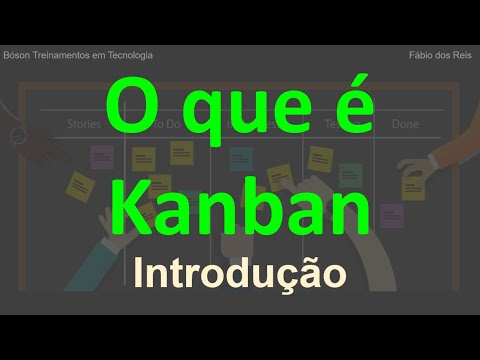
O que é o Método Kanban - Introdução à Melhoria de Processos para Desenvolvimento de Software

How to Make a UML Sequence Diagram

On-device object detection: Introduction

Scikit-Learn for Beginners: Build Your First Machine Learning Model

Man B&W Manoeuvering Diagram | Basics of Manoeuvering Diagram Explained

State Pattern
5.0 / 5 (0 votes)