17th Int. gvSIG Conference: Version Control System on gvSIG Desktop
Summary
TLDR本文介绍了在开源软件中实现高级制图编辑的版本控制系统。演讲者首先强调了开源软件在高级制图编辑领域的发展,并介绍了如何在多用户编辑和版本控制中解决常见问题。提出了使用版本控制系统(如SVN、GitHub等)的可能性,并讨论了它们在处理二进制数据(如制图数据)时的局限性。随后,介绍了一种新的集成于GBC桌面GIS的版本控制系统,它允许用户在本地副本上编辑并向中央数据库提交更改,同时解决冲突并恢复历史版本。此外,还展示了该系统的高级搜索工具、数据模型和表单,以及如何通过这个系统维护和发布制图信息。
Takeaways
- 🌐 演讲者介绍了在开源软件中开发的新的版本控制系统,用于高级桌面地图编辑。
- 🔍 版本控制系统主要解决多用户编辑和版本控制问题,特别是在处理形状文件或其他基于文件的格式以及数据库时。
- 📂 在文件格式编辑中,问题包括文件锁定和本地副本编辑,导致难以确定哪个文件是正确的。
- 🔌 当使用数据库时,问题包括需要高频率的连接和难以管理同时编辑相同特征的用户。
- 🗂️ 版本控制的挑战在于难以恢复旧版本的几何形状,尤其是在使用文件夹和命名约定来组织数据时。
- 🛠️ 传统的版本控制系统如SVN、Git等通常针对文本文件,对于二进制数据(如地图数据)效率不高。
- 🔄 演讲者提出了一个新的GIS版本控制系统,它是一个集中式系统,专门设计用于管理地图数据,并且集成到了桌面GIS中。
- 🔄 该版本控制系统允许编辑矢量层,并能够在特定时间恢复几何形状的状态,存储用户对几何形状所做的修改。
- 🔄 系统使用中央数据库,如Oracle或PostGIS,并且每个用户都在本地副本上工作,然后将更改上传到存储库。
- 🔄 为解决冲突,系统采用了复制修改合并模型,允许用户在上传更改时解决冲突。
- 🔄 版本控制系统还包括高级搜索工具、表单数据输入和拓扑审查,提高了数据编辑和管理的效率。
- 🔄 版本控制系统GIS从GBC 2.6版本开始可用,目前还在开发中,但已有多个构建版本可供测试。
Q & A
什么是开源软件中的版本控制系统?
-版本控制系统是一种用于管理文件变更历史的工具,它允许用户编辑文件,跟踪更改,并在必要时恢复到旧版本。在开源软件中,版本控制系统通常用于文本文件,如文档和源代码,但对于二进制数据,如地图数据,它们可能不够高效。
在多用户编辑情况下,使用基于文件的格式(如Shapefiles)会遇到哪些问题?
-使用基于文件的格式时,可能只有一个用户能够同时修改文件,或者两个不同的用户可以在他们的本地副本上编辑文件,但这样就存在一个问题:我们不知道哪个是正确的文件版本,因为无法确定哪个用户的更改是最终版本。
使用数据库进行地图数据编辑时,需要考虑哪些问题?
-使用数据库时,需要考虑的问题包括需要高频率的连接、管理用户编辑时的冲突,以及当两个用户同时编辑相同的特征时如何确定哪些更改被保留。
版本控制系统在处理Shapefiles或其他类似格式时通常采用什么方法?
-在处理Shapefiles或其他类似格式时,版本控制系统通常通过在文件夹中组织不同版本的数据,并使用命名约定(如版本1、版本2等)来区分不同版本,但这使得恢复旧版本的几何数据变得困难。
为什么现有的版本控制系统(如SVN或Git)可能不适用于地图数据?
-现有的版本控制系统主要针对文本文件设计,它们对于二进制数据(如地图数据)的效率不高。此外,去中心化系统需要复制大量数据,且它们通常没有集成到桌面GIS软件中,需要使用外部工具。
GBC Desktop中的版本控制系统是如何设计的?
-GBC Desktop中的版本控制系统是一个集中式版本控制系统,专为管理地图数据设计,并集成到了桌面GIS软件中,允许用户编辑矢量图层并恢复特定时间的几何状态。
GBC Desktop的版本控制系统如何解决多用户编辑和版本控制的问题?
-GBC Desktop的版本控制系统允许每个用户在本地副本上工作,并将更改上传到中央数据库。如果出现冲突,用户可以选择保留自己的更改或他人的更改,从而解决了多用户编辑和版本控制的问题。
版本控制系统中的“复制修改合并模型”是什么?
-“复制修改合并模型”是一种工作模式,用户在本地副本上工作,完成编辑后上传更改。如果有冲突,用户可以决定保留哪些更改,这样可以避免锁定整个仓库,提高工作效率。
GBC Desktop的版本控制系统提供了哪些工具来增强地图数据编辑?
-GBC Desktop的版本控制系统提供了如拓扑检查、数据模型、高级搜索工具和表单等工具,以增强地图数据编辑的效率和准确性。
版本控制系统的典型工作流程是什么?
-版本控制系统的典型工作流程包括更新工作副本、在本地副本上编辑、提交更改到仓库,以及解决可能的冲突。这个过程允许用户在本地工作,同时能够与团队成员共享和协调更改。
GBC Desktop的版本控制系统何时可用?
-GBC Desktop的版本控制系统从GBC 2.6版本开始提供,这是一个正在开发的版本,但已经有多个构建版本可供测试。最终版本将很快发布。
Outlines

Этот раздел доступен только подписчикам платных тарифов. Пожалуйста, перейдите на платный тариф для доступа.
Перейти на платный тарифMindmap

Этот раздел доступен только подписчикам платных тарифов. Пожалуйста, перейдите на платный тариф для доступа.
Перейти на платный тарифKeywords

Этот раздел доступен только подписчикам платных тарифов. Пожалуйста, перейдите на платный тариф для доступа.
Перейти на платный тарифHighlights

Этот раздел доступен только подписчикам платных тарифов. Пожалуйста, перейдите на платный тариф для доступа.
Перейти на платный тарифTranscripts

Этот раздел доступен только подписчикам платных тарифов. Пожалуйста, перейдите на платный тариф для доступа.
Перейти на платный тарифПосмотреть больше похожих видео
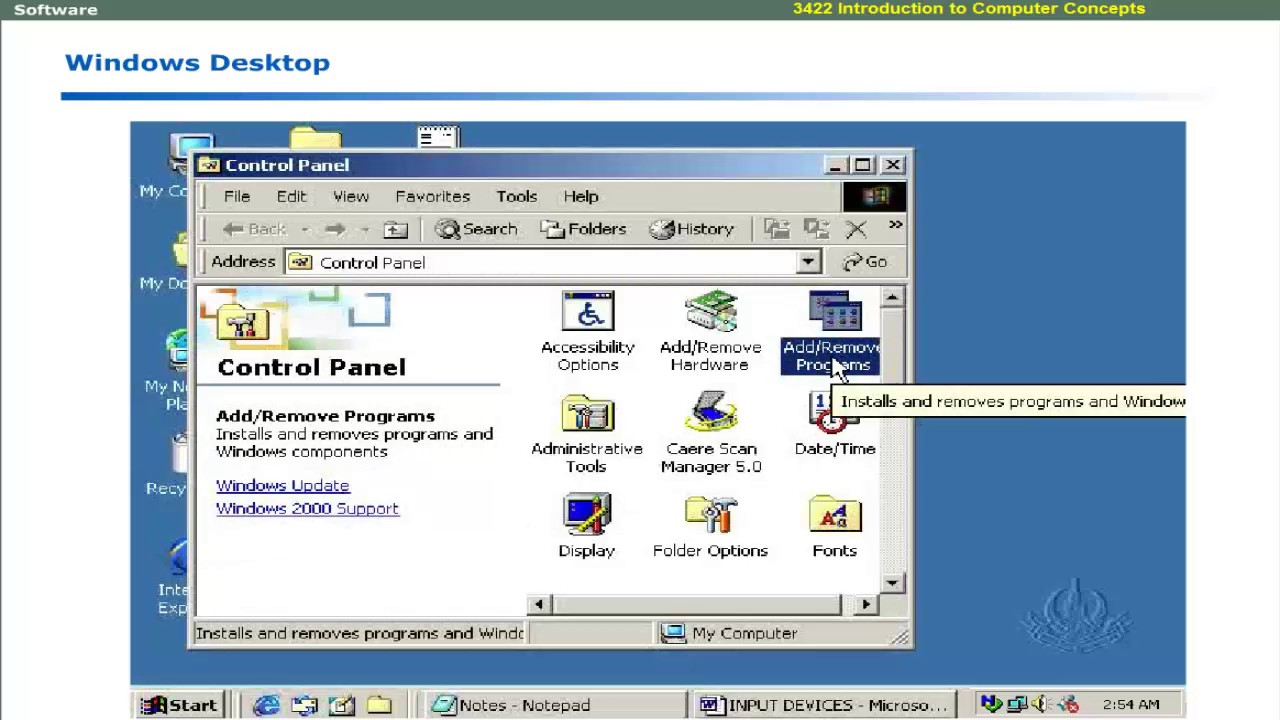
Introduction to windows | computer software language learning | Computer Education for All

8 Tips for Better Color Photography

New OPEN SOURCE Software ENGINEER Agent Outperforms ALL! (Open Source DEVIN!)

How to make a DOOM CLONE in Unity || E1M4 Player Health and Armor

FRAMEWORK 16: an almost perfect Linux laptop

SHIP AUTOMATION USING PLC WITH EXAMPLES ENGLISH
5.0 / 5 (0 votes)
