hard reset Recovery hapus pola / lupa pin docomo NTT F02H
Summary
TLDRThis video provides a detailed guide on performing a hard reset on a locked Docomo device. The speaker explains the key combinations required to reset the device, including pressing the power, volume up, and volume down buttons simultaneously until the LED turns green. The video emphasizes patience and precision, especially when troubleshooting issues. The guide is aimed at technicians and includes tips for those who remember their Google account details as well as those who do not. The speaker hopes to impart useful knowledge to viewers, concluding with a successful reset and a change in the device's language settings.
Takeaways
- 🔧 Combination of buttons needed: power, volume up, and volume down for resetting the phone.
- 🔄 Press volume down when the LED turns green, while keeping power and volume up buttons pressed.
- 📱 Hard reset process: essential for unlocking a phone with a forgotten pattern lock.
- 🛠️ Emphasis on the importance of patience and repeated attempts during the process.
- 📧 Requirement of remembering the Google account details for completing the reset.
- 🌐 Connecting to WiFi is necessary for finalizing the reset and setting up the phone.
- 🔄 Instructions on changing the phone language settings after reset, with English as the fallback.
- 🚫 Different methods are needed if Google account details are forgotten, mentioned as a separate case.
- 🕒 The video highlights the duration and patience required for completing the hard reset.
- 📚 Video aimed at providing useful knowledge to technicians and users struggling with phone resets.
Q & A
What is the main topic discussed in the video script?
-The main topic discussed is the process of performing a hard reset on a locked Docomo smartphone.
Which buttons need to be pressed simultaneously to initiate the hard reset?
-The power button, volume up button, and volume down button need to be pressed simultaneously.
What should be done when the LED turns green during the hard reset process?
-When the LED turns green, the volume down button should be released while continuing to press the power and volume up buttons.
What is the purpose of the hard reset described in the script?
-The purpose of the hard reset is to reset the phone to its factory settings, which can help bypass a forgotten lock screen pattern or PIN.
What should users do if they remember their Google account associated with the phone?
-If users remember their Google account, they should enter the account details after the reset to regain access to the phone.
What are the steps if the user forgets their Google account details?
-If the user forgets their Google account details, they need to follow a different process, which is not detailed in the script.
What should users do after performing the hard reset to change the phone's language?
-Users should navigate to the language settings and select their preferred language, such as English or Indonesian, if available.
What type of phone is being reset in the video script?
-The phone being reset is a Docomo smartphone.
What is the key indicator that the hard reset process is working correctly?
-The key indicator is the appearance of the green LED light and the subsequent options on the screen to navigate using volume buttons and power button.
What should be done if the hard reset process fails initially?
-If the hard reset process fails initially, users are advised to try again, ensuring the correct combination of buttons is pressed quickly and accurately.
Outlines

Этот раздел доступен только подписчикам платных тарифов. Пожалуйста, перейдите на платный тариф для доступа.
Перейти на платный тарифMindmap

Этот раздел доступен только подписчикам платных тарифов. Пожалуйста, перейдите на платный тариф для доступа.
Перейти на платный тарифKeywords

Этот раздел доступен только подписчикам платных тарифов. Пожалуйста, перейдите на платный тариф для доступа.
Перейти на платный тарифHighlights

Этот раздел доступен только подписчикам платных тарифов. Пожалуйста, перейдите на платный тариф для доступа.
Перейти на платный тарифTranscripts

Этот раздел доступен только подписчикам платных тарифов. Пожалуйста, перейдите на платный тариф для доступа.
Перейти на платный тарифПосмотреть больше похожих видео

ASUS ZENFONE MAX PRO M1 LUPA POLA DAN AKUN GOOGLE

What to do before you sell or trade in your Samsung Galaxy S22 - How to factory reset Android 13 DIY

MOTOROLA Moto G Pure Bypass Google Account Verification / Unlock FRP / Skip Google Lock
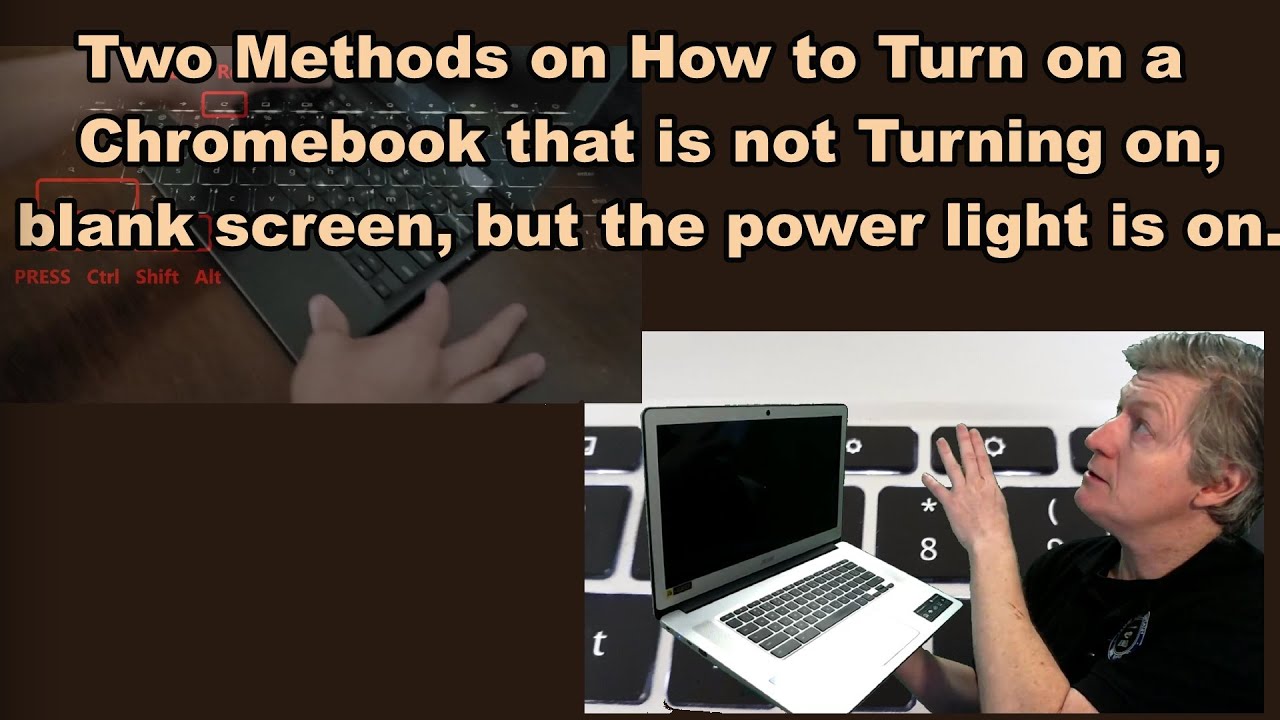
How to Turn on a Chromebook that is not Turning on, blank screen, but the power light is on -2 ways
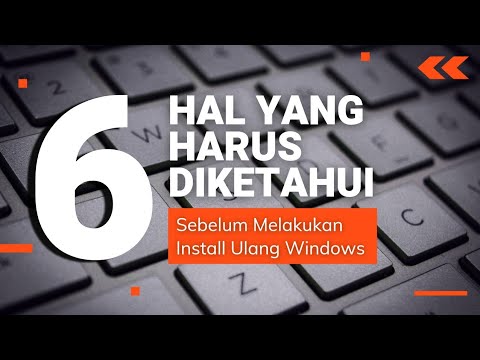
Cara Backup Data di Laptop/Komputer Sebelum Install Ulang Windows
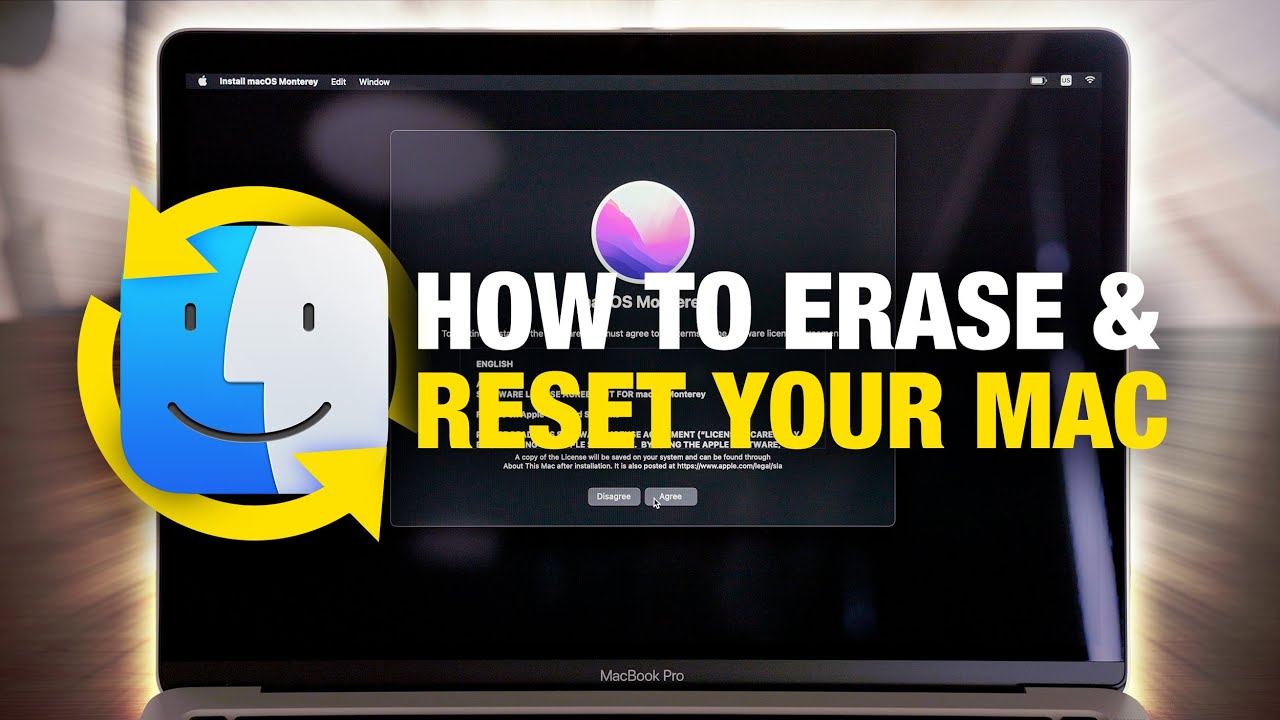
How to EASILY Erase and Factory Reset Your Mac!
5.0 / 5 (0 votes)
