#01 - Creating A Project | UE5 C++ Tutorial
Summary
TLDRThis tutorial provides an introduction to Unreal Engine's editor controls, the process of working with C++ code, and building a game project. It covers essential topics such as handling editor-only features, setting up C++ dependencies, understanding the game module structure, and optimizing the workflow with Visual Studio and Visual Assist. The video emphasizes how to efficiently add and manage code within Unreal Engine, and highlights best practices for game module setup and debugging. It serves as a foundational guide for beginners looking to get started with Unreal Engine development.
Takeaways
- 😀 Editor controls are useful for testing features like character revival or infinite money, but these should not be available in the shipped game to prevent exploits.
- 🛠 Unreal Engine's C++ setup requires essential modules like Core, UObject, and InputCore for basic functionality, such as input handling and object management.
- 📦 Unreal Engine automatically generates key C++ files, including a Game Module, to register the game with the engine and facilitate integration.
- ⚙️ The Game Module’s initialization function links the project to the Unreal Engine through a DLL, enabling the engine to recognize and load the module.
- 🎮 A default Game Mode is created, but it is generally empty and can be customized to suit the specific needs of the game.
- 🔄 Always add C++ code via Unreal Engine’s interface; Visual Studio will prompt to reload the project when changes are made.
- 💡 Unreal Engine’s IntelliSense is not efficient, making it impractical for development. It is recommended to use **Visual Assist** for better performance and productivity.
- 🖥 Visual Assist is a paid plugin for Visual Studio, optimized for Unreal Engine, providing better IntelliSense and enhanced C++ development features.
- 🚀 Visual Assist can be particularly helpful when working with Unreal Engine projects, improving both speed and accuracy during development.
- 📈 Using Visual Assist can also benefit general C++ projects, not just those for Unreal Engine, due to its advanced features and performance improvements.
- 🔧 Unreal Engine supports different build configurations, allowing separation of editor and shipped game builds for better functionality control.
Q & A
What is the purpose of using preprocessor definitions in Unreal Engine editor builds?
-Preprocessor definitions in Unreal Engine editor builds ensure that certain features, such as cheats or game modifications (e.g., infinite money or revive character), are only accessible in the editor and not in the final shipped game. This helps prevent exploitation by players.
How does Unreal Engine handle different build configurations?
-Unreal Engine allows different build configurations based on whether the game is running in the editor or as a shipped game. The system differentiates these configurations to manage features like cheats or testing tools that should only be available in the editor.
What is the role of the 'CPP Tutorial' folder in an Unreal Engine project?
-The 'CPP Tutorial' folder contains essential files and scripts, such as a C++ build script. This script defines the core dependencies required by the project, including Unreal Engine's core modules, and provides a base structure for adding more dependencies as needed.
What modules are always required by default in Unreal Engine's build script?
-The build script in Unreal Engine always requires the core module, UObject module (for base class functionality), the engine module, and the input core module (for user input handling). These are the basic components needed to create a functional Unreal Engine project.
What is the purpose of the 'game module' class in Unreal Engine?
-The 'game module' class is responsible for registering the game code with Unreal Engine. It helps the engine identify the custom game code by exposing relevant functions and initializing the module at runtime when the engine loads the project.
Why is the use of Visual Studio's default IntelliSense not recommended for Unreal Engine development?
-The default IntelliSense in Visual Studio is slow and inefficient for Unreal Engine projects, especially with large codebases. It can significantly hinder productivity by requiring long processing times after code changes.
What is Visual Assist, and why is it recommended for Unreal Engine development?
-Visual Assist is a plugin for Visual Studio that enhances IntelliSense functionality. It is highly optimized for Unreal Engine projects and provides faster, more accurate code suggestions, improving overall productivity for developers working on Unreal Engine games.
What are the key benefits of using Visual Assist over default IntelliSense?
-Visual Assist improves the performance and accuracy of IntelliSense in Unreal Engine projects. It handles Unreal Engine's complex codebase more efficiently, helping developers write and navigate code faster and with fewer issues compared to the default IntelliSense.
What does the 'initialize module' function do in Unreal Engine's DLL export process?
-The 'initialize module' function is called when Unreal Engine loads the project's DLL. It registers the module with the engine, allowing the engine to access and interact with the project's code, such as custom game logic and functionality.
What is the 'game mode' class in Unreal Engine, and when is it used?
-The 'game mode' class in Unreal Engine is a high-level class that manages the overall game state. While it is generated by default, it is typically used for controlling gameplay rules and flow, such as determining how the game is won or lost, but is not always required unless customized for specific game mechanics.
Outlines

Этот раздел доступен только подписчикам платных тарифов. Пожалуйста, перейдите на платный тариф для доступа.
Перейти на платный тарифMindmap

Этот раздел доступен только подписчикам платных тарифов. Пожалуйста, перейдите на платный тариф для доступа.
Перейти на платный тарифKeywords

Этот раздел доступен только подписчикам платных тарифов. Пожалуйста, перейдите на платный тариф для доступа.
Перейти на платный тарифHighlights

Этот раздел доступен только подписчикам платных тарифов. Пожалуйста, перейдите на платный тариф для доступа.
Перейти на платный тарифTranscripts

Этот раздел доступен только подписчикам платных тарифов. Пожалуйста, перейдите на платный тариф для доступа.
Перейти на платный тарифПосмотреть больше похожих видео
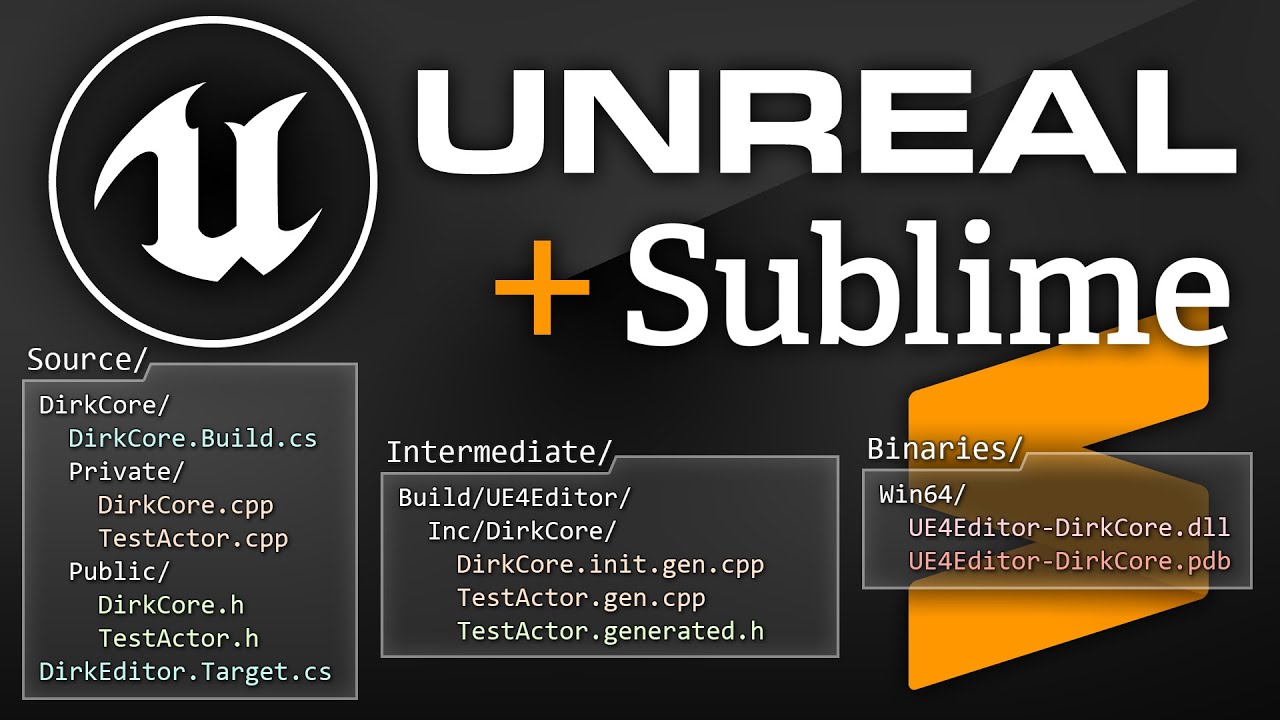
Unreal Engine C++ Project Setup, From Scratch

How To Make A Video Game - GDevelop Beginner Tutorial
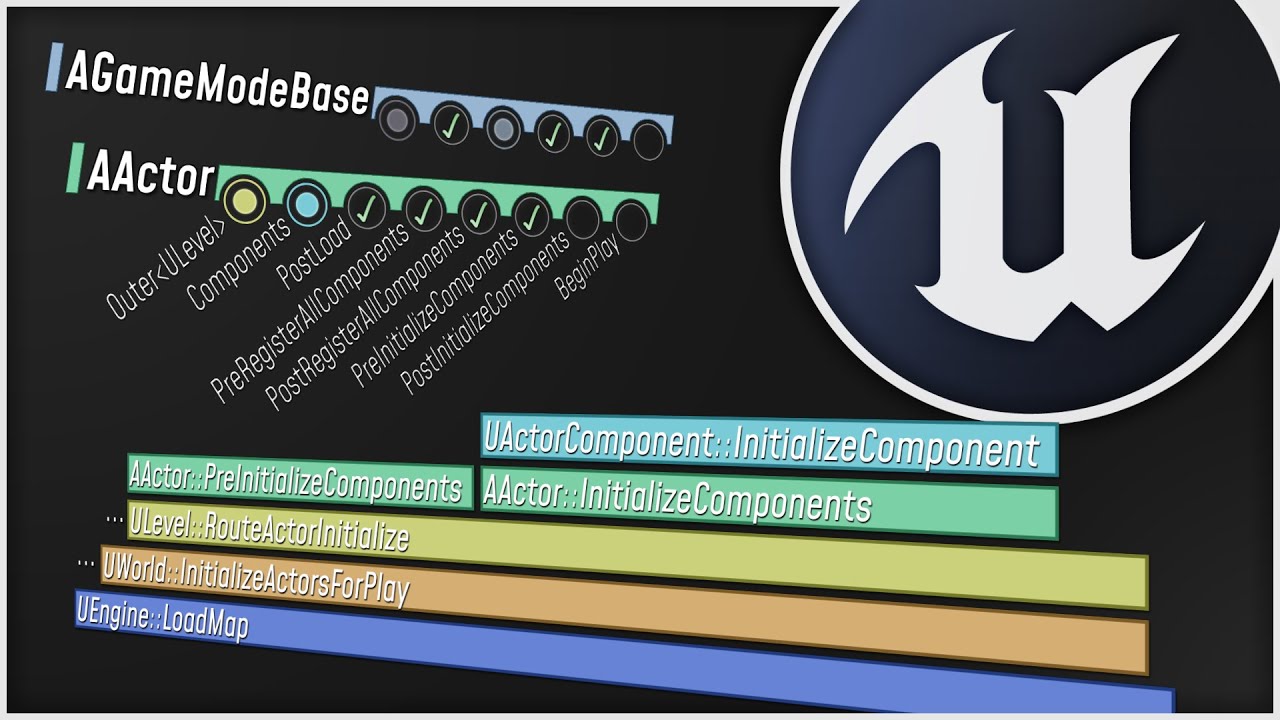
The Unreal Engine Game Framework: From int main() to BeginPlay
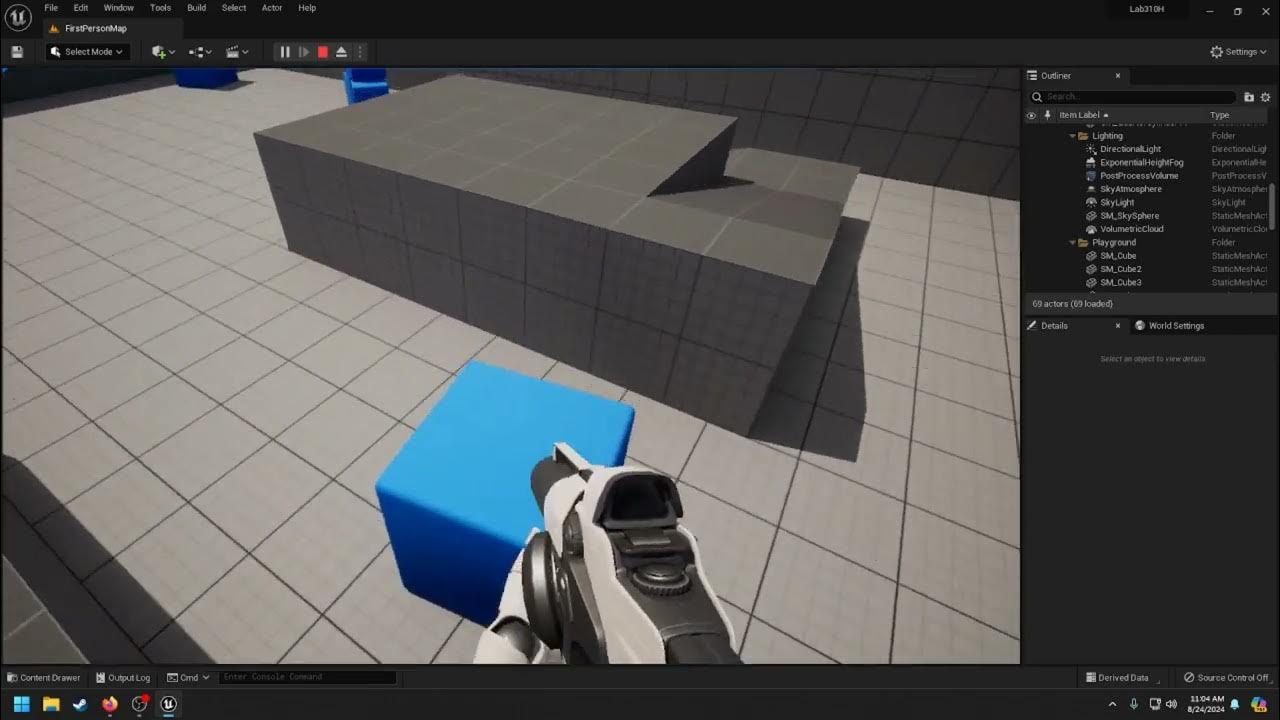
IDEA/CS 310H - Video 1

Gampang!! cara membuat game di scratch, ga sampe 5 menit!!

How to Build Quest 2 VR Apps with Unreal Engine 4.27 | VR Development
5.0 / 5 (0 votes)
