Learn Postman in 15 Minutes
Summary
TLDRThis video guides viewers through using Postman for API development and testing. It covers essential features like workspaces, collections, and environments. The tutorial demonstrates creating requests, handling environment variables, generating dynamic data for requests, and testing API responses. It also explains how to manage authentication tokens, document APIs, and generate different request examples. Whether you're a beginner or looking to refine your workflow, this video is a comprehensive resource for effectively utilizing Postman in API development.
Takeaways
- 😀 Postman is an essential tool for developing and testing APIs to ensure they work as expected.
- 😀 The main interface of Postman includes workspaces, collections, and environments to organize your API requests.
- 😀 Workspaces in Postman are categorized into personal, team, and public types to help organize API workflows.
- 😀 Collections allow you to group requests together, and you can create new folders within collections to better organize them.
- 😀 Environments in Postman allow you to set variables for different configurations, like local, staging, and production environments.
- 😀 Postman lets you create and use variables, including environment variables and global variables, to make requests more flexible.
- 😀 You can use pre-request scripts to dynamically generate variables like a random first name, last name, and email for each request.
- 😀 Postman supports various HTTP methods like POST, GET, PUT, and DELETE for making different types of API requests.
- 😀 For authentication, Postman allows you to handle tokens by storing them as environment variables to be reused in future requests.
- 😀 Postman’s test tab enables you to run scripts after a request is completed, which is useful for setting variables like access tokens automatically.
- 😀 Postman can be used for API documentation, where you can add examples for successful and error responses, making the API easier to understand for others.
Q & A
What is Postman and why is it important for API development?
-Postman is a tool used for developing and testing APIs. It's important because it helps developers ensure that APIs function as expected by allowing them to send requests and observe responses in real-time.
What are the three types of workspaces in Postman?
-The three types of workspaces in Postman are personal, team, and public. These workspaces help organize APIs and facilitate collaboration across different users.
What is the purpose of a collection in Postman?
-A collection in Postman is used to organize API requests into folders, making it easier to manage and group related requests for an API. It helps in structuring the requests for better workflow and testing.
How do environments work in Postman?
-Environments in Postman allow you to define variables that can be used across requests. You can create different environments for various stages of development (like local, staging, and production) with specific values for each environment.
How can you dynamically generate data for requests in Postman?
-You can dynamically generate data in Postman using pre-request scripts written in JavaScript. For example, you can generate random values for variables like names or emails before sending the request.
What is the purpose of the pre-request tab in Postman?
-The pre-request tab in Postman is used to write scripts that run before the request is sent. This allows you to manipulate or generate data, such as setting environment variables, before the API request is executed.
What is the difference between global environment variables and environment-specific variables?
-Global environment variables are available in all environments, whereas environment-specific variables are only available in the environment that they are set in. This allows for more tailored configurations based on the environment.
How do you handle authentication in Postman?
-Postman supports various authentication methods, including Bearer tokens, which can be added to requests. For example, you can store access tokens and refresh tokens as environment variables and use them in subsequent API requests.
What is the function of the 'Test' tab in Postman?
-The 'Test' tab in Postman allows you to write tests to ensure that the API behaves as expected. You can validate the response, check status codes, or extract values from the response to be used in further requests.
How can you document an API in Postman?
-In Postman, you can document your API by adding examples to requests and generating a view of the documentation. You can also add expected responses for different scenarios, such as success or error, and share the documentation with others.
Outlines

Этот раздел доступен только подписчикам платных тарифов. Пожалуйста, перейдите на платный тариф для доступа.
Перейти на платный тарифMindmap

Этот раздел доступен только подписчикам платных тарифов. Пожалуйста, перейдите на платный тариф для доступа.
Перейти на платный тарифKeywords

Этот раздел доступен только подписчикам платных тарифов. Пожалуйста, перейдите на платный тариф для доступа.
Перейти на платный тарифHighlights

Этот раздел доступен только подписчикам платных тарифов. Пожалуйста, перейдите на платный тариф для доступа.
Перейти на платный тарифTranscripts

Этот раздел доступен только подписчикам платных тарифов. Пожалуйста, перейдите на платный тариф для доступа.
Перейти на платный тарифПосмотреть больше похожих видео
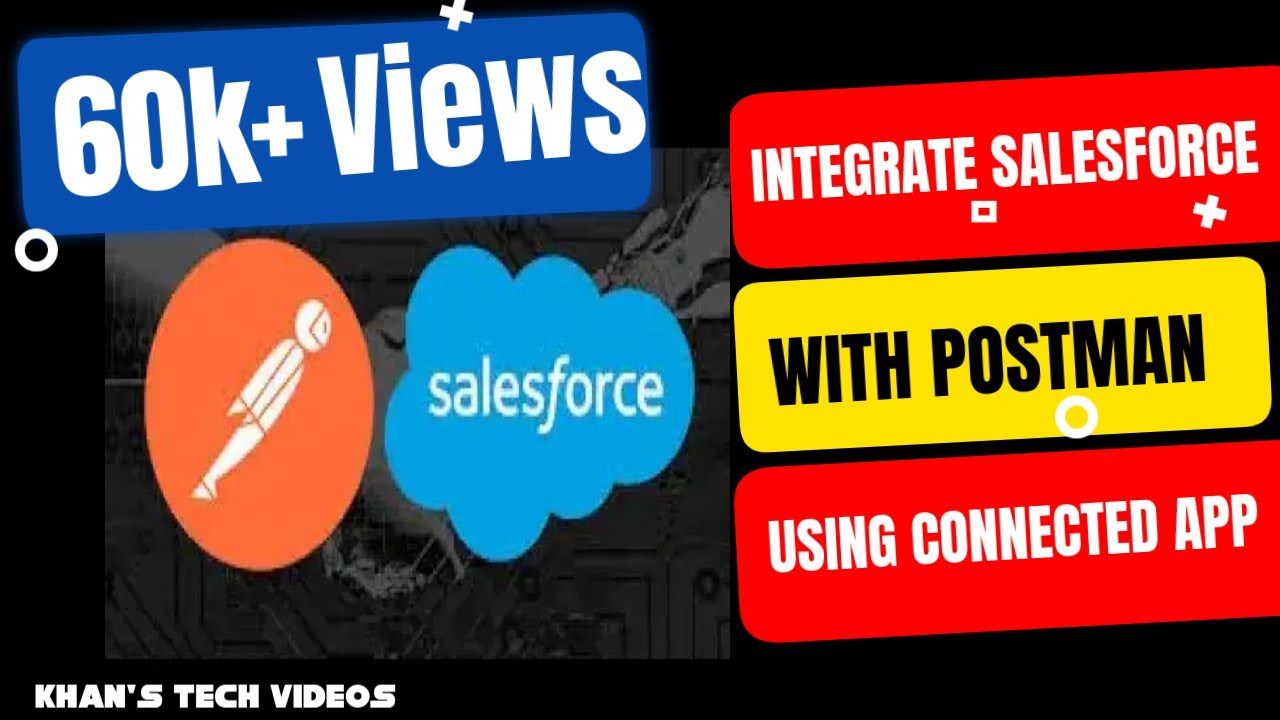
Integrate Salesforce with Postman using connected app with OAuth 2.0 to perform API calls.

ASP.NET Core Web API .NET 6 2022 - 1. Create Project & Quick Tips

Using Newman (by Postman) to speed up your tests

What is Postman and why everyone use it ?

Response, Request and Routers in Express | Sigma Web Development Course - Tutorial #89
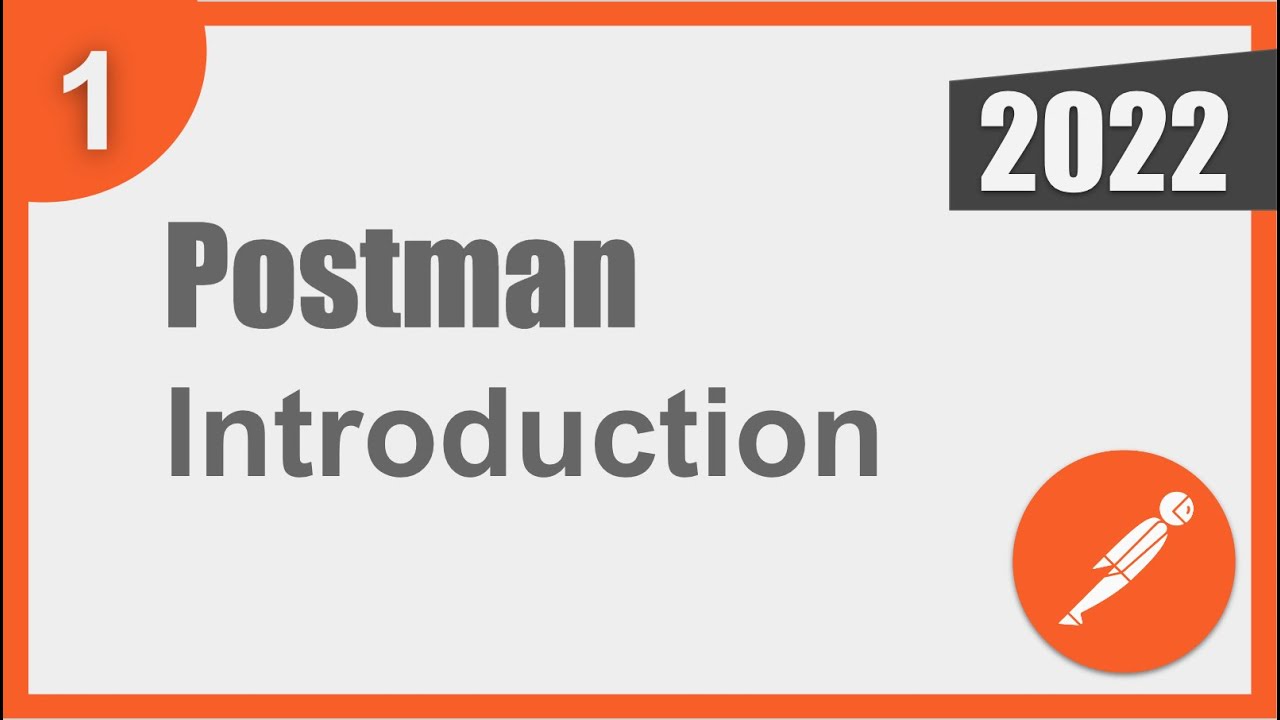
Postman Beginner Tutorial 1 | What is Postman
5.0 / 5 (0 votes)
