What is Postman and why everyone use it ?
Summary
TLDRIn this video, the speaker, Hes, enlightens viewers on the true capabilities of Postman, far beyond its common perception as a simple API testing tool. Hes dispels the myth that Postman is merely for sending web requests and receiving responses, emphasizing its status as an industry standard among developers. The tutorial delves into Postman's advanced features, including writing code for workflow automation, using variables, and generating tests. Hes guides viewers through practical examples, such as creating collections, setting up pre-request scripts, and leveraging Postman's environment and documentation. The video is a call to action for developers to harness Postman's full potential, promising to reveal the 'monster' capabilities hidden within this free tool.
Takeaways
- 🔧 Postman is a powerful API development tool that goes beyond just sending web requests and receiving responses.
- 👨💻 It is considered the industry standard and is widely used by over 30 million developers, including both back-end and front-end developers.
- 🚀 Postman started as a simple tool but has evolved to include features that allow for automation and scripting within the tool itself.
- 💼 Postman is free for individual users, with paid plans geared towards enterprise users.
- 📚 The script mentions the importance of understanding Postman's full capabilities, which are often underestimated by many users.
- 🛠️ Postman allows users to write code to automate workflows, making it a versatile tool for developers.
- 🔗 The video script demonstrates how to use Postman for API testing, including creating and managing collections and requests.
- 🔄 Postman supports various types of requests beyond HTTP, such as GraphQL, gRPC, WebSocket, and Socket.IO.
- 📝 The script showcases how to use variables and pre-request scripts in Postman to dynamically generate data for testing.
- 🔍 Postman provides a console for monitoring the traffic of requests and responses, which is useful for debugging and understanding API behavior.
- 📈 The video emphasizes the learning potential of Postman, pointing to its Learning Center and documentation as resources for users to deepen their knowledge.
Q & A
What is Postman and why is it considered an industry standard by many developers?
-Postman is a collaboration platform for API development that allows for sending web requests and receiving responses, but it is much more than a simple tool. It offers features like automation, workflow enhancement, and the ability to write code within the platform. It's considered an industry standard because of its extensive capabilities and widespread adoption by over 30 million developers, including both back end and front end developers.
How did Postman originate and what was the motivation behind its creation?
-Postman was created out of frustration with the limitations of using web browsers and browser plugins for API development. The founders decided to launch Postman as a standalone tool to overcome these limitations, leading to its continuous development and evolution into a comprehensive API development platform.
What are some of the advanced features of Postman that go beyond just sending web requests?
-Postman's advanced features include the ability to write code for automation within the platform, the creation of collections to organize and manage API requests, the use of variables to streamline requests, and the generation of documentation. It also supports different types of requests beyond HTTP, such as GraphQL, gRPC, WebSocket, and Socket.IO.
How does Postman handle authentication and how can it be used to automate API testing?
-Postman can handle authentication by allowing users to include authentication details in their requests. It can automate API testing through the use of variables, pre-request scripts, and tests that can be written to check the validity of responses and data, making it a powerful tool for developers to ensure API reliability and functionality.
What is the significance of Postman's variable system and how does it aid in API development?
-Postman's variable system is significant because it allows for dynamic and reusable components in API requests. Developers can set variables for parts of the request that remain constant, like base URLs, or that need to change, like user IDs or passwords. This makes the API development process more efficient and less error-prone.
How can Postman be used to generate random data for testing purposes?
-Postman can generate random data through its dynamic variables feature. Users can create variables that produce random strings, numbers, or even emails, which is particularly useful for testing APIs under various scenarios without manually changing data each time.
What is the role of the Postman Console and how does it assist in debugging API requests?
-The Postman Console provides a view of all the traffic going in and out of Postman, including request headers, request bodies, and response data. It assists in debugging by allowing developers to inspect the details of each request and response, which is crucial for identifying and fixing issues in API interactions.
How does Postman facilitate collaboration among development teams?
-Postman facilitates collaboration by allowing teams to share collections, which are sets of API requests. This enables multiple developers to work on the same set of APIs, see each other's changes, and maintain consistency across the team's API development efforts.
What are some of the learning resources available for developers to enhance their Postman skills?
-Postman offers a Learning Center that includes tutorials, documentation, and examples to help developers improve their skills. It also has a community forum similar to Stack Overflow where users can ask questions and find solutions to common problems, making it a valuable resource for continuous learning and improvement.
How can Postman be integrated into a developer's workflow to improve efficiency?
-Postman can be integrated into a developer's workflow by using it for all stages of API development, from initial request drafting to final testing and documentation. By using features like collections, variables, and tests, developers can streamline their processes, automate repetitive tasks, and ensure consistent and reliable API performance.
Outlines

This section is available to paid users only. Please upgrade to access this part.
Upgrade NowMindmap

This section is available to paid users only. Please upgrade to access this part.
Upgrade NowKeywords

This section is available to paid users only. Please upgrade to access this part.
Upgrade NowHighlights

This section is available to paid users only. Please upgrade to access this part.
Upgrade NowTranscripts

This section is available to paid users only. Please upgrade to access this part.
Upgrade NowBrowse More Related Video

Using Newman (by Postman) to speed up your tests

Response, Request and Routers in Express | Sigma Web Development Course - Tutorial #89
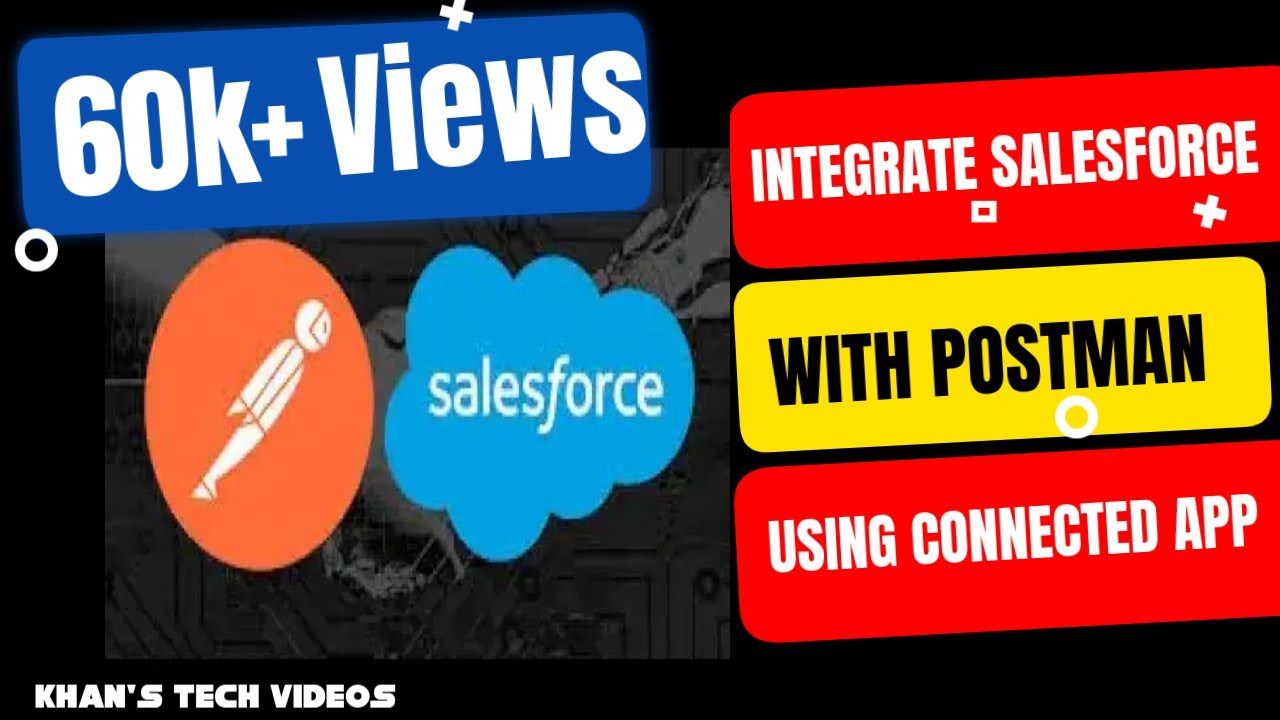
Integrate Salesforce with Postman using connected app with OAuth 2.0 to perform API calls.

Learn Postman in 15 Minutes

API testing interview questions and answers for QA Engineers

Larvel 9: Buat REST Api CRUD dalam 8 menit
5.0 / 5 (0 votes)