ASP.NET - Phần 1 - Giới thiệu về ASP.NET và viết chương trình đầu tiên
Summary
TLDRIn this video tutorial, the speaker introduces ASP.NET, a framework built on .NET for developing web applications. The tutorial begins with an overview of ASP.NET's history, evolution, and its core components, including Web Forms, ASP.NET MVC, and newer frameworks like Blazor. The video walks viewers through creating their first ASP.NET Core MVC application using Visual Studio, explaining the basic structure of an ASP.NET project and the roles of controllers, views, and models. The speaker also discusses important features like HTTPS redirection, middleware, and configuration files, providing practical examples and troubleshooting tips to help learners successfully build and run their first web application.
Takeaways
- 😀 ASP.NET is a framework on .NET for building web applications, and it enables the creation of web-based applications or web services.
- 😀 ASP stands for Active Server Pages, a technology from Microsoft's early days, allowing the creation of web applications using scripts.
- 😀 ASP.NET is a major upgrade from ASP, providing more features and better performance for web development.
- 😀 Initially, ASP.NET applications were mainly built using Web Forms, which offered a drag-and-drop interface for creating web pages.
- 😀 A limitation of Web Forms was that it generated excessive code and large amounts of data transfer, leading to performance inefficiencies.
- 😀 ASP.NET MVC was introduced to provide a more structured approach to web development by separating concerns into models, views, and controllers.
- 😀 ASP.NET Core does not support Web Forms, and it focuses primarily on ASP.NET MVC as the web development framework.
- 😀 With ASP.NET Core, new frameworks like Blazor and Razor Pages were introduced, but MVC remains the foundational model for learning ASP.NET.
- 😀 To create an ASP.NET Core MVC application, Visual Studio is used to create a new project and select the appropriate application type.
- 😀 ASP.NET Core applications are essentially console applications with additional services, such as middleware for handling web-specific tasks like HTTPS redirection.
- 😀 In ASP.NET Core, the appsettings.json file holds the configuration for the application, and the settings can be overridden by environment-specific files like appsettings.Development.json.
Q & A
What is ASP.NET, and how is it different from ASP?
-ASP.NET is a framework built on .NET that allows developers to create web applications or web-based applications. ASP stands for Active Server Pages, which is a technology developed by Microsoft for creating dynamic web pages. While ASP.NET is a significant upgrade from ASP, it retains the ASP name mainly for marketing purposes. ASP.NET allows developers to write web applications using a more robust, structured framework, whereas ASP was script-based.
What is the primary difference between ASP.NET Web Forms and ASP.NET MVC?
-The main difference between ASP.NET Web Forms and ASP.NET MVC lies in their structure and approach. Web Forms uses a drag-and-drop interface, where developers can design web pages without needing to manually write HTML or JavaScript. However, Web Forms can generate complex and inefficient code. On the other hand, ASP.NET MVC (Model-View-Controller) is a more organized approach where developers separate the concerns of the application into three components: Model, View, and Controller, making the code cleaner and more maintainable.
Why did Microsoft stop supporting Web Forms in .NET Core?
-Microsoft stopped supporting Web Forms in .NET Core because of the architectural differences and the need to modernize web development practices. Web Forms was not as well-suited to the cross-platform, lightweight nature of .NET Core, which is why Microsoft focused on supporting ASP.NET MVC and later added other frameworks like Blazor and Razor Pages.
What is the role of the 'builder' in an ASP.NET Core application?
-In an ASP.NET Core application, the 'builder' is part of the web application startup process. It helps set up services, middleware, and configurations needed for the application. The builder allows the app to be structured in a way that can handle HTTP requests, route traffic, and serve content, ultimately creating a web application from a simple console application structure.
What is HSTS, and how does it work in ASP.NET Core?
-HSTS (HTTP Strict Transport Security) is a security feature that ensures a website can only be accessed via HTTPS. In ASP.NET Core, when HSTS is enabled, it forces the application to redirect all HTTP requests to HTTPS, ensuring a secure connection. The browser remembers this for subsequent visits, reducing the risk of man-in-the-middle attacks.
What does the 'Program.cs' file do in an ASP.NET Core application?
-The 'Program.cs' file in an ASP.NET Core application serves as the entry point for the application. It initializes the web application builder, configures services, and sets up middleware. This file contains the main method, which is responsible for setting up the web server and handling the application's startup process.
What are 'Controllers' in ASP.NET Core MVC?
-In ASP.NET Core MVC, Controllers are classes that handle user requests. Each controller contains actions (methods) that respond to different HTTP requests (such as GET, POST, etc.). The controller interacts with models to process data and then passes that data to views for rendering. Controllers are a critical part of the MVC architecture.
What are 'Views' in ASP.NET Core MVC?
-Views in ASP.NET Core MVC are the components responsible for rendering HTML to the user. They typically contain HTML and C# code mixed together using Razor syntax. Views are rendered by the controller when it returns a response, and they are responsible for displaying the information provided by the model in a user-friendly way.
What is the purpose of the 'appsettings.json' file in an ASP.NET Core application?
-The 'appsettings.json' file in an ASP.NET Core application stores configuration settings such as database connections, API keys, and other application-specific information. It allows developers to manage settings that vary by environment (development, production) without hardcoding them into the application code.
How can you handle different configurations for various environments in ASP.NET Core?
-In ASP.NET Core, different configurations for environments can be handled by using environment-specific configuration files. For example, 'appsettings.Development.json' is used for development settings, while 'appsettings.Production.json' is used for production settings. ASP.NET Core automatically loads the appropriate configuration file based on the environment the application is running in.
Outlines

Этот раздел доступен только подписчикам платных тарифов. Пожалуйста, перейдите на платный тариф для доступа.
Перейти на платный тарифMindmap

Этот раздел доступен только подписчикам платных тарифов. Пожалуйста, перейдите на платный тариф для доступа.
Перейти на платный тарифKeywords

Этот раздел доступен только подписчикам платных тарифов. Пожалуйста, перейдите на платный тариф для доступа.
Перейти на платный тарифHighlights

Этот раздел доступен только подписчикам платных тарифов. Пожалуйста, перейдите на платный тариф для доступа.
Перейти на платный тарифTranscripts

Этот раздел доступен только подписчикам платных тарифов. Пожалуйста, перейдите на платный тариф для доступа.
Перейти на платный тарифПосмотреть больше похожих видео

How ASP Isotopes is Revolutionizing the Global Isotope Supply Chain
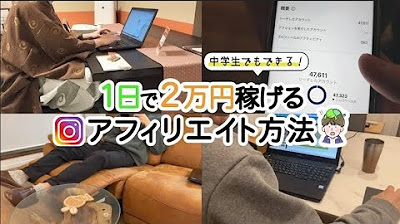
「マジで簡単!」中学生でも1日で2万円稼げるアフィリエイト方法 !I 副業 I I インスタ I

HTML Dasar : Hello World! (2/13)

Pengenalan dan Menu Dasar Unity - Indonesia

Belajar Cara Menggunakan Arduino Untuk Pemula
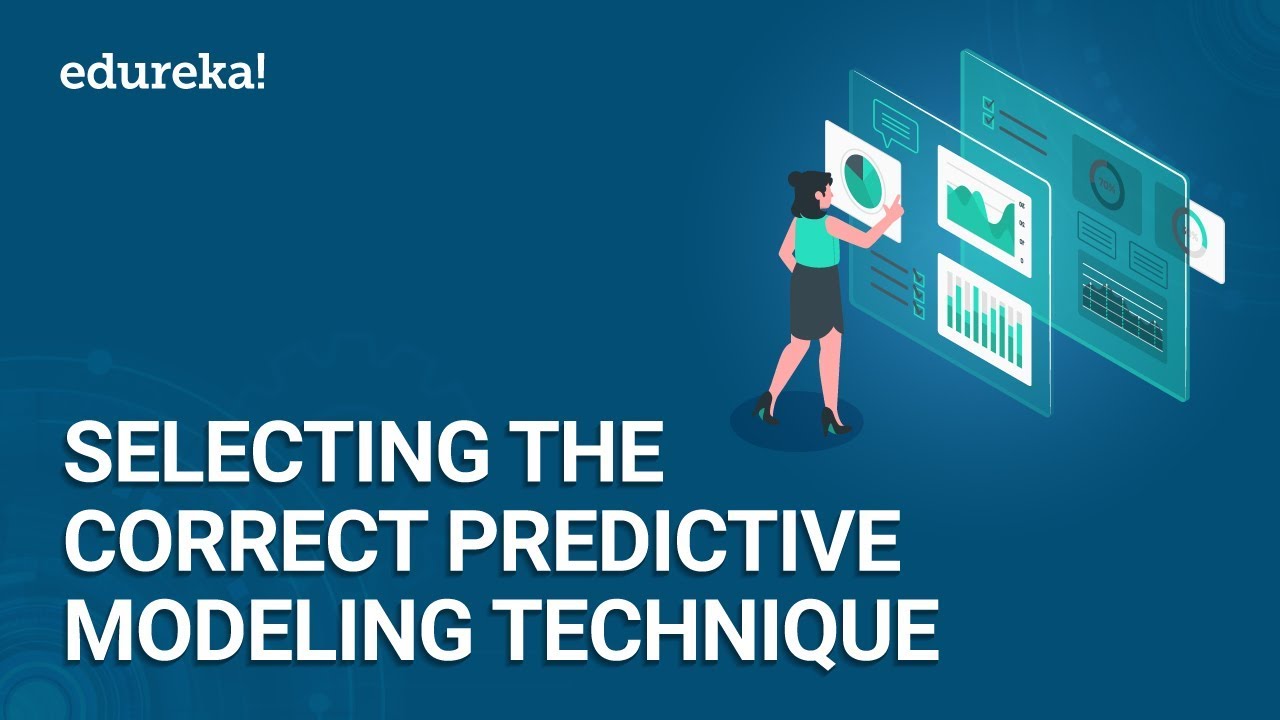
How to Select the Correct Predictive Modeling Technique | Machine Learning Training | Edureka
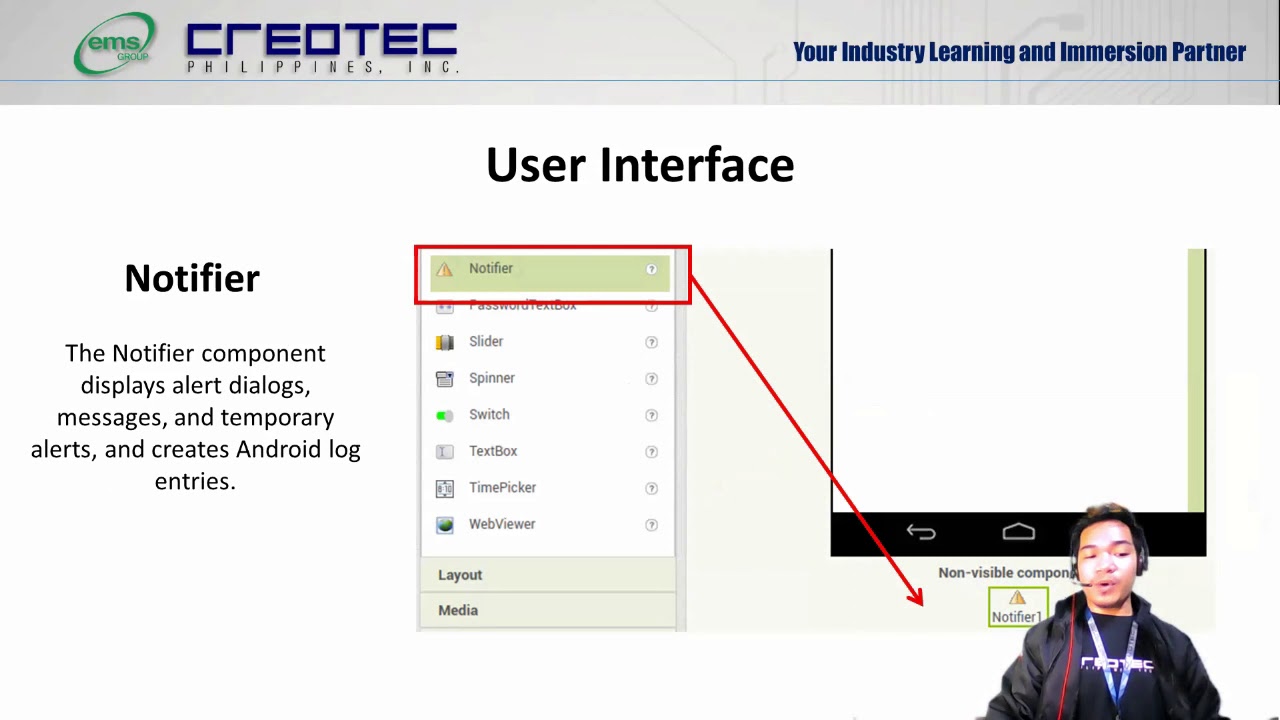
Tech Group part 1
5.0 / 5 (0 votes)
