Penggunaan Google Colab (Colaboratory) untuk Pemrograman Python
Summary
TLDRThis video tutorial introduces viewers to Google Colab, a cloud-based Python programming platform used for machine learning, data mining, and image processing. It explains how to enable Google Colab in Google Drive, create and manage notebooks, and execute Python code. The video also covers key features such as using multiple cells for organized coding, collaborating with others in real time, and leveraging free GPU/TPU resources. With easy access to storage and a variety of tools, Google Colab is perfect for both beginners and advanced users looking to run Python programs without the need for installations.
Takeaways
- 😀 Google Colab is a cloud-based tool for running Python programs, often used for machine learning, data mining, and image processing.
- 😀 It is integrated with Google Drive, allowing users to access and save their files in the cloud.
- 😀 To access Google Colab, users need to open Google Drive, create a new file, and select 'Google Collaboratory'.
- 😀 If Google Colab is not enabled in Google Drive, users can install it by going to 'Other' apps and adding it.
- 😀 Users can create folders in Google Drive to organize their Google Colab files for easy management.
- 😀 Google Colab allows users to create and edit Python code cells, where multiple cells can interact with each other.
- 😀 The program features a 'play' button or keyboard shortcuts like 'Ctrl + Enter' to execute code in a cell.
- 😀 Users can insert text cells for comments or explanations, which can be formatted and reorganized within the notebook.
- 😀 Google Colab supports collaborative work, allowing users to share files and edit them with others using their Gmail accounts.
- 😀 The platform offers useful tools like an outline for organizing the document, find-and-replace functionality, and a variable inspector.
- 😀 Google Colab is designed to reduce local computing resources usage, offering free access to GPU and TPU for faster processing.
Q & A
What is Google Colab and how does it work?
-Google Colab is a cloud-based Python programming environment that allows users to write, execute, and share Python code. It operates through a browser, without the need for local installations or configurations. It’s particularly used for machine learning, data mining, and image processing tasks.
How can I access Google Colab?
-Google Colab can be accessed via Google Drive. To do this, open Google Drive, click on 'New', select 'More', and then choose 'Google Collaboratory'. If it’s not installed, you can add it through the 'Connect More Apps' option in the Drive menu.
What do I need to do if Google Colab is not appearing in my Google Drive?
-If Google Colab does not appear in your Google Drive, you need to activate it. Go to 'New' in Google Drive, select 'More', then click on 'Connect More Apps'. Search for 'Google Collaboratory' and install it. Once installed, it will appear in the menu.
Can I organize my Google Colab files in Google Drive?
-Yes, you can organize your Google Colab files in Google Drive by creating folders. You can name the folders and store the Colab files within them for easier management.
How do I create and name a new project in Google Colab?
-In Google Colab, create a new notebook by clicking 'New' in the folder where you want to save the file. Choose 'Google Collaboratory', and you will be able to name your new project, such as 'Hello'. The project will automatically be saved in the folder you selected.
What are cells in Google Colab, and how do they function?
-In Google Colab, cells are individual units where you write your Python code. Each cell can execute a portion of the code independently. After running the code in a cell, the output will appear directly below it. Cells can also be used for defining variables, functions, and displaying results.
What is the role of the 'play' button in Google Colab?
-The 'play' button, located next to each code cell in Google Colab, allows you to execute the code within that cell. You can also use the shortcut 'Ctrl + Enter' to run the cell.
What is the difference between the first and second cells when writing code in Google Colab?
-In Google Colab, each cell can contain a distinct portion of the code. The first cell might define a variable, while the second cell could use that variable for further operations, demonstrating how different cells can interact and build on each other’s content.
How can I collaborate with others using Google Colab?
-Google Colab allows collaboration by sharing your notebook with others. You can generate a shareable link or directly invite people via email. You can also set permissions, such as allowing them to view or edit the file.
What are the key advantages of using Google Colab for Python programming?
-The key advantages of Google Colab include access to free GPUs and TPUs, no need for local installations, integration with Google Drive for easy storage and sharing, and a comprehensive set of libraries for machine learning and data processing.
Outlines

Этот раздел доступен только подписчикам платных тарифов. Пожалуйста, перейдите на платный тариф для доступа.
Перейти на платный тарифMindmap

Этот раздел доступен только подписчикам платных тарифов. Пожалуйста, перейдите на платный тариф для доступа.
Перейти на платный тарифKeywords

Этот раздел доступен только подписчикам платных тарифов. Пожалуйста, перейдите на платный тариф для доступа.
Перейти на платный тарифHighlights

Этот раздел доступен только подписчикам платных тарифов. Пожалуйста, перейдите на платный тариф для доступа.
Перейти на платный тарифTranscripts

Этот раздел доступен только подписчикам платных тарифов. Пожалуйста, перейдите на платный тариф для доступа.
Перейти на платный тарифПосмотреть больше похожих видео
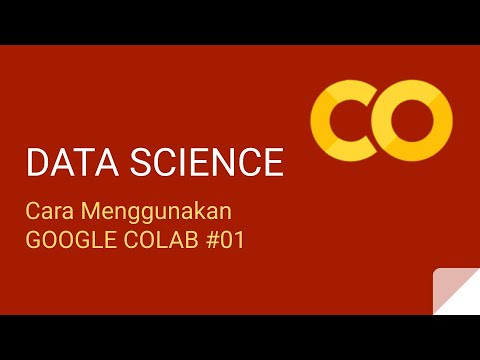
Cara Menggunakan Google Colab - Kelas Data Science - Python #01

Complete Beginner's Tutorial to Google Colab
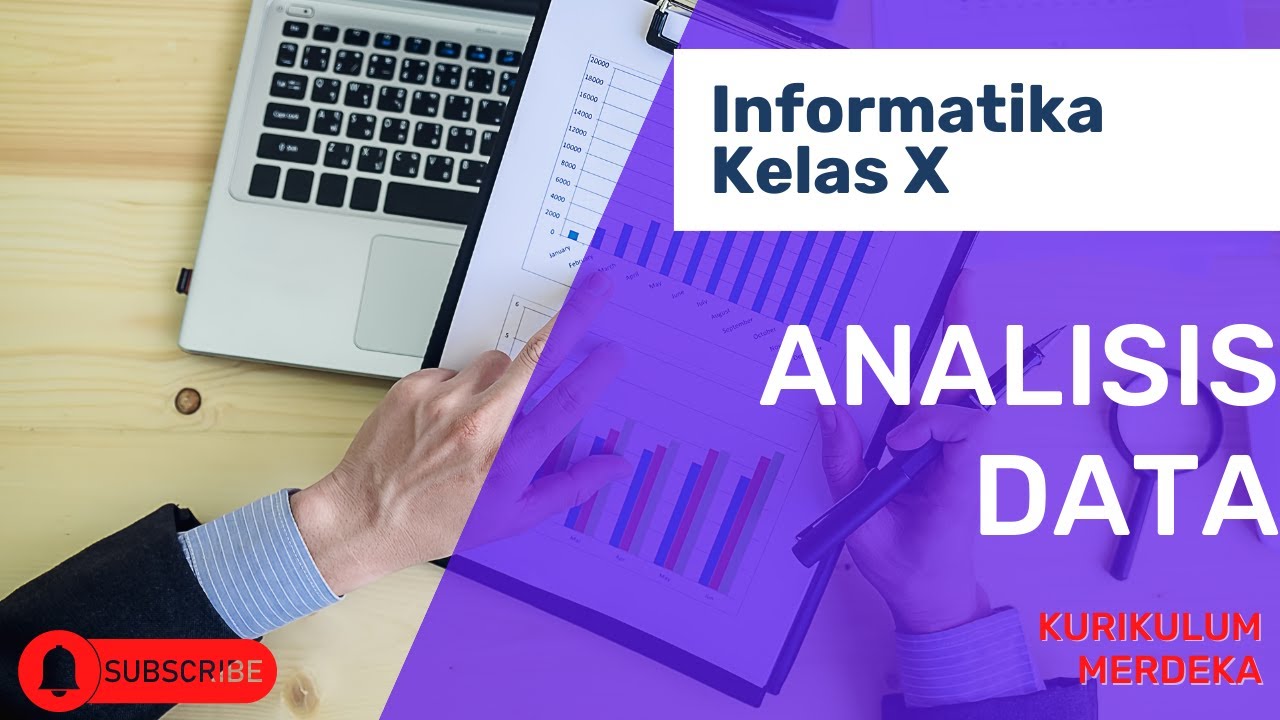
Analisis Data | Informatika Kelas X

Predict Water Quality with Random Forests Coding Tutorial

Naive Bayes dengan Python & Google Colabs | Machine Learning untuk Pemula

What's Python in Excel + Do You REALLY Need it?
5.0 / 5 (0 votes)
