Tata Cara input PPh 21 di E-Bupot dan Pelaporannya
Summary
TLDRThe video provides a step-by-step guide on how to input and generate the PPH 21 tax slip. It starts with logging into the SPPD account, selecting the SPT21 form, and choosing the appropriate tax options. The process includes inputting relevant details such as the taxpayer's NPWP and year, selecting the correct tax type, and adding necessary documents. After saving, the tax slip appears with a summary and the option to print or submit. The guide is designed to help users easily generate their PPH 21 tax documentation efficiently.
Takeaways
- 😀 Start by logging into the SPPD account to begin the process.
- 😀 For PPH 21, select 'SPT21' after logging in.
- 😀 Once logged in, the system will automatically populate relevant information like Ibu Pot and city details.
- 😀 Select the appropriate form (e.g., CP1215) and update the information.
- 😀 For tax year 2022, choose the correct NPWP and tax period.
- 😀 For personal information, fill out as required, but skip the section unless necessary (e.g., family details).
- 😀 Choose 'Add' to complete the tax report for things like halal earnings or other income from APBN or APBD.
- 😀 Choose whether the report should include facilities or not, depending on the situation.
- 😀 Input the correct information related to the tax category and applicable rates (e.g., 5% for certain types).
- 😀 After completing the form, save it and ensure the documentation is correctly listed (e.g., payment proof, document number).
- 😀 Once saved, the data will appear in the system and can be finalized with the appropriate actions (e.g., billing code generation, final report submission).
Q & A
What is the first step in inputting PPH 21 according to the script?
-The first step is to log in to the SPPD account.
What do users need to select once they are logged in?
-Once logged in, users should select 'SPT21' for PPH 21.
Which section do users choose after selecting 'SPT21'?
-After selecting 'SPT21', users should choose 'CP1215'.
What should be done after choosing 'CP1215'?
-After choosing 'CP1215', users should select the 'Bukti Potong' option.
What does the user do after selecting 'Bukti Potong'?
-The user should then select 'Recall' and update the section for the monthly report.
Which year should be entered for the tax year when filling out PPH 21?
-The tax year entered should be 2022.
What information should be selected regarding the NPWP?
-The user should choose the NPWP from the available options.
What does the script recommend for adding an item in the form?
-The user should select 'Add' to add a new item to the form.
What kind of items should be selected for the 'Halal and Other Benefits' section?
-For 'Halal and Other Benefits', the options should include items that are financed by APBN or APBD.
How does the user complete the input process for tax documents?
-After inputting the necessary details, the user needs to save the information and ensure it appears in the list of documents.
Outlines

Этот раздел доступен только подписчикам платных тарифов. Пожалуйста, перейдите на платный тариф для доступа.
Перейти на платный тарифMindmap

Этот раздел доступен только подписчикам платных тарифов. Пожалуйста, перейдите на платный тариф для доступа.
Перейти на платный тарифKeywords

Этот раздел доступен только подписчикам платных тарифов. Пожалуйста, перейдите на платный тариф для доступа.
Перейти на платный тарифHighlights

Этот раздел доступен только подписчикам платных тарифов. Пожалуйста, перейдите на платный тариф для доступа.
Перейти на платный тарифTranscripts

Этот раздел доступен только подписчикам платных тарифов. Пожалуйста, перейдите на платный тариф для доступа.
Перейти на платный тарифПосмотреть больше похожих видео

Cara Lapor SPT PPh 21 Desember Tahun 2024

Menghitung Pajak Penghasilan Pasal 21 || Materi Ekonomi Kelas XI
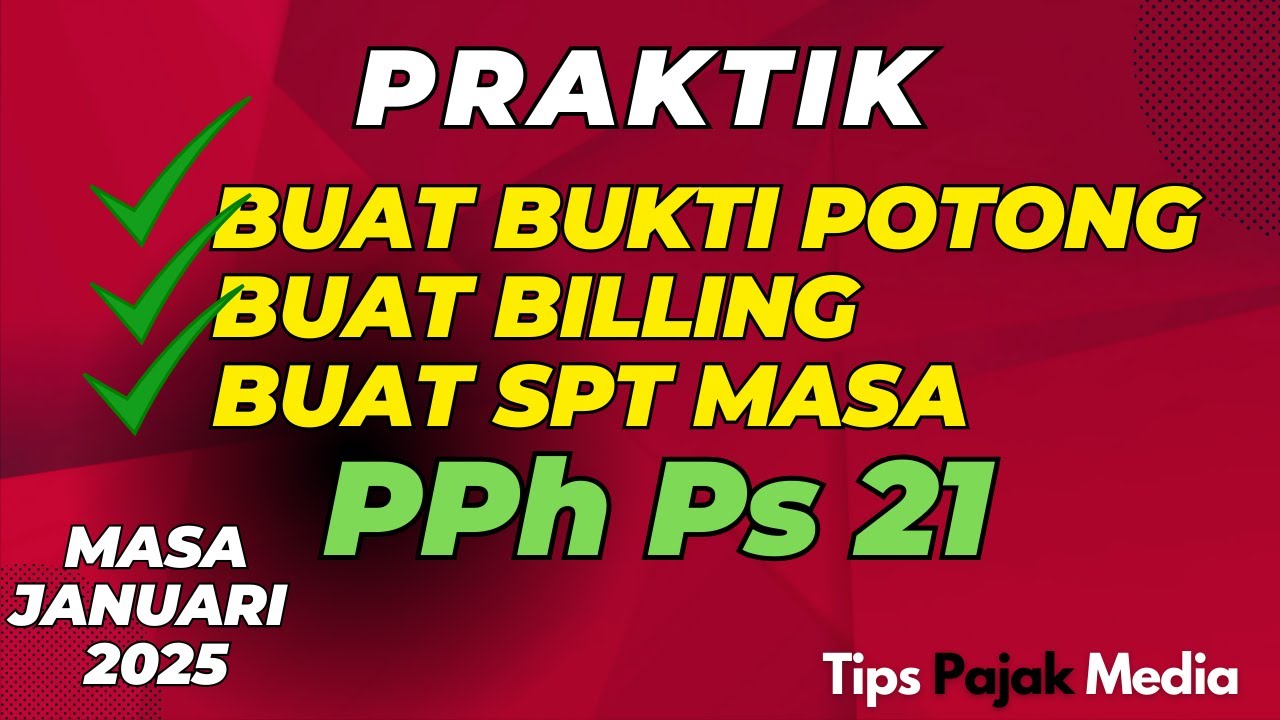
CARA BUAT BUKTI POTONG PPH 21 KARYAWAN DAN LAPOR SPT MASA PPH 21 DI CORETAX MULAI 2025
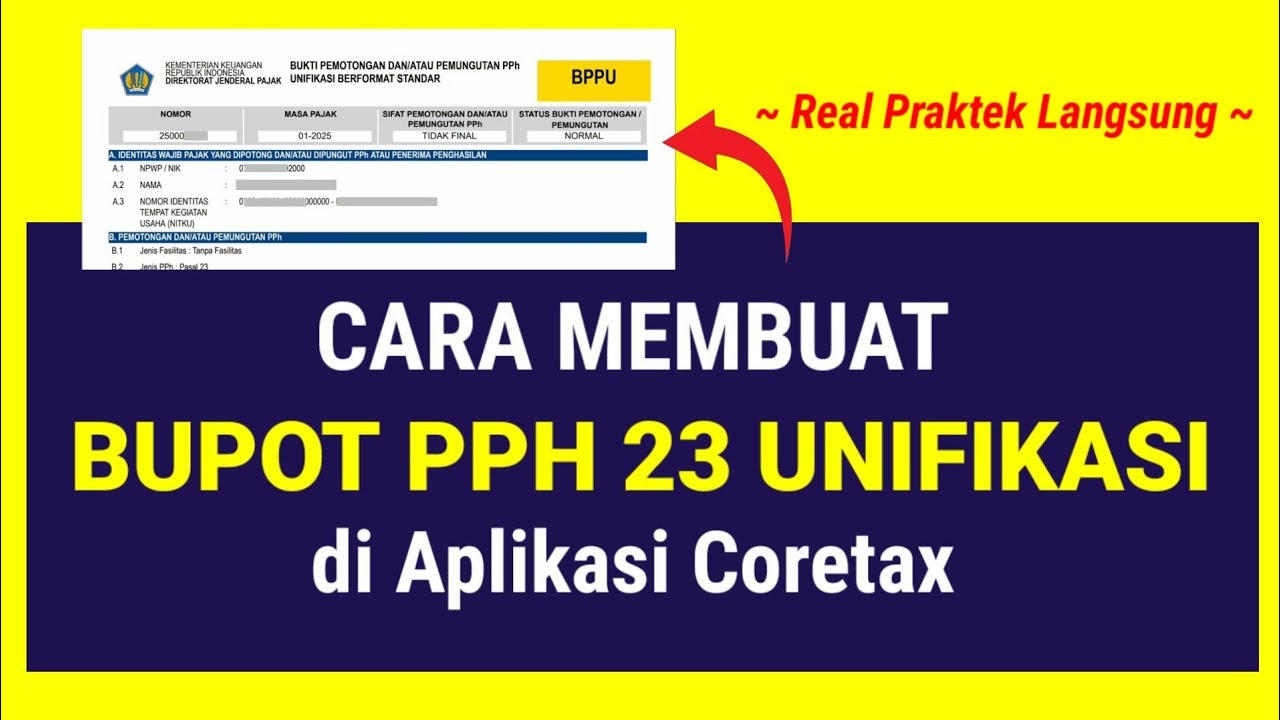
Cara Membuat Bupot PPh 23 Unifikasi Coretax

Cara Lapor eBupot Unifikasi Full Lengkap

Tutorial Pengisian e-SPT PPh Pasal 21/26
5.0 / 5 (0 votes)
